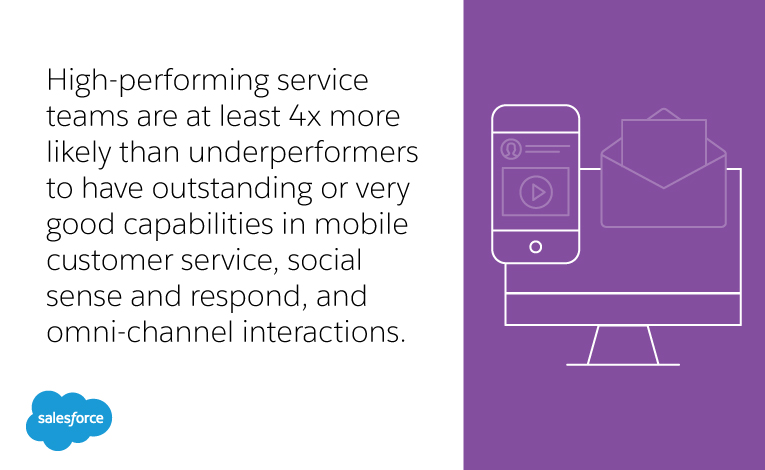Help Desk Software
What to Look for When Selecting Help Desk Software

What is Help Desk Software?
Who Needs It?
How Does it Benefit Businesses?
Businesses benefit from well-run help desks in several ways, such as:
- The development of customer satisfaction and retention by providing service and support after the sale of a product or service.
- The capture of customer and technical support data for use in product development and quality improvement.
- The evaluation of help desk performance for the purpose of employee training and development (and assessing help desk performance versus contractual service level agreements).
Determining Your Help Desk Needs
Finding the Best Software for Your Help Desk
Regardless of your business model, your help desk package should have some essential features to help you meet the expectations of your customers. You shouldn’t consider buying a software package that doesn’t have these basic characteristics:
- Self-service interface. Customers should have a way to create tickets, log incidents and check for status updates without speaking with a help desk representative. Also, a self-service interface should allow customers to modify or close a ticket if their circumstances change. The software should have multiple interfaces in addition to telephone support, such as email, SMS, email, and a Web portal to make information readily available to all users.
- Service level management. Your help desk software should ensure your team can provide the type of service required by agreements between your company and its customers.
- Skill level matching and escalation. Good software can help match the skill level needed to address an issue with a help desk team member with appropriate credentials. Service levels can control costs and improve service by giving help desks the ability to escalate problems to increasingly skilled representatives.
- Customizable workflows. Don’t buy software that forces your help desk operation to follow a particular path. Instead, look for software that allows you to define workflows that suit your operation.
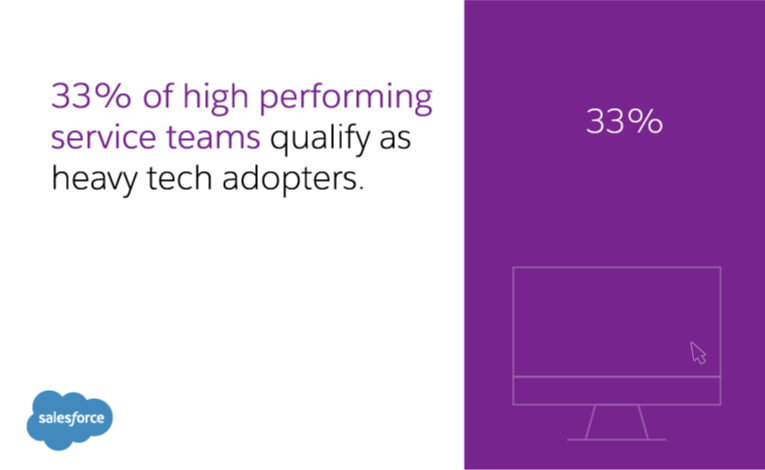
- Follow-ups. You can improve the level of customer engagement by using services to assess the customer experience. By asking the people who received help desk services to evaluate their experience, you make them feel valued and you can learn ways to improve help desk services. Studies have shown that high-performing service teams are nearly 8x more likely than underperformers to rate discussion forum and omni-channel interactions as outstanding or very good.
- Knowledge base. Your software must have a way to create, organize and optimize a database that makes historical information easily accessible and searchable. As it operates, your help desk accumulates a wealth of information that can be used to research problems and improve resolution times.
- Reports. Your software should include predefined and user-customizable reports that evaluate help desk performance. Information that can influence your operation includes the number of tickets serviced, the skill levels required to resolve issues and compliance with service level commitments.
- Task automation. Your software should give employees the ability to automate repetitive tasks, using macros or other simple programming capabilities. By automating tasks, your team can improve service by increasing the speed and accuracy of their service.
Before shopping for a help desk solution, you should carefully assess the mission of your help desk and the types of issues it manages. Next, review the procedures your help desk uses to service its customers. When you understand what your help desk does and how it accomplishes its purpose, you can use your knowledge to identify the features your software must have now and in the future. These additional features ride atop the core features of your software and will help you rule out many incapable software products. When you find some suitable choices, you can narrow the list down based on your budget.
Software Comparisons and Reviews
Online comparisons can help you evaluate various software products. These pages provide a hands-on way to see what products offer the features you need. Product reviews provide in-depth accounts of a software testing process or testimonials offered by companies who have used the software. These studies can help guide the product selection process by giving decision-makers a sense of the strengths, weaknesses and ease of use of a help desk solution.
Don’t get too fixated on the price of your software package. Instead, make your priority finding software that will appropriately and professionally equip your help desk. Even if the price tag on available packages shocks you, remember that the improved efficiency and effectiveness gained from the new system can quickly pay for itself through increased productivity and profitability. As part of the purchasing process, make sure you evaluate the scalability of each software package and the cost of expansion via the addition of users, clients, and customizations as your operation grows.
When you’ve identified several software packages worth consideration, obtain evaluation copies or trial licenses so your help desk can test the software on actual cases. Make sure you provide your prospective vendors with a list of required features, so they can give you access to all the features you’d want if buying their product.
For each software product that passes your evaluation, you should use the operational data you obtained from the trial period to calculate the potential return on investment for each option. You also need to gather data from your test and vendor to estimate the total cost of ownership of the software over a three to five-year period. The total cost of ownership should include the cost of installing or implementing the software, training costs, learning curves, and any computer and networking hardware and supporting software required to use the system.