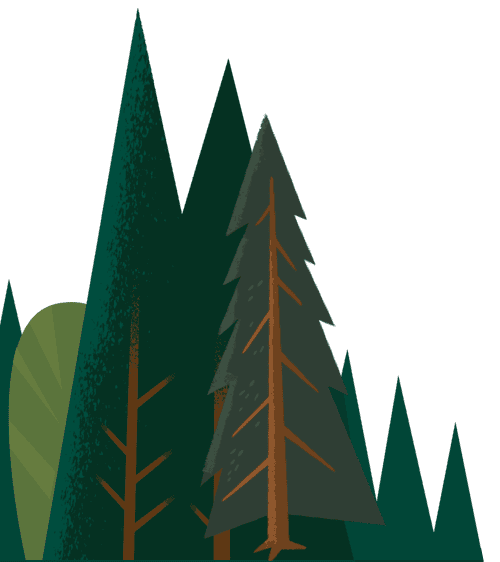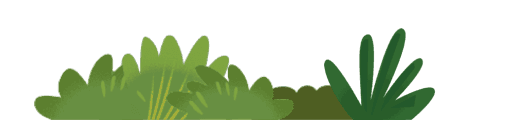IT leaders are constantly encouraged to drive innovation across their organisations. For IT to fulfill its potential, you need to enable all teams to succeed.
One simple way to manage this is to use customer relationship management (CRM) data to create automated dashboards and reports. These can help to provide essential insights for sales and marketing colleagues, such as opportunities they might have missed. They also free up time by eliminating manual processes that can slow down service delivery — time that can then be used to improve customer experience.
What IT needs to know to create CRM reports that add value
To create automated dashboards that will help your colleagues meet their goals, start with a clear picture of what the business is looking for. Before jumping straight to KPIs, try asking:
- What insights do you want?
- What value do you hope to gain from these reports?
- What metrics do you need to understand your business and measure success?
For a service organisation, for example, customer satisfaction surveys or the Customer Satisfaction Score (CSAT) will be a critical metric in a CRM dashboard. Not only does it provide a quantitative assessment of customer satisfaction, but it also allows you to measure that metric in the context of quarterly or annual targets. It can even be benchmarked against the performance of sales or service representatives, or against other organisations.
Consider a Software as a Service company, where continued use of the product is a good measure of satisfaction. Additionally, you can assess a customer’s satisfaction by measuring the licenses they purchase, how many times they renew their contract, and how often they buy add-ons. If data related to upgrades, renewals, and repurchases can be delivered automatically to a service representative’s dashboard, they have a complete 360-degree view of the customer. From there, forecasting opportunities can be made more accurately and the data can be shared with sales reps who can take action on those opportunities.
Reporting on opportunities is a fundamental function of the Salesforce platform and is critical to all organisations. There are many ways of reporting on both quantity and quality of opportunities:
- How are lead-generation campaigns progressing?
- How fast are deals moving?
- What’s the conversion rate?
- Where does the organisation stand in relation to its competitors?
- How much time or money is spent on moving deals forward?
These insights can be surfaced through automated dashboards, using a company’s CRM data.
How IT can track the value of its own CRM reporting
The success of IT depends on its ability to meet the needs of the business. Sometimes, that involves looking at the IT function through the lens of serving its internal customers.
How well are team leaders able to use the dashboards created? Once the reports are in use, the reader should be able to interpret them without help from the creator. You can track how often the reports are accessed, and test which ones are actually being used.
It’s critical also to track what resources and activities go into building those automated systems. From a return on investment perspective, this is a valuable metric.
Ultimately, the IT team is not there just to execute the directions of leaders. You could proactively use your valuable experience and knowledge of technology in a consultative way. It’s about finding the opportunities to add more value and surface more revealing insights that the entire business can benefit from. Again, a good place to start is with some questions:
- What aspects of my knowledge can I apply to these dashboards to elevate them above the standard reports?
- How can my work with other teams be applied here?
- Are there any existing resources I can leverage to streamline this process?
A dashboard that’s making a difference
Clean Your Room is a powerful example of a dashboard that the Salesforce Sales Operations team developed to help our sales leaders. This dashboard helps sales to see opportunities they might otherwise miss.
There are often important customers or opportunities that may not have received the same focus as others. Perhaps they haven’t been captured in a standard forecast, as they fall just outside the parameters of what would normally get a salesperson’s attention.
Clean Your Room reveals customers that the organisation hasn’t engaged with via a call or email in a chosen period of time. It also highlights opportunities that haven’t been thoroughly explored due to a lack of some critical information. By spending a little time evaluating this report, potential leads could be uncovered.
This is an example of how an IT team works proactively to bring fresh insights and opportunities to business leaders, rather than just acting on requests.
Start creating CRM automated reports and dashboards
Trailhead is the first step in learning how to start working with automated reports and dashboards. There are plenty of modules and Trail Mixes to get you started on your journey.
Salesforce also has blogs and resources pages like Salesforce Help to assist with questions about creating and using reports and dashboards.
You can also make use of the Trailblazer community. This is an extremely useful resource, with passionate users ready to share real-life examples of what has and hasn’t worked for other teams.
It’s also important to learn from other parts of your organisation about how they’ve made use of your CRM. Learn from their solutions to challenges, and consider using their existing reports as templates.
Insights lead to innovation
As a team, IT is ideally placed to uncover insights and drive innovation. By understanding how the business sells, markets, and engages with customers, you can best advise on the technology to fit your needs. If your organisation sells software, you also understand intimately how your own products work.
A Salesforce CRM can be configured to suit your needs. As soon as there is an understanding of your organisation’s requirements, you can start to create dashboards and reports to generate the insights that drive innovation.