Contact Centre AI: Redefining Interactions with Customers

When your agents and AI team up, they can transform customer service for everyone. Here’s how you can begin using this technology today.
The hottest topic in service today is generative AI, especially in the contact centre. 84% of IT leaders we surveyed in a recent study say generative AI will help their organisation better serve customers, and every day we speak with service leaders who are excited about the potential for generative contact centre AI.
Yet, only 24% are actually using any form of contact centre AI. What’s in the way? 66% say that their employees don’t have the right skills to successfully put generative AI to use. What’s needed is an entire redefining of the way contact centres interact with customers in this age of AI, to maximise the effectiveness of the technology we have available, while also ensuring we maintain the human touch we know customers still value in their interactions.
What is contact centre AI?
The right mix of customer service channels and AI tools can help you become more efficient and improve customer satisfaction in your contact centre. AI is still an emerging branch of technologies in the contact centre space, and its presence and utility is evolving at a rapid rate, however it is showing a great deal of promise in being able to increase efficiency, provide better analysis, and – perhaps surprisingly to some – personalise the customer experience.
Some AI technologies that are currently being used are:
Chatbots
Perhaps the most obvious and visible of the AI customer service tools, chatbots can greet customers, collect any background information, and try to solve the issue they’re seeking to resolve by drawing on existing data. The challenge right now is that chatbots are great at solving simple problems, but complexity can still baffle them, so they still require the attention of a real person. Chatbots can, however, pass on the information they’ve gathered to ensure a smooth transition that many customers won’t be able to detect.
Intelligent routing
Contact centres have been routing their enquiries for a long time now, with customers instructed to press different numbers on their phone to be put through to different departments, but AI can take into account more complex criteria, including customer personality and information drawn from previous contacts with the business. This helps ensure the customer is put through to the most appropriate department, improving their customer experience and helping to prevent potential frustration.
Intelligent Interactive Voice Response (IVR)
We’ve all had that frustrating experience of telling a robot on the phone the reason we’re calling, only to have them misunderstand and ask us to repeat ourselves in perpetuity until we hang up in frustration, but IVR has come a long way in recent years. Now using natural language processing and understanding, IVR can be used from the first point of contact to collect data, identify why the customer is calling, and automate some tasks – all without annoying anybody.
Live transcription and translation
While the language barrier was once just that – a barrier to communication, AI can now translate in real time, allowing better access to people from diverse communities. It can also transcribe in real time, allowing participants in the call to have an immediate recorded summary.
Predictive technology
Based on their previous activities, AI can predict when a customer might need support in advance, allowing you to forecast and schedule customer support strategies.
Automation of processes
Work that was once done by your customer service representatives can now be automated by AI, including uploading summaries to a database, scheduling follow-up communications, or dialling outgoing numbers.
Reporting and analysis
Access to more accurate reporting, analysis and analytics can give your business invaluable customer information that allows you to take appropriate action in real time. This sort of information could help you to identify customers in danger of churning, for instance, giving you the chance to reach out to them with a compelling offer personalised to their consumer behaviour.
Quality management and coaching
AI can take the high touch out of quality management by automatically tracking performance, script compliance, and metrics, and providing feedback to staff members in real time.
Although the contact centre and customer service landscape is in a constant state of flux as technology moves more rapidly than it ever has before, AI is already showing great value in the contact centre arena – and the best is almost definitely yet to come.
How does AI fit into the contact centre technology stack?
AI doesn’t compete with, nor replace, the contact centre technology stack that already exists. Rather, it’s a transformative addition to your existing stack, and it should seamlessly integrate with your systems, enhancing your customer experiences and your operational efficiency.
You’ll find AI solutions that can enhance the way your existing stack operates, including your:
- Communication platform
- Customer relationship management (CRM)
- Learning management system (LMS)
- Workforce management (WFM)
- Quality management (QM)
- Business analytics.
Ultimately, good AI will optimise your contact centre by helping your staff to solve problems more quickly, make data-driven decisions, and streamline the customer service experience by linking in with your existing systems.
Why is contact centre AI important?
We may be just beginning to scratch the surface of the possibilities AI brings to contact centre efficiency and effectiveness, but we know that it is already opening a multitude of pathways for companies to amplify their productivity, prioritise their customers, and streamline operations. The gap between contact centres using AI and those that aren’t will only widen, as the value-driving potential of AI creates enormous advantages, including:
- Better customer connections: AI brings self-service avenues and gives your staff the ability to create tailored interactions. This, in turn, elevates your customer satisfaction metrics, engagement levels, and lifetime value.
- Increased efficiency and lower cost: Put simply, tasks that used to require a person to take the time to execute them can be done either automatically or, at least, much more quickly and with less boring repetition. That reduces handling times and operational costs, and provides a better experience for both employees and customers.
- Heightened security: Ever-improving fraud prevention and security AI can provide an extra safety net for your business, your business assets, and your customers, helping you to meet your compliance standards and bolstering your professional reputation.
- Enhanced insights: AI simplifies the process of assessing and applying massive amounts of data that your contact centres collect. You can then use this data to refine your customer satisfaction metrics and discover new commercial opportunities.
- Improved employee experience: While many might be concerned that AI will take the jobs of contact centre workers, what it actually does is take boring, repetitive tasks off their hands, letting them focus on the true nature of their work: personalised customer service. While some work will no longer need the human touch, AI will give your employees the tools they need to tailor their approach and give the best service possible.
Using AI to elevate the customer experience- What can contact centre AI actually do?
Let’s look at four key ways you can use contact center AI, along with example use cases and tips that will help you get started.
Generating service responses to customers
Your contact centre provides multiple ways for customers to contact your business — from phone to email to chat to SMS. While many customers still use the phone, 57% now prefer to use digital channels. Your agents staffing these digital channels need to give accurate and relevant information, reply in a timely manner, and resolve the customer’s issue quickly.
So how can generative AI help? The large language models powering generative AI can automatically generate a human-like reply to any question. When grounded in your customer data and knowledge base, you can personalise these generated replies, making them more trustworthy. Agents can review the suggestions from the model and easily send. For agents working on several cases all at once, contact centre AI can be a real timesaver.
Let’s look at an example for a fictional internet company we’ll call Nation-Wide Web.
Jane is a Nation-Wide Web customer and notices an unusual charge to her bill. Jane opens up a chat message on the company’s website and is soon connected to an agent, Katie.
Katie has a few messaging windows open from customers, one of them is Jane. Jane shares her concerns about her bill. Apparently, Jane went over her data package for the month. The contact centre’s AI tool uses Jane’s question and the context of her account status to generate a personalised message that explains this charge in an empathetic tone, but also that it’s within company policy to waive the fee given the circumstances.
Katie reviews the message and confirms the policy, then sends the message and removes the charge from Jane’s account. Jane is happy she got a quick and easy solution and Katie can focus her attention on customers with more complex issues.
Tip: Taking the time to review any customer communication for accuracy and tone helps to avoid misunderstandings.



Generating case summaries
To provide your customer with a great experience, you need accurate data to track and optimise your business’ service interactions. This makes the wrap-up summary your agents do after a case is closed one of the most crucial pieces of service data your business can collect.
The challenge? This is a time-consuming task that keeps your agents from helping other customers.
But contact centre AI can take the most complex email and chat conversations and generate a proposed wrap-up summary. Your agent just needs to review these summaries before they’re saved to the case log. This saves agents a ton of time and effort on data entry.
Let’s go back to our Nation-Wide Web example.
If you remember, Katie’s AI tool generated a response to Jane and all Katie had to do was review the message, press send, and waive the fee from Jane’s account. In the meantime, the AI is using the data from the message thread and the actions that Katie took in Jane’s account to generate a case summary.
After the conversation with Jane is complete, Katie can read over this proposed summary, adjust some details, and save it to the case record. Reducing after call work helps Katie move on to help other customers faster.
Tip: Create a template for your case summaries so that your contact centre AI tool can easily pull conversation data into the CRM without missing important details


Generating knowledge articles
Salesforce research shows that 59% of customers prefer self-service tools for simple service issues. However, to do that, a business needs a large knowledge base that customers can search through to find a solution.
Service agents are often tasked with publishing knowledge articles after resolving a case. But it takes time for agents to manually create, review, and publish an article, which keeps them from helping customers in need.
Contact centre AI can automatically generate a knowledge base article after a support case is closed by pulling from case notes, message history, and data from other service tools. From there, your agent just needs to review the article to ensure accuracy and add it to the queue for approval. This takes the pressure off agents to write articles from scratch.
Going back to our Nation-Wide Web example, Austin has slow internet and calls to troubleshoot. He’s connected to Tawni who asks for his router and modem details.
Tawni runs through a few common scenarios based on similar cases, but none work for Austin’s setup. Tawni decides to try something new. She asks Austin to do a full-system reboot through the Nation-Wide Web mobile app. After this is over, Austin’s internet speeds are back to normal and the case is closed. Tawni logs all of this information into the company’s service console, including his router and modem setup and how she solved this issue with a reboot.
Because this was a unique case, the contact centre’s AI tool uses the details of the Tawni’s conversation with Austin and the context of Austin’s issue to generate a new knowledge base article. Tawni adds some extra detail and pushes it into the approval queue.
Tip: Include as much detail as possible in your knowledge base articles so customers have all the information they need to solve their problems



Generating answers
When your agents are in the middle of a service interaction, they don’t have time to read pages of documentation or every detail of a knowledge base article. But, they still need to find the right information to solve your customer’s query.
The same is true for self-service. Reading article after article to find the information you need is not a good customer experience.
Generative AI can help agents and customers get the answers they need faster and easier. Rather than getting a list of pages that may (or may not) have the answer, AI can pull the relevant details from a knowledge article and answer a question directly as plain text.
For our final example, we’ll go back to our Nation-Wide Web customer, Austin.
A few months after his interaction with Tawni, his internet is slow again. He remembers they used the mobile app to fix the issue last time, but now he’s locked out of the mobile app. But instead of calling for assistance, he takes a look at the company’s Help Center. Austin uses the search function to ask the following question: “How do I fix a slow internet connection when I’m locked out of my mobile app?”
Before, Austin would have first needed to find the article on resetting his password and then find the article on using the app to perform a full-system reboot. Now, the contact centre’s AI tool generates a personalised response to Austin’s question, pulling together information from multiple articles. “First, click here to request a new password to your mobile app. Once you are logged in, here’s how to use the app to perform a full-system reboot…”
Austin solved his issue without interacting with an agent and still got a personalised experience. If an agent was the one who needed to find specific information within the knowledge hub, they’d have this same experience.
Tip: Making your self-service content easy to find and navigate builds customer trust



By adding generative AI to your contact centre, you’re helping everyone get the most out of every service interaction. Your agents get more done with less busy work and your customers get a quick and easy resolution to their problems while having a personalised experience.
What’s the best way to set up for success with generative AI? Start slowly and build your contact centre AI program out as your business skills-up on AI. For example, have your agents take Einstein Reply Recommendations for Service on Trailhead and then practice what they learn with one another. Once they’re comfortable, check out how else you can apply generative AI across your contact centre.