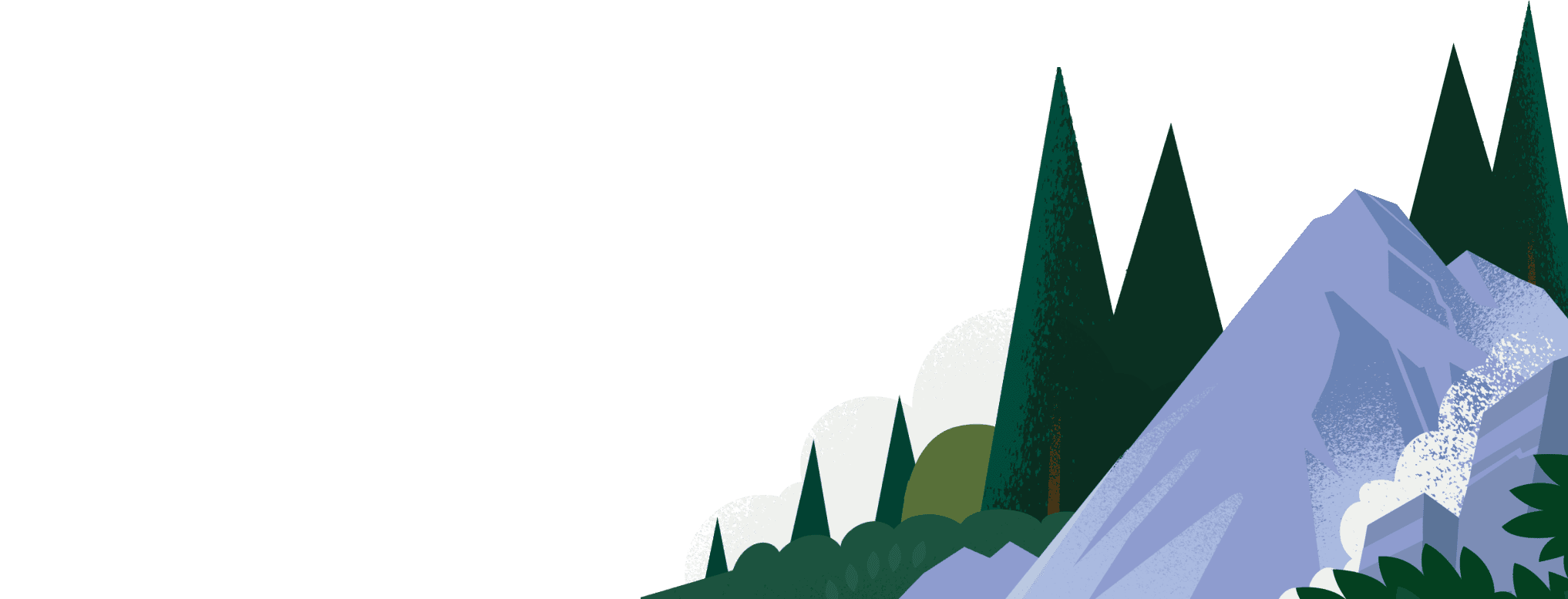How much do your customers like their self-service customer service experience with your business? If they’re not impressed yet, here are three ways you can improve it.
Self-service lets your customers find the answers they need on their own time, without the help of an agent. Most importantly, it’s what they prefer: our research found that 61% of customers would rather use self-service for simple issues.
Enabling your customers to help themselves also increases efficiency. We found that 67% of organisations are now tracking case deflection, typically done through customer self-service or automated processes.
To ensure your self-service customer service channels always make the biggest impact, what can you do quickly — even in just one hour? Turns out, it’s a lot.
What you’ll learn:
- What is self-service customer service?
- Benefits of self-service
- How to set up for self-service customer support success
See top-notch self-service in action
Connect customers to relevant answers fast, on any channel at any time, with the Salesforce Self-Service Experience.



What is self-service customer service?
At a high level, self-service customer service simply means letting customers help themselves. To give customers this option, you can provide:
- A help centre, also known as a knowledge base, where customers can search for answers to common questions.
- A customer portal, a branded website customers log into to access personal information and complete actions related to their account.
- A customer community, where customers gather to share ideas, answer questions, and solve problems together.
- Chatbots that provide 1:1 assistance to customers without an agent having to step in.
These self-service tools give your customers convenience, speed, and anytime availability. (Back to top)
Benefits of self-service
Self-service customer support is a win-win for both your customers and your business.
Nobody likes to wait in a support queue for assistance. Self-service can also provide fast or even instant answers in some cases. This can lead to a better customer experience and higher customer satisfaction scores (CSAT).
Your business benefits by reducing support costs and improving operational efficiency. By deflecting routine questions to self-service channels, you can allocate your resources more effectively. For example, your agents can focus on complex cases that require critical thinking and empathy. (Back to top)
How to set up for self-service customer support success
Your goal is to make it easy for your customers to find solutions independently. To set your business up to deliver successful self-service, let’s look at three key steps to take.
1. Address frequently asked questions
Taking a few minutes to connect with your team will help you understand the most common customer questions to address in your self-service options. Even with advancements in AI, there’s still no substitute for human experience. You can use your team’s insights to make continuous improvements to your self-service customer service channels.
- Host a daily standup
Round up your team and gather commonly asked customer questions and how your agents resolve them. (This can be done virtually or in-person). With advancements in artificial intelligence (AI) technology, soon your AI-powered customer service software may be surfacing commonly asked questions to you. - Streamline collaboration with technology
Encourage agents to use collaboration tools like Slack to communicate and work together. Slack helps your team stay aligned and move fast. Use it to bring the right people into the right conversations – like swarming on a difficult case with experts from across your organisation. - Make sure your help centre has an accurate knowledge base
Knowledge provides the key foundation to building out your self-service experience. Create and consistently update knowledge base articles to make sure your users always have the most relevant information. It’s also the foundation for generative AI in self-service. Remember: the more advanced your knowledge base, the more robust the overall search experience will be to find the right answers faster.
2. Find ways to streamline workflows
Simplifying processes by making it easier to find information goes a long way for customers, increases efficiency, and frees up agents from cases that can be handled with self-service.
- Make it easy to find self-service channels
Customers don’t want to search for support. Make sure that when they search online for customer support, the results provide a clear path to your help site’s landing page.
Your company’s contact information shouldn’t be displayed in the search results. A customer will be less likely to access your help site and use self-service.
Once customers get to your site, make it easy to get self-service. With a simple widget or code snippet, you can integrate a fixed channel menu on your help site home page. This can direct customers to chatbots, your knowledge base, or a customer community, like the Serviceblazer community - Route cases with chatbots
Chatbots can streamline workflows – especially AI-powered ones, which are programmed to have human-like conversations. AI chatbots use natural language processing (NLP), which allows them to better understand human speech – including the intent behind what the customer is saying. These bots can interpret the context of what a customer types or says – and then, with generative AI, respond intelligently based on existing data.
Rules-based chatbots also do a lot for self-service. They respond based on buttons a customer clicks or particular keywords the customer uses. If you have a rules-based chatbot, review the chatbot data to find specific keywords for easy answers, and be sure to have an FAQ database the chatbot can use to answer questions. But do consider upgrading – an hour spent learning about the latest in AI chatbot technology could be a step toward greater efficiency. - Create guided processes
In your customer self-service portal, you can automate specific processes for customers and free agents from receiving a high-volume of calls. What are the simple issues that take up agents’ valuable time, but could be just as easily done by customers? By integrating a workflow on your end, such as canceling an order or booking a field service appointment, the automation process appears on their screen and walks customers through each step. This not only saves on cost, it increases productivity and efficiency.
3. Continuously improve with data and human review
The quick ways we’ve discussed to improve your self-service customer support offering can make a big impact. But there’s even more you can do over time. Tackle the ideas below in one-hour chunks, and soon you’ll be well on your way to building an excellent self-service experience.
- Prioritise reviewing self-service
Regularly assess your company’s self-service customer support experience from every angle. For example, how does your help centre home page look? How do your search features perform? Are your article pages consistent? Is your chatbot performing well? Does your site allow visitors to provide feedback – not only about your products, but also the support experience? This handy self-service assessment tool can help you identify any gaps where you’re currently not meeting best practices. It gives you helpful guidance on where to focus your improvement effort. - Review your data
What are your objectives for self-service customer service? Perhaps you want to increase case deflection, so you can give customers the kind of assistance they prefer and reserve your agents’ energy for more complex matters. Or maybe you want to increase CSATs. Decide on the key performance indicators (KPIs) that matter to your team. Then use service analytics to track and monitor this data with easy-to-understand charts and graphs.
Ready to get started? With a few simple updates, you can ensure your self-service customer support channels are working hard to help your customers quickly find the answers they need. In time, your customers will be getting an efficient and easy self-service customer service experience they’ll love. Then watch your CSATs soar. (Back to top)
Unlock the power of self-service
Are you providing your customers with an easy, efficient, and effective self-service experience? Take this quick online assessment to find out what you’re doing well — and what you need to improve on.