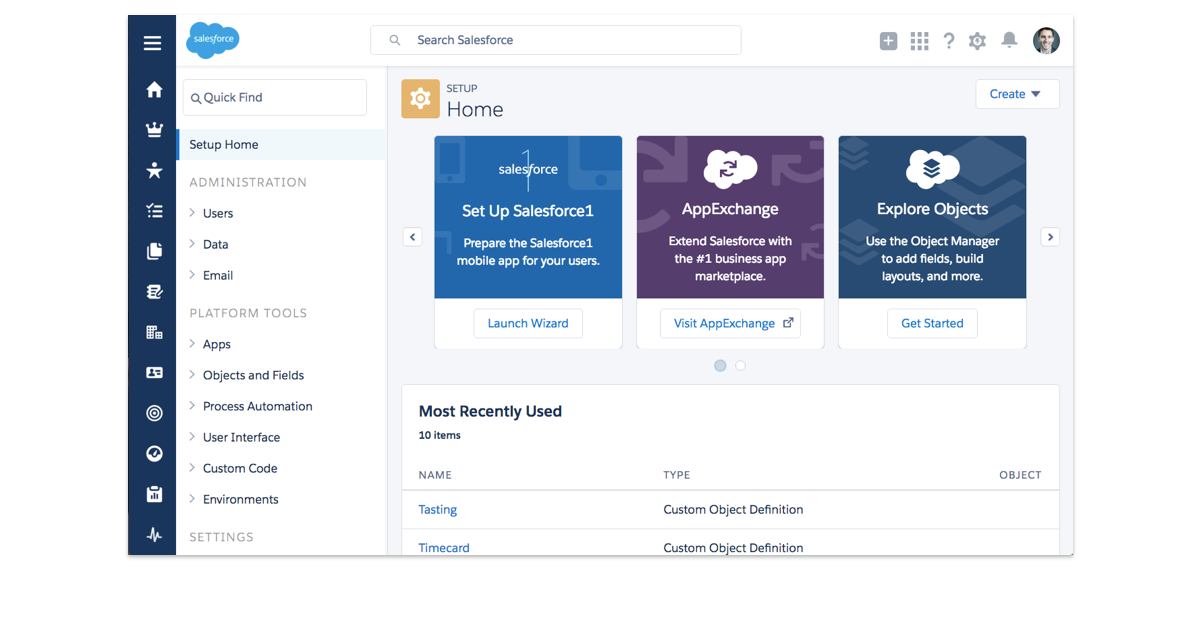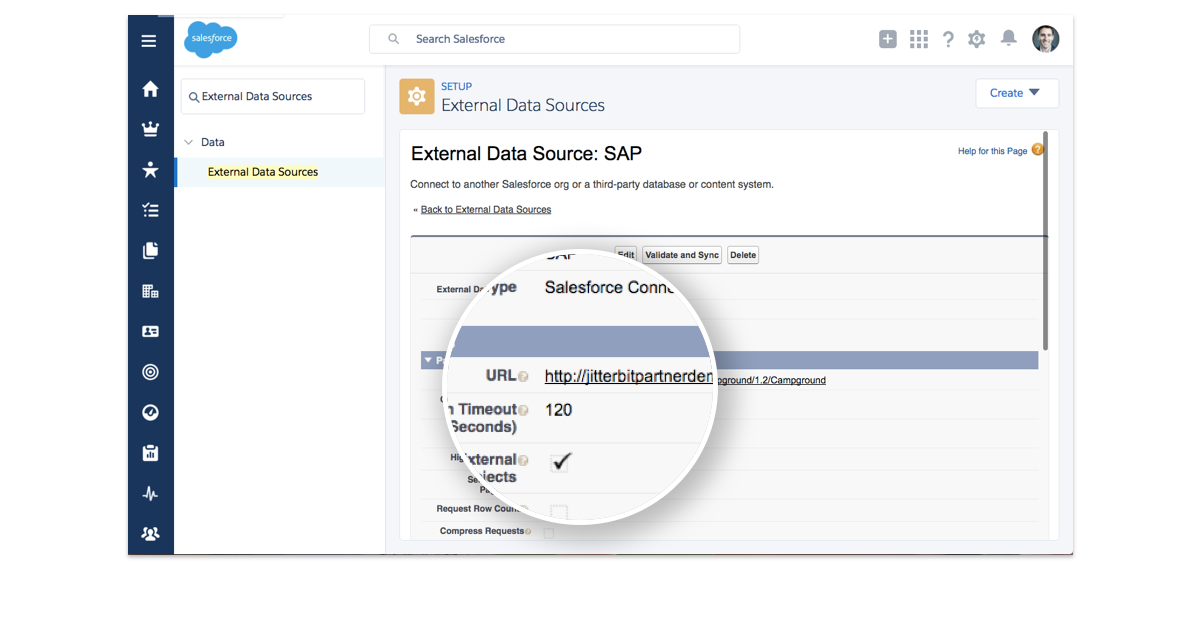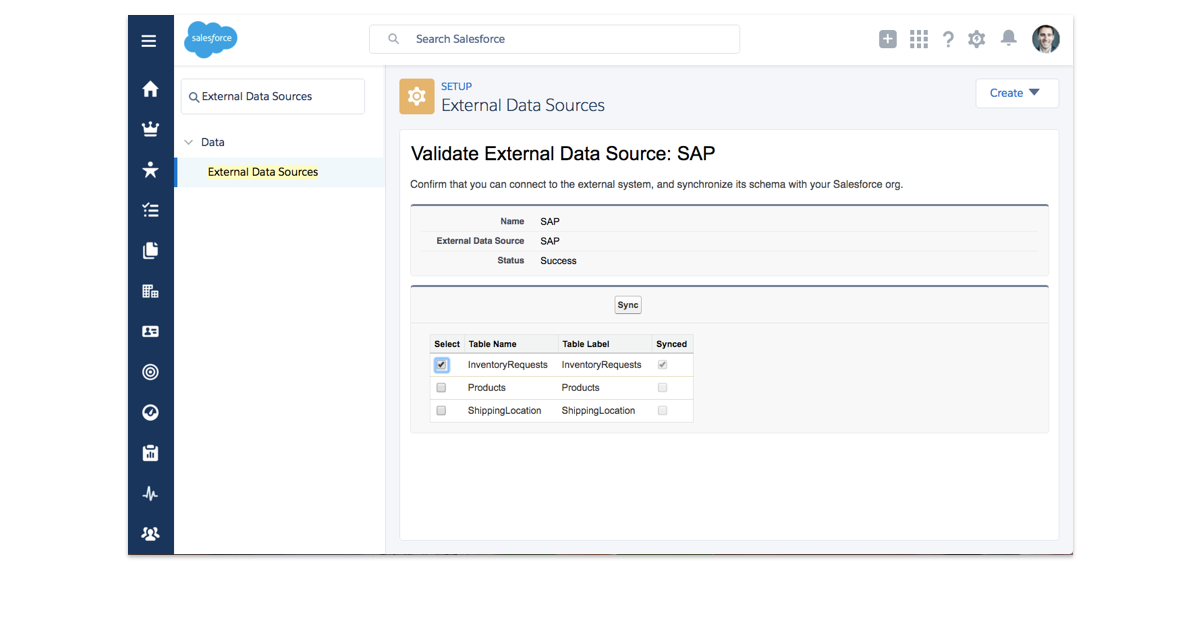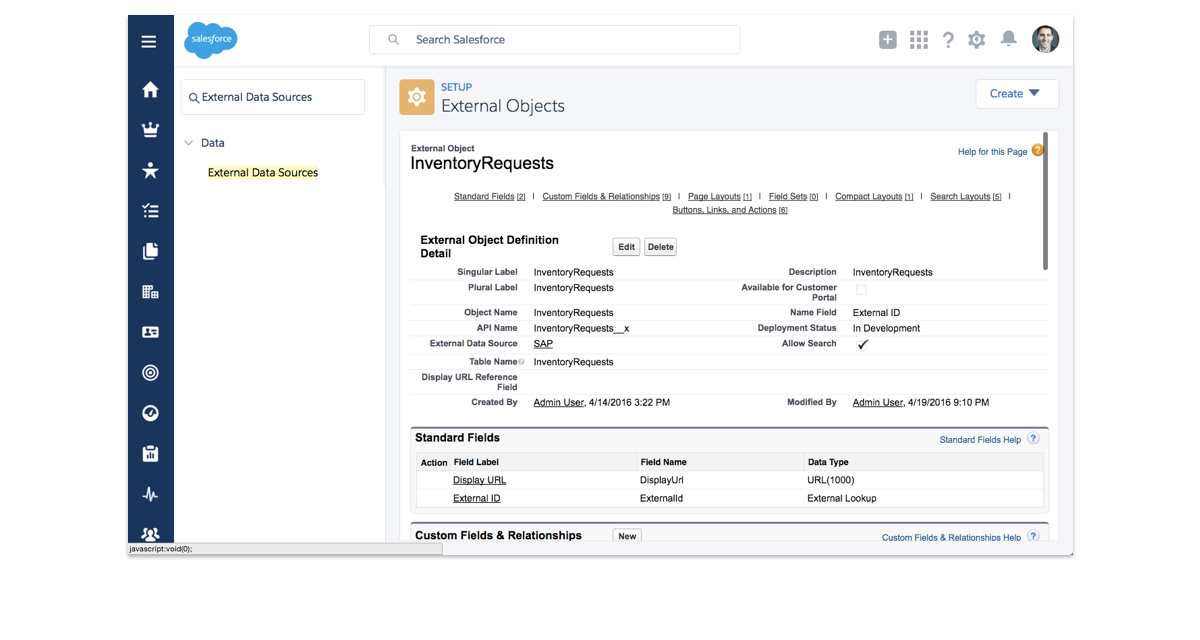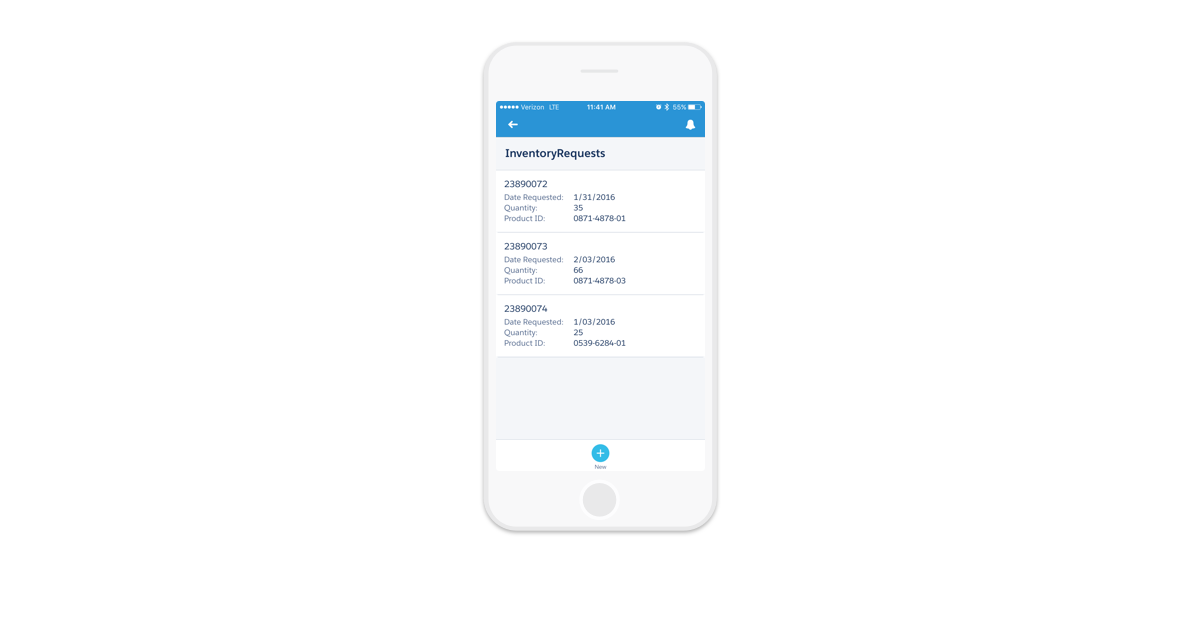Choose Another Solution
-
Integrate your external data sources
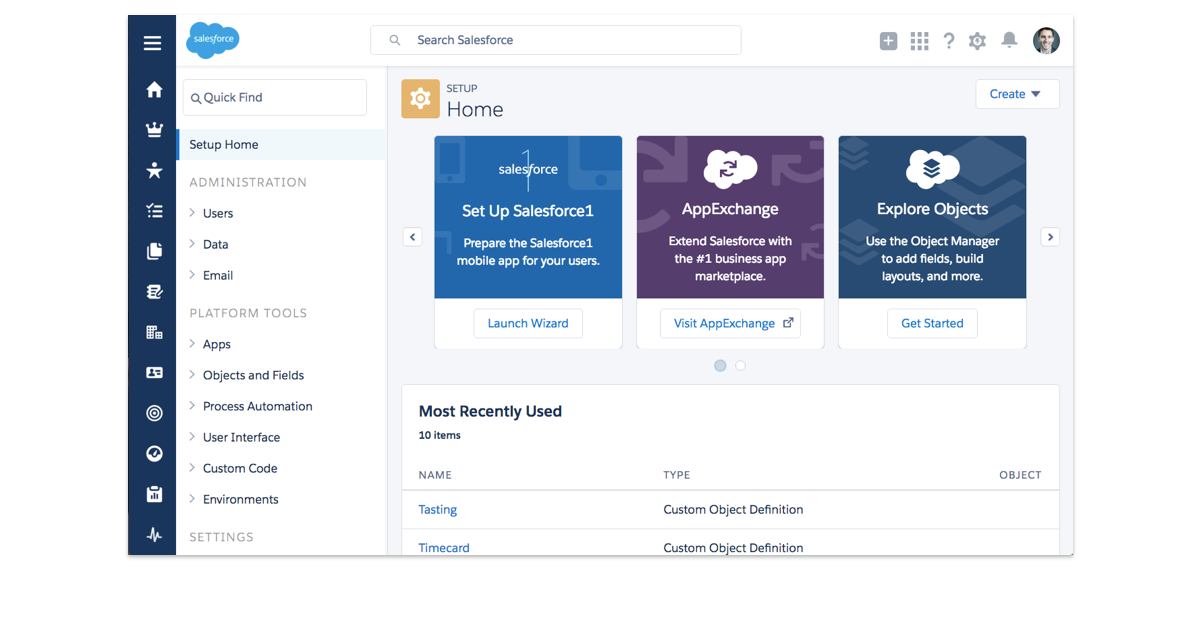
1. Integrate your external data sources.
Every app starts with a data model. In Setup, you have all the tools you need to create your data model and integrate your external data sources, so you have all your data in a single location.
-
Meet Salesforce Connect

2. Meet Salesforce Connect.
Using an oData protocol, Salesforce Connect allows you to integrate external data sources with point-and-click simplicity.
-
Identify the end point
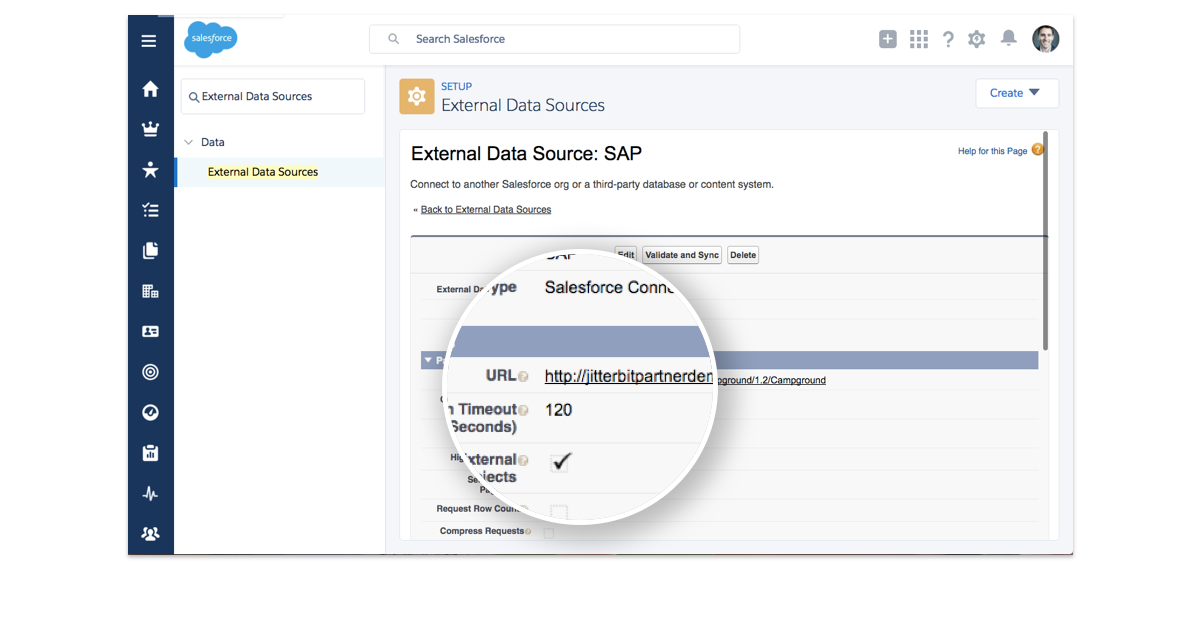
3. Identify the end point.
Inside Salesforce Connect, you identify the end point from which you want to bring in data. Then you can reference data in real time from SAP, other Salesforce orgs, and more. All you need is a URL.
-
Select your data
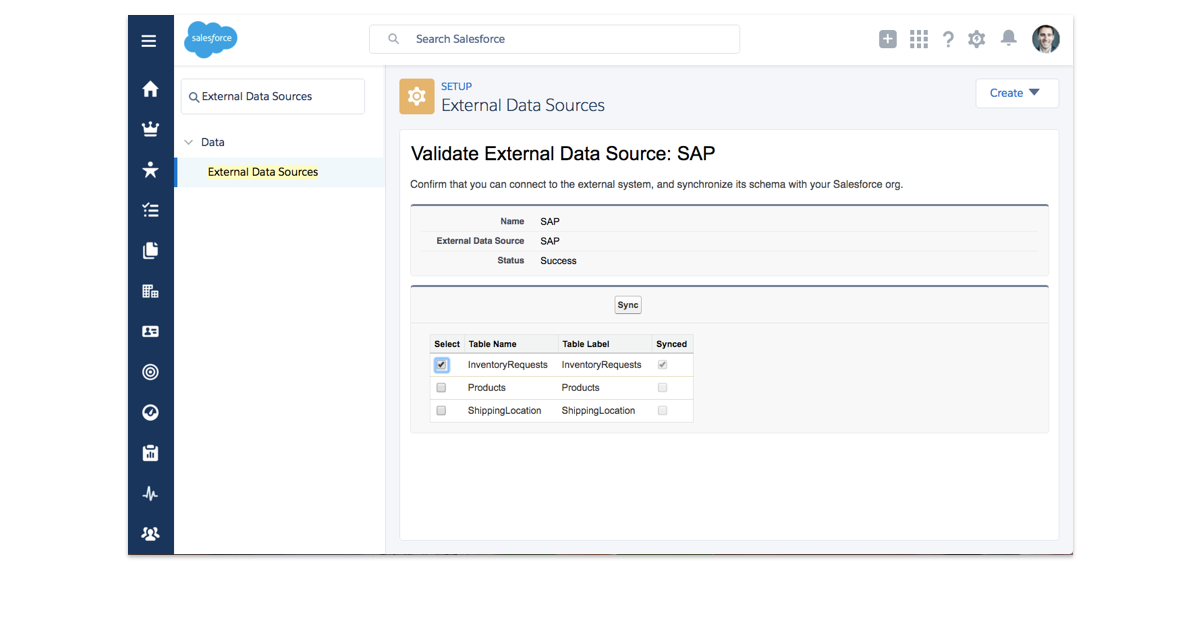
4. Select your data.
Once you establish the end point, you can view all the data that is available. Check the box next to the data category of your choice and sync.
-
View the external object
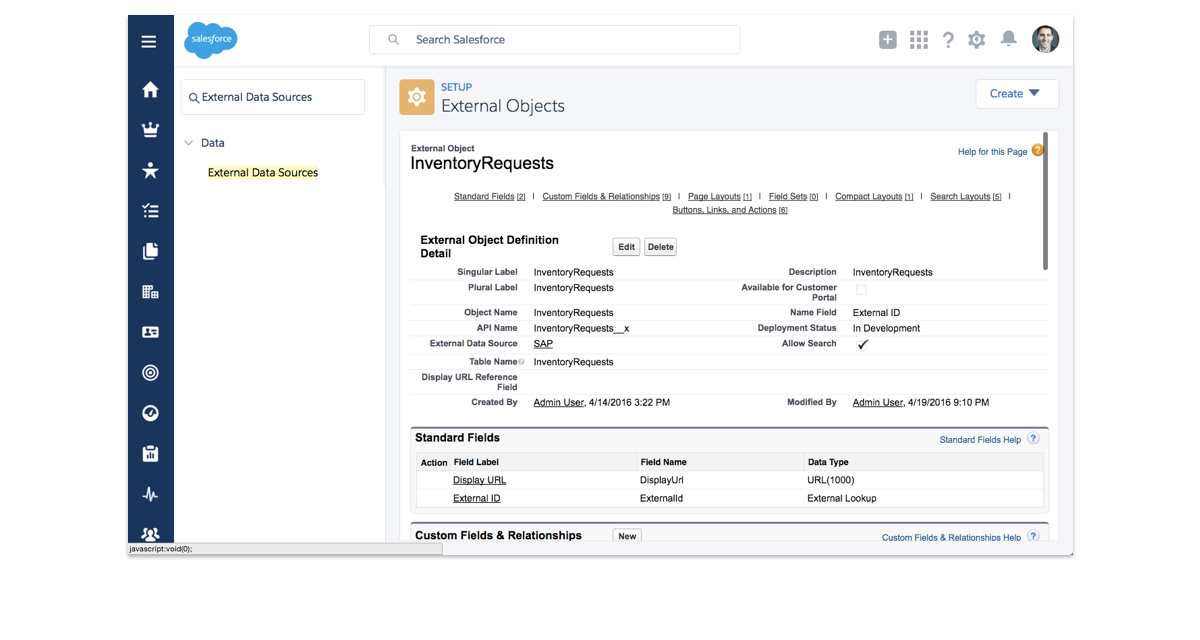
5. View the external object.
Now you have your external data at your fingertips as an external object inside Salesforce. External objects act like custom objects, giving you the ability to query and relate them to other objects.
-
Get your data in a single location
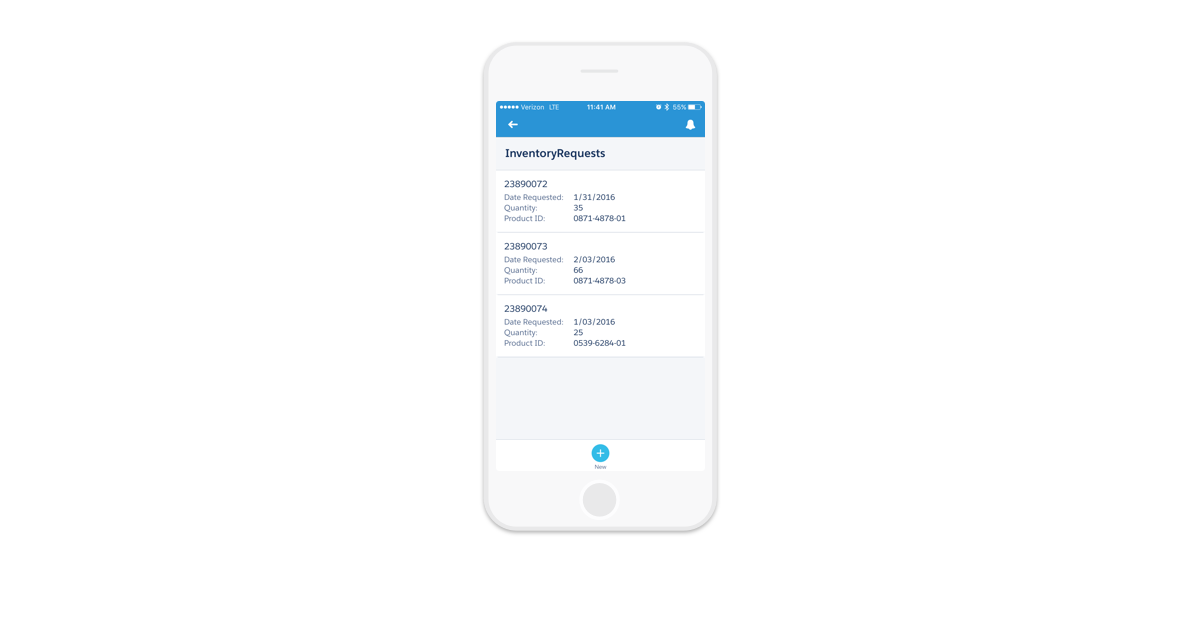
6. Get your data in a single location.
Now you have all your external data in a single location available on mobile and desktop.
Finish