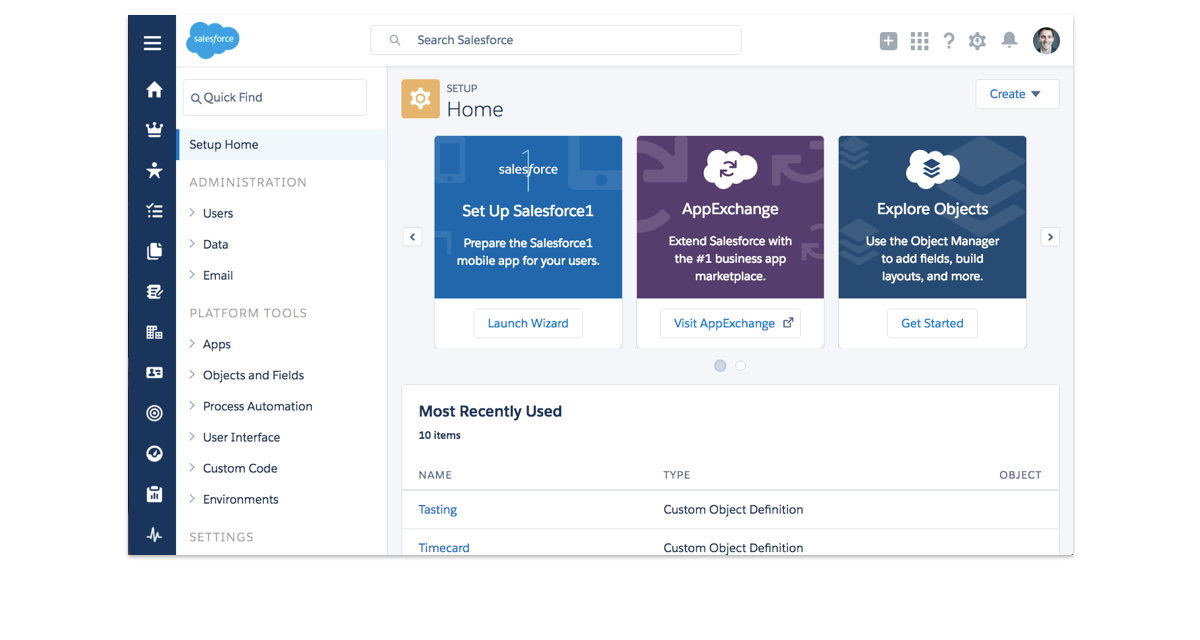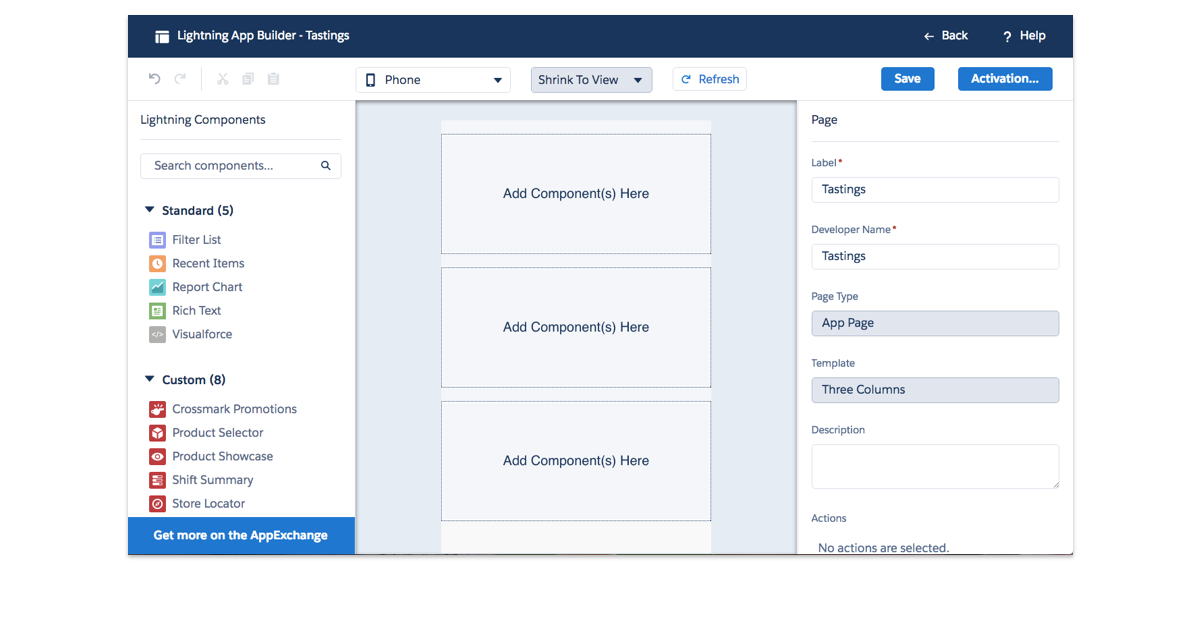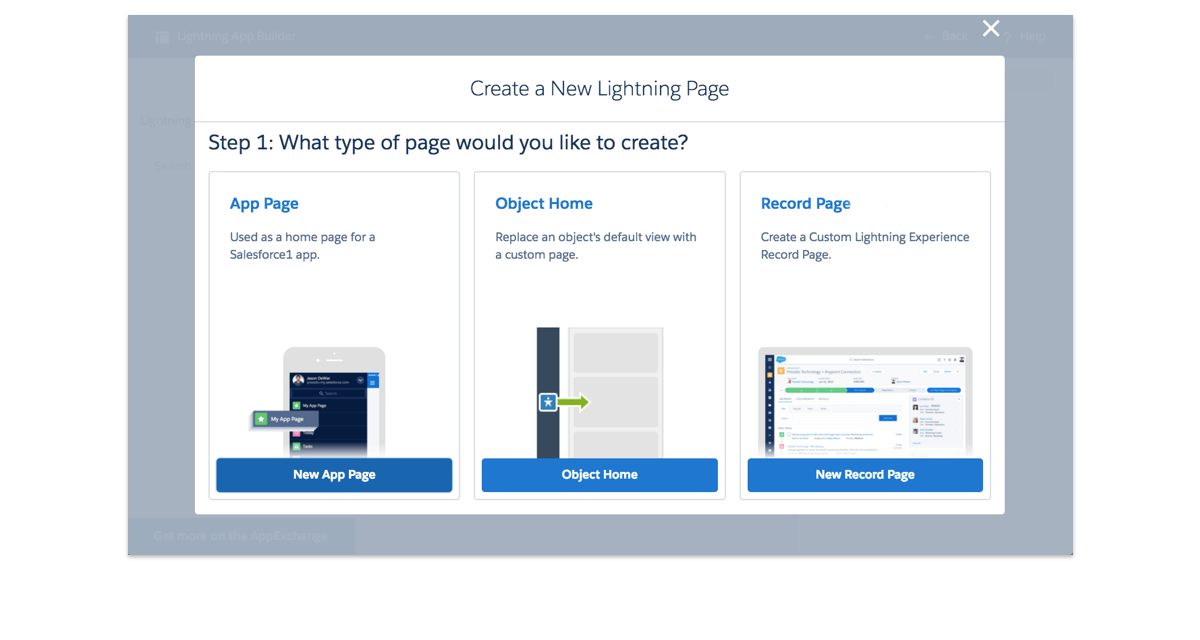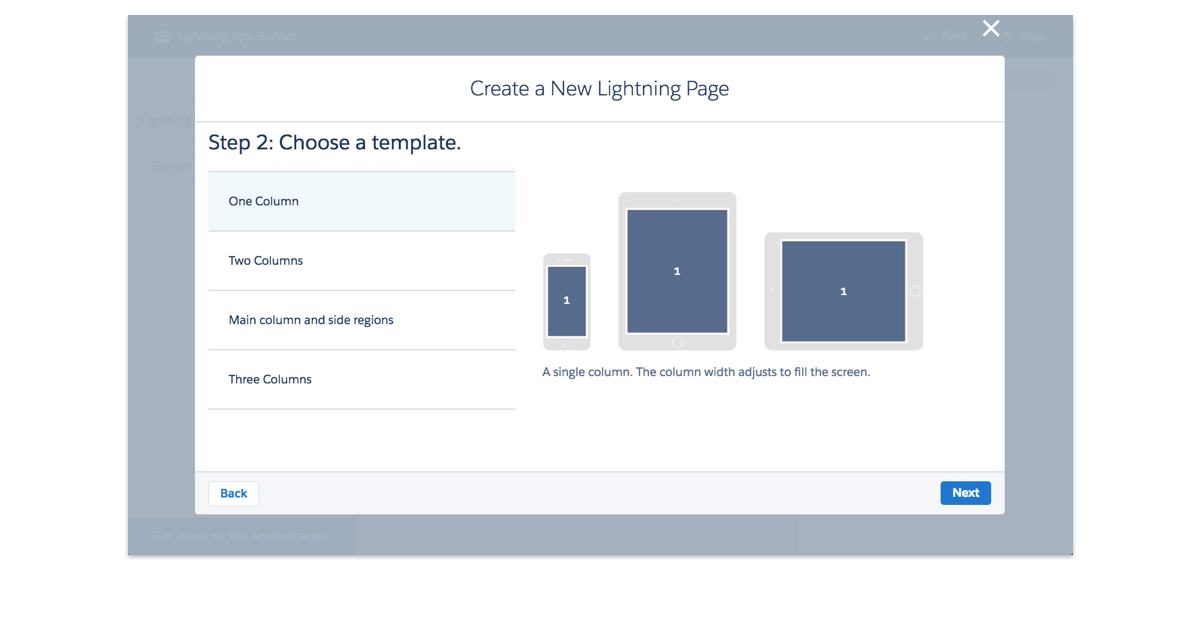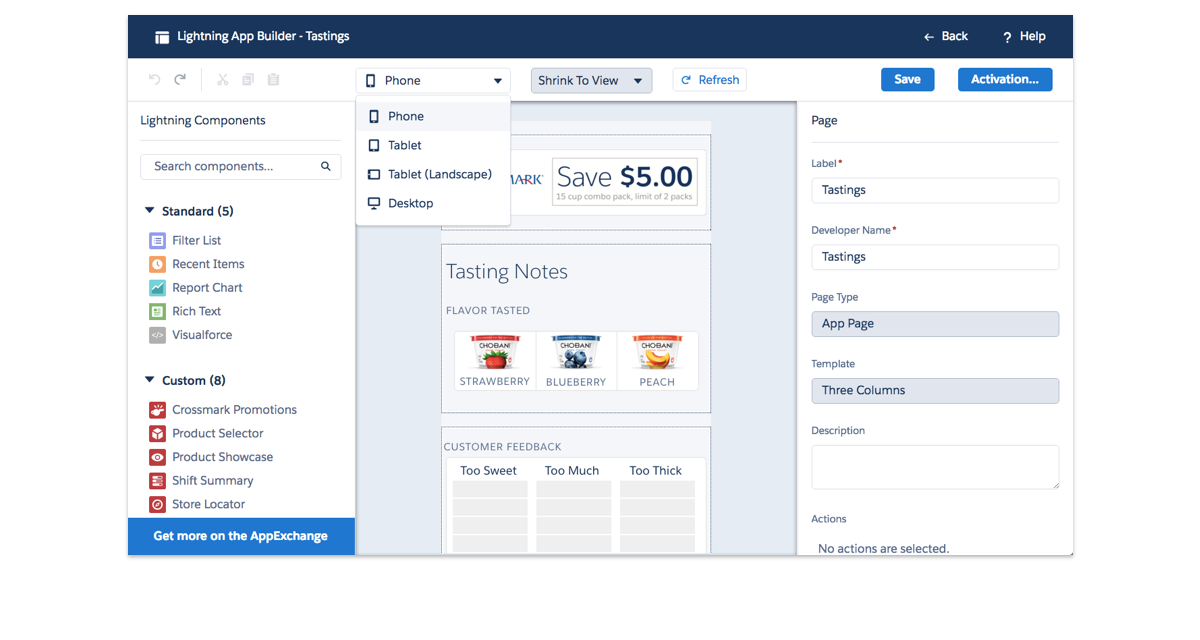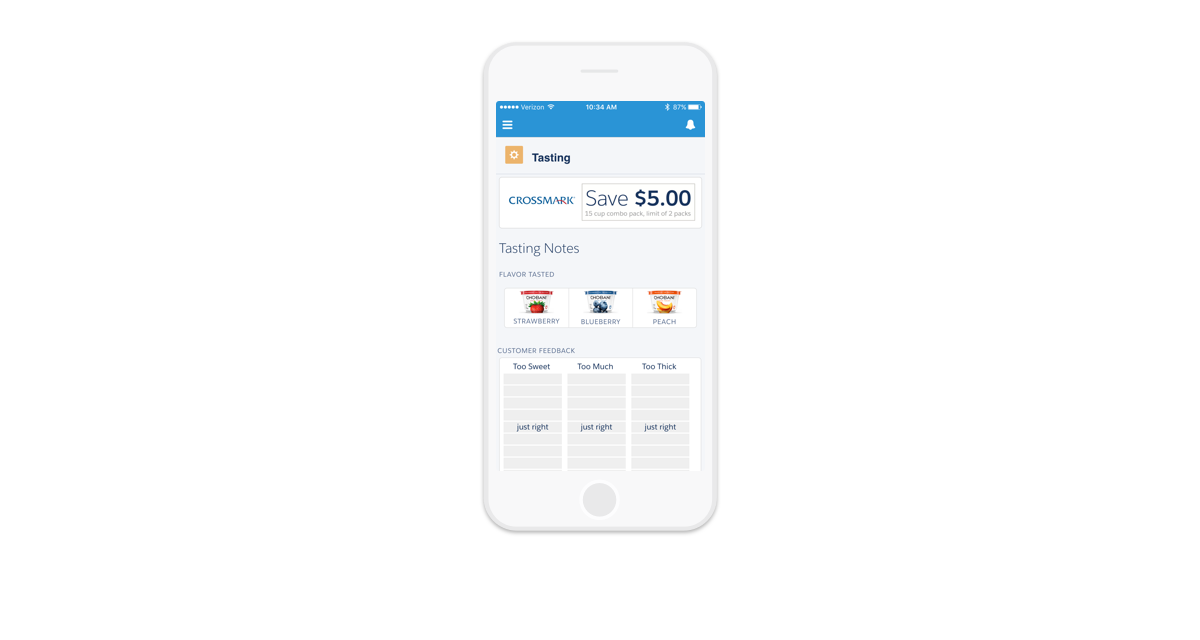Choose Another Solution
-
Build an engaging UI
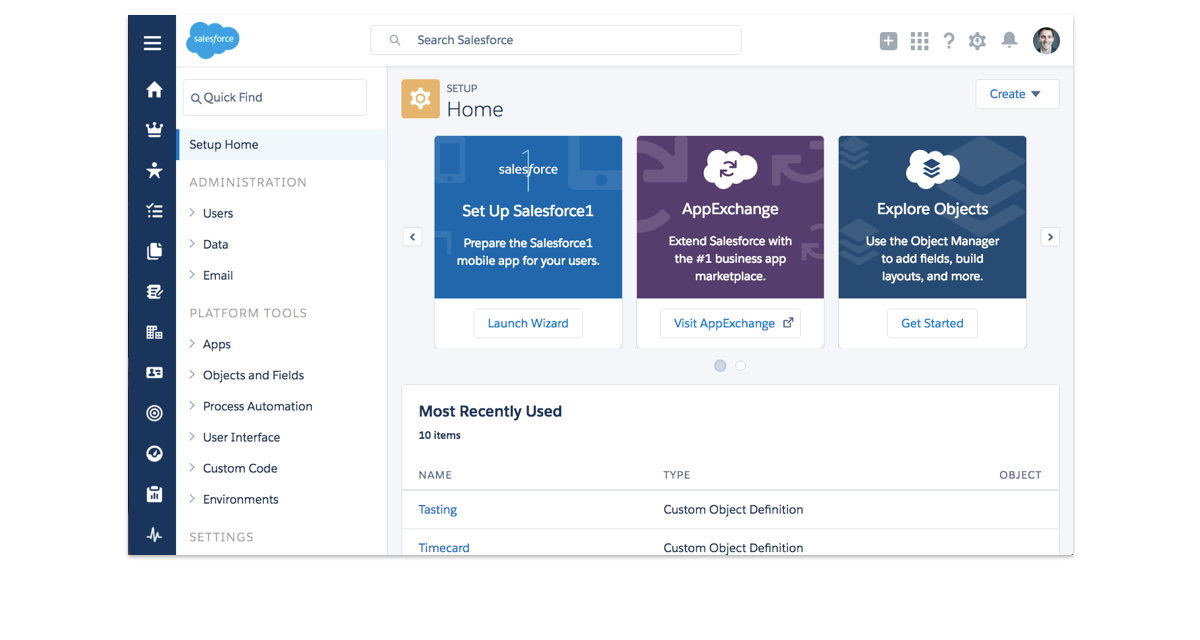
1. Build an engaging UI.
All the tools you need to build an engaging user interface are found inside Setup.
-
Meet Lightning App Builder
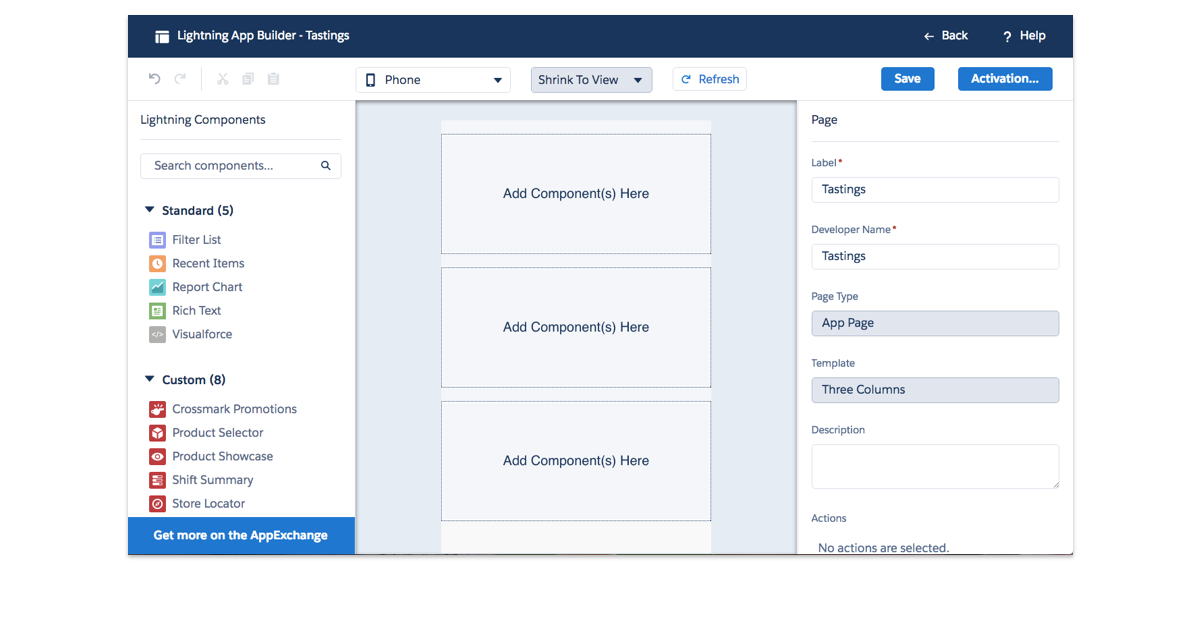
2. Meet Lightning App Builder.
Lightning App Builder allows you to configure custom UIs with standard, custom, or partner components. Easily assemble components into apps that expose the information you need on any mobile device.
-
Define the page type
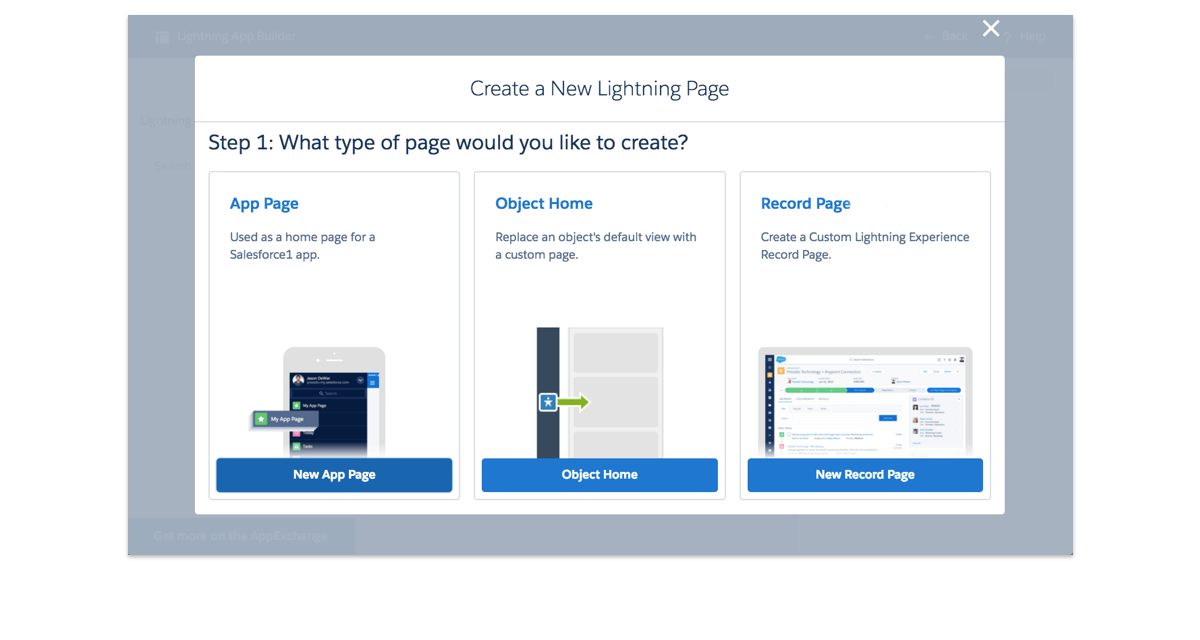
3. Define the page type
To create your custom user interface, first define what type of page you want to create. Many companies create app home pages, but it’s totally up to you.
-
Choose a template
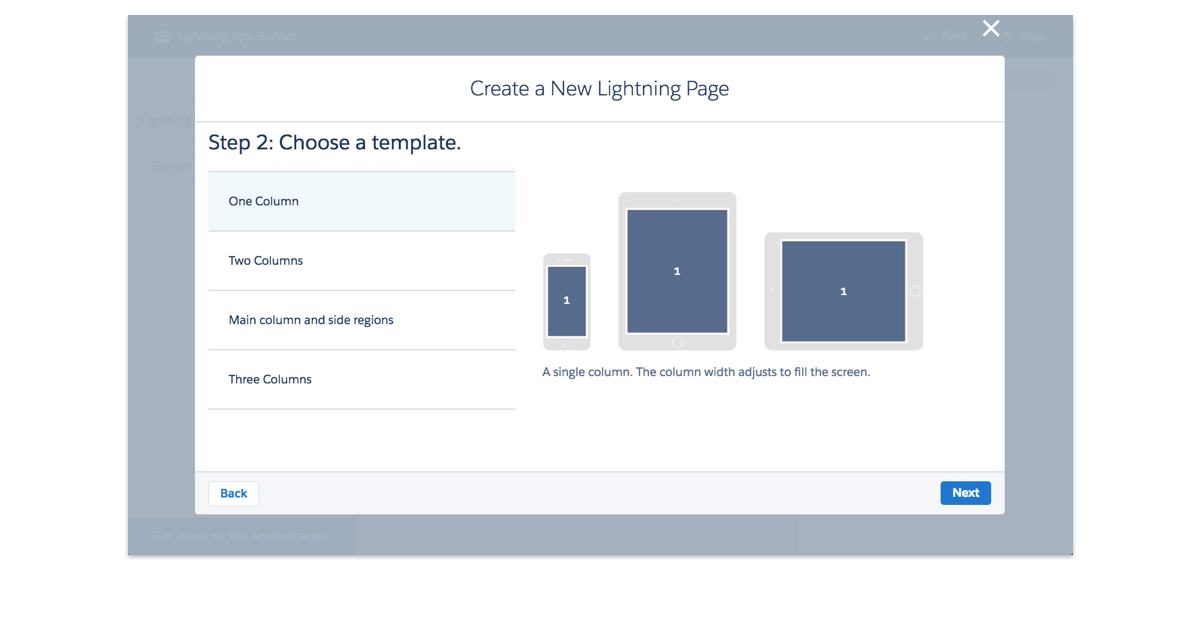
4. Choose a template.
Next, choose a template. Depending on your company’s mobile strategy and whether employees have phones or tablets, you can select the right responsive template for your app.
-
Build your UI

6. Build your UI.
Simply drag and drop the Lightning Components of your choice into the center pane to view in real time. You can select from standard or partner components, or even build your own custom components.
-
Preview in another view

7. Preview in another view.
If needed, you can also preview your app in another view, like tablet view or even a desktop view.
-
Deploy your app
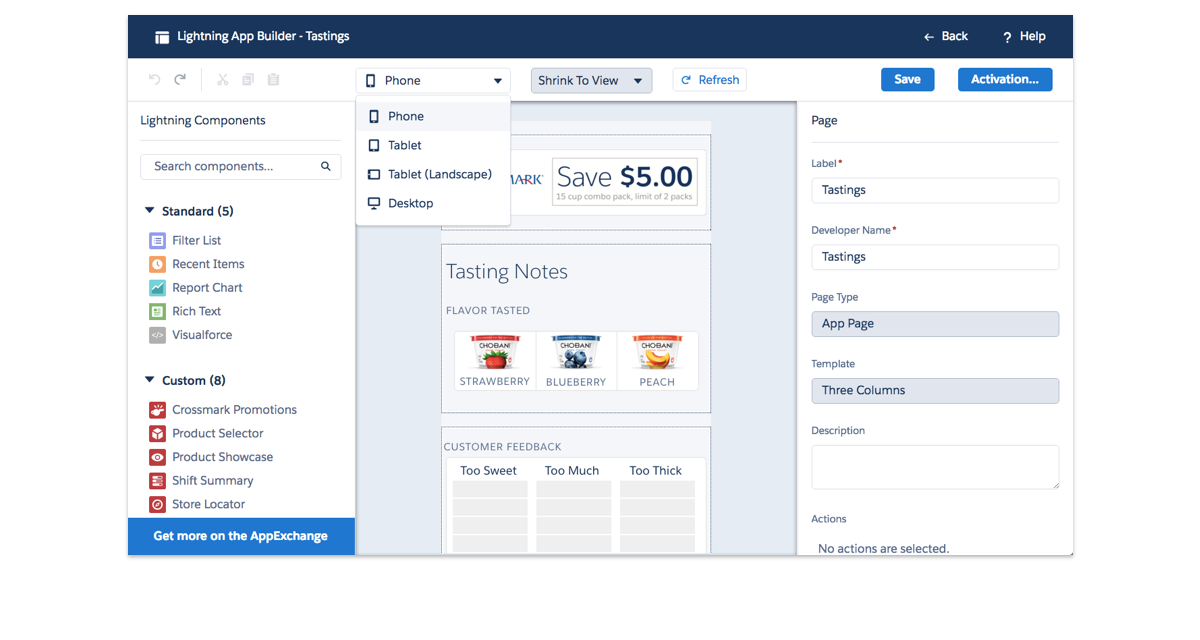
8. Deploy your app.
When finished, select the activate button to deploy your app.
-
Deploy your app
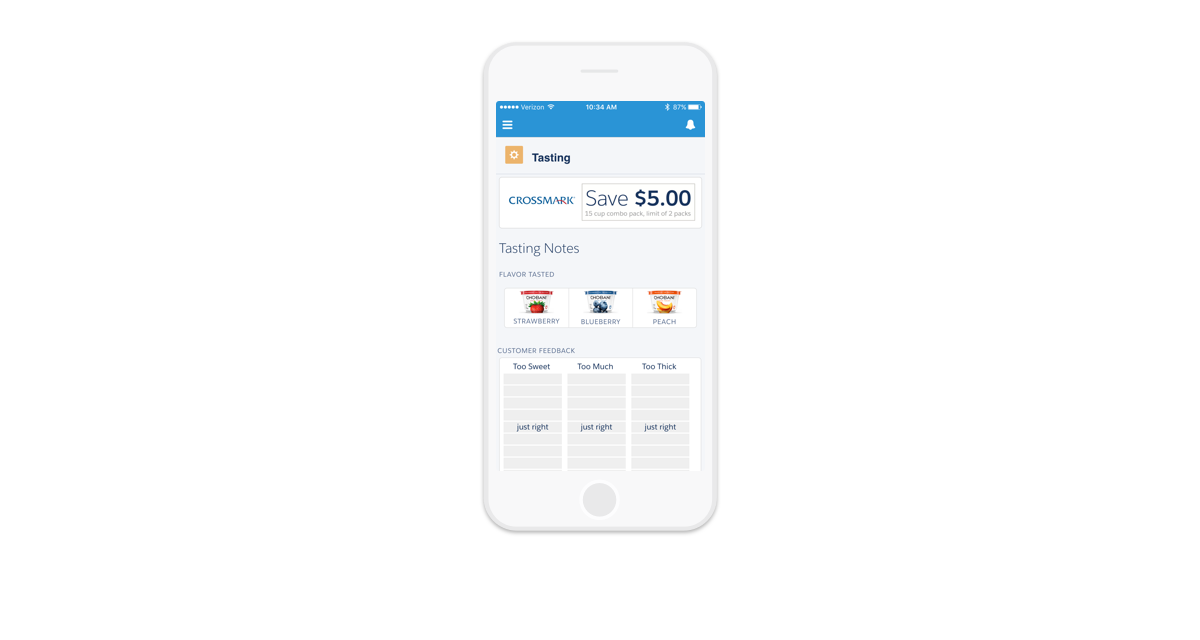
9. Deploy your app.
Instantly, your apps are available via any mobile device. You can create an app for any department and deploy it to the employees of your choice.
Finish