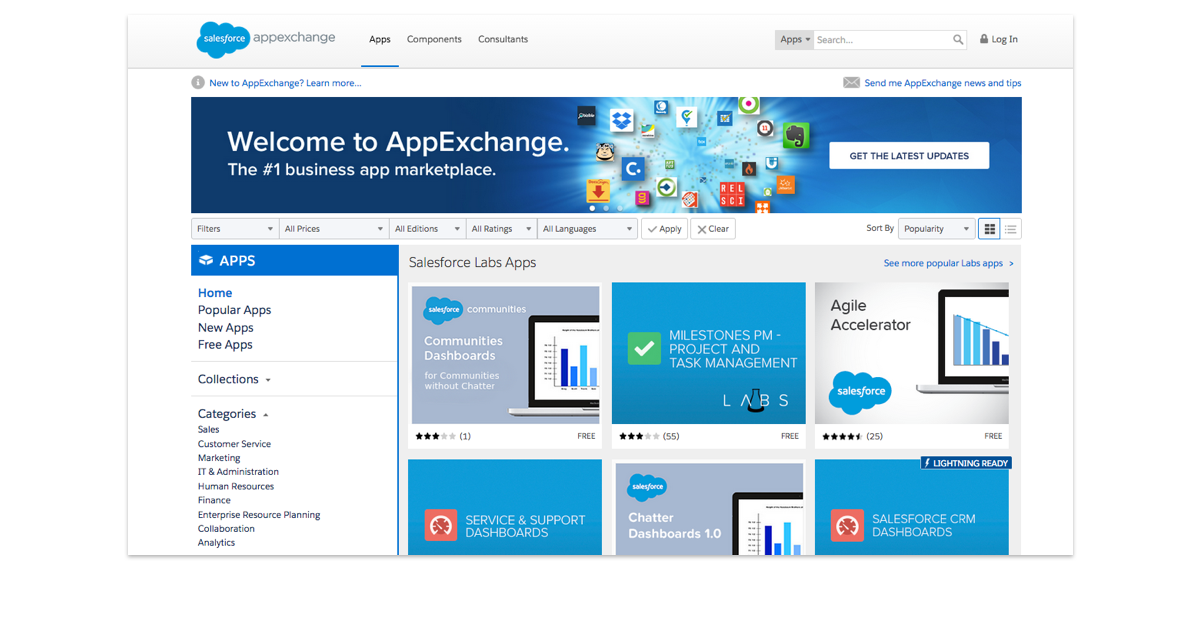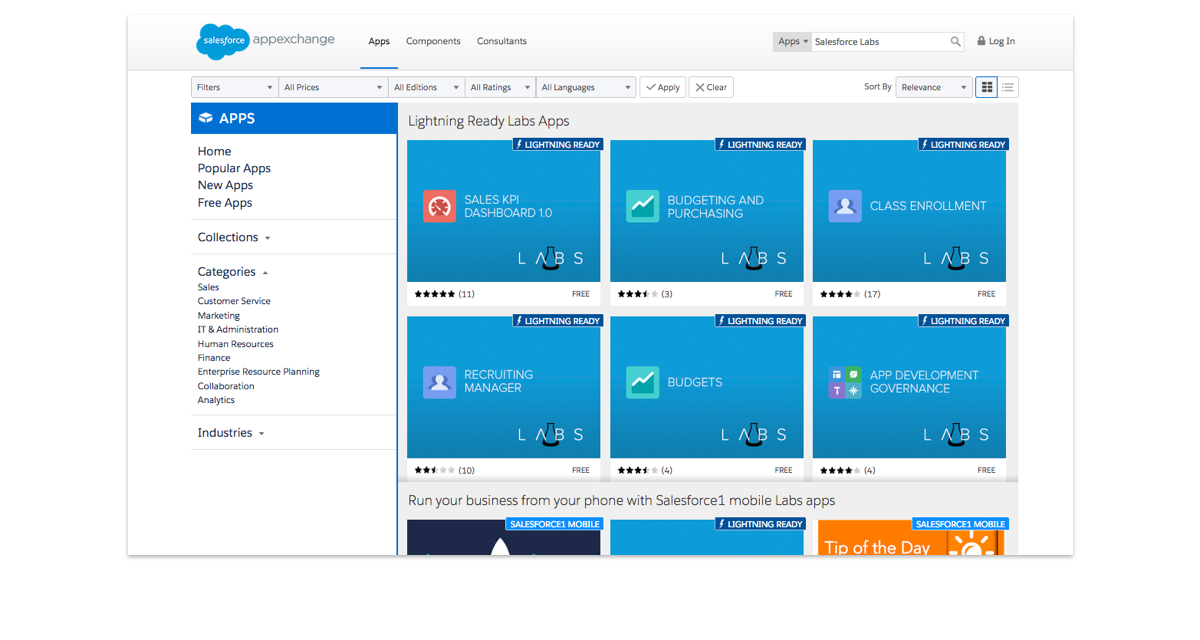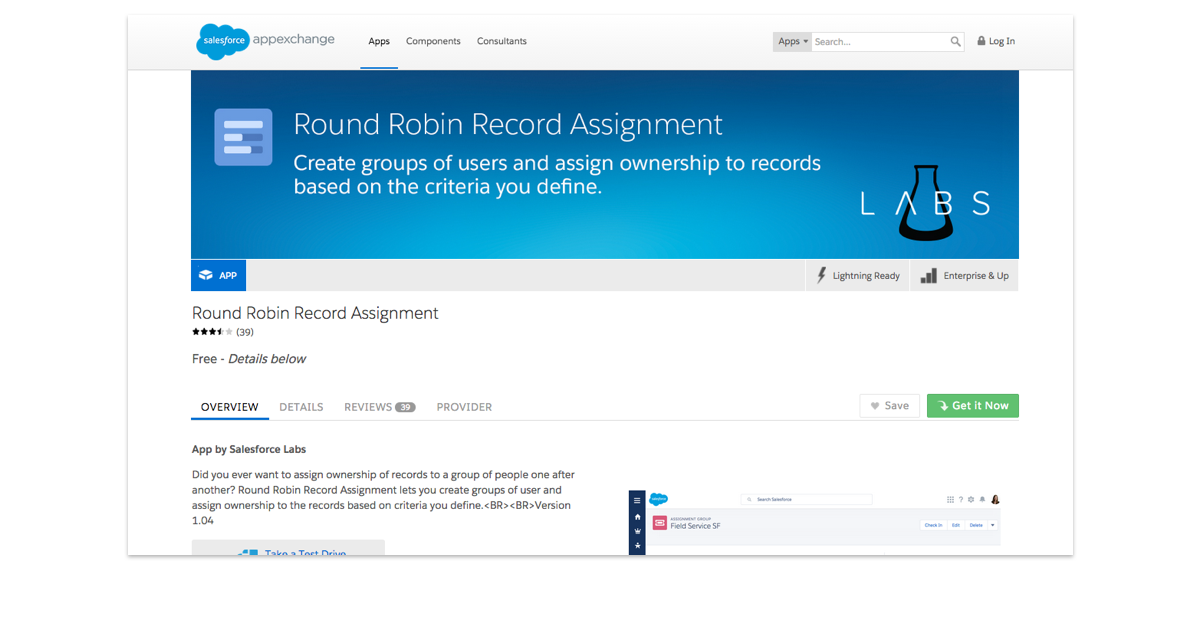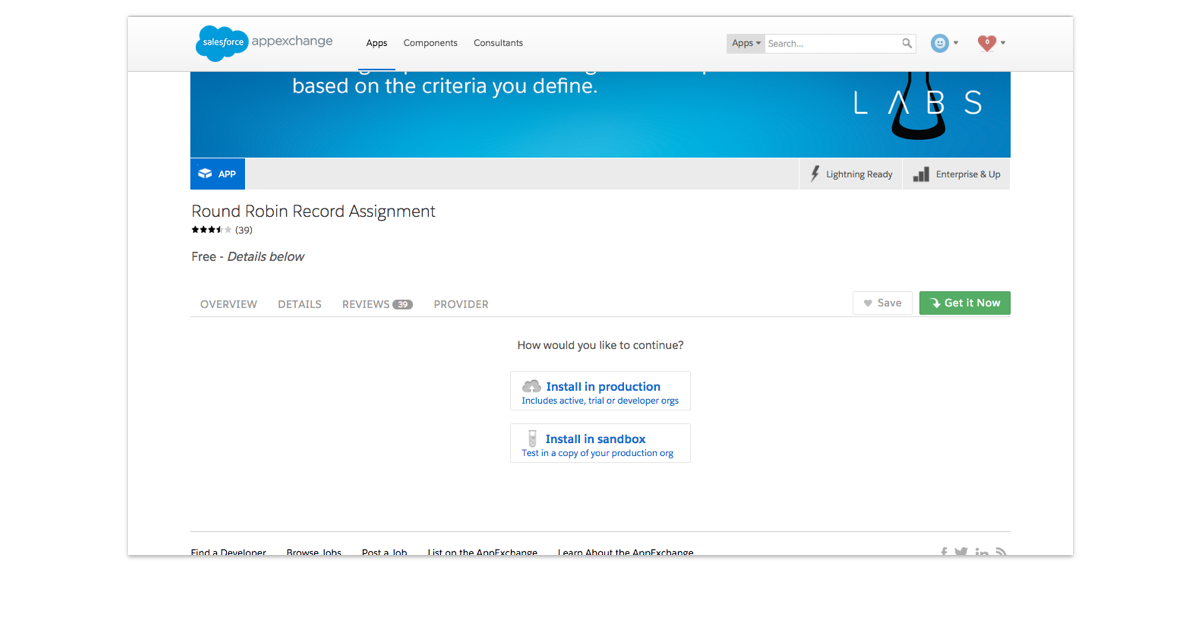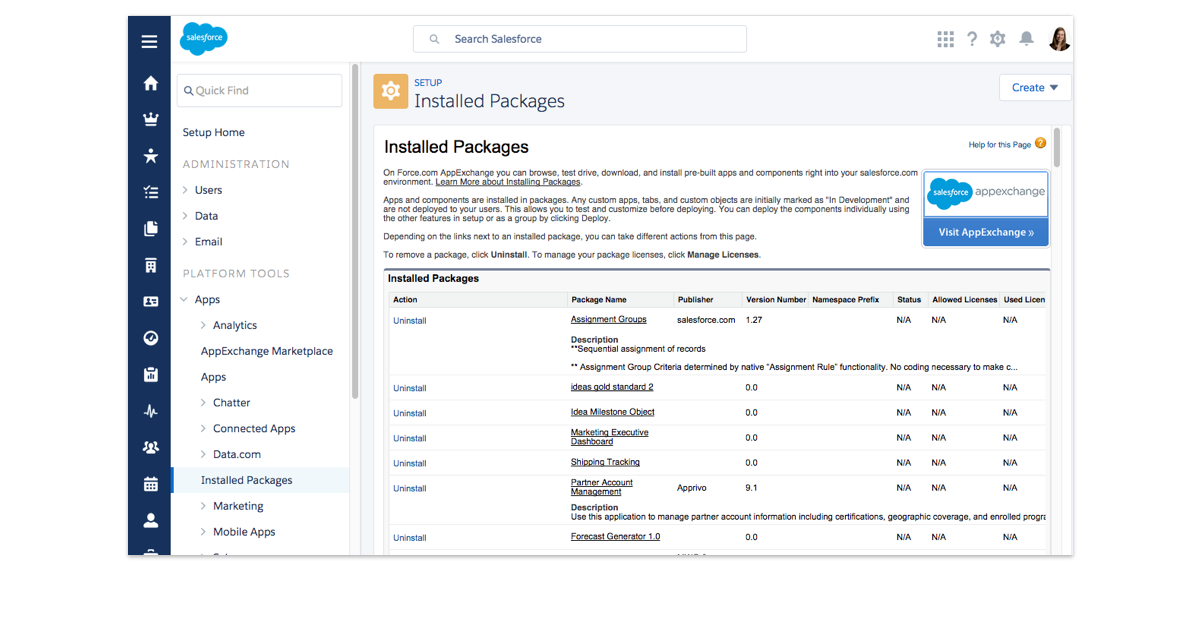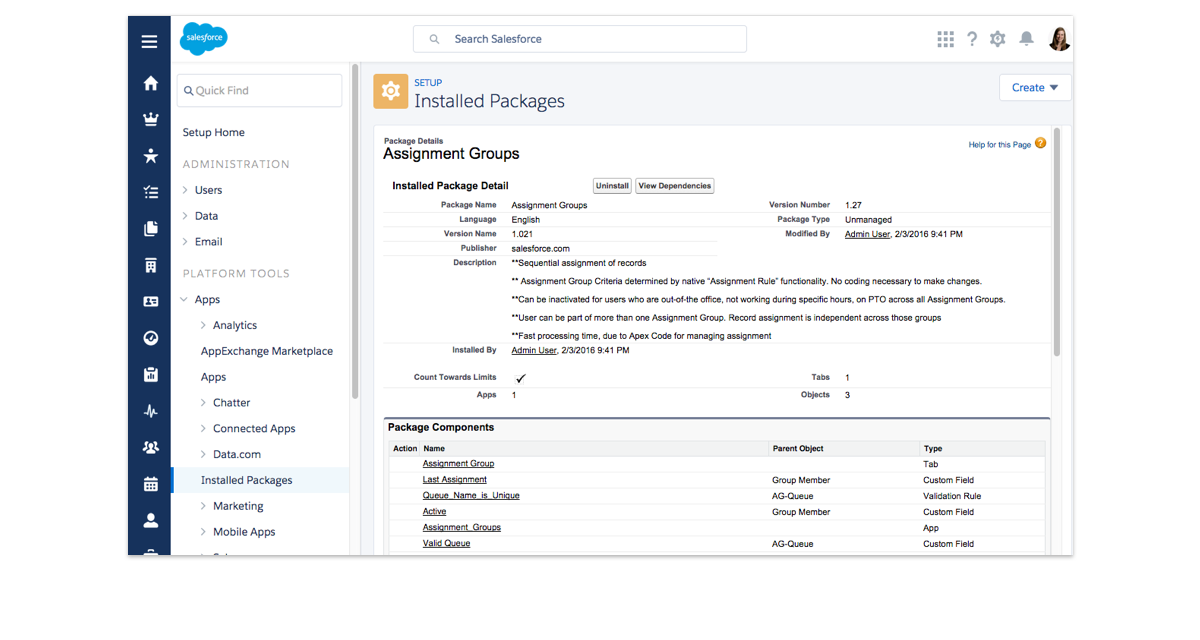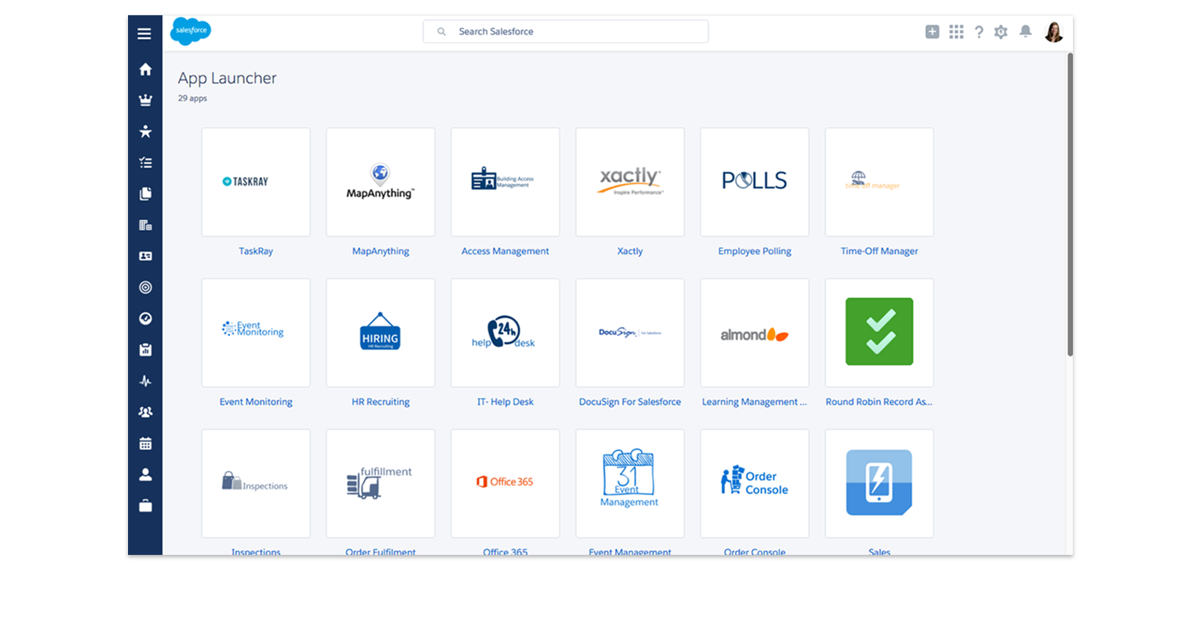Choose Another Solution
-
Installing apps is easy
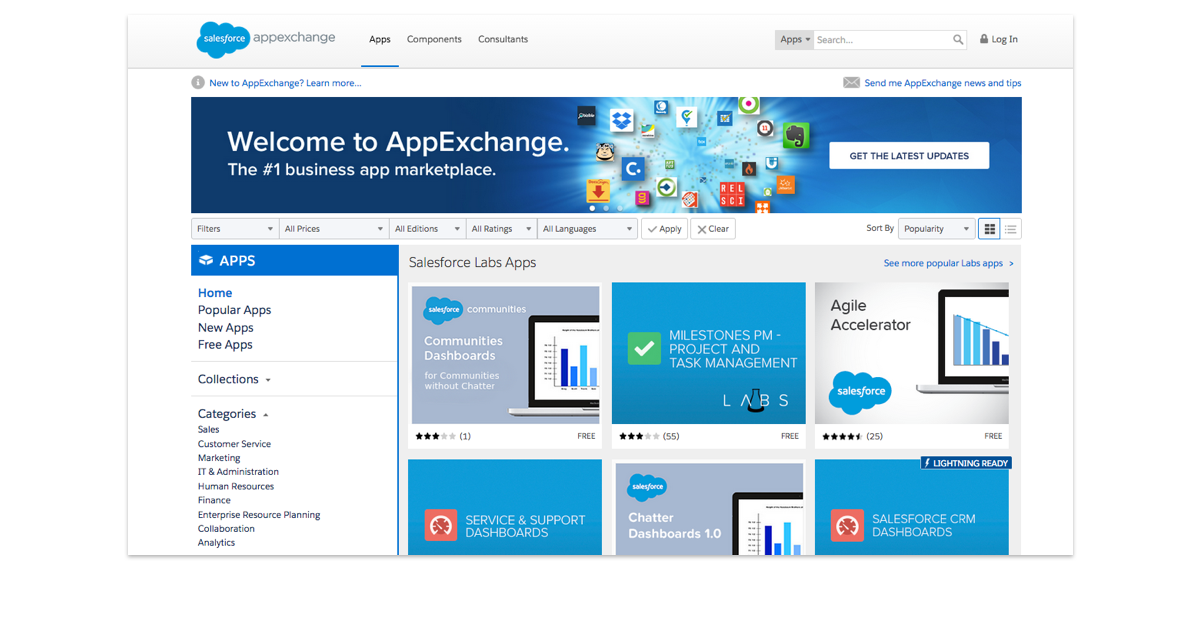
1. Installing apps is easy.
With the Salesforce AppExchange, installing prebuilt third-party business applications for any department or industry is easy. Your system admin can install an app in a few clicks.
-
Get started fast with free Salesforce Labs apps
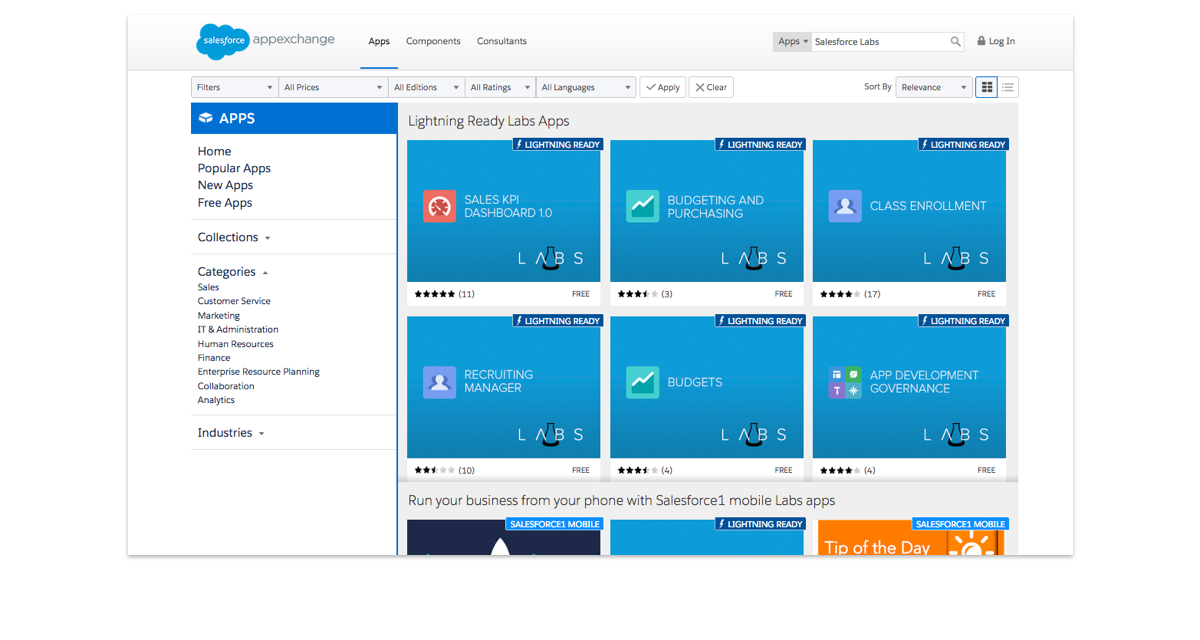
2. Get started fast with free Salesforce Labs apps.
Search for Salesforce Labs to see all the free apps built by Salesforce employees. These apps are a great place to get started.
-
Pick your app
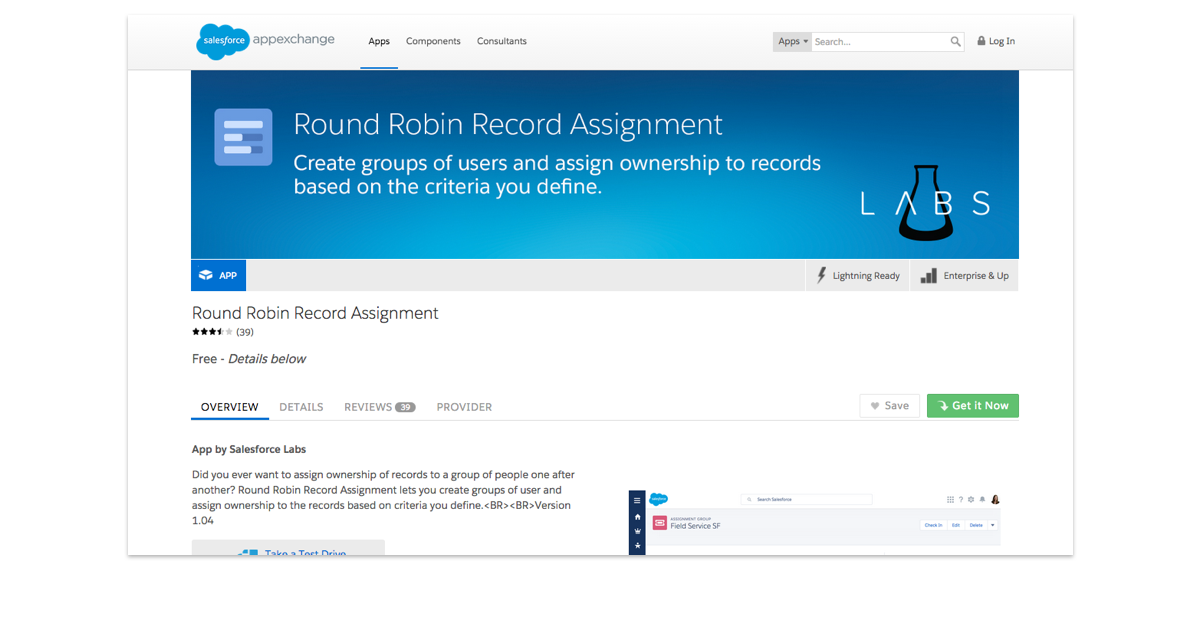
3. Pick your app.
Once you've selected the app you want to install, you'll simply click "Get It Now."
-
Decide where to install
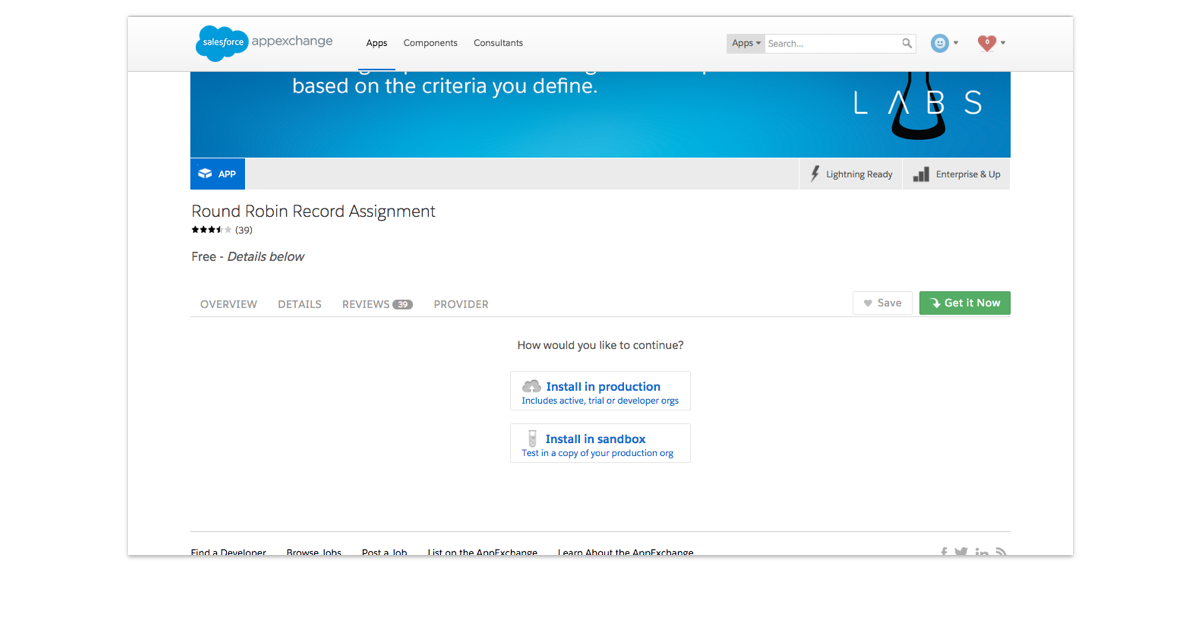
4. Decide where to install.
You can install in production or a sandbox. In general, an AppExchange best practice is to install first in a sandbox or Developer Edition org, and then install into production.
-
Grant access

6. Grant access.
You can select who gets access. Before you install, it's great to do some pre-planning so you don't have to make updates to profiles and share settings after you install.
-
Access your installed package
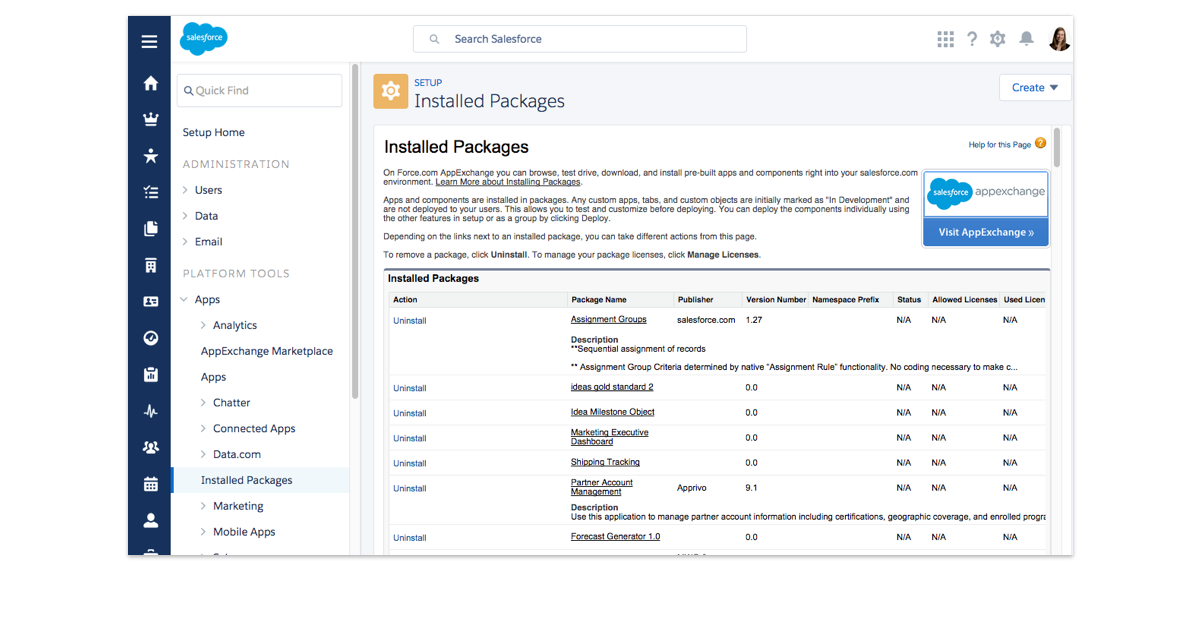
7. Access your installed package.
In your Installed Packages in Setup, you will find all the apps you've installed.
-
View components
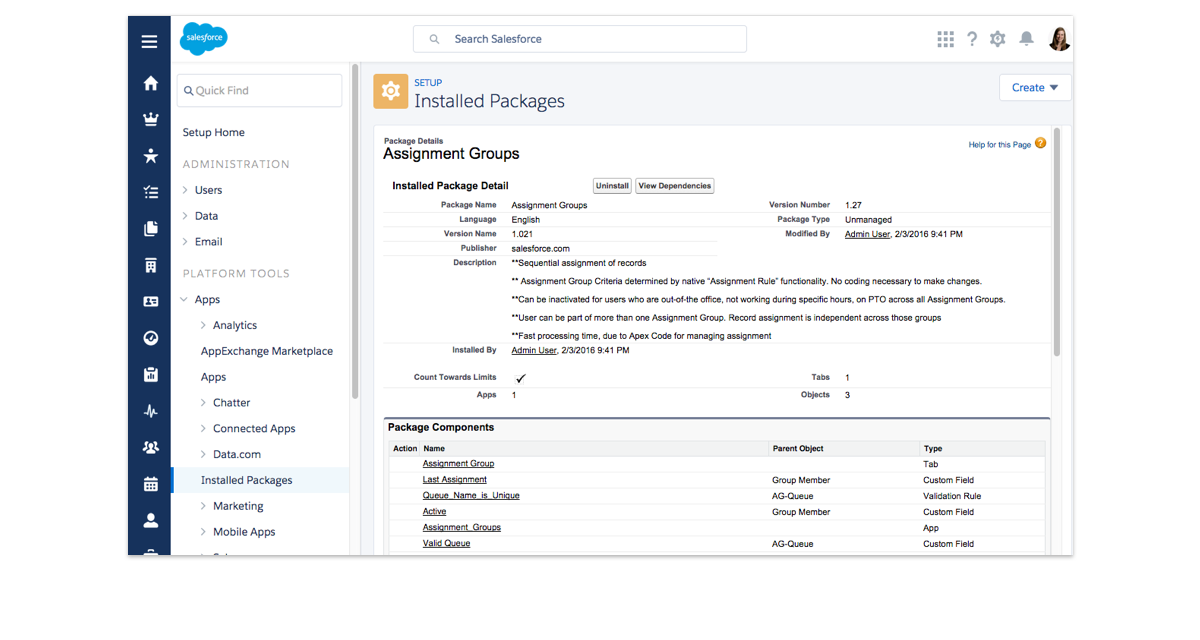
8. View components.
To view components, click on Open Package Details, where you can see all the components, including custom fields, custom objects, apex classes, and more.
-
Congratulations! You've installed your app
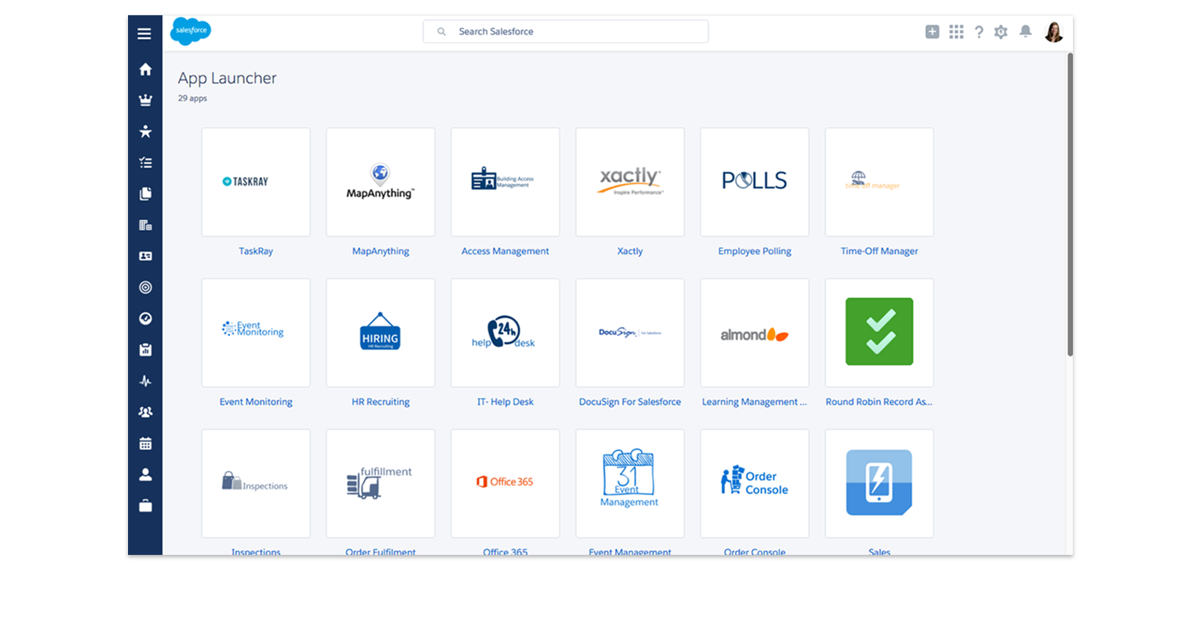
9. Congratulations! You've installed your app.
Just like that, your app is installed and ready to go.
Finish