Inspection Preparation
Inspectors and compliance officers need a streamlined way to prepare for inspections by identifying non-compliant issues and managing licenses. Get detailed summaries of prior violations and license compliance, helping ensure efficient inspections and timely renewals.