Benefit Application Review
Caseworkers need an efficient way to review and manage benefit applications, but key context is often hard to find. Quickly get briefed on important context and easily compare application versions to serve constituents faster.