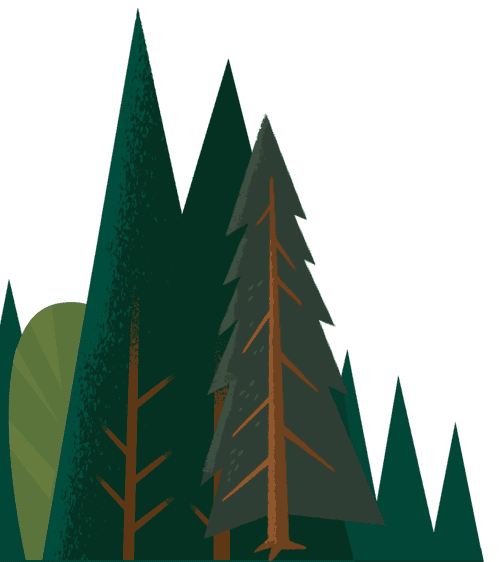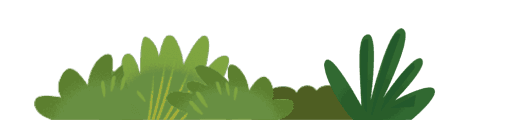With millions of members in Australia and New Zealand, LinkedIn can be a powerful tool to showcase a small business — by increasing both your profile and your company’s. Use these tips to capitalise on the site’s tools and features.
1. Maximise the features in your LinkedIn profile
How often are you sharing an article on LinkedIn? Or asking for an endorsement? Here are the profile features that LinkedIn pros regularly use to improve their social media presence:
- Messaging: Easily strike up a conversation in the messaging tab without having to go to a new page.
- Posts: Build a relationship with your audience by offering something that will help them, rather than asking them to do something that will help you.
- Featured posts: showcase any of your LinkedIn posts or articles in the ‘featured’ section of your profile so that anyone who visits your profile will discover just the content you want them to.
- Videos and presentations: Post presentations from SlideShare or videos from YouTube.
- Recommendations and endorsements: Seek endorsements that will add credibility to your profile, trying to get at least five.
- Publications and projects: Highlight successful projects, including a description, link and who you worked with on the projects.
- Stories: LinkedIn is currently testing Stories on profiles and select pages in some regions, before rolling out the feature more widely. Stories are live for 24 hours.

2. Become an active part of the LinkedIn community
LinkedIn community features allow you to communicate and collaborate with other LinkedIn users.
Groups: LinkedIn Groups provide the opportunity to expand your circle of influence among people who share your interests. Join groups that focus on your areas of interest or expertise, and be sure to participate and add value to the discussion.
Company Pages: Include a description, contact details and URL, and post targeted jobs, recruitment videos, and information about products and services.
3. Visually optimise your LinkedIn company page
Given it’s the professional’s social network, you want your pages to be as professional as possible. Stand out by following these tips:
- Profile image: Use your logo, or if your brand is built on one person you could consider a recent, professional-quality photo. The recommended size is 400×400 pixels.
- Banner image: Use the same branding as on your website and other social media profiles, the banner should be 1584 x 396 pixels.
- Headline: Your company’s value to your customers, in one complete sentence.
- Summary: Avoid using flowery or subjective language. List areas you specialise in, awards, areas of competency, all while using relevant keywords.
- URL: LinkedIn automatically creates a default address for your pages. Customise it to create a branded address.
4. Publish something shareable
Do you have a story to tell, an idea to share? You can publish longer-form content as an article. Your connections and followers will receive a notification, and you can also post it in any relevant groups you’re part of. As always, remember that good content is about offering something of value to your audience.
To find out more about the trends driving marketing currently, download the State of Marketing report.