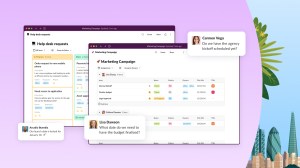Teams can now collaborate and stay aligned, save time switching between apps, and get work done quicker, all within Slack
Salesforce today announced the general availability of Slack lists, bringing project and task management directly into Slack, the AI-powered platform for work. Lists brings structure to conversations in Slack and enables teams to manage projects, inbound requests, and top priorities right where they are already working — without having to jump between multiple applications.
Why it matters: Year after year, business leaders spend money on tools that promise to help them reach their goals, but those tools often don’t deliver on that promise. In fact, even with all the solutions available today, only 34% of projects are completed on time and within budget. There are several reasons for this including: employees assigned to tasks often move their conversations about the work outside of these tools; teams across the company use different apps, which creates silos and licensing headaches; and employees are bogged down by hours spent managing and sharing updates across various platforms and systems.
Innovation in action: Slack lists eliminates context switching between apps so teams can collaborate and stay aligned on cross-functional projects, requests, approvals, and more, right in the flow of work. With Slack lists, teams can:
- Manage and track projects from start to finish in Slack: Lists makes it easy to prioritize deliverables, advance work from one stage to the next, and drive accountability across teams. From planning marketing campaigns and product releases to employee onboarding and managing technology deployments, teams can track everything they need to do in a Slack list.
- Collaborate on tasks where they’re already working together in Slack: Lists allows teams to pull people into a conversation with message threads on list items. These threads help organize siloed discussions teams may be having about a specific deliverable, request, or issue. A team member assigned to a task or simply checking in on the project then has all the context they need to take action, jump into a conversation, and stay aligned.
- Automate and triage requests and to-dos across apps in Slack: Slack lists brings together tools to efficiently get work done. Teams can use Workflow Builder, a no-code automation tool, to automate routine work, making lists their hub for managing and triaging work in Slack.
Sales teams can use Slack lists to stay organized on their day-to-day work, coordinate and collaborate on tasks with the whole account team, and plan customer meetings and engagements. Service teams, meanwhile, can keep tabs on all outstanding issues in a list or empower new agents with a curated onboarding plan.
Salesforce perspective: “With lists, you can turn conversations in Slack into actionable tasks that drive work forward,” said Denise Dresser, CEO of Slack. “Now those loose next steps shared in a project channel can be tracked across a team. With project management in Slack, teams across organizations will have everything they need to complete projects faster and increase productivity using the full power of Slack.”
With lists, you can turn conversations in Slack into actionable tasks that drive work forward.
Denise Dresser, CEO of Slack
Reaction to the news:
- “Our team was offered the opportunity to participate in the lists pilot and jumped at it. We’re excited to use lists to manage projects and track requests, and think lists could unlock significant time savings for our team.” — Lori Drake, Marriott Digital Services
- “The combination of lists, canvas, and workflow builder allows us to get work done in completely new ways in Slack. Our team can now track and collaborate on tasks and organize information that can be shared across teams, all in one space.” — Jörg Baldzer, FREENOW
Availability:
- Slack lists begins its rollout today and will be available to Slack users in the coming months
- Slack lists will be included in all paid plans
Explore more:
- Learn more about Slack lists
- For more information about how to get started with lists, check out the Help Center
Any unreleased services or features referenced here are not currently available and may not be delivered on time or at all. Customers should make their purchase decisions based upon features that are currently available.