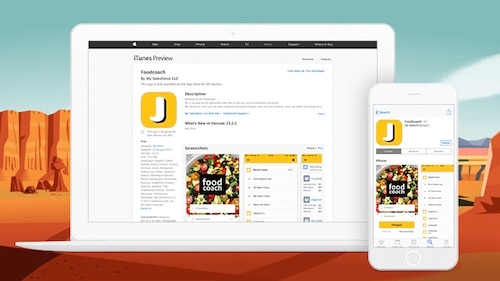As part of our three-part #AdminMasterSeries, we caught up with Salesforce Customer Success Director Rodney Apura to learn how he ensures CRM projects are set up for success. During our conversation, we discussed ways to strengthen, slim down, or speed up an org implementation that can mitigate future technical debt.
Here are the five tips he recommends to optimize your Salesforce org from the get-go.
1. Get stakeholder buy-in
“Technology is worthless if people don’t use it.” When Apura engages with customers he always asks, “What is your end goal? What are you trying to achieve?” He uses those answers to derive customized processes and technology for their business needs.
You’ll need stakeholder sponsorship to get everyone in the business to understand why they have Salesforce in the first place and what your organization will use it for.
From there, you need to find out why your company needs Salesforce to run their business effectively. Apura makes sure that everyone in key roles that touch Salesforce understands why the business needs the platform now, this includes the end users.
2. Survey your technology
To survey your technology, Apura suggests you take a look at the current state of your org to understand its health and impact on performance. Since security is top of mind for customers, Apura knows this step is crucial to identify potential security risks, administration inefficiencies, and understanding if you’re following design best practices (which could potentially drive down everyone’s productivity if you don’t follow them appropriately).
3. Simplify the user experience
Sales and service agents should capture certain information at various points in their discussions with the customer.
But Apura cautions admins to strike the balance between overburdening the user and capturing what is essential for the business. “Since this balance is critical, the best approach is to implement a simplified user experience.”
As veteran administrators know, maintaining a suite of features across your org can be cumbersome. Salesforce Optimizer takes the guesswork out of how to best maintain features so they can be honed to help users get work done.
4. Improve productivity with Salesforce Lightning
To maximize the value of moving your business operations to Lightning Experience, Apura recommends you invest time in learning about the possibilities. “The power of Lightning means you can create a user experience that improves workflow and productivity, makes jobs easier and more intuitive, and even transforms your business. When you understand options, you’re set to design a thoughtful transition that reevaluates existing customizations and eliminates old problems. And you’re armed with data to make a compelling case to your leadership and stakeholders.”
Lightning also includes a platform to easily create new components and apps so they are deployable across all devices. And you have access to the Lightning Ecosystem, a community of partners who are building new Lightning Experience apps and components so you can enhance the user experience.
And remember — no more updates will be done in classic — all functionality and new features will only show up in Lightning! Bookmark this checklist for optimizing your Lightning Experience.
5. Measure and refine your process
Finally, Apura says he recommends admins constantly measure what works to identify two key metrics — adoption and usage. Doing this will improve your Salesforce practices and impact business processes.
And going back to technology is only as useful if it is used, Apura says this step is key, “In terms of adoption, you can identify features and areas in your org where there may be a lack of user interaction and those underperforming features can be reviewed or removed.”
Remember to ask yourself, are your users happy with the system? Are they using the features requested in the feedback? If not, your measures give you the perfect opportunity to restart that feedback loop.
Listen to our Admin Masters Series for top tips from our awesome Admins on the frontline.