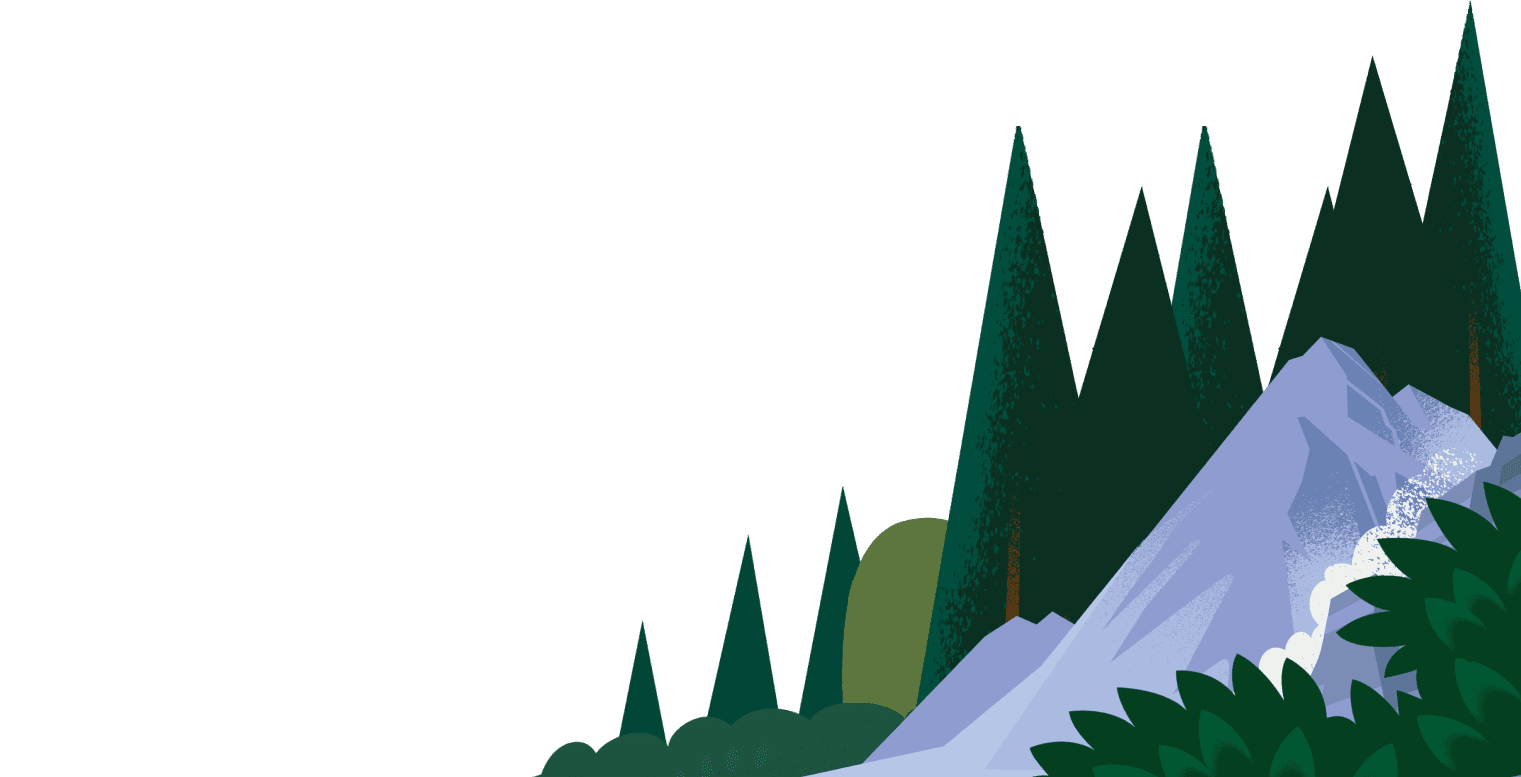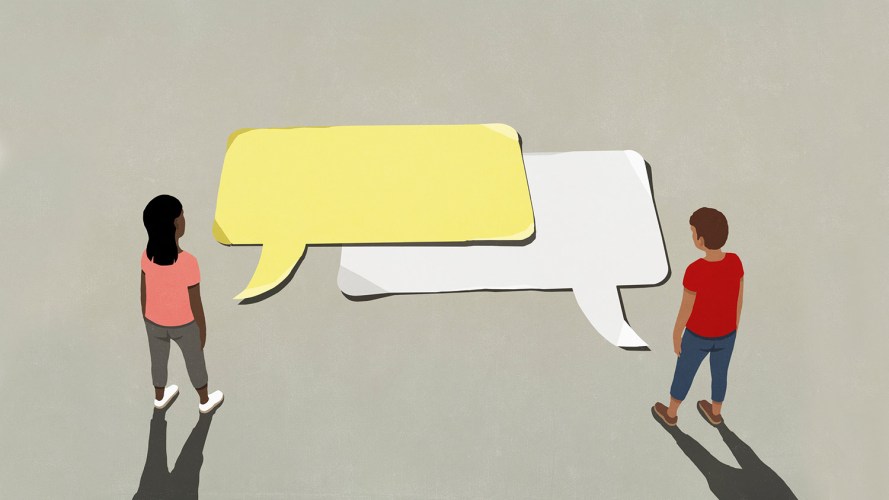What you’ll learn
- How AI-powered apps can fuel the future success of your organization
- To build AI apps, first define what you want
- Build with guardrails around data privacy and security
- Good data is a prerequisite when you build AI apps
- Build AI apps quickly with low-code tools
- Start deploying with pro-code tools
Artificial intelligence (AI) isn’t news to you or your IT team. But being prepared to build AI apps that your business is asking for and ensuring your IT teams have the skills to build generative AI apps is crucial.
Generative AI and large language models (LLMs) are reshaping the kinds of apps available on the market. We’re seeing a large shift in the world of application development. To meet this moment requires a new way of building.
Despite this shift, most companies aren’t equipped to keep up. The same cumbersome problems that have plagued IT for years are still slowing most companies down:
- Siloed data and systems: The success of AI hinges on data. Many companies struggle with vast amounts of disconnected data muddled across too many apps, rather than having connected, clean, and useful data.
- Developer restraints: With the rise of AI, demands and expectations have surged across all departments. As every team looks to IT to build and deploy AI apps, companies must empower developers with the right tools and resources. They also need to provide resources for non-developers to keep up.
- Manual processes: Manual workflows slow down progress and innovation. But, automation can help save time and increase efficiency.
- Rapid technological change: When technology evolves at breakneck speed, staying at the top of your game isn’t enough. To get ahead, developers need to be constantly adapting and upskilling.
How AI-powered apps can fuel the future success of your organization
Every department has pesky tasks they want to automate, or workflows made easier. This is where an AI-powered app can deliver.
For example, HR teams can benefit from an AI-powered applicant tracking app, simplifying people operations. With tools that automate resume screening, match candidates with the right jobs, and schedule interviews, HR professionals can streamline the recruitment process to improve outcomes and resource utilization.
Legal teams might develop a case research assistant, allowing attorneys to reduce manual workload. Similarly, finance teams can use a budget management app to enhance visibility and prevent fragmented data stored in spreadsheets.
Let’s consider an IT example.
IT-related issues are often inevitable in any organization. But the efficiency and speed of problem resolution can vary significantly. An AI-powered IT help desk can reduce downtime for internal employees by providing fast, personalized technical support.
And that’s not all. Imagine the potential for features such as user feedback summaries, inventory asset management, or Q&A bug tracking and remediation.
Looking to get up to speed on quickly building AI apps? Follow these 5 steps to get you started.
1. To build AI apps, first define what you want
A decade ago, most of us wouldn’t have imagined the feats AI delivers today. A paralyzed patient, unable to speak, can have their thoughts translated. NASA plans missions and steers rockets. And closer to home, your competitors are deploying AI chatbots to handle customer service around-the-clock.
But before you start to build AI apps, ask these important questions.
What is the problem you’re trying to solve?
Talk with your business partners. Are you addressing lagging sales? Negative customer service feedback? An inconsistent customer experience?
To discover the best place to launch an AI app, Prakash Kota, senior vice president and CIO at Autodesk, started by defining use cases and user personas. He said, “We have an engineering persona, employee persona, and a sales persona, and we’re talking about the outcomes we want to achieve with those.”
And the way you and your business partners approach problems is important too. According to Kota, “The key thing is having that experimenting mentality within your own organization to really test things out.”
What does the end result look like?
Here too, the use cases you’ve established will be helpful guides. Define the desired end state for each use case and persona. This will give you a good sense of the level of effort involved, who needs to be included, and whether you have the resources.
How will you build your application?
Perhaps the most important question to consider is, can you build AI apps? Does your team have the right skills and experience? It’s important to note that you don’t necessarily need extensive expertise in data science or programming.
With low-code development platforms, you and your team can dive into AI-powered app creation without specialized skills. Low-code tools, like Prompt Builder, make it easy to create, ground, test, and implement AI across applications and workflows. Plus, AI can even lend a hand in building these workflows. With tools like Einstein for Developers and Einstein for Flow (both currently in open beta), teams can turn natural language descriptions into code and workflows in seconds with AI-assistance.
Solve IT challenges with AI
Want to see how you can start creating AI-powered apps and automations today? Check out this demo of Prompt Builder and learn more about our latest AI innovations.



2. Build with guardrails around data privacy and security
Security, privacy, and accuracy aren’t new concerns for IT. But AI, so prominent in new apps, amplifies the challenges and elevates many risks. Over 80% of IT professionals stress the importance of trusted data for successful AI implementation. Yet, nearly half share concerns about their security infrastructure keeping pace with AI development demands.
These concerns are primarily related to data privacy and security (such as permissions and access controls, data governance), or AI safety and accuracy (including bias, toxicity, hallucinations, and more).
As you start to build AI apps, consider any risks that may arise. Plan on implementing guardrails that optimize data security, data privacy, and ethics from the very start.
First, let’s define a few terms to make sure we’re on the same page:
- AI bias: Negative bias can be the result of systemic error based on human prejudices or inaccurate assumptions. The result is a system that operates in unintended ways. Examples of bias errors include an app that fails to detect certain accents; excludes or over targets one or more groups of people; and generative AI that conflates a protected characteristic with a particular word or phrase that is harmful.
- Toxicity: Toxic language, harmful dialogue and hurtful comments can appear in large language model (LLM) outputs. Researchers who tested the toxicity of a widely used generative AI tool, found that assuming certain personas, such as of the boxer Muhammad Ali, significantly increased the toxicity of the response.
Prioritizing security to protect data integrity in AI processes
Prioritize your security posture to safely implement AI across your organization and mitigate instances of bias or toxicity. Key components like data governance, cleanliness, and security controls are critical for preparing data and ensuring the security of AI apps before deployment.
For instance, through Salesforce Platform, companies can use tools like to detect sensitive financial data, manage data retention and customer consent/preferences, and enforce data access policies before this data is used in a generative AI prompt. These measures ensure that only approved data is used in AI-augmented workflows. Additionally, organizations can monitor for anomalies post-deployment through an audit trail and feedback store hosted on a secure cloud platform.
Here are some actions to make sure you’re developing AI apps securely and ethically:
- Define the ethics principles and guidelines you and your development teams will incorporate into any new AI apps
- Develop a risk profile for your app, using the NIST AI Risk Management Framework, and determine whether you can support it
- Document your app using model cards or system cards to provide transparency to users on the intended uses, performance, and specific ethical concerns and guardrails you provide
- Examine the security features for any platform or system you will use to train and build AI apps
- Put in place a diverse team of stakeholders and IT engineers across every stage of ideation, development, design and review.
3. Good data is a prerequisite when you build AI apps
There is no AI without data. Not just any data — accurate, connected, and complete data. If not, it’s “garbage in, garbage out.” If you are creating generative AI apps, your LLMs will train on the data you feed them – and that data needs to be clean and harmonized.
AI models train on all kinds of data, and what data you use depends on your business. For example, you’ll need numeric and other structured data for some apps, but need unstructured data – like emails, call transcripts, and PDFs – for other apps. And the larger the amount of data you train your LLMs on, the better the output of your AI algorithms.
A data lake offers scalability by natively storing massive amounts of both structured and unstructured data. Meaning, they are the ideal solution to store structured, semi-structured, and unstructured data, which you’ll be using with AI.
If you work for an average size company, you probably have over 1,000 applications, but only 28% of applications are connected. Choosing a provider may be your best bet. Most data lake providers are in the cloud, which means you don’t have the upfront costs of setting up and maintaining your own.
And if you are developing in the Salesforce ecosystem, utilizing a zero-copy integration approach allows you to import and store data in its original location while integrating metadata seamlessly. This extensible system feeds directly into Salesforce, allowing you to share data bi-directionally with data lakes and data warehouses.
Low code? No problem
Discover how Southwest Airlines was able to take their customer and employee experience to new heights through low code, custom apps.



4. Build AI apps quickly with low-code tools
Which technologies you choose when you build AI apps depends partly on your use case. Our State of IT report found that when it comes to AI, IT is prioritizing service operations optimization (24%), new AI-based products (20%), and customer service analytics (19%).
But building AI apps doesn’t have to be complex or time-consuming. With low-code tools, you can start building AI applications quickly and efficiently without needing extensive coding knowledge.
Start building with clicks instead of code
Traditional AI model building can be expensive and time-consuming. It requires data scientists and engineers with expertise in machine learning (ML) and natural language processing (NLP). Then you get into generative AI with Transformers, domain-adaptation, and continual model pre-training and the situation becomes even more complex.
Finding and hiring people with the right AI skills is no small challenge. However, low-code platforms simplify this process. They allow you to build, train, and deploy AI models with minimal coding.
According to the Stack Overflow Developers’ Survey, 70% of developers are incorporating AI tools, with 82% reporting increased productivity. When you use no-code technology like Salesforce Platform, you don’t need to code to build AI apps — making the process simpler and easier.
By leveraging flexible no-code, low-code, and pro-code tooling, anyone can build apps and automations embedded with AI. This includes low-code solutions that allow you to create personalized, interactive prompts that integrate CRM and data management systems.
When it comes to generative AI-powered CRM apps, nailing the quality of the AI prompt is key. Using templates rooted in your company data – versus a typical AI chatbot – offers differentiated experiences you’re looking for. And with a secure environment for building, testing, and fine-tuning AI prompts, organizations can confidently use AI across various initiatives, from auto-generated emails to chatbots. This approach ensures that your AI implementations are both effective and reliable.
There’s also specific low-code tools, such as Einstein for Flow and Einstein for Formulas, that support Salesforce admins in building and optimizing workflows with AI capabilities without requiring extensive coding.
Use CRM and customer data to enhance AI apps
Customer-facing apps often need to integrate with customer data. Without a customer relationship management (CRM) platform, that’s hard to do and will take a very long time.
By connecting predictive AI models to your data management systems, you can enhance your AI applications without the need for complex integration. Advanced tools can also support “bring your own model” (BYOM) capabilities, allowing you to integrate and activate your own predictive models. And if you lack a data science team, don’t fret – no-code model creation tools can help quickly develop predictive models using your customer data.
For delivering generative AI on your terms, you can also bring and activate your own large language models (LLMs). This flexibility allows you to utilize fine-tuned models across various generative AI tools. By supporting a range of AI models, including those from leading AI providers, you can use your fine-tuned LLMs for tasks such as creating personalized, interactive prompts, like Prompt Builder.
Why is that a good thing? Say you work for a retail company and want to deliver hyper-personal recommendations to your online customers. With your custom AI model predicting customer purchase behavior based on past purchases, you can deploy this model to generate personalized recommendations through various channels like email, mobile apps, or social media. This approach ensures your AI-driven interactions are tailored and effective, focused on customer engagement and satisfaction.
Generative AI platforms and libraries
If your application summarizes text, processes language, or answers questions, you will need an LLM. Once the language model learns the specifics of your industry and data, it will draw conclusions and make logical inferences.
For those with more technical expertise, generative AI platforms and libraries can complement your low-code tools, offering advanced capabilities:
- ML and DL platforms: Tools like Amazon SageMaker and Google Vertex AI offer built-in libraries and support for multiple programming languages to train your AI models.
- NLP toolkits: For chatbots or virtual assistants, toolkits such as SpaCy (for Python lovers) provide pre-built models and utilities. OpenAI’s custom GPTs and Google’s Vertex AI Search and Conversation can also be customized for specific applications.
- Deep learning libraries: If your AI apps deliver image or speech recognition, a deep learning library is a good place to find a framework for building, training, and deploying your neural network. Several libraries, such as PyTorch and MXNet, are open source, and you can use more than one in combination.
- Computer vision libraries: OpenCV and TensorFlow are ideal for apps analyzing images or video, with PyTorch also being a useful addition.
Say hello to Agentforce Assistant
Your trusted conversational AI assistant for CRM gives everyone the power to get work done faster. It’s a total game-changer for your company.


5. Start deploying with pro-code tools
Try AI for code generation
Whether you fall in the earlier 70% who use AI or not, you can save time by utilizing AI-generated code on your development platform.
AI tools for developers can use natural language prompts to generate, complete, and correct code within seconds. Throughout the development journey, these tools provide insights gleaned from anonymized code patterns, resulting in increased productivity and additional support for complex coding tasks.
For instance, you might query, “Write a method that takes an account as a parameter and returns all contacts associated with that account.” The AI can generate the necessary code, which can then be checked for vulnerabilities. You then have the option to accept, revise, or reject the code, making sure it meets your standards.
Integrated development environments make development easier
Your developers work all hours, often late in the night. Having a web-based integrated development environment (IDE) gives you and your team freedom to work wherever you are. You can code, edit, debug, and maintain version control in one place.
IDEs preloaded with essential frameworks and built-in integration with version control systems, such as Git, along with preconfigured command-line tools, are designed to enhance productivity for both developers and admins. They are often free to use, offering a cost-effective solution.
If you prefer another IDE, integration options are usually available to ensure compatibility with your development ecosystem. Or, for developers who prefer using code or their own project management tools, you can incorporate these into your development environment.
For example, you might use a specialized tool for change and release management and another IDE for development. This flexibility allows you to work with the tools you are most comfortable with while benefiting from a cohesive and integrated development process.
Don’t neglect application lifecycle management and DevOps practices
Building and launching new AI apps shouldn’t take focus away from application lifecycle management (ALM) best practices. You still need solid processes across all ALM stages, and tools for developers, architects, release managers, and project managers to collaborate.
Pay close attention during testing and observation of your new AI app. In a robust development environment, you can use advanced DevOps tools, such as DevOps Center, to maintain version control and efficiently manage changes throughout each stage of development, all the way to production. These tools ensure smooth transitions and integrations, supporting a reliable development process.
Because developers, administrators, project managers and release managers work in the same space, this approach allows multiple developers to collaborate on the same projects simultaneously without overwriting each other’s changes.
And don’t forget to test in environments like Salesforce Sandboxes, which are crucial for ensuring the functionality of your AI app before deployment. By simulating an isolated product-like environment, you can identify potential issues early on without disruptions to live business, avoiding production downtime.
Ultimately, starting your AI app development journey begins with setting clear business objectives. Use low-code platforms for rapid development and establish robust data governance to ensure security and integrity. Additionally, prioritize ethical considerations and data privacy from the outset. This 5-step approach allows your IT teams to grow alongside AI, while outpacing the ever-growing demands of IT infrastructure.
Ensure trust while scaling appropriately with AI
Discover the six essential strategies for building a trusted foundation for generative AI so your business can thrive.