10 Ways To Prep Your Knowledge Base for AI Grounding

Invest the time to improve your knowledge base and reap the rewards as AI helps your customer service team be more productive.
Generative AI has the potential to streamline customer service delivery. But you need the right approach — and knowledge management is an essential ingredient. In fact, your knowledge base holds the key to making AI-generated content more accurate and specific to your organization. This is done through a process called AI grounding.
In short, grounding involves connecting your AI model to trusted sources of information. In this case, your knowledge base, which is full of the latest information about your products and services. What better information to provide your AI model with in order to help it answer your customers’ questions?
But if you’re going to use your knowledge base for AI grounding, you need to prepare it. After all, you’re no longer writing just for humans. You’re also writing for AI! Here’s what you need to know.
What you’ll learn:
- What is grounding in generative AI?
- How to prepare your knowledge base for use by AI
- Get ready to improve your knowledge base now
Get started with Voice AI
Discover the five ways Voice AI can deliver personalized, intelligent, 24/7 self-service by phone — customers #1 preferred channel.
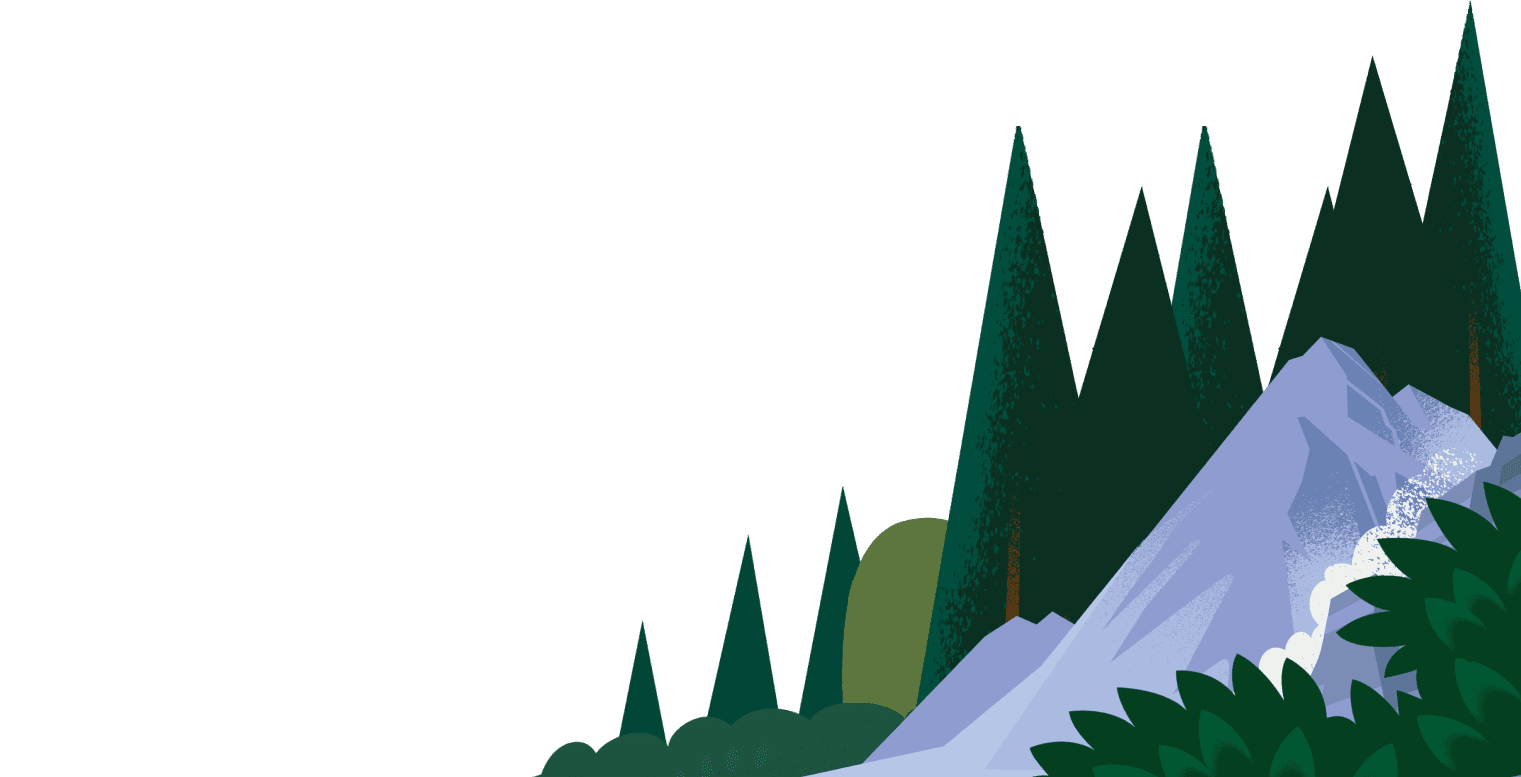


What is grounding in generative AI?
The term “grounding” means augmenting your AI-generated content by connecting the model your AI uses with information from verified sources. Grounding, also known as retrieval-augmented generation (RAG), ensures that your AI-generated content is both accurate and specific to your organization.
Getting accurate, high-quality input for grounding is important. After all, in the age of generative AI, humans aren’t the only ones drafting responses to your customers – AI is doing so, too. Whether this AI-generated content shows up as responses from chatbots, or suggested replies to customers that service reps see in the console – the content must be clear and it must be true.
You can ensure this by grounding your AI-generated content on your organization’s trusted knowledge base, as well as on your business data – structured and unstructured information – that resides outside or even partially inside of your CRM. (Back to top)
How to prepare your knowledge base for use by AI
Your knowledge base in Salesforce, which can include third-party sources through Unified Knowledge, is the basis for your organization’s verified information.
In our experience, grounding on your knowledge base makes Service Replies, which are AI-generated suggested responses to customers, significantly more useful. Grounding on your knowledge base is just as beneficial for Search Answers, Salesforce’s AI-generated search summaries, and Agentforce, which encompasses Salesforce’s autonomous AI agents for helping customers as well as assistive AI agents supporting service reps.
Here are 10 tips to follow when creating and maintaining a knowledge base used for generative AI grounding.
1. Explain thoroughly
Let’s be honest: we humans have short attention spans. When writing for people, it’s best to use simple language, and to be brief and to-the-point.
By contrast, generative AI works best with thorough, complete information it can synthesize and report back to the user at differing levels of detail, depending on the audience. For example, customers chatting with a bot often want a succinct answer. Whereas a service rep diagnosing a complex issue may prefer the AI get technical.
That’s why we recommend that the knowledge content you write for generative AI grounding be thorough and detailed. Err on the side of providing too much information, and don’t be afraid to get technical. If you really want to be a Grade A student, explain common synonyms and abbreviations in your article. This helps the large language model (LLM) better understand how the different concepts in your knowledge content relate to each other.
2. Provide real-world examples
When you’re writing a knowledge article, think of the situations in which a typical user would face the particular issue, and describe them in your content. For example, when writing about a particular error message, think about the times when the user might encounter that error message, and describe them in detail. If you provide scenarios that are conversational in nature, AI can understand and use those ideas when they’re relevant to the user’s query.
3. Structure your content
AI loves structure. Your sentences should be logically related to each other, and you’ll want to break your content into paragraphs or lists when it makes sense. We also recommend using heading tags (H1 to H6) to indicate how your content is hierarchically related.
But structuring knowledge content goes well beyond your sentence-to-sentence flow. In Salesforce, you can use record types, page layouts, and fields to distinguish between different types of knowledge content and create an overarching logic to your article’s structure. For example, you might structure an FAQ article with “question” and “answer” fields. A troubleshooting article might have fields such as “issue,” “environment,” and “resolution.” Breaking your content into fields and naming those fields appropriately helps the writer by providing a template, and also helps the AI interpret the content once it’s written.
We recommend keeping your internal and customer-facing information in different fields. This allows you to configure Einstein AI so that suggested replies to customers will be grounded only in customer-facing information. Service reps, on the other hand, can access information about internal service procedures when they’re chatting with Agentforce, Salesforce’s assistive AI agents, which help reps right in the flow of work. Showing the right information to the right audience is essential for maintaining trust!
4. Annotate your media
Enhancing your written knowledge content with screenshots, videos, and animated gifs can be very helpful for both customers and service reps. But if you want to use that visual content for generative AI grounding, annotate it with textual descriptions. In other words, use text to explain what’s shown in the image or video, and add alt tags in your text to house these annotations. In order to optimally understand the visual information, AI needs a textual description of the information.
Keep in mind that labeling visual media with alt text is not only good for AI, it also makes your content more accessible for those who use screen readers. Win-win!
5. Answer common customer questions
Think about how users interact with generative AI: most prompts come in the form of questions. The easier you can make it for the model to link those questions to their respective answers, the better AI will be able to help. Plus, writing FAQs that address specific questions supports both generative and non-generative use-cases.
For example, Service Replies uses the last 10-20 chats written by the service rep and the customer to understand which knowledge content to ground on. If your article content explicitly covers what a customer could have asked in each chat, you’ll help the AI find the right information more efficiently!
When you’re starting your knowledge base from scratch, start small and focus on questions your customers ask most often. If you don’t have detailed analytics that tell you this, assemble a small group of your best service reps, and ask them to come up with customers’ 10 most common questions. Even if you just write ten articles to answer those questions, chances are you’ll already be able to solve a significant part of your incoming cases with Agentforce! You can then expand your knowledge base over time, for example by using KCS principles (see below) or using our Einstein Knowledge Creation product.
Prepare your org for Agentforce
Want to get the most out of digital labor? Our exclusive guide covers the best practices you need to know.



6. Create focused content
Rather than jamming 10 different problems together in one article, a best practice is to create articles that cover one single topic or issue. I call this focused content. Since LLMs are uniquely equipped to make sense of long documents, this recommendation might seem counterintuitive. However, creating focused content has three key advantages.
First, it allows you to better manage security and visibility. Certain topics might be appropriate for specific audiences, but not others. You may want to prevent some users from seeing particular information, because it’s irrelevant to them or for security purposes. By segmenting topics into distinct articles, you can use sharing rules to control who sees what, either directly or through AI-generated content.
Second, users presented with a generative AI response might want to click through to the cited source for a deeper dive. In that case, nobody likes being dropped into a 100-page document.
Finally, focusing your content helps you understand which content is most effective for AI grounding. Service Cloud offers tools to measure which articles were used most for grounding. This empowers your knowledge management team to see which content is most effective, and which may need to be updated or archived. Knowing that one massive article was used often for grounding doesn’t tell you a lot. But knowing that an article covering one specific issue was used frequently is much more informative. It helps you prioritize which articles to update and identify missing topics, allowing you to build an effective knowledge management AI strategy.
7. Follow KCS principles and methodology
Have you heard of Knowledge-Centered Service, better-known as KCS? It’s a set of industry-standard best practices on knowledge management that help you leverage knowledge more efficiently. Learn more about it by taking the Knowledge-Centered Service with Service Cloud trail in Trailhead, our free online learning platform. We routinely see that KCS helps our customers create a knowledge base that’s consistent, accurate, and represents the collective wisdom of your team of experts, all of which improve knowledge grounding! To learn more, check out the Consortium for Service Innovation website.
8. Conduct regular knowledge base audits
While Agentforce is great at creating new content (conversational responses to customers, for example) based on your existing knowledge base content, it can’t magically update your outdated knowledge articles. (At least not yet – stay tuned.) For now, you need to update your knowledge articles when conditions change.
If you don’t, you’ll eventually be grounding on a knowledge base with incorrect, outdated info. And chances are your AI-generated content will also be incorrect and out-of-date.
To avoid this problem, conduct regular audits of your knowledge base. Service Cloud offers tools to help you do just that. With Salesforce Flow, you can build business-specific logic on top of our Next Review Date field to run reports surfacing which articles need to be analyzed. Our Lightning Knowledge Feedback managed package empowers your users to provide feedback directly on your knowledge content. The feedback then gets assigned to a queue for review by a human writer.
Finally, you can use Data Cloud to generate a report of feedback submitted about your generative content. The report surfaces which generative AI responses got feedback indicating that they contained incorrect information. You can then see which knowledge articles were used for grounding these responses, and update the articles as needed.
9. Unify content from different sources
To answer even more of your customers’ questions, you’ll want to incorporate information from sources across your organization. For example you may have PDFs with service procedures in Google Drive, product documentation in Confluence, and even relevant information on your company’s website. Thanks to the power of Unified Knowledge, you can capture all this knowledge in Salesforce, and enable it for generative AI grounding. Salesforce pulls from the source material, so it’s always up-to-date. You keep control of your source system and maintain the integrity of your content. You can then make Unified Knowledge accessible through every customer touchpoint, so customers can get answers on whatever channel they prefer to use.
10. Don’t forget about humans
Improving your knowledge content for AI consumption is important – but don’t forget your human readers. Try to find a balance between writing content that’s consumable by AI but still understandable and useful to humans. All our AI-generated content displays citations that link to the knowledge it was grounded in. This builds trust and also allows the consumer to dive deeper into the knowledge content to learn more. At the end of the day, AI is here to make people’s lives better, after all. (Back to top)
Get ready to improve your knowledge base now
I hope these tips make you feel more confident as you embark on your knowledge-powered AI journey. Venturing into the AI-generated content world might seem daunting at first, but as I’ve laid out here, you can start small and quickly see great benefits.
With Unified Knowledge, Service Replies, Search Answers, and now, Agentforce, Salesforce offers you all of the tools that you need to quickly deliver great generative AI-powered customer service experiences. And with Knowledge as the basis of your generative content, you add that layer of trust that’s now more essential than ever.
So use these tips to your advantage, and start impressing your customers and service reps with AI-fueled customer service today! (Back to top)
Turn your contact center into a revenue generator.
Discover how contact center leaders are using AI and a complete view of customer data to deliver effortless service at scale.




























