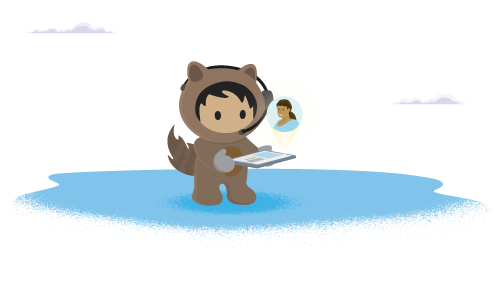This is the next installment in a series of blog posts on frequent use cases that span the shopper journey across commerce, marketing, and service. It will cover industry best practices, as well as how to’s around setting up these journeys with Salesforce. Check back for additional posts around common marketing and commerce use cases like personalized recommendations, abandoned carts, transactional emails and coupon redemption, and commerce and service use cases such as order-on-behalf-of and view order history and cancellations.
The role of the call center is changing rapidly in the Fourth Industrial Revolution. Companies can more adeptly understand individuals — and personalize the service they offer. And shoppers’ expectations are rising at the same time, demanding greater personalization — 73% of customers say one extraordinary experience raises their expectations of other companies, including quick responses and unified cross-channel experiences.
“Where is my order?” used to be the #1 reason a shopper made contact, but with the advances in mobile access and tracking, as well as the use of bots and messaging technology, agents can now focus on high-touch customer calls and add value where it is really needed.
Give agents tools to proactively serve customers
High-touch service calls require more personalized service, but it pays off — 64% of customers say providing an excellent customer experience strengthens their loyalty. We recommend adding an “order on behalf of” (OOBO) capability to empower customer service representatives (CSRs) to help your shoppers at the highest level.
Giving agents the ability to add items to a shopper’s cart or even place orders on their behalf is an excellent opportunity for agents to provide more helpful, proactive service. It’s particularly relevant in more technical or high-consideration purchases, where shoppers may have questions or be confused about which model, accessories or additional items they may need. And while agents have shoppers on the phone, they can suggest other items to round out the customer’s cart, resulting in a more complete order and higher gross merchandise volume (GMV).
Enabling this ability for agents leads to positive results in your organization:
- Increase the number of completed purchases.
- Meet shoppers’ needs by providing a connected experience.
- Connect Commerce Cloud and Service Cloud, so that they can share valuable data about orders and shoppers as they engage with the brand. 64% of customers expect tailored engagement based on past interactions.
- Increase shopper engagement:83% of consumers say that their overall experience with a brand is just as important as the products or services that they are purchasing.
- Eliminate the “swivel chair” scenario so that your customer service representatives (CSRs) can handle calls efficiently and reduce call times.
Build a foundation of complete data for agents
While providing OOBO capabilities helps you deliver amazing customer service experiences, it’s important not to overlook the fundamental ability to provide complete data to your agents. Customer service reps are only able to provide a great customer experience when they have the right information and technology to meet the high demands of the shoppers they speak to.
We recommend integrating all of your commerce and shopper data (e.g., customer information, past purchases, order status) into the agent’s primary console, so they can avoid logging in and toggling between multiple systems. This reduces call handling times as well as wait times for other customers in the queue.
Bringing it all together
If you have Salesforce Service Cloud and Commerce Cloud, we can help you deliver these experiences today. We have created a solution kit to outline the processes and requirements needed to connect Salesforce Commerce Cloud to Service Cloud, and provide the capability for agents to not only view order details but also place orders for your shoppers.
By setting up the Commerce Cloud to the Service Cloud Connector and configuring Commerce Cloud’s Order Lightning components, you provide your customer service agents the needed permissions to handle “order on behalf of” situations. When a shopper calls, agents can view order history and order details as part of the Service Console. Agents can also launch Commerce Cloud and OOBO from the account record or case object to place orders for shoppers.
In the next post in this series, my colleague, Mihir Panchal, will get more into the specifics to ensure you’re set up to take advantage of some of these ideas.