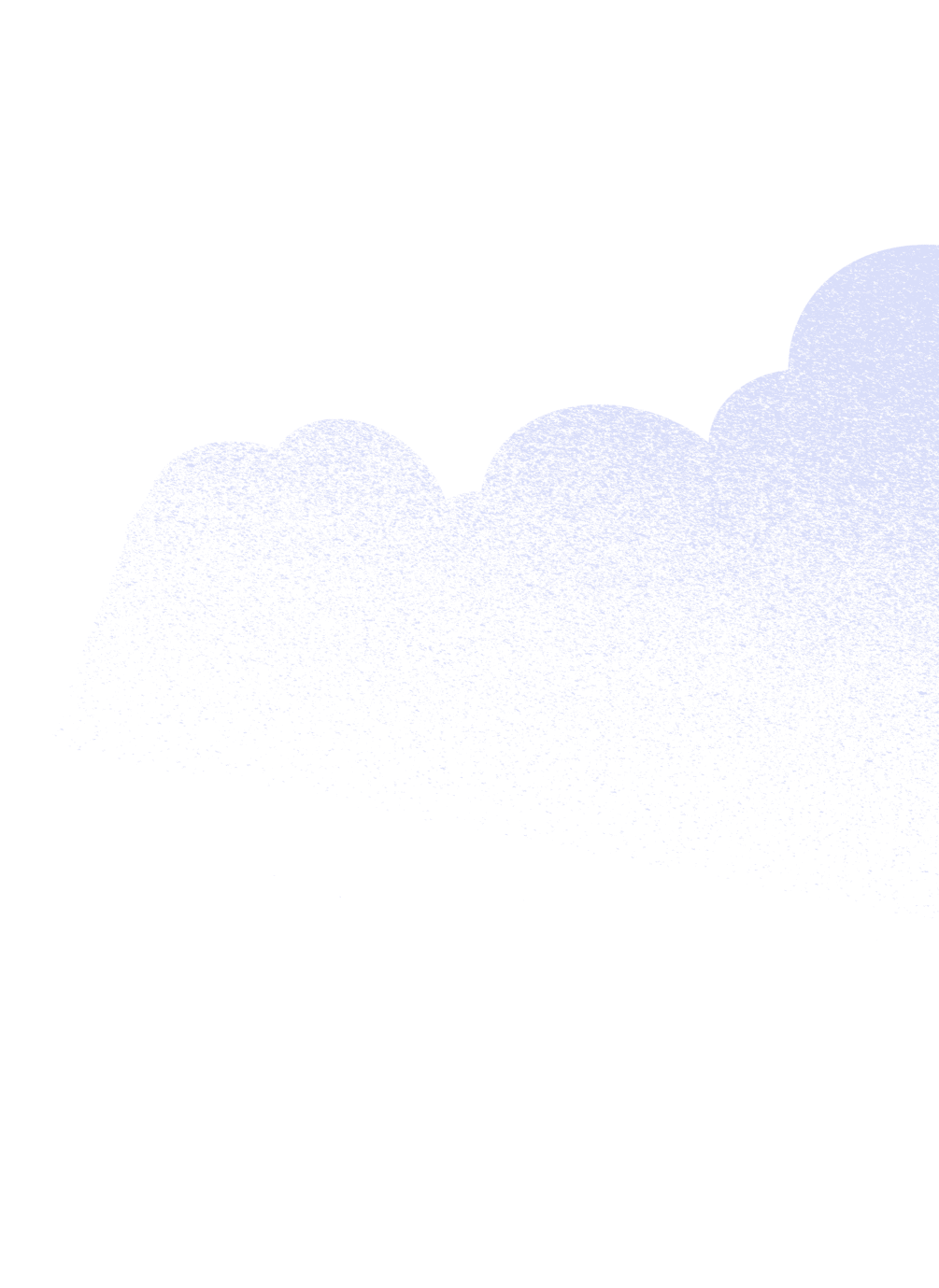Take the Guesswork Out of Insights With Winter ’23 CRM Analytics Release
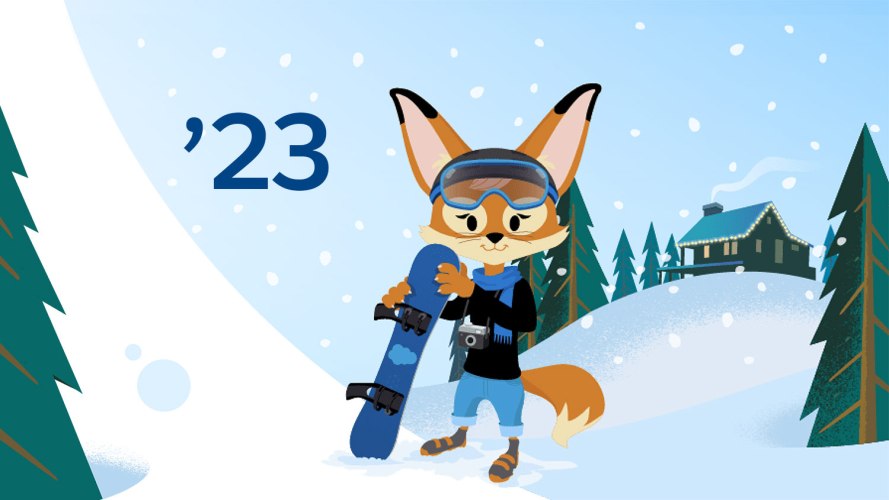
Our newest release will help you get a clearer picture of your insights, make informed live predictions and see all of your analytics assets in one place.
With our CRM Analytics Winter ’23 release, you can tap into insights faster and make real-time predictions with external Snowflake data. This release will help you get the most from Einstein Discovery models and make analytics easier to access.
Let’s look at some of the exciting features in this release:
- With Live Prediction with Snowflake, you can make real-time predictions using external Snowflake data
- Accelerate time to insights with new enhancements in UI
- With the new enhancements in CRM Analytics Home, unify all your analytics assets in one place and easily discover insights using contextual capabilities
- Get a deeper understanding of your model with new and improved metrics and variable importance with Model Inspector
Unbox this CRM Analytics release
We’ve made significant updates to CRM Analytics this season. Explore all of these upgrades and learn how you can tap into clearer customer insights.



Make more informed predictions with your live Snowflake data
Within CRM Analytics, you can now deploy models to make real-time predictions with live Snowflake data.
Salesforce and Snowflake share native integration that lets you access, combine, and analyze your data to grow your business. This release takes that integration to the next level, allowing you to create real-time predictions in Einstein Discovery — integrating live data outside of Salesforce with data from Snowflake.
One advantage of CRM Analytics and Einstein Discovery is that no other machine learning platform can combine incredible Salesforce Customer 360 data with external datasets to boost your predictive models. You can join live data seamlessly, like any other traditional dataset, and boost predictions with minimal effort.
In the demo below, see how you can get real-time predictions by creating a story from a deployed model that uses live product usage data and training data from Snowflake.
The insights you want — where you want them
Another major upgrade in the Winter 2023 release: you can unlock insights faster and within a more user-friendly experience.
You can now move between pages with a single click — no more multi-selection is needed. It’s as simple as creating a flow and selecting that action. You can easily navigate to any detailed page that you want.
You will find a new Interaction tab in the widget panel that allows you to create a selection interaction and add a navigation action. These updates transform a static dashboard into a powerful asset. You can also link a page, component, URL, and lens.
You can also bring in filters for deeper explorations to integrate your content together, allowing you to do more with just one click.
For example, you can access your team member’s profile by clicking on their image and navigating to an opportunity page by selecting it from the account. You can also drill down from a country to a state to a city to get granular insights.
In future releases, we will add more widgets and actions to the interaction framework. Till then, learn more about our user interface improvements in the overview demo video below.
Unify your CRM Analytics assets and content
We’ve completely redesigned CRM Analytics Home to give you one central place for creating, finding, and sharing Dashboards, Lightning Reports, and all your CRM Analytics assets.
We’ve enhanced the user analytics experience with powerful contextual search capabilities, such as browse and find to uncover insights faster and to manage your content easily.
You can easily narrow your search to a specific dashboard type, report, or lens that was last modified by you with new filter capabilities. Using filters, you can manage all CRM Analytics assets, Lightning reports, and dashboards in one place.
And the good part is if someone does not have CRM Analytics, they can still find, access, and manage all their operational analytics content through the Analytics tab.
Check out the demo video to learn more.
Analyze your machine learning models better with Model Inspector
We’ve added Model Inspector to Einstein Discovery to help you better understand machine learning model quality and to analyze models more easily.
Model Inspector allows you to easily evaluate your model and quickly identify which variables are influencing the model’s predictions with an importance score.
Previously, only correlation scores were displayed. Now, we can also look at importance scores. In terms of predicting an outcome, importance shows how much the model relies on the variable.
With new and improved model metrics, you can analyze your model’s performance by comparing it with “No model” or “Theoretically perfect model” from the Gains chart. Additionally, we’ve included predicted versus actual and new residual charts to better understand the model. The predicted versus actual chart is available for all regression models.
The confusion matrix is now much easier to interpret as it shows the labels of the two classes in the outcome variable. This eliminates the need to remember what is positive and what is negative.
You can see these new enhancements to the model evaluation feature in action below. Explore a Binary Classification model that predicts win probability for sales opportunities and a Regression model that predicts quantity sold daily in stores.
The CRM Analytics Winter ’23 release is available now. To learn more about all the new features in this release, visit the CRM Analytics Winter ‘23 release notes.
Try CRM Analytics — for free
Take a free test drive of CRM Analytics to see how it can help your business move quicker, make more intelligent decisions based on insights and connect data wherever it lives.