Are you a new Salesforce administrator? Are you just starting to customize your org? Or are you a seasoned Salesforce veteran admin, auditing what works and what doesn’t? No matter how you use Salesforce, it helps to use documentation to stay organized. Documenting your org is exactly what it sounds like: you write down all essential information and processes in one, easy-to-access place. A well-documented org means that users know how to find and enter information and admins have a clear understanding of how the org operates. Those two factors set you up for future success and innovation.
Think of yourself as a trailblazer setting out to explore new terrain. Documentation is your trail map. You need that trail map, not only to tell you where to go, but also what to expect when you get there, where to find vital resources, and how to get help if you need it. The trail map is also a great way to look back and see what you’ve accomplished.
How do you develop that map? Here are five documentation strategies that you can implement today.
1. Write Down Description/Help Text
My top tip is to create description text or help text. You can enter this whenever you create a custom field or edit a default one. Explain exactly how to use that field, the format in which to enter data, and why that information is important. You don’t need to enter descriptions or help text for every field–-the email field, for example, is pretty self-explanatory. However, fields that require a specific format or may be interpreted in more than one way should always include these helpful additions. For example, if you have a field that rates the likelihood of receiving a donation from one to five, you might need to specify that one is the lowest likelihood, and five is the highest (or the reverse!).
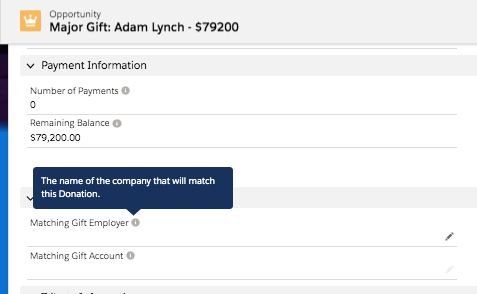
2. Create Data Dictionaries
A data dictionary provides detailed information about all of the data elements in your org as well as how they connect. To create a data dictionary:
- List all of the objects in use
- Write down the fields associated with each of those objects
- Document how they relate to each other
You can manually gather this data, or you can use a third-party tool from the AppExchange.
Although a data dictionary may not seem very glamorous, it can be handy when building reports or setting up automated processes. For example, without a data dictionary, a user trying to create a report gauging the average donation size might start with the “Amount” field on an opportunity, only to discover that your organization actually uses a custom field called “Donation Size” instead. With a data dictionary, the user could reference the necessary fields and build the report without the help of an admin. Now multiply that situation by the number of users in your org. A data dictionary can save time, help users understand how to get what they need, and allow admins to do more innovating and less troubleshooting.
3. Build Process Maps
Now that we’ve figured out how data dictionaries can be helpful, let’s take it one step further and talk about process maps. Mapping a process means visually describing the flow and order of any given work process. With a data dictionary, you document all the individual elements of our org, while with a process map, we can illustrate how those individual elements work together to accomplish something. This is important because if admins and users understand how a process works, they can find ways to streamline and automate it. What’s more, you can audit that process on a regular basis to ensure that it is still relevant and useful. Any processes that occur more than once in your organization should be mapped, even if all or a part of the process happens outside of Salesforce. There are many process mapping tools available; however you can also simply use a pen and paper to get the job done. If you aren’t sure where to start, check out this helpful process mapping webinar for Salesforce admins.
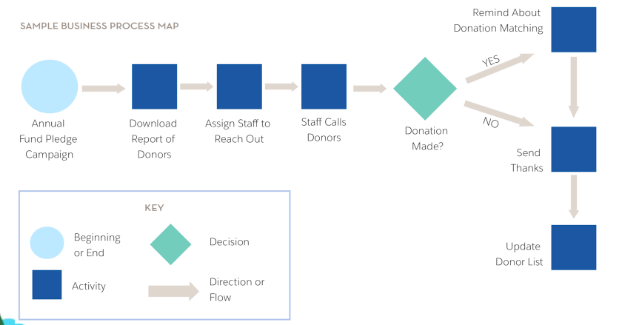
4. Implement Change Logs
You’re probably starting to see a theme here–WRITE EVERYTHING DOWN! Change logs are no different. A change log is a way to keep track of any changes made in your org. The log should also include the reason for the change, who requested it, and when it happened. With a change log, there’s no confusion about why that custom object exists or who wanted that custom field. Instead, you have a clear audit trail that tells the history of your org. A change log is also a kind of feedback loop—you may implement a way for users to submit requests for changes, then track the progress and implementation of that request.
5. Organize Information in Knowledge and Chatter
Clearly documentation is important and can be useful in a variety of ways. But how do you ensure that your documented data dictionaries, process maps, and change logs are accessible to the people that need to see them? Salesforce Knowledge and Chatter are excellent tools for sharing out your documentation and making it searchable. For example, if you are already using Knowledge for supporting your external constituents, consider creating a category for operational articles, visible only to internal users. You can also create a Chatter group that gathers all of your org documentation in one spot and allows users to quickly search and ask questions when they come across something unfamiliar or new. Both Knowledge and Chatter integrate Topics in their search functionality, making it easy for users to find what they’re looking for, without having to slog through information that is irrelevant.
The Trailblazer Blog
Discover expert insights to help you develop your career, connect with Trailblazers, learn Salesforce, and earn certifications. Explore practical how-to guidance, authentic peer perspectives, and inspiring Trailblazer stories.































