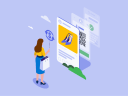Ecommerce site search is a crucial element of a successful digital strategy. That rectangular bar at the top right corner of the page? It’s very powerful. In fact, research shows that site search users are 6.4 times more likely to convert and generate revenue. That’s because shoppers using site search have a stronger intent to purchase, they’re looking for specific products, and they know what they want. Here’s everything you need to know about ecommerce site search best practices so you can increase conversions and deliver a stellar shopping experience.
What you’ll learn:
What is ecommerce site search?
Why is ecommerce site search so important?
Different types of site search queries
Ecommerce site search best practices
The benefits of ecommerce site search
What is ecommerce site search?
Ecommerce site search is a tool shoppers use to find products on your website. Instead of browsing product listing pages and using filters to find relevant items, the search bar allows users to type in keywords and phrases for more streamlined shopping.
Consider a few common scenarios that may come up during a customer’s search:
- Synonyms: There are multiple different ways to search for the same thing. Think: coffee machine vs. coffee machines. This might seem like an insignificant detail, but it’s something you’ll have to consider — and something that your ecommerce site search technology should be able to handle.
- Misspellings: Cappuccino is hard to spell. What happens when a customer looking for a cappuccino machine doesn’t use the right amount of p’s or c’s? With the right ecommerce site search solution, this shouldn’t be a problem and the right results will still show up.
- Hypernyms and hyponyms: Coffee machine, coffee maker. Same, but different. These are examples of hypernyms and hyponyms, which you’ll need to consider when it comes to site search.
Your ecommerce site search should be sophisticated enough to account for these different scenarios and return accurate, helpful results.
Get expert tips to increase your site traffic
More visitors = more sales. Explore ecommerce SEO tactics to get your products found online.



Why is ecommerce site search so important?
Although only 16% of shoppers use the search function, they generate 55% of all online revenue. If more than half of revenue comes from visitors using site search, it’s crucial to make sure the experience is seamless, convenient, and intuitive. After all, how can you generate sales if shoppers can’t find your products? If your ecommerce site search feels clunky or if search results aren’t relevant, customers will shop elsewhere. This is especially important when you consider that 74% of shoppers say it takes no more than three bad experiences to abandon a brand. At a time when every interaction matters, it’s crucial to get site search right.
Different types of site search queries
Every shopping scenario is unique. Some shoppers arrive at your site with a specific product in mind. Others might be searching for a gift. Some might not even be looking for a product at all — they just need advice or help with an issue related to your products or industry. There are many different types of search queries, and each has its own specific intent. Here are a few of the most common.
Exact search queries: This is the type of search that happens when a shopper knows exactly what they want. They might even have a product number handy, or know the name and model. For example, a customer might enter “Breville Precision Brewer” into the site search bar to arrive at an exact match for pre-determined needs.
Product type search queries: This type of query is typically performed by shoppers who have a general idea of what they’re looking for, but aren’t as sure of the specifics. On a kitchen appliance site, this might look something like, “Stainless steel coffee machines”.
Symptom search queries: Sometimes a customer might come to your site looking for solutions to specific issues, rather than products. For example, someone who already owns one of your coffee machines might enter “broken carafe” into your site search.
Non-product search queries: Prospective customers might want to do a little research before making a purchase. And customers that have already purchased products from you might have questions about their upkeep or use. That’s where non-product search queries come in. A caffeine enthusiast considering a new espresso machine might inquire about “how to create latte art”. Along with product listing and product detail pages, your ecommerce content should also include blog posts, tutorials, and how-to’s to address these types of queries.
Natural language queries: As customers become more accustomed to conversational AI, queries will likely start to sound more and more like natural language. For example, instead of simply searching “coffee maker”, a shopper might add more context with a prompt. They may write, “I’m looking for a high-end coffee maker that’s under $300 and doesn’t need filters”. To ensure your site will return relevant results, it’s important to implement semantic search capabilities and other conversational commerce tools.
Ecommerce site search best practices
Not all site search experiences are created equal. In order to ensure that relevant, accurate, and genuinely helpful results show up when shoppers search, certain best practices should be followed. If not, users will have a difficult time finding what they’re looking for — and they will go elsewhere to find it. Here’s how to ensure that your ecommerce site search is the best it can be, no matter which type of search query shoppers use.
- Always return results: One of the most frustrating search experiences for your shoppers? Typing in a query only to be given zero results. To ensure this doesn’t happen, focus on synonym management for keywords and products. Home in on the search phrases that most often yield zero results for your shoppers, and start there. This can be a time-consuming task, so consider implementing AI for support. You can use tools that instantly generate synonym candidates and apply them with just one or two clicks. Continually analyze your top 10 no result queries and fine-tune your search configuration.
- Offer personalized search results: By activating customer data, you can ensure that search results are more accurate and relevant for each shopper. For example, you can leverage purchase history, demographic details, and location to help ecommerce site search users uncover the right products for them. Customer data collected from marketing engagements, past sales and service encounters, you can uncover shopper preferences and prioritize product results accordingly. Tailored recommendations can account for up to 26% of revenue, demonstrating the critical role of personalized search experiences in driving sales and customer satisfaction.
- Provide related search results: Most shoppers would happily welcome a helpful suggestion. Ecommerce site search is a great place to expand your customers’ horizons and introduce them to products they might be interested in. By suggesting related items and categories in the autocomplete and results page, you can help shoppers continue their journey. This is much like the experience a consumer has while searching on Google: If you complete a query and scroll to the bottom of the page because you didn’t find what you were looking for, you’ll see related searches which you can navigate to with just one click. This is a key strategy for increasing conversions and average order value.
- Differentiate between mobile and desktop: Your ecommerce site search experience should be different depending on which device a shopper uses. Mobile commerce is now ubiquitous, and it’s important to maximize the small space of a phone screen. Your search UX should account for this. For example, if a shopper is using a desktop to access your ecommerce website, you might want to show several keyword suggestions during the autocomplete experience, a few related searches, and some category suggestions. This is because desktop offers richer functionality — like hover effects and dynamic design. But that’s not always possible on mobile. It’s important to be thoughtful as you design your mobile site search experience so you can win shoppers on any screen.
- Stay up-to-date with new technology: Generative AI, natural language processing, and conversational search are changing the ecommerce site search experience and expectations. Now, many customers expect to be able to communicate in plain language with chatbots and other conversational commerce tools to yield helpful search results. What does that mean for businesses? Now is the time to consider site search options that include semantic search capabilities that can capture the intent behind these long form queries. With ecommerce technology and search tools that can understand the context of natural language queries, you will be ahead of the curve and ready to compete in the new era of AI.
The benefits of ecommerce site search
According to a study by Prefixbox, ecommerce site search users are 6.4 times more likely to convert and generate revenue. That’s because shoppers who search have a high purchase intent. With that in mind, there are a few key benefits of an optimized site search functionality.
- Higher conversion rates: By its nature, ecommerce site search helps people find what they’re looking for. The easier it is to find the right product, the more likely a shopper is to convert and add to your online revenue. Cha-ching!
- More data to make informed decisions: While ecommerce site search is extremely beneficial to your user experience and revenue, it’s also a great source of data. You can use site search trends to help guide your business strategy. For example, if customers often search for products you don’t sell, you can expand your offering or build a partnership with a brand that does. You can also determine which products are the most searched and use this data to inform inventory forecasting.
- Better user experience: When it comes to the ability to easily navigate an ecommerce website, search functionality is critical. It’s important that your site search can serve accurate results for all different types of search queries. It should also be able to handle instances like misspellings, synonyms, and hypernyms (such as tunic, shirt, and blouse). This is all key to a positive shopping experience — and it’s crucial to your online revenue. After all, how can you make a sale if a shopper can’t find the right product?
How to gauge site search performance
Before you begin optimizing your ecommerce site search, it’s important to know how to define success and which metrics to track. Here are a few of the most common ways to gauge site search performance.
- Search click-through rate: Similar to search conversion rate, this metric measures the proportion of unique searches that result in a click.
- Search conversion rate: This metric tells you the proportion of unique searches followed by any cart event. For example, if someone searches for a coffee maker and adds one to their cart, this counts as a conversion regardless of whether they complete a purchase.
- Median engaged position: This metric tells you the position of the most clicked product for a given search query. For example, if shoppers search for a “cappuccino machine” and the product in the 8th position is the most clicked, this signals that something is not quite right with search relevance. Your most popular product for a given search should be in the first position on your search results page.
Remember to track these metrics across devices and by channel, so you know how your ecommerce site search is performing on mobile and desktop.
The future of ecommerce site search
Things can change fast — especially when it comes to ecommerce. With technology evolving at break-neck speeds, we can only assume that experiences powered by generative AI and machine learning will get increasingly better. To stay competitive in the future of commerce, you’ll need to be noble and agile, and optimize your site search to accommodate new customer behaviors and preferences. Salesforce Commerce Cloud offers all the technology you need to create easy, intuitive customer experiences — including site search.
New Research: Site Search Industry Benchmark Report
Explore the data and get insights to optimize site search