Einstein Analytics Templates: Get Actionable Insights Fast
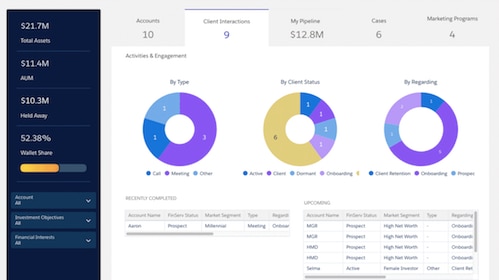


Focus on business outcomes with new Einstein Analytics Templates. There are three new types of templates for customers: Industry, Line of Business, and Productivity. The result is customers will have a fast, simple, and intelligent experience. Visit our Success Community for more.
When it comes to analytics, a focus on business outcomes is perhaps the only thing that matters. But unfortunately customers get bogged down by technology constraints, long project cycles, and spending countless hours doing change management on what KPIs to measure. We want to free you from focusing on systems & technology and empower you to focus on your customers.
Bringing analytics and business process together to deliver intelligent experiences is a big element of our strategy. Our Analytics team has made this concept a foundational aspect of the product, providing a complete set of analytics capabilities — from basic reports and dashboards; to the advanced Einstein Analytics platform that provides line-of-business analytics apps and a platform to customize with external data; to AI-powered Einstein Discovery, bringing predictive and prescriptive recommendations to every business process.
As companies race to become data-driven, they need to start their analytics journey quickly and iterate as needed. SPEED of implementation is a must have. AGILITY is too.
You need an easy button that gives your team a fast start but is backed by a platform that allows you to iterate even faster. And so, today, we’re announcing Analytics Templates — the building blocks that make building an Intelligent Analytics experience quick and easy.
Analytics Templates: from data to actionable insights in minutes
Analytics Templates provide an accelerated start for customers kicking off their analytics journey. With best-practice KPIs that are customizable for your business, Templates allows line-of-business leaders to get their teams up and running on Einstein Analytics within 15-20 minutes, and in some cases even less. They can use the templates as building blocks and easily create a complete analytics experience within an analytics app using the platform by combining the power of a few templates for different purposes, like a change analytics and waterfall, or adding some of their own custom assets as well, such as pipeline revenue management.
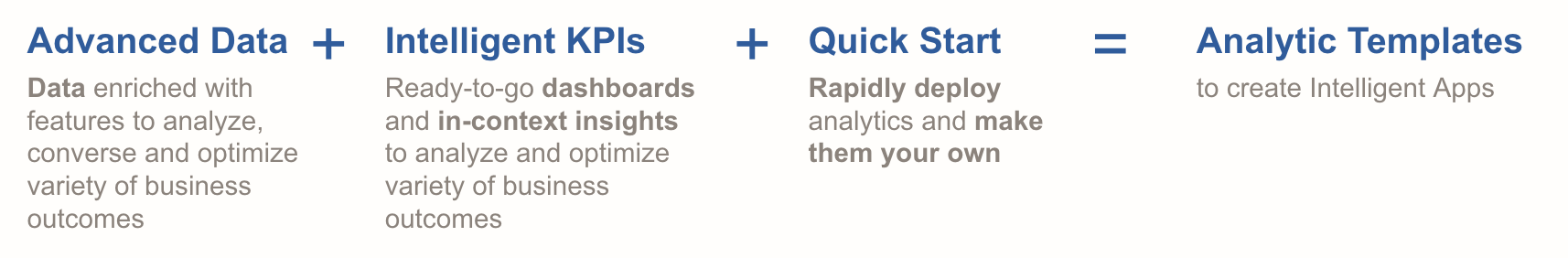
An Analytics Template is much more than just a static dashboard and is engineered with the personalization needs of our customers in mind, enabling them to easily make them their own! There are four key elements that make it the only quick start tool any business would need:
- Advanced Data: The templates do all the legwork needed to optimize, enrich, analyze, and pull in the data needed for a specific business need. For example, this automates the process of pulling all the different Salesforce objects like Accounts, Opportunities, Products, and Owners necessary for pipeline trending.
- Intelligent KPIs: Best-practice KPIs are built into the templates to provide a ready-to-go guidance system for your business. These can be purpose (waterfall chart), audience (line of business, like sales or service), or workflow focused.
- Quick Start: A simple, configurable wizard gets you started to create a completely functional set of analytical assets that include dashboards and datasets within minutes.
These Templates become more powerful when combined with existing Einstein Analytics features:
- Analytics Datasets, Recipes, and Connections: Recipes and Connectors allow you to combine your Salesforce data with internal and external datasets such as quota data, orders, and revenue for a more complete look at your business.
- Native, Security, Sharing: Security and advanced security predicates come out of the box.
- Mobile-Ready: Device-appropriate layouts mean salespeople can access analytics on the go, or a service agent can work from the field.
- In-Context and Conversational Experiences: Our recently launched Conversational Queries feature. By typing conversational phrases related to their data — such as “show me top accounts by annual revenue” or “rank accounts decreasing by annual revenue and billing country” — users can instantly view answers in automatically-built interactive charts.
- Intelligence: AI-powered predictive insights and recommendations make every user work smarter.
- Customizability: Provides customers with the ability to easily edit dashboards and extend their functionality further to meet their custom needs.
There is a template for everyone
The insights and KPIs needed for each business user can vary across different industries, lines of businesses, or specific roles, which is why we’re creating three types of templates for our customers:
1. Industry Templates
Providing guidance and best practices to up-level the customer interactions for users in specific industries. For example, financial advisors can manage their book of business with advanced customer insights, stay proactive with incoming issues, and target customers to grow assets under management. Caregivers can uniquely target patients to reduce re-admissions. Non-profits can stay on top of their pipe to drive funds and campaigns.
2. Line of Business Templates
Geared towards making sales, service, and marketing teams more productive in managing their customer interactions. The Sales Analytics template can make sales teams more productive while managing their pipeline; service teams can keep a unique eye on their backlog and analyze engagement across channels; field service dispatchers can analyze technician performance and productivity while optimizing travel time, skills, and first-time fix rate; marketers can analyze campaign impact and much more


3. Productivity Templates
Enabling any business user to address some of the common advanced analytics use cases without having to be a data scientist. For example, with change analytics users can look at changes to any data point in their business — such as bottlenecks in your loan process or patient onboarding process — in just a few clicks. Other complex analytics practices simplified into templates include trending data and waterfall charts.

Fast, simple, intelligent experiences
What does it mean to have an intelligent experience with data? In an intelligent analytics experience, users aren’t spending all their time searching for the data they need or analyzing that data for hours or days to discover the insights they need to make decisions. That equation is flipped: the relevant data finds them, they take action based on the surfaced insight, and they are adequately equipped to make business decisions thanks to insights and greater context around the data. And now, Analytics Templates are the building blocks to quickly and easily build that Intelligent Analytics Experience for all our customers, across industries, job functions, and business needs.
This is the beginning and nothing is more important to us than listening to your feedback and ideas. Join our Success Community to learn more about the analytics Templates, suggest what other templates you would like to see, and get a sneak peek into our upcoming capabilities!
























