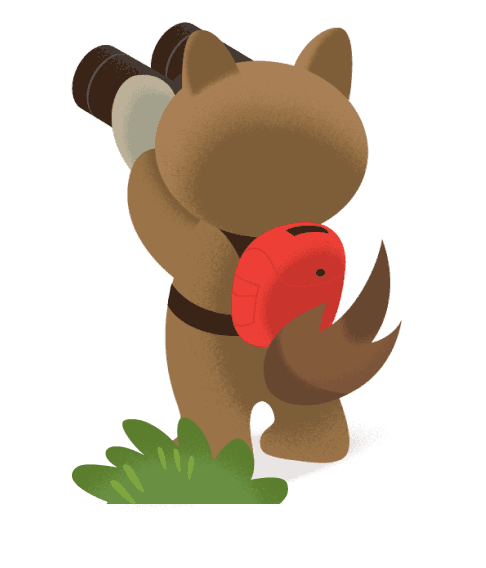How To Keep Email Subscribers Engaged for Life

The key to email deliverability? Understanding the ongoing relationship between you and your subscribers.
If you’re an email marketer, building a strong subscriber list is one of your top goals. But it’s also crucial to keep those email subscribers over the long term. Sending them great content is a given. But there’s an underrated factor that also determines success: email deliverability.
Email platforms Gmail and Yahoo recently announced new measures to help prevent spam from reaching readers’ inboxes, meaning new domain validation requirements for bulk email senders. So if you want to avoid the spam filter, it’s time to take a step back and gain a better understanding of the three phases of email deliverability before you build your next campaign.
Email deliverability is a message lifecycle that begins with a customer’s setup (the company sending the email) and extends out to the placement of a targeted message to their email subscribers. Subscriber engagement influences follow-on messaging.
Send emails your subscribers will love
Give readers what they want and deliver great results for your business with these 50 email best practices.



What are the phases of email deliverability?
Email deliverability has three phases: setup, connect and curate.
Your setup is the collection of products that comprise your account – these become personalized experiences and infrastructure for your campaigns. You utilize this infrastructure to then connect to your customers. In your customer outreach, permission is required and relevance is expected. Curate is when you analyze campaign results and take action based on email subscriber sentiment. Delivering an initial 15% off coupon is easy, but boosting engagement in month 15 and beyond is a challenge.
Let’s take a deeper look at the elements of these phases and how they translate into long-term email subscribers.
1. Setup phase
When we talk about “setup,” we’re referring to specific product offerings that help your mail reach the inbox of your email subscribers. These include:
- Sender Authentication Package (SAP): This ensures a customer has compliant, authenticated email messages that reflect their brand. Be sure to set up your SAP prior to sending to improve your odds of reaching the inbox.
- Private Domain: This authenticates a customer’s sending domain for use with email, but it does not come with a dedicated IP or any type of ‘branding’ within the account like a full SAP setup would.
- Dedicated IP Addresses: All customers who send more than 100,000 emails a month either in a single account or across their enterprise need to be utilizing a dedicated IP address. This allows them to control the reputation of their sending IP(s). Multiple Dedicated IPs may be needed for high volume senders.
- Dedicated MTAs (Mail Transfer Agents): Dedicated infrastructure for high volume senders over 500 million annually. Ask your account executive if this solution is right for your company.
- SSL (Secure Sockets Layer): SSL Certificates are how a URL goes from being HTTP to HTTPS in the browser. SSL allows sensitive information to be uniquely encrypted and transmitted securely. Once your SAP domain is applied to your account, you can secure the domain via the application.
You need to have the proper products (and the correct number of them) in place before you start sending email, so you can build out the best sender reputation possible. Your reputation as a properly authenticated sender of compliant mail helps you reach the inbox (and not the spam folder) of your email subscriber on a consistent basis. This helps improve email deliverability, ensuring you get the most for your money.
Over time your company’s needs may change, due to organic email subscriber growth (you may need more sending IPs) or restructuring/mergers (changes in domains/SAP setups). It’s important to work with your account executive on a regular basis to review your exact situation.
2. Connect phase
If you are in the “connect” phase of email deliverability, you likely already understand that email isn’t as simple as “batch and blast.” Email subscribers and receivers have become more sophisticated over time and expect relevant content sent at a reasonable frequency.
Inbound filtering algorithms on the ISP (Internet Service Provider) end are tracking spikes in volume, engagement rates, spam complaints and bounce metrics in real time to determine whether mail should be placed in the inbox, the bulk folder or outright blocked. Here are the components of responsible sending:
- IP warming: Warming is an exercise all customers using dedicated IPs will need to go through. It’s how a legitimate sender introduces themselves to the ISPs by slowly building volume over time so it doesn’t overwhelm the ISPs like a spammer would and to allow metrics to be gathered for click/open/complaint rates.
- Permission based marketing: All addresses in a customer’s list must give explicit permission for the customer to send them email via the application.
- Relevant content/agreed upon frequency: Are you sending your emails more often than you promised? Less often? Is the content different from what you promised? Remember that communications are to be anticipated, personal, and relevant. If your users don’t anticipate your email or your content, reevaluate why you are sending them email in the first place.
- Easy to opt out: Ensure the unsubscribe process is easy and hassle-free for the end user. It’s better for a user to unsubscribe than mark your email as spam.
- List hygiene: Do you have addresses that you haven’t mailed to in six months? How about customers who haven’t opened an email or clicked a link in that same time period? These customers cost money to mail, reduce your results, and are more likely to register spam complaints against messages — harming your email deliverability.
Warm up to IP warming
Check out our in-depth guide on warming a new IP address (or domain), including daily volume suggestions.



3. Curate phase
This phase is about monitoring campaign performance to better understand your email subscribers and their preferences. No single metric can tell you how well you’re doing – it takes a comprehensive view over time to really see trends and know where to adjust.
- Monitor campaign performance for trends: Utilize tracking and Data Views to keep a close eye on trends around engagement (click rates) and complaints/unsubscribes. Listen to what your subscribers are telling you and adjust accordingly.
- Take action for high bounce rates: Proactively remove your bounced addresses before your next send. Even though the application automatically holds undeliverable emails after the third bounce, a bounce rate greater than 10% can dramatically harm your deliverability and ISP reputation. A bounce rate this high could suggest problems with the opt-in process for your email subscriber list.
- Make adjustments: List fatigue is real, as email subscribers tend to disengage over time as interests change or they find new brands. Sending the same 15% off coupon week after week may not be enough to keep an email subscriber engaged.
Know that it’s okay to let unengaged subscribers go from your list. Saying goodbye can be hard. After all, you fought to earn that customer’s address. Here we are eight months down the road from their last click, and it seems like maybe they just don’t feel the same way they used to about you.
Don’t take it personally – it’s okay to remove email subscribers who are no longer showing interest in your brand from your list. It doesn’t make you a bad marketer. It makes you a savvy one.
Understanding where the ROI in your database comes from and nurturing that subscriber base optimizes your ability to reach those highly engaged customers in their inbox. This vastly improves the odds of driving further interactions. Continuing to mail an unengaged subscriber base results in lower click/open metrics, more spam complaints and increased likelihood of receivers deciding your mail should be in the junk folder.
Best practices to keep email subscribers engaged
Our main point is that deliverability isn’t a ‘set & forget’ situation. It takes ongoing maintenance of content, lists and products to achieve a consistent high level of success.
You may find yourself re-entering the different phases of the email deliverability lifecycle periodically as you are constantly connecting with your email subscribers and curating those results, you may have a business need that requires you to re-enter the setup phase to accommodate increases in email subscriber volume or new lines of business.
Setup: Have the proper products and number of products in place to meet your sending goals and ensure compliance.
Connect: Send relevant content to opted-in subscribers. Don’t send more than expected and ensure you have a clear call to action to drive engagement.
Curate: Review your results and act accordingly. What worked last month may not work today, adjust your audience, content & frequency as needed.
Mailbox providers Gmail and Yahoo recently announced a set of requirements for bulk mail senders that touches on authentication of the sending domain, use of a clearly defined opt-out method and the importance of keeping spam complaints to a minimum (under 0.3% per Gmail’s guidance).
These have been long-standing best practices in email marketing, but enforcement at the major mailbox providers reinforces the need for senders to be aware of the importance of the messaging lifecycle. Ignoring it is the fastest way to find yourself in the spam folder or blocked and unable to reach the inbox of your customers.