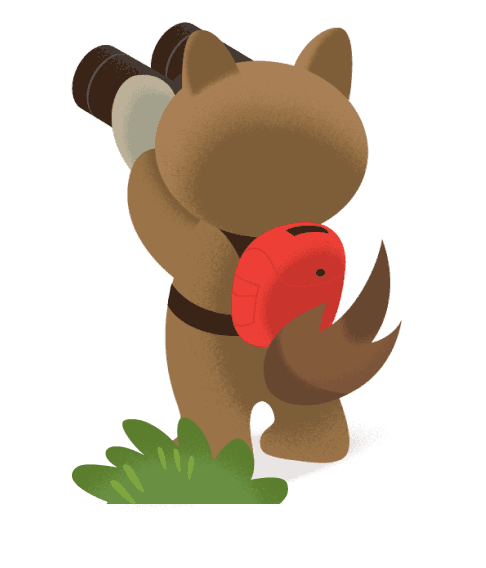5 Tips for Building Automation Into Your Business



Enterprise automation doesn’t have to be complicated. With these tips, you can improve productivity — and ultimately make employees happier.
Let’s face it: mundane, repetitive work can be a drag. In fact, 77% of desk workers say that automating routine tasks would improve their productivity. Yet, 52% of companies still have too many manual processes and tasks. Enterprise automation may be the key to bridging this gap.
Enterprise automation leads to loyal customers, happier employees, better efficiency, and cost savings. And what better way to chart a path to enterprise automation than learning from those who’ve already done it? Not sure where to start with automation? This will help.
In a report for Salesforce, IDC interviewed more than 1,600 IT and business leaders — across several industries in Asia, Europe, North America, and South America — about how they’ve succeeded with automation in their companies. From this IDC research, here are five tips you can use to help build automation into your own practice.
Accelerate automation like the pros
Hear from 1,600+ IT and business leaders around the globe about automation trends and what they can do for your company.



Table of contents
Tip 1: Build momentum in one area, then expand across the enterprise
Tip 2: Create an automation center of excellence
Tip 3: Automate IT workflows to help overstretched IT departments
Tip 4: Use an agile approach to enterprise automation
Tip 5: Use low code to accelerate time to market
Tip 1: Build momentum in one area, then expand across the enterprise
The best candidate processes have repetitive steps, a high task volume, and data from multiple systems. Choosing a mature process that has been tested and adjusted over time is your best bet. If a process changes often or involves qualitative analysis, it’s probably not a good candidate for automation. Here are the steps to help you get started.
1. Investigate
To begin with, you’ll need to determine:
- Which process you want to transform
- How long it takes
- People and departments involved
- Systems and data that enable the process
2. Quantify the costs
Add up the costs of the process you want to automate across all departments involved or impacted. Some things to think about at this step:
- How much more do the inefficiencies cost you in staff overtime?
- Are you paying for expedited shipments?
- Are you accounting for contractor overtime?
- Are there negative customer experience costs?
3. Define the desired state
To define your desired state, you’ll need to get into the details of your automated process. Here are some questions to ask:
- What will your new process look like?
- Who should be involved?
- How long should the automated process take?
Remember to incorporate feedback from customers in this step.
4. Choose the right tools
When choosing enterprise automation tools, it’s important to select vendors with a stellar reputation in business process and workflow automation, who can also act as your trusted business advisors. A few questions to get the ball rolling:
- What do customers (or disgruntled customers) say about the tools?
- Does it have the features your team needs to be successful?
- Does it offer onboarding and customer support throughout the lifetime of the service?
PRO TIP: Make sure the tool integrates your existing data and automates processes with clicks rather than extensive coding.
5. Test, deploy, assess
Now that you have selected a tool and automated your process, you’re ready to get going. Of course, you’ll need to test your new process before you deploy it. This is how you’ll discover if you need to refine or modify it.
Finally, take stock of improvements in key measures. Consider these questions:
- How long does it take the users to complete the automated workflows?
- Does the user or customer experience measure up to your expectations?
- Is cost still an issue?
Tip 2: Create an automation center of excellence
An automation center of excellence (COE) can make all the difference in your journey to digital transformation. The goal of the COE is to oversee the development and launch of your automation efforts. Invite key people from IT and the business to help make decisions that are best for the future.
Here’s how you can set your automation COE up for success:
- Choose the right team. Select stakeholders who embrace change and are ready to champion process improvements. Be sure to include a project manager and at least one executive sponsor.
- Develop an automation framework. To optimize your investment in automation, the COE should establish a framework for people, processes, systems, and infrastructure.
- Define an automation road map. Enterprise automation is not a singular event. Build an automation road map — a high-level plan that outlines the steps required to implement automated testing — and get sign-off from key stakeholders.
- Execute automation workflows. This is the tactical part of the COE’s job. Identify the pain points, prioritize them, and oversee process automation.
- Measure success. Establish key performance indicators (KPIs) to measure the impact on employee and customer experience, operational efficiency, and profitability.
Tip 3: Automate IT workflows to help overstretched IT departments
Even though quality IT resources are hard to find, the backlog of projects keeps increasing. We recently found that IT departments are being asked to deliver 41% more in 2023 than in 2022.
Automating repetitive IT processes relieves overworked IT staff and frees them up to expand your efforts company-wide.
Here are some processes that enterprise automation can help with, for different teams:
- IT operations: systems monitoring, network security, infrastructure deployment
- IT services: end-user support, software provisioning, software support
- Asset management: asset provisioning, decommissioning, auditing, reporting
- Data management: data backup and redundancy, data cleansing
Who should be involved from IT? This is what automation decision-makers had to say:
- 72% said IT developers
- 65% said IT operations
- 49% said application administrators
- 42% said system integrators
Tip 4: Use an agile approach to enterprise automation
The traditional “waterfall” approach — where analysis, specification, design, and testing are done sequentially — doesn’t work well for enterprise automation. With the waterfall approach, you may find yourself close to implementation when a serious issue — such as a design that can’t be scaled — shows up.
The agile methodology emphasizes cross-functional teamwork and continual testing. And even though most software developers use it, the agile methodology isn’t just for developers. Its continual cycle of planning, execution, evaluation, and improvement can be applied to business process automation. One of its biggest advantages is it brings together cross-functional teams that plan, test, implement, and redesign automated processes in quick release cycles.
Low code, high time to market
Choose a low-code platform that works for you. Our guide breaks it all down, clearly outlining what you need to start innovating today.



Tip 5: Use low code to accelerate time to market
Who doesn’t love tighter business and IT integration? Yet, only 56% of organizations use low-code solutions — a development approach that requires little to no coding to build applications and processes — to power automation.
Traditional software development is lengthy and expensive. With a low-code application development platform (LCAP), IT and business users can develop apps and automated workflows through a friendly graphical user interface (GUI). This can make all the difference when IT staff is stretched or constrained.
There’s one more reason to go for low code. Enterprise automation efforts span business and IT. Using low code, business users can work closely with IT to develop process logic and data models with clicks.
Getting started with enterprise automation
Enterprise automation doesn’t have to be complicated. With the tips you’ve learned, you can begin implementing automation workflows today. By building out one area, creating a COE, automating for your IT teams, and using an agile approach and low code, you have a healthy start to a successful enterprise automation process. Now go get automating.