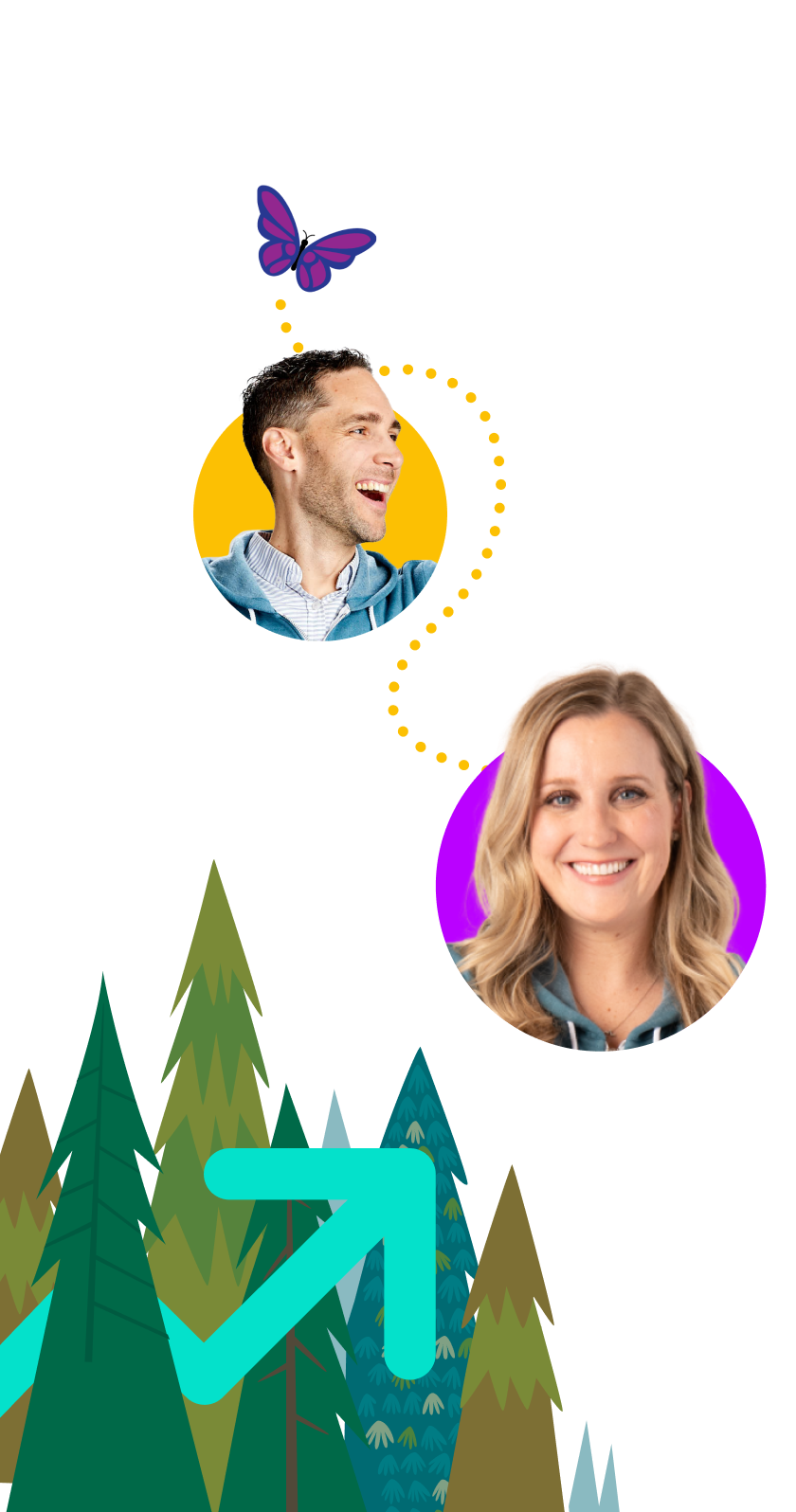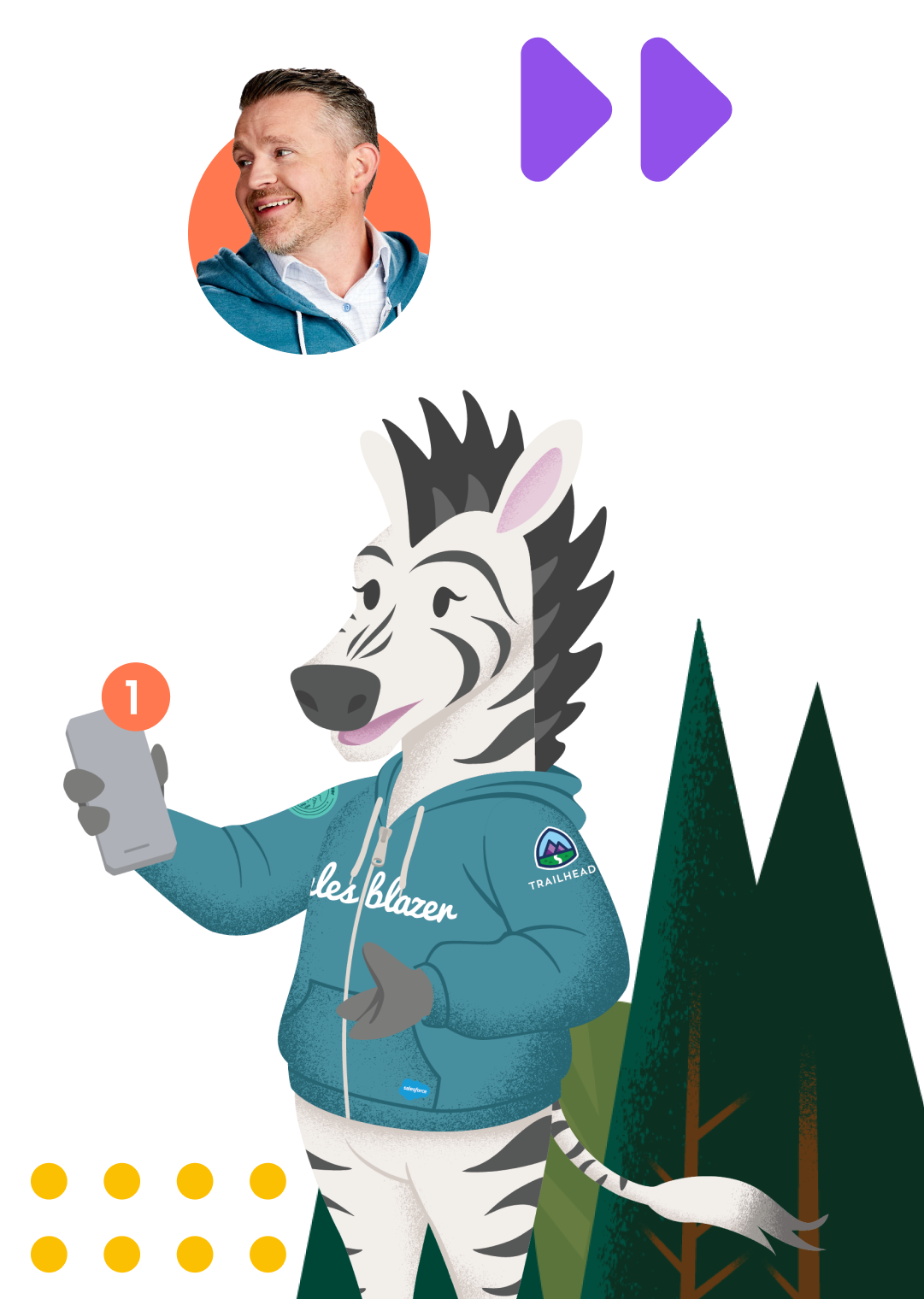You’ve spent months working on a deal, and it comes down to one key moment: the customer signing on the dotted line committing to purchase the product. By using a purchase order (PO) as part of your sales process, you ensure the customer understands what they’re committing to buy. This, in turn, makes it easier for the customer to say “yes.” Ultimately, this level of customer confidence will make your revenue management much easier.
What you’ll learn:
- What is a purchase order?
- Why is a purchase order important?
- Differences between a purchase order and an invoice
- Types of purchase orders
- How to create a purchase order
- Purchase order template example
- What to look for in purchase order software
Every channel and revenue stream on one platform
See how Revenue Cloud goes from quote to cash on one platform, giving sales and finance one customer view.



What is a purchase order?
A purchase order is a summary document that details what a customer is committing to buy from a seller. This is a legally binding document. Typically, the customer creates a purchase order, signs it, and sends it to the sales representative for the seller to sign. The PO includes contact details for both the buyer and seller, product/services purchased, price, and delivery/payment terms. These details clarify what the buyer is purchasing, how much they will pay and when the products will be delivered.
Why is a purchase order important?
The details of a sale are often complicated. A purchase order communicates the terms, conditions, and stipulations of the deal. Additionally, sellers use a PO to help manage inventory, initiate business orders, provide an audit trail, and protect the seller if the buyer does not pay. After receiving a PO, the seller uses the document to create a sales order, which is an internal document for record-keeping and order fulfillment. By using both types of documents sellers and buyers can ensure all parties, both internal and external, are on the same page about terms.
Differences between a purchase order and an invoice
A PO confirms that the seller is purchasing products or services from the buyer and is issued before delivery. An invoice is sent after delivery as a request for payment. While the PO is a legally binding document, the invoice is not as it is a request for payment.
Each document also has a different purpose. The PO is sent before delivery, so the focus is often on the terms of the order, such as quantity, specific products, and delivery date. Because the invoice is after delivery, the focus is on the payment terms instead of the order terms. However, both documents include the price and should be the same for both documents.
Types of purchase orders
There are multiple types of POs. And when you create (or sign) one, it’s important to use the right type. Here are four common types of POs:
Single-use
This type of PO details a single sale and is also often referred to as a standard purchase order. For example, a company purchases computer hardware for its data center and uses a single-use POs to detail the purchase. This type includes the details of the purchase including quantity, price, and delivery.
Planned Purchase
Planned POs are similar to the single use purchase order, except that they include multiple orders instead of just one. For example, if you are delivering office supplies of a specific amount and type to a company every month during the year, then the buyer will likely create a planned purchase order. One of the biggest benefits of this type of purchase order is that it locks in the prices and eliminates the need for multiple single use purchase orders.
Contract
A contract PO locks in the prices while allowing flexibility in delivery and ordering. For example, if the company ordering office supplies wanted to order monthly but needed flexibility in type of supplies and quantities then they can use a contract PO to set the prices and overall amount.
Blanket
Sales that involve products or services of an unknown quantity over an extended period of time often use a blanket PO to keep track of amount spent. For example, a cybersecurity professional may use a blanket purchase order to cover consultations throughout the year. Because the purchase order is ongoing it’s important to specify the time frame that it is valid. Blanket POs typically also have a release clause that details how either party can cancel the order, such as time frame required or any penalties.
How to create a purchase order
Creating a PO doesn’t have to be complicated. A customer relationship management (CRM) tool can help you create and manage all your POs in a single place.
Follow these steps to create one:
- Review the sales information, especially terms and quotes.
- Determine which purchase order template to use.
- Draft the purchase order using clear and concise language. Keep the document to 1 to 2 pages.
- Include links to terms of service and other documents , but do not attach them. Because the terms are often lengthy and complex, they make the purchase order feel more complex. You want the purchase order to be as short, simple, and clear as possible.
- Send copies of the purchase order to stakeholders, such as finance and legal.
- Make any changes.
- Send to the seller contact for signature.
Join the Salesblazer movement
We’re building the largest and most successful community of sales professionals, so you can learn, connect, and grow.
Purchase order template example
Seller information
Company name:
Address:
Contact name:
Phone number:
Buyer information
Company name:
Address:
Contact name:
Phone number:
Payment information:
Email payment information to [include email address]
Pay with credit card at X
Product information
1 year subscription to X software at X dollars.
10 user licenses at X per user for a total of X.
Additional licenses available at X.
No support services purchased at this time
Total price: X
What to look for in purchase order software
After the buyer sends the PO to the seller, you need to manage and respond to the order. By using purchase order software, you can eliminate manual processes and reduce errors. While there are many invoice software options, all of these tools are not created equally.
Here are key features to look for in software to simply the purchase order management process
Easy to use
Software needs to make it simple for salespeople to manage purchase orders without significant training or troubleshooting. Sales representatives also need to be able to track the status of the POs at all times with a real-time dashboard.
Ability to create a workflow
The PO is a key part of the workflow that kicks off the creation of additional documents. After receiving a PO from a buyer, the seller creates a sales order to manage the process internally and then an invoice after delivery. By using software to create an automated workflow, the tool can use the data in the PO to create additional documents as well as automated delivery to additional stakeholders in the deal, such as finance.
AI-based tools
Software that uses AI can provide additional insights that help improve sales projects, such as making predictions on which sales are likely to close and highlighting ones that are overdue. Additionally, the tool can provide selling tips and guide sales processes. By analyzing POs, the tools can use insights gathered, such as customer information and terms of the sale to help improve the success of the sales team.
Integration with customer relationship management
The PO workflow doesn’t exist in a vacuum, but is tightly integrated with the entire sales process. By using a tool that integrates with your customer relationship management software, you can use the same data end-to-end to increase revenue and improve both the sales representatives’ and the customers’ experience.
Making it easier to close the deal
The sales process includes many documents. But none are quite as pivotal in the process as the purchase order. The moment the buyer and seller sign on the dotted line, the sale becomes final and you’ve closed the deal.
Unify sales, finance, and legal on the #1 AI CRM
When sales, finance, and legal are disconnected, the customer feels the pain. Learn how Revenue Cloud can help.