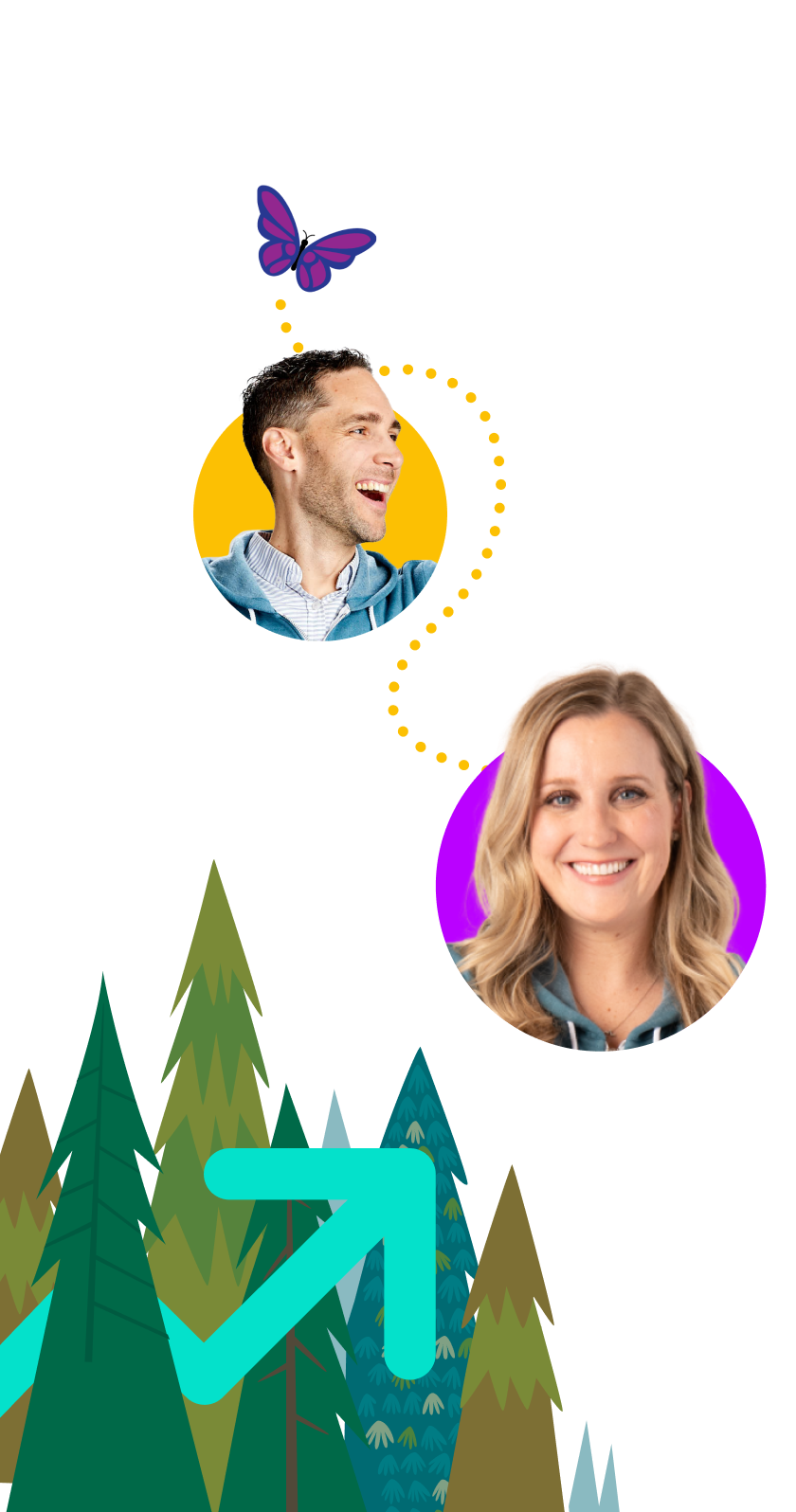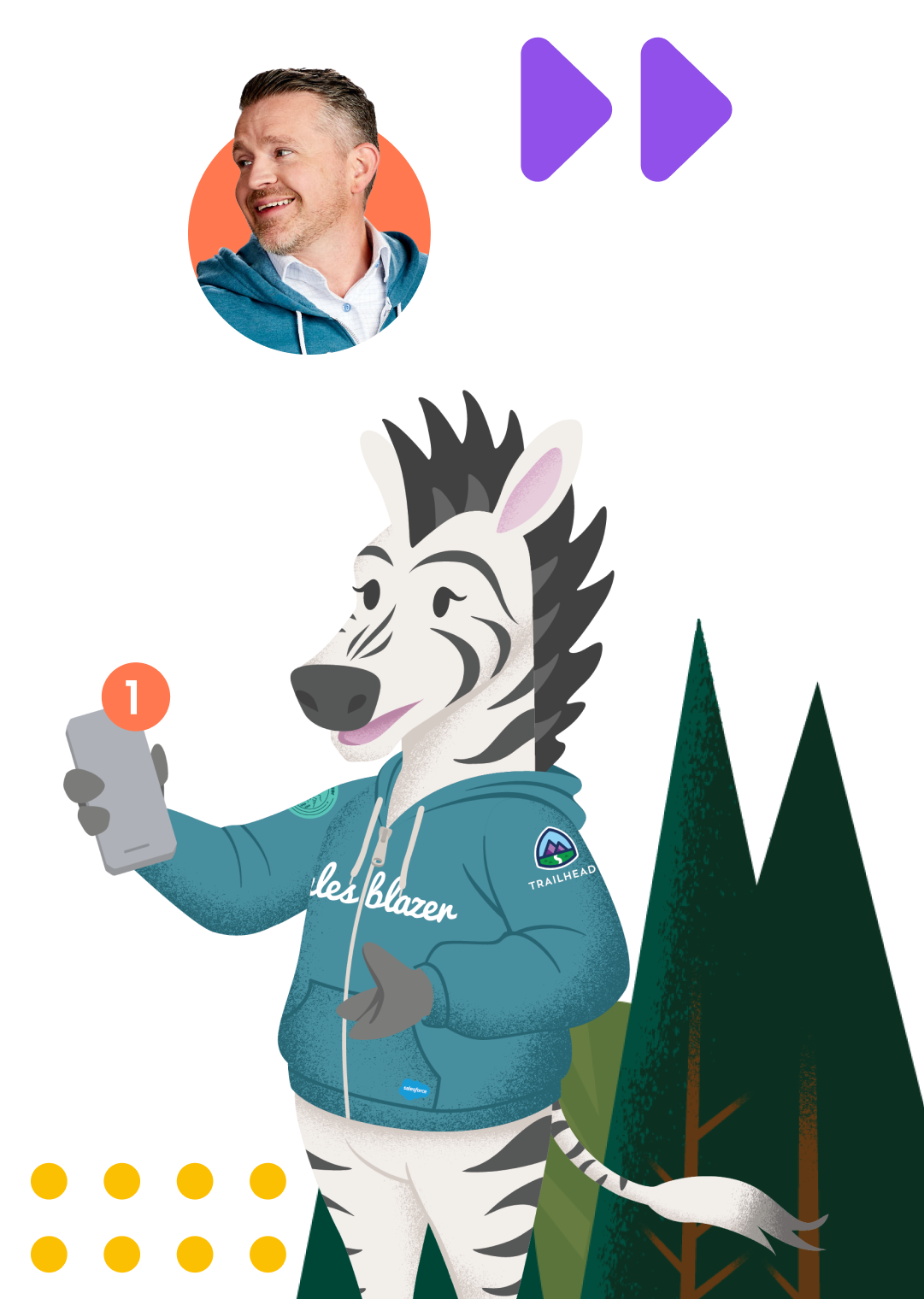Sales Invoices: What You Need to Know to Get Paid On Time

Discover how to streamline the payment process, reduce customer inquiries, and enhance revenue lifecycle management.
Sales invoices might seem inconsequential in the bustling day-to-day of your business, but they’re key to keeping things running smoothly. Not only does a well-crafted sales invoice keep track of what’s been sold and how much is owed, but it also helps keep your finances in check and ensures you get paid on time.
In short, sales invoices are like the friendly reminder that helps you stay organized, build trust with your customers, and manage your cash flow effectively. Let’s take a closer look at how this simple document can make a big difference in your day-to-day business.
What you’ll learn:
- What is a sales invoice?
- Sales invoice vs. general invoice
- Sales invoice vs. service invoice
- The importance of sales invoices in business operations
- Key components of a sales invoice
- How to create a sales invoice
- Best practices for managing sales invoices
Unify sales, finance, and legal on the #1 AI CRM
When sales, finance, and legal are disconnected, the customer feels the pain. Learn how Revenue Cloud can help.



What is a sales invoice?
A sales invoice is a document issued by a seller to a buyer, detailing the products or services sold, quantities, prices, and payment terms. As a receivable transaction, the sales invoice prompts the customer for payment. However, sales invoice is a term for a specific type of invoice, but it’s often confused with other types of invoices. Understanding this distinction can help ensure your payments are handled smoothly.
Sales invoice vs. general invoice
While a sales invoice documents the purchase of products or services, a general invoice refers to any type of invoice, which may or may not be tied to a sale of goods. The specific details vary depending on the use; it might include similar sections to a sales invoice without an itemized list of products. In short, a general invoice is an umbrella term that includes several types of invoices, including a sales invoice.
Sales invoice vs. service invoice
A service invoice requests payment for a service performed by the seller. A sales invoice, in contrast, asks for payment of a tangible product. For example, a service invoice be used by a freelance website designer after building a new homepage for a business. Other uses could include consulting for a cybersecurity company or a keynote speaker’s fee for a corporate event. This type of invoice often includes additional information detailing a description of services, milestones achieved, and number of hours worked. The payment terms also typically detail the fee structure (hourly or flat rate).
The importance of sales invoices in business operations
While its primary purpose is to let the customer know when and how to pay, a sales invoice also plays other key roles in business operations. A sales invoice helps facilitate a smooth business transaction, which can improve customer satisfaction and loyalty. When an invoice clearly communicates all the necessary information and the buyer doesn’t need to reach out for more, customers typically have a better experience during the transaction.
Sales invoices also serve as a key factor in maintaining accurate financial records. They document transactions and create a permanent record for the company. Businesses typically use sales invoices to calculate financial earnings, quotas, and taxes after they are paid. They also offer insight into a customer’s history of purchases, making them the key to cross-selling and upselling products.
Since sales invoices are important financial statements, they typically get read much more frequently than emails or marketing materials. This makes them a great space to build trust with customers by creating a banner or infographic on the invoice with links for additional information. For example, a retail company may include tips on upcoming promotions or new product announcements.
Key components of a sales invoice
The effectiveness of a sales invoice depends on how well the seller communicates information about the transaction to the buyer. The key components of a sales invoice include the following:
Invoice date
This date, which is when the invoice was produced, officially starts the clock for collection of the invoice. For example, if an invoice is issued on January 1 and the customer has 30 days to pay, then the due date is January 30 based on the invoice date. Some companies create invoices with dates three to five days in the future to allow time for processing and review. Otherwise, customers may receive the invoice with less time to pay, which can cause frustration.
Invoice number
Traditionally, invoice numbers act as a way to uniquely identify each sales invoice. Customer service representatives use that number to quickly find the invoice when a customer calls with questions. Government clients also use the invoice number to record the tax liability and even process payments.
Itemized list of products
This section details what products are covered by the invoice, including product numbers and a brief description of each one. While this is relatively straightforward with physical products, it gets a bit more complex with consumption and subscription models. The invoice needs to clearly state what the customer is being charged for, which may be prorated. For example, if a customer signed up late in the month, the bill may only be for 15 days of that first month. Additionally, if it’s a usage-based product, then the sales invoice should specify how many units the customer consumed.
Pricing (or amount due)
The pricing included on the sales invoice is straightforward — it’s the price that the buyer and seller agreed upon. With a usage-based product, the invoice needs to include the price per unit. If the price changes based on the amount consumed, then the amount consumed at each price level should be detailed out. For example, if the price for an email marketing program is $100 per month for 10,000 email addresses on your list and then an additional price for every email over that threshold, you would include the breakdown of the number of emails at each price.
Payment terms
This section explains how and when the customer is to pay the invoice. Many sales invoices say that the payment terms are Net 30, which means the customer has 30 days from the invoice date to pay the amount due. However, some sales invoices offer a discount in this section for early payment. By including a link to pay on the sales invoice, sellers can make it easy for customers to pay quickly. Additionally, sellers should provide information about late fees, including when they begin occurring and the amount.
Contact information
Buyers need to know who to contact with questions about the invoice. By including the name, phone number, address, and email of the person to contact about issues, sellers can quickly get customers the answers they need, which reduces frustration and minimizes your Days Sales Outstanding (DSO) if customers have questions.
How to create a sales invoice
Invoicing can be a somewhat time-consuming process if done manually, but automation is fairly simple. With Revenue Cloud, you can automate invoices by combining all sales channels in your CRM and then using the built-in invoice scheduler. You can also use the subscription manager feature to manage all usage based products. The consolidated invoicing feature makes it easy to capture charges across every sales channel. By using Rev Cloud, no need to personalize — the system tailors each invoice for the customer.
However, you can also use a basic invoicing tool to create an invoice. Although the invoices may not have the personalizations and integrations, you can create usable invoices with a range of tools.
Here are five steps to follow:
- Use your invoicing software tool to automatically create an invoice based on the order. (By automating this part of the process, you can save significant time.)
- Set up the software to automatically track usage-based products and calculate the amount due based on the pricing structure. (Instead of a manual process that is time-consuming and error-prone, invoicing software makes the process seamless and accurate.)
- Personalize the invoice to reflect customer preference.
- Use the software to review the invoice for exceptions. (Have a human review any invoices flagged for review.)
- Deliver the invoice to the customer in a timely manner based on their preferences.
Join the Salesblazer movement
We’re building the largest and most successful community of sales professionals, so you can learn, connect, and grow.
Best practices for managing sales invoices
Managing sales invoices seems like a simple process. However, invoicing can easily become a pain point for buyers if it’s not handled efficiently.
Here are common best practices:
- Integrate revenue management with your CRM. Your invoices and CRM data typically overlaps. By using two separate systems, you are doing extra work and increasing the risk of errors. When you integrate invoicing and your CRM, you can automatically create accurate invoices that you can send straight to your customer.
- Send out sales invoices in a timely fashion. Customers expect to receive an invoice on a regular basis. When a customer has to track down an invoice, you create a friction point in the process. At the same time, a late invoice means that your organization does not have the payment for the product when it should, which can cause revenue management issues.
- Send digital invoices. Because paper invoices are costly and time-consuming, many organizations now send digital invoices. Companies that still mail paper invoices may be perceived as being behind the times. Additionally, digital invoices make it possible to automate the process from creation to review and delivery.
- Make sure all data is accurate. Although timely invoices are important, getting them right is even more important. Inaccurate invoices put doubt into the customer’s mind about the organization. If you are concerned about the accuracy of an invoice, it’s better to delay sending it until you confirm that the details are correct. However, be sure to extend the payment deadline for the invoice and clearly communicate this change to the customer.
- Review invoices for exceptions. The goal for the review process is 100% autonomy, meaning that your sales invoicing software manages as much of the review as possible. The tool can determine exceptions, such as purchase prices that exceed a specified threshold, and flag such an invoice for manual review.
- Use automated reminders for tracking payments. Your invoicing system can make it easier to also know who has paid and whose bill is still outstanding. By having the system flag unpaid invoices, your team can focus on reaching out to these customers, which can reduce time to payment as well as quickly find any delivery errors.
Improving the invoicing process
A clear and accurate sales invoice helps make the payment process as painless as possible and reduce customer phone calls about invoices. By using sales invoicing software, your team can make the process accurate and efficient while also personalizing many sections of the invoice to customer preferences.
Businesses that focus on designing an invoicing process that meets both the organization’s needs and those of their customers can improve revenue lifecycle management and increase customer satisfaction at the same time.
Every channel and revenue stream on one platform
See how Revenue Cloud goes from quote to cash on one platform, giving sales and finance one customer view.