As a small business owner, you wear many hats — you’re the marketer, the sales coach, the product engineer, and maybe even the support team. That means you may be in the middle of closing a game-changing deal when you receive a support call from a customer who’s desperate to change their password.
Make your life easier by not only creating a help center, but writing great support content. Your customers will thank you for the easy-to-read self-service, and you’ll be glad you don’t have to answer the same basic questions over and over again.
Writing clear, concise copy isn’t always easy, but we’re here to help! Below are four simple steps to write amazing support content for your small business website, FAQ, or help center.
1. Define the purpose of your piece
Establish direction for your readers by defining the why before the how. Is your service phone blowing up with the same question over and over? Are you about to release a product your customers will only enjoy once they learn how to use the feature properly?
Once you define your article’s one purpose, use the following list to help determine which is the best format for your content buildout:
- An FAQ to answer customers’ most common, quick-fix questions. Note how in this example, answers in the FAQ are short and to the point. If extra information is needed, more resources are linked within each answer.
- A troubleshooting article to answer your customers’ most pressing questions. This example outlines various ways of solving a problem and keeps instructions clear and concise.
- A feature story can introduce a new product or feature and highlight the coolest ways to use it. Check out this example to see what this looks like in action.
- A how-to article with step-by-step instructions can show customers how to install or fix something. Add images and use clear language to make sure all jargon is explained, such as in this example.
2. Research the steps involved
If you write support content, you may or may not be the person who knows the most about the underlying product. Either way, you’ve got to make sure that a) the content is correct and accurate, and b) you answer your customers’ questions. You never want to lead your customers in the wrong direction, especially in the support-content space.
Start by outlining your message: what’s the issue and how you solve it. Be sure all the right steps are included. Once you double check your work or run it past the product team, put it all together. Once complete, read your work out loud — does it make sense and flow well? Double check for spelling and grammatical errors so the content is professional and polished. Ask your team if any of them are veteran writers and can help review the content. It can be helpful to ask a friend to look it over to make sure the writing is clear to someone who’s not familiar with the product. The more feedback you receive, the better your content will be.
Also, find out what your customers need by asking them directly. Post a discussion page in your help center or on social media, and answer emails and phones quickly for the best feedback. Provide a “Suggestions” or “Feedback” option under all support content.
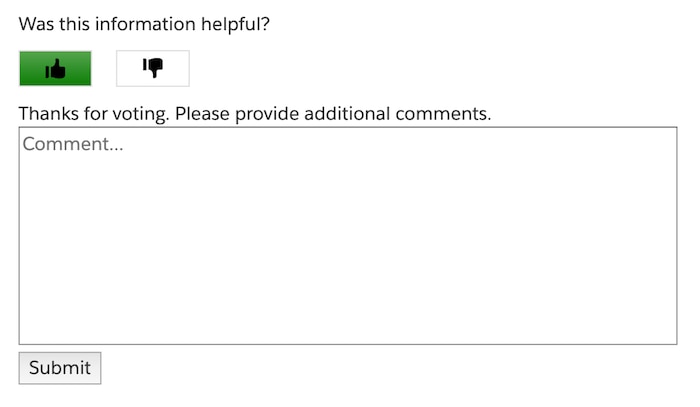
3. Put yourself in their shoes
A little empathy goes a long way. A few words of encouragement when your customers wait for something to load or go through troubleshooting steps can provide a moment of relief in a tight situation. It can also help to create an interpersonal connection between customers and the help content in a potentially frustrating time.
- Create a friendly experience with something like the following: “This might take a moment. Go grab a snack and meet us back here in about five minutes.”
- Provide encouragement: “We’ve come this far. Only a couple more steps to go!”
- Praise the milestones, and have fun with it: “Viola! You can now use our super fun product.”
Write clear and upbeat language to keep customers engaged throughout your articles. It will turn a frustrating problem into a simple project fix, and your customers will be happier for it.
4. Keep your content fresh
Your business is booming, and so are your products and services. Make sure you keep up with customers by keeping up with your support content.
Update support content every six months to a year to ensure customers always find information that’s relevant and up-to-date. Support content won’t be helpful if it relates to a product or service that no longer exists or addresses issues that have already been fixed.
The more content you produce, the more help you’ll give customers, and the fewer phone calls the customer service team will receive. So start writing for your help center to spend more time on what you do best — growing the business.
Ready to step up your customer support game? Get started with Salesforce Essentials, the CRM built for small businesses, and create a help center for your organization.
Salesforce Essentials helps you find more customers, win their business, and keep them happy so you can grow faster than ever. Learn more about our small business CRM solutions by following us on Twitter, LinkedIn, and Instagram.




























