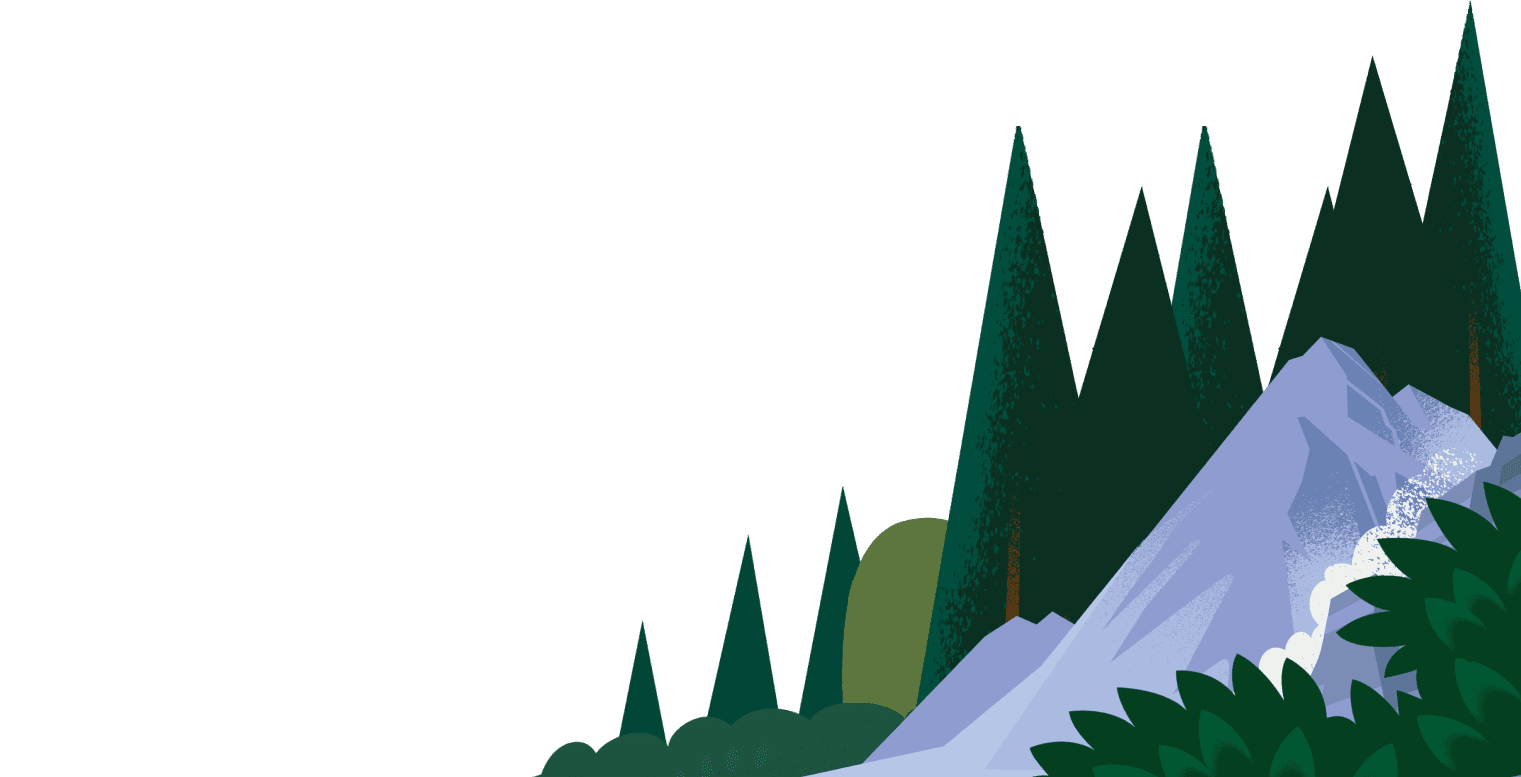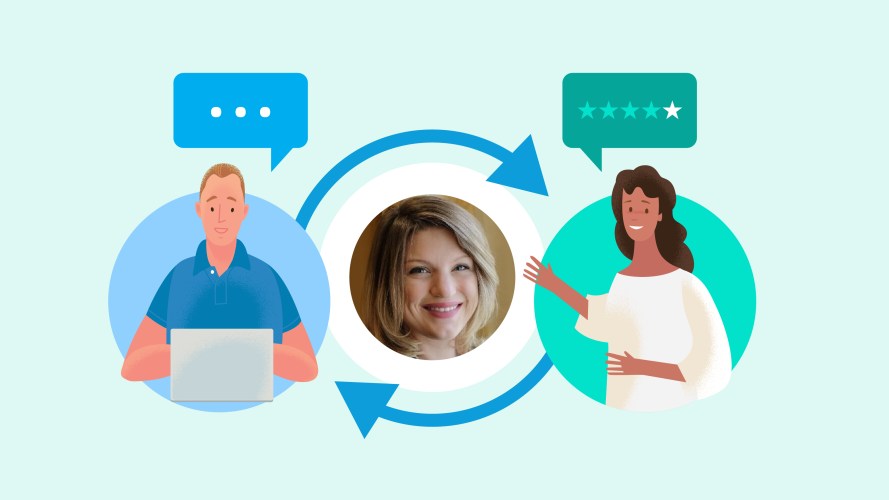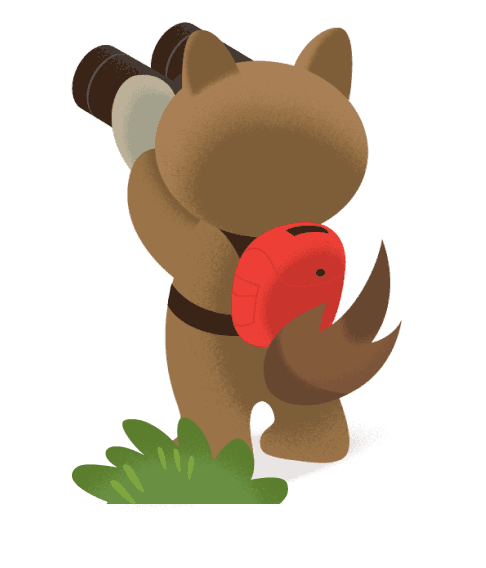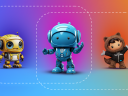A website can pass or fail usability testing – though the results usually fall somewhere in the middle. There’s a range between whether people can use the site and whether they can use it, easily. Sometimes research-driven optimizations require a lot of effort. Other times, it’s just adding text in the right place on the page.
This was the case for Kailee Quinn, a senior UX/UI designer at longtime Salesforce nonprofit partner Fionta. Coming out of usability testing on a nonprofit’s Experience Cloud site, she invested in low-effort optimizations that helped all users succeed.
What is usability testing?
Usability testing is a process for UX researchers to observe a group of users while they try out a product or digital experience. Researchers want to learn how easily – or not – people can use their products. Even if you don’t have a formal process for usability testing, you still can apply the principles behind it.
For Quinn, no change was too small. She prioritized text changes on her onboarding flow, confirmation page, navigation bar, FAQ page, and rollovers. So when it went live, users could do what they needed to do – easily.
This project didn’t warrant new flows, configurations, or design systems. Instead, the team worked with what they had to help users.
“We changed the words a little and made a big impact. It doesn’t have to be an entire redesign every time,” said Quinn, a self-described “fixer type” who’s passionate about research.
Design research best practices
For an honest look at the site’s performance aptitude, Quinn wrote clear task scenarios and set up a remote usability test. Each scenario asked users to complete a hypothetical task and also allowed for flexibility in how to do it.
Example: You know that one of the benefits of membership is the research that is available to you. Please navigate to where you think you would find the research documents in the community and think aloud as you go.
Learning about each user’s thought process was critical. Quinn watched recordings of users attempting to complete task scenarios, including:
- Logging in with SSO (single sign on)
- Messaging peers
- Replying to community posts
- Reading research studies
- Finding events
She watched their click paths. She listened to how they articulated their thoughts and calculated how long it took to complete a task. If something caused confusion, she reached out to the user to request feedback and additional discovery interviews. They happily shared any snags they faced and clarified their feedback.
In the end, Quinn compiled more than 50 optimization recommendations. The team prioritized what would make the biggest difference quickly: text fixes topped the list. Here are five types of “instant” fixes you can try.
5 text usability optimizations
- Onboarding text: To deter direct messages intended to be private from getting posted in the public forum, Quinn used the Experience Cloud text component to add an instructional one-liner at the top of the Groups template.
- Feature comparison text: Also in Groups, users couldn’t differentiate between a post, poll, or question. Using the same text component, Quinn added guidance that compared the options. This allowed users to more confidently make a selection when asking for group feedback.
- Navigation text: Participants struggled to find the volunteering link in the main menu component. After some follow-up conversations with respondents, Quinn changed the link text to a more recognizable label.
- FAQ text: Creating a new custom page with Experience Builder is a snap when it’s all text.
- Info icon text: Participants couldn’t decipher some required fields. To rectify this issue, Quinn clarified the field-level help text that appears upon hover.
Failing with a subset of users in usability testing ended up helping everyone (solve for one, extend to many). When the site went live, users didn’t get stuck.
Research drives user success
While it might feel uncomfortable or vulnerable to ask for design feedback, Quinn credits UX research for helping teams be more proactive and less reactive. Some teams may simply not want to know what’s broken without the resources to change it.
Ultimately, Quinn’s perspective is based on understanding that while a site (or product) might technically work, users may struggle to use it.
“What I’ve learned the most as a UX designer is that I don’t know all the answers and I’m not supposed to know,” Quinn said. “I have to ask questions.”
Design websites that grow your business
Create great user experiences whether you’re building a portal or storefront. Experience Cloud can help.