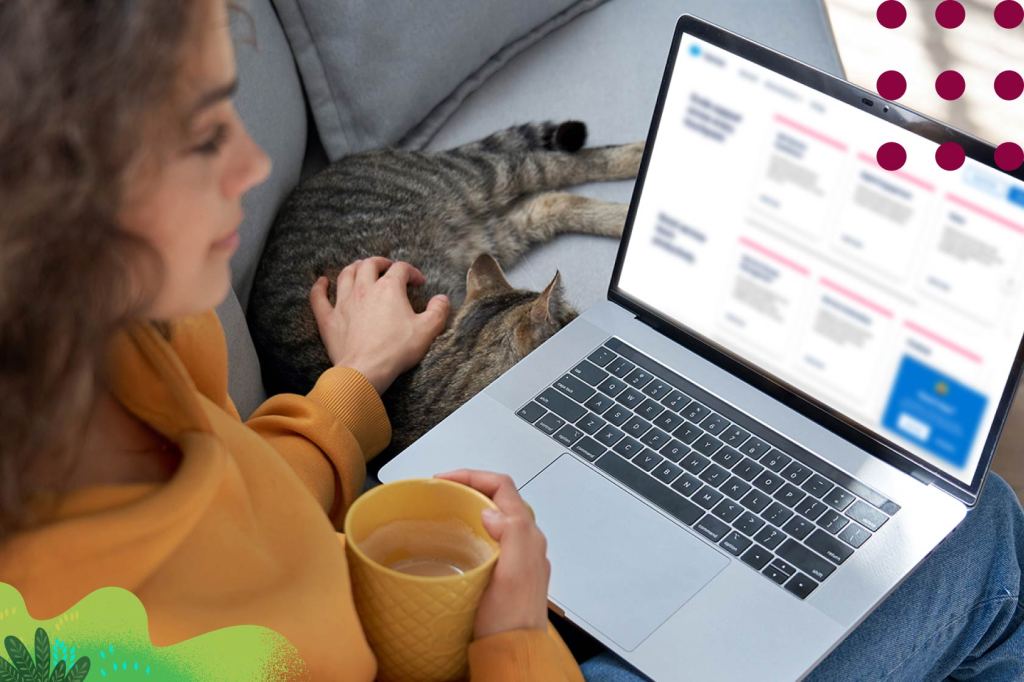
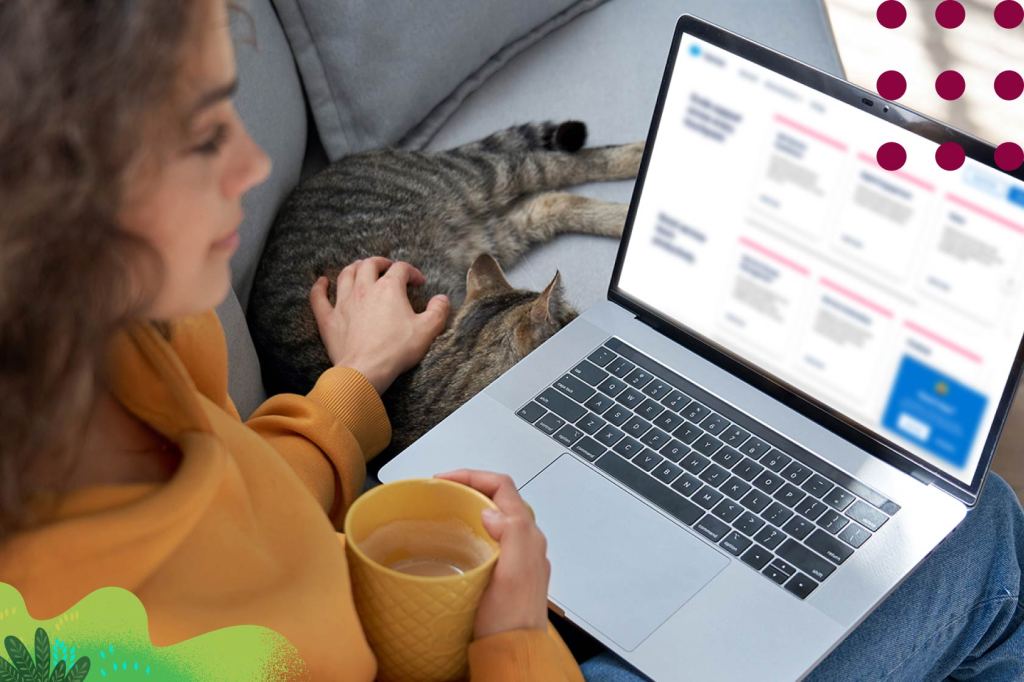


A customer portal is a secure online platform that offers customer self-service. It allows customers to access information, manage accounts, and interact with a company's services and support independently. A customer portal improves convenience, enhances service efficiency, and lets customers handle their own needs anytime and from anywhere.
Our research shows that 78% of service pros say customers seem more rushed, highlighting the importance of self-service options provided by customer portals. Top performing service orgs see the value, with 72% reporting that customers solve most simple, routine issues through self-service.
Let’s break down the basics of a customer portal – what it is, why having one is important, and how AI is shaping their use – as well as best practices and how to choose the right self-service software.
Table of Contents
- What is a customer portal?
- Why are customer portals important for customer service?
- Top benefits of customer portals
- 10 key features of customer portals to look for
- How to create a customer portal in 6 steps
- Customer portal best practices
- Future of customer portals with AI and automation
- How to choose the best customer portal software
What is a customer portal?
A customer portal, or self-service portal, is a secure interface on a business’s website or app where customers can resolve issues on their own or get guidance to answer questions. Customers can perform tasks such as checking account balances, updating personal information, scheduling appointments, tracking orders, submitting support tickets, viewing transaction history, and more. They can also find answers in FAQs and knowledge base articles, which are designed to address common questions and provide step-by-step solutions to typical issues. An AI agent like Agentforce for Service can quickly provide personalized assistance and answers, improving the self-service experience. Customer portals make it easier to get customer service for routine issues at any time of day or night.
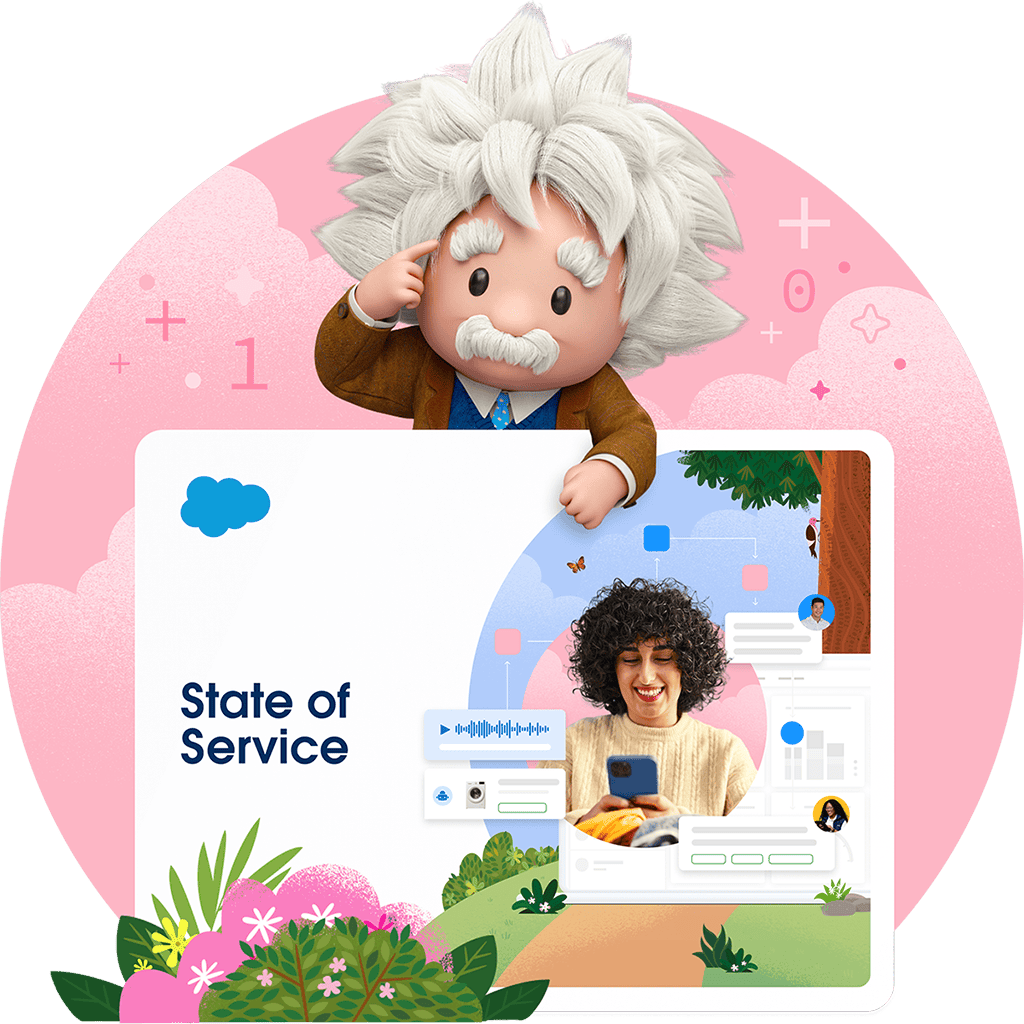
Dig into our latest customer service research
High-performing organizations are using data, AI, and automation to deliver faster, more personalized service. Find out how in the 6th State of Service report.
Why are customer portals important for customer service?
Customer portals are a game-changer when it comes to improving the customer service experience for self-service. They offer a one-stop spot where customers can manage their account, track orders, and get all the information they need anytime, day or night. This means they don’t have to wait on hold or send emails for simple tasks like checking their order status or updating their billing info. Plus, most portals come with a knowledge base and FAQs, so customers can quickly find answers to common questions without having to wait for customer support during business hours. Customer portals are about giving your customers convenience, more control, and making their lives easier.
For service reps, customer portals are a huge help in customer service operations. They cut down on the number of routine, low-priority tickets, allowing reps to focus on more complex and strategic work that requires critical thinking. This not only makes their jobs more efficient, but also helps to improve employee experience and reduce rep burnout. The customer portal gives reps a full view of each customer’s history and interactions with the CRM. This means they can provide more personalized and effective support when customers do need to reach out.
Top benefits of customer portals
Customer portals offer several advantages to both customers and the business. Here's a snapshot of the key benefits:
- 24/7 availability: Operating a contact center or call center during typical working hours is crucial for many businesses, but staffing one that offers customer support overnight and on weekends and holidays can be cost-prohibitive. A customer portal offers customer self-service at any time so that customers can find answers and resolutions without having to wait until the next day.
- Reduced wait times: Customers are often busy and can get impatient when they're relying on someone else to help them solve issues. Customer portals can get people back to their regularly scheduled lives quickly. Plus, it means fewer customers are in line in front of those with complicated and urgent problems that need a service rep's expertise and empathy.
- Cost savings: A booming business is great, but with success comes more customer requests. That may mean having to hire more employees or contractors to handle the influx. A customer portal lets your customers tackle common issues on their own, eliminating the need for your company to invest in additional labor or training.
- Better customer experience: Many customers prefer to try self-service options first when they are available, especially for simple issues. One of the keys to great customer service management is listening to what your customers need. A well-designed customer portal demonstrates that you’re committed to offering the convenience and control they desire from self-service.
- Consistency in service: A customer portal, especially when powered by a well-maintained knowledge management system, provides predictable, consistent support. You earn customer trust when answers to common customer problems can be found in your portal. And if customer issues become more complex, a portal can make reaching out to a service rep easy. Agentforce for Service can hand off issues to customer service reps on its own within the guardrails your business has set, making the process even more seamless for your customers.

Meet Agentforce for Service
Watch Agentforce for Service resolve cases on its own, deliver trusted answers, engage with customers across channels and seamlessly hand off to human service reps.
10 key features of customer portals to look for
Consider these features that can significantly enhance user experience and streamline interactions in your customer portal:
- User-friendly interface: Make sure your portal has a clean and intuitive design that helps customers navigate and find what they need quickly. This cuts down on frustration and increases user satisfaction.
- Self-service capabilities: Customer service AI tools and resources such as Agentforce for Service, knowledge base articles, and FAQs enable your customers to resolve issues on their own, which reduces support costs and enhances response times. Use this free self-service assessment tool to see if your customer portal is adding value to customer experience.
- Personalization: Be sure to customize content and experiences based on customer data and preferences. Personalization can include tailored recommendations, dashboards, and relevant notifications, making the portal more engaging and useful.
- Integration capabilities: Your customer portal should seamlessly integrate with other systems such as CRM, billing, and support tools. This ensures data consistency and enhances the overall customer experience by providing a unified platform in your contact center.
- Communication channels: Sometimes an issue can't be resolved with self-service. Provide multiple ways for customers to contact support, such as live chat, WhatsApp, email, AI chatbot, phone, and support ticketing system. Agentforce for Service can independently escalate issues for customers, too. This improves accessibility and ensures that customers can get help in their preferred manner.
- Security and compliance: Your customer portal includes important and often sensitive customer data. Protect it with robust security measures and compliance with industry standards, such as GDPR and HIPAA. This builds customer trust and helps avoid legal issues.
- Analytics and reporting: These features track customer behavior, portal usage, and performance metrics. The insights they provide help you optimize the portal and make data-driven decisions to boost customer satisfaction with operational efficiency. Plus, understanding how effectively your customer portal is in reducing support tickets is a crucial metric for demonstrating ROI.
- Multilingual support: Not everyone is fluent in the same language. Make sure your portal supports multiple languages, especially if you have international customers
- Customization and branding: Your customer portal should match your brand’s look and feel. This helps in building brand recognition and a consistent customer experience.
- Scalability: The portal should be able to handle growth in terms of user numbers and feature additions without compromising performance or quality. This ensures that the portal remains effective as your business expands.
These features collectively enhance the functionality, usability, and security of a customer portal, leading to better customer satisfaction and more efficient customer service operations.
How to create a customer portal in 6 steps
If you've decided to launch a customer portal, here are six key steps you'll need to take before launch day.
Step 1: Define objectives and requirements
Before launching a customer portal, lay out exactly what you hope it will help your business accomplish. Perhaps the main focus is on self-service, but you will also want to drive engagement by including access to a community forum such as the Serviceblazer Community on Slack. Do you need a centralized location for product documentation and user guides for both customers and support team members? If you want to integrate AI customer service agents into your support operation, then you'll want a platform that provides that kind of flexibility.
Step 2: Choose the right platform
When considering a new customer portal platform, make sure to do your homework. Check how well it integrates with your existing tools, like your CRM, and take a close look at its security and compliance features. It’s also important that the platform offers strong technical support and is flexible enough to grow with your needs, like Service Cloud.
Step 3: Design the portal
Think about how customers will use the portal and design it with their ease of use in mind. A clear, well-organized portal will boost the user experience. And don't forget about branding.
Step 4: Develop key features
Carefully create the core features of your customer portal. Perhaps that includes knowledge management AI features that will help your business retrieve, store, and share company knowledge with both customers and support reps. Or maybe you'd like to implement Agentforce for Service to provide instant, personalized service for both routine and complex issues or a community forum, like Serviceblazer.
Step 5: Integrate and test
Once you have your key features in place and the portal's design has come into focus, test its functionality. First, connect it with your existing systems like CRM and ensure all data flows smoothly and accurately. Then, conduct thorough testing to verify that all integrated features function correctly and that the user experience remains seamless across different platforms and devices, including mobile. Finally, perform security and performance testing to ensure the customer portal is robust and can handle high traffic while protecting customer data. This is one reason why Data Cloud is so important. By integrating secure data storage and encryption with customer service workflows in Service Cloud, Data Cloud, ensures that sensitive information is only handled and accessed by authorized personnel, safeguarding your customers’ data.
Step 6: Launch and monitor
After your customer portal goes live, measure how customers and support team members use it. Are you seeing an influx of support tickets post-launch? If so, investigate if the lion's share of those could have been resolved via self-service (which could point to a problem with your knowledge base). A customer portal isn't a set-it-and-forget-it endeavor; it's important to regularly review and evolve the user experience and content to meet customer needs.
Customer portal best practices
Once you've selected customer portal software, take some time to set it up for maximum effectiveness Here are some best practices to consider:
- Focus on user experience (UX): Be sure to emphasize ease of use for your customers. Can they access and update account information easily, as well as track orders from any device? Is it clear and easy to create a support ticket (and follow up on that request later)? A well-designed customer portal should be simple to navigate, whether that's finding relevant self-service content or launching a conversation with an AI agent.
- Build an accurate knowledge base: Start by gathering common issues and questions from support data and customer feedback, then organize this information into clear, searchable categories and create detailed, user-friendly knowledge base articles and FAQs. Collaborate with your customer service reps to ensure the content is accurate and up-to-date, and use generative AI to create documents. (Be sure to have a human review for accuracy). Finally, implement a feedback management process to continuously improve the knowledge base and promote its use to reduce support inquiries. A strong knowledge management system will provide relevant information to customers and help them to self-serve.
- Ensure security and compliance: This begins when you're considering customer portal solutions, but it doesn't end there. Embed robust security features such as encryption, multi-factor authentication, and regular security audits. Data Cloud and Service Cloud can help by centralizing and securing customer data with advanced encryption and access controls, while providing real-time monitoring and automated threat detection to quickly identify and mitigate potential security issues.
- Personalize the experience: Our research finds that 81% of service professionals say that customers expect a personal touch more than they used to. This trend has been on the rise for years, and it's now a must-have. Every customer is unique, and when they log into your portal, they should feel like being welcomed back. A customer portal should serve tailored suggestions, order history, and other personalized content.
- Monitor and improve continually: Finally, gauge customer feedback while monitoring analytics about how consumers behave in the portal. That can range from updating customer service channel preferences, the types of support tickets lodged, even page views of self-service content.Agentforce for Service can help monitor what happens in a customer portal by automatically analyzing user activity, detecting anomalies, and even alerting support teams to potential security threats or customer issues in real time. Then put a plan in place to ensure that these customer service analytics results in meaningful, continuous improvements.Once armed with your goals and customer needs, you’re ready to find a solution that will support your customer portal.

Join the Serviceblazer Community on Slack
It's an exclusive meeting place, just for service professionals. From customer service to field service, the Serviceblazer Community is where peers grow, learn, and celebrate everything service.
Future of customer portals with AI and automation
Here are some ways that AI agents like Agentforce for Service can transform customer experience in customer portals:
- Real-time, personalized assistance: Agentforce for Service offers instant, 24/7 support on its own within your business guidelines. It accurately answers questions and guides customers through complex processes in a conversational tone. Agents can automatically escalate issues to service reps when needed. Fast, reliable service can boost customer satisfaction (CSAT).
- Proactive service: AI agents can provide proactive customer service by monitoring customer accounts in portals and offering solutions before customers need to ask. This can result in a more seamless and positive customer portal experience.
- Data-driven insights: Agentforce for Service automatically gathers and analyzes data from every customer interaction in the portal, offering valuable insights into customer behavior, pain points, and preferences. These insights enable your business to enhance products, services, and the overall customer service experience.
- Multilingual capabilities: Not everyone speaks or is fluent in the same language. Agents with multilingual skills can communicate effectively in customers' preferred languages, breaking down language barriers and enhancing accessibility.
Agentforce for Service can significantly enhance customer service automation, making your customer portal more efficient, personalized, and accessible.
How to choose the best customer portal software
Now that you know the benefits and features of customer portals, you're ready to make the right software choice, like Service Cloud. Consider these factors as you compare offerings:
Define your needs
Review your company needs with internal stakeholders and settle on a list of "must have" features. It might be tempting to go with a less costly alternative that has fewer features or less flexibility, but remember that the portal will be your customers' main point of access to your business.
Evaluate user experience
One effective way to evaluate the UX for customer portal software is to see it firsthand. See how other companies built their customer portals using that software. Test how easy it is to find self-service content, submit a ticket, ask an AI agent a question, or manage account details.
Assess data security and compliance
Confirm if the software you're considering has robust security features and complies with data regulations in the countries and regions you serve. Is customer data encrypted? Does the portal offer multi-factor authentication? Are transactions secure?
Consider integration capabilities
Customer portal software must integrate seamlessly with your existing tech stack. Make sure you conduct a full inventory of what your teams use: your CRM, support platform, agents, and so on. It's also important to consider add-ons — a good customer portal option will also include third-party options that could help optimize the portal.
Review customer support and training
A good software provider will offer ample training in how to create a customer portal, ensuring you can build an exceptional digital experience for your customers. Training resources — like those offered on Salesforce's Trailhead Academy— are incredibly powerful when combined with access to the Serviceblazer on Slack Community, whose knowledge you can tap when you run into a difficult issue or want new ideas for optimizing your customer portal.
Evaluate cost and scalability
While it's important to stay within your budget, consider the anticipated ROI, which can be substantial. As your business grows and customer needs evolve, you’ll need a solution that allows for scalability. Investing in a robust customer service software solution like Service Cloud can offer long-term benefits and flexibility, ensuring you are well-prepared for future demands.
Read reviews
Don't go it alone. Other customer service leaders regularly weigh in about software quality. Take Service Cloud, for example, which has been positively reviewed by thousands of users on G2, a prominent software review site. These reviews can provide you with valuable insights into software features, performance, and user experience, helping you to make an informed decision that aligns with your customer portal needs and expectations.
Request a demo
This step will allow you to evaluate the software’s functionality, user interface, and suitability for your customer portal’s needs. It's a key part of conducting due diligence, so don't move ahead until you experience the solution yourself firsthand.
Consider future needs
As your business grows, your portal may need more advanced features like personalized dashboards. Will you be launching products in a region you've never served before, and in a language previously not offered in your customer portal? Or maybe you have a major brand expansion coming — in any event, ask yourself if the customer portal software you're considering can grow with your business.
How to get started with a customer portal
When you have your goals and customer needs set, you’re ready to get started with your customer portal solution.
With Service Cloud, you get a 360-degree view of your customers, which you can use to inform your portal’s capabilities. Service Cloud also lets you see what your reps spend most of their time on, helping you understand what content to include in your customer portal to deflect cases. With Service Cloud integrated directly into your CRM, you can use Agentforce for Service and your trusted data to personalize every aspect of the customer portal, helping customers get accurate answers quickly.
With a comprehensive, user-friendly customer portal, users can access the information they need when they need it. This not only helps you create better customer experiences, but it can also contribute to increased customer satisfaction and loyalty.

Unlock AI with Service Cloud
Your AI is only as strong as the data it's built on. Agentforce for Service are built on trusted, secured data to safely maximize the power of AI.
Keep up with the latest service trends, insights, and conversations.
Ready to take the next step with the service solution built on the world’s #1 CRM?
Start your trial.
Try Service Cloud free for 30 days. No credit card, no installations.
Talk to an expert.
Tell us a bit more so the right person can reach out faster.
Stay up to date.
Get the latest research, industry insights, and product news delivered straight to your inbox.




