The Basics You Need To Know To Understand Cloud Computing



People throw around the term “cloud computing” so often by now that it’s probably assumed you know exactly what they’re talking about. “It runs in the cloud,” the IT person might tell you about an application you’re now being asked to use. “We’re storing it in the cloud,” another coworker might

People throw around the term “cloud computing” so often by now that it’s probably assumed you know exactly what they’re talking about.
“It runs in the cloud,” the IT person might tell you about an application you’re now being asked to use.
“We’re storing it in the cloud,” another coworker might explain when you express concerns about important files getting lost.
“The cloud could be a way to address your cost concerns,” a vendor pitching for your business might suggest.
On some level, you might feel like you understand the cloud because of the frequency with which it’s discussed on the job.
If you were asked to give a quick and simple definition of it, though, you might stumble.
You know it’s a kind of technology. Or a set of technologies. Or an approach to using technologies — yes, that’s it. You think.
Though it started out as a topic primarily of interest to CIOs, cloud computing has been so widely adopted that even business professionals without a technical background can now benefit from understanding the basics.
When you understand cloud computing, you’ll be in a better position to know whether you can use a new application outside of the office or not.
Should your network be affected because your firm is switching “cloud vendors,” you won’t be caught off guard.
Perhaps most importantly, a solid understanding of cloud computing fundamentals might help you come up with ideas on how it can be harnessed to make your job easier, or your customer experience stronger.
There’s no reason to be intimidated by the cloud, either. Much of it will make intuitive sense once you learn about it. Hopefully this post will serve as a FAQ list, or the mini-training session you feel you somehow missed out on:
The cloud allows hardware and software services to run over the internet.
Early on, everyone needed bulky desktops and rooms full of servers to have the IT necessary to manage all the programs associated with running a business.
Cloud computing is a way of having those resources accessed from the internet, whenever they’re needed.
This is why you might sometimes hear the terms “cloud-based” and “on-demand” used interchangeably.
Private, public and hybrid clouds are all different.
Companies can set up their own cloud of computing resources internally to run some applications because they want more control and security, which is called a “private” cloud.
The “public cloud” refers to using services from a third-party vendor to provide computing power or applications from the Internet. The advantages can include more reliability and the ability to run more demanding applications.
Not surprisingly, many companies wind up with a mix of both approaches, sometimes for the same set of compute resources. This is the “hybrid cloud,” and there are many vendors that specialize in helping make sure it works as firms intend.
You’ll likely be using SaaS. Your IT teams will be focused on IaaS.
Cloud computing can be a way for companies to essentially run high-performing server equipment without needing the machines physically in their data centre. Instead, they’re using “infrastructure-as-a-service” or IaaS, to run more applications or increase the capabilities of their network as required.
Business professionals, on the other hand, often become acquainted with the cloud because their company moves away from installing software programs on their own desktops or network. Software-as-a-service (SaaS) means companies can “subscribe” to an application, offering it to more employees whenever they like.
SaaS also means they’re not constantly worried about missing out on new features because the subscription model means they’re always up to date.
The cloud offers better costs, more flexibility and performance
The on-demand nature of the cloud means you’re only paying for the technology resources you actually use.
Besides making a lot better use of your budget, this also helps you respond to changes in your business as they happen.
If you’re a retailer, for instance, you might see a spike in online orders as the holiday season gets closer. The cloud offers a way for you to add more computing “horsepower” and prevent any slowdown or outages when your customers want to do some e-commerce with you.
As your company grows, meanwhile, the cloud allows you to scale without having to set up a bigger data centre or installing more applications locally on every employee’s device.
Since cloud services run over the internet, they don’t tend to get as constrained as those that are dependent on your firm’s own infrastructure.
Maybe best of all, cloud computing opens up a lot of additional choices for business. The ability to work remotely, for instance, became far more feasible and straightforward for businesses. It also allows companies to set up and use online channels in dynamic new ways.
Cloud computing is here to stay
Some technologies that look like trends turn out to be fads that don’t deliver on their promise. The cloud is different.
Unlike a gadget whose popularity cools off, cloud computing has become an approach that companies of all kinds have explored to better align their IT investment with their business goals.
This is why it can be valuable for people working in sales, marketing, customer service or other functions to ask about the use of cloud computing in their organization.
Depending on the SaaS apps they’re relying on or the IaaS offering involved, you can make a lot of changes for the better in how you work and how you serve your customers.
Now that you know the basics, look at your key performance indicators and where you stand today. Are there ways in which cloud computing, or perhaps cloud-based tools, could take you further?
Are there business processes that get bogged down or inefficient where moving them to the cloud might offer a strategic or competitive advantage?
You don’t have to lead these discussions, but hopefully with some knowledge of the cloud, you’ll be able to take a more active part in them, and make the most of the technology your business uses.