How To Brainstorm Questions For Your FAQ Page



You might have already recognized some of the reasons to have a frequently-asked questions (FAQ) page on your website, but this is probably the biggest one: The most frequently-asked questions often go unasked. When customers arrive on your site — whether through a link on social media or from the

You might have already recognized some of the reasons to have a frequently-asked questions (FAQ) page on your website, but this is probably the biggest one:
The most frequently-asked questions often go unasked.
When customers arrive on your site — whether through a link on social media or from the results they see on a search engine — and they get confused, they leave. They might look at your home page and not immediately realize how best to find the products and services they’re looking for. I’ll figure this out later, they might say — and then never return.
Perhaps they see the pricing plan for your products and decide they can’t afford them. Sure, they could have approached you to find out if there are different packages or custom bundles you could offer, but they didn’t.
Too much, they might say, and look at a competitor’s site instead.
Some customers will come all the way through your site, from the home page to a product page and all the way to the final checkout on your online store. Then, at the last moment, they wonder how long it might take the products to typically reach them, or whether they could get a refund or an exchange.
All you have to do is ask, you might think.
Startups and SMBs often talk about trying to remove the friction their customers face in various situations, but when you’re trying to sell something, uncertainty can be the greatest friction of all.
In that sense, an FAQ page represents one of the oldest (and perhaps most analogue) self-service tools. It’s the ideal knowledge base.
You can have chatbots, phone numbers and email addresses for customers and prospects can send questions in, but nothing beats being able to quickly scan an FAQ list and find exactly what you were looking for.
To make an FAQ page as part of a knowledge management strategy, though, you need to know what to include. A few common places to look for ideas include:
Come back to your keywords
You might have already done some keyword research when you were developing your initial marketing plan. It’s a great way to get organic traffic to your blog posts, videos or other assets that can turn prospects into customers.
Good keyword research helps you find niches within niches, so that you’re more likely to rank in search results when people look for a particular product.
This time around, try looking for products in your category again, but include some related terms as well. Then scroll down to the end of the search engine results page and check out the area that says “Related Searches.”
If you’re selling raincoats, for instance, you might see something like, “raincoats for running.” That means people might want advice on raincoats that could be used to workout during inclement weather.
Your FAQ page could therefore have a question like, “What raincoats work best for running and outdoor fitness activities?” The answer could link directly to a product page with that item.
In some cases the FAQs you develop from keywords won’t be related to products but pricing, warranties or repair information.
See what’s being asked on social media
People have sometimes referred to platforms such as Facebook, Twitter and LinkedIn as their “hive mind,” because they can use them to send a question out into the universe and their followers (or complete strangers) answer back.
This makes social media a goldmine when you’re brainstorming your FAQ page too. If people are asking questions related to the product categories you sell there, they’ll probably have the same ones when they visit your website.
Go beyond the well-known social platforms, though. If you’re working in the B2B space, LinkedIn is full of great questions. So are forum-style sites such as Reddit, and services that are entirely based around questions and answers such as Quora.
You might come across some questions on these sites that you can use verbatim on your FAQ page. In some cases you might have to tweak them so they speak to the average customer, rather than the particular context of a single individual.
Revisit your customer service conversations
An FAQ page isn’t just about making sure people don’t leave your site. It should also be part of a larger effort to set people up as they become customers.
Look into your CRM, for instance, and study what kind of discussions your customer service agents have had with customers over a given length of time. Chances are you’ll notice a number of common threads — mistakes customers made when they first started using the product, or features they didn’t even realize it had.
There might also be a lot of frustrated conversations about how to return a product that’s proven defective, or that didn’t meet the customer’s needs in some way. Maybe they wanted to understand a policy about how long they can expect an older product to be supported. They might even be asking for accessories if they liked the product.
A comprehensive FAQ page will allow your company to get ahead of these kinds of inquiries. That could reduce the volume of inquiries that come into your service department, which might lead to significant savings. You’ll also boost satisfaction by helping customers avoid the most likely pitfalls.
Lots of companies set up their FAQ page as a knowledge management tool almost as soon as they launch — or even earlier, if they’re trying to get the market ready and excited about what they’re bringing to market.
Even once you’ve been in business for a considerable time, though, you should occasionally revisit your FAQ page and make sure that what’s on it still qualifies as “frequently.” The more people are familiar with your firm and its products, in other words, they might not have the same initial list of questions. That doesn’t mean there aren’t others. Keep asking yourself what they might be asking — or, more importantly, what they should be asking before they take their business elsewhere.