Rules For Using Your CRM Platform: Keep Your Data Clean



Whether you’re back in the office or are continuing to enjoy the advantages of remote work, having a well-organized space is an essential ingredient to doing the best job possible. Think of a cubicle where all the important details about customers are scribbled down on illegible notes that get

Whether you’re back in the office or are continuing to enjoy the advantages of remote work, having a well-organized space is an essential ingredient to doing the best job possible.
Think of a cubicle where all the important details about customers are scribbled down on illegible notes that get stuck all around a monitor. Or stacks of file folders that wind up covering every available inch of their desk service. Good luck trying to be timely and responsive to your customers!
It’s the same story when you’re working at home. What happens when you get so behind with laundry that your laptop gets buried in dirty clothes? If you haven’t put away the dishes after a meal, you’re not going to look very professional when you have to go on a video conferencing call.
We don’t always look at a CRM as a workspace, but in some ways it’s just as important as the area we set up to do our jobs, whether it’s a home office or in a skyscraper.
A CRM is like a collective work area for the entire company to come and share information. This includes records about potential prospects, how a pipeline is growing (or not) and account histories of all the existing customers you want to keep coming back.
The key difference is that we tend to be responsible for our individual workspaces at home or at the office. With a CRM, anyone can contribute to the mess, and data that isn’t clean can affect everyone’s performance.
Usually, it’s only once companies start to see some warning signs — a dip in revenue, lower-than-expected customer satisfaction scores or increased churn — that they realize their CRM data isn’t as clean as it could be.
The better strategy is to try and get ahead of problems before they occur. You can do this by helping make everyone more aware of the value clean CRM data brings, and how they can help:
1. Create a ‘no shortcuts’ CRM policy
It’s not that people are lazy about inputting CRM data, necessarily. They just get side-tracked doing other things and fail to finish what they started. As they move between meetings or switch from one task to another, they might put in an organization name and phone number, but leave out the contact.
Maybe they wanted to double-check the contact’s name and planned to do it later. If that doesn’t happen, though, your company starts to build up a CRM full of incomplete records.
You have to have the contact’s full name. You have to include a phone number, an email address and any other information you’ve learned is critical to getting customers to buy from your company. Be clear on the risks posed by taking shortcuts with CRM data — and cut them short.
2. Identify who’s inactive (or what’s inaccurate)
Here’s a good rule of thumb: If someone looks at a record in the CRM and has to ask “How on Earth did that get in there?” you’ve got a data cleanliness problem.
The answer is always, “It shouldn’t have.” While most companies naturally focus their efforts on chasing the customers who show the greatest sign of purchase intent, you need to continually weed out those who are clearly never going to become a buyer.
If a customer or prospect has been inactive for months or even years, it’s time to either explore finding another contact or purging them from the CRM.
This exercise will often show that the reason for inactivity is that you’ve been trying to get the attention of someone who left their job long ago. They might have also moved into a different function within the same firm. Sometimes the company has been acquired or merged with another one. Maybe you don’t have the right contact details.
Clean CRM data means data you can trust. It’s information that you can use to grow your business. Most people will know what this looks like. You just have to be intentional about making sure it’s there.
3. Block the bots before they get in
A lot of CRM data is collected through forms created by marketing teams to capture leads when people download a gated asset like an eBook. Sometimes, though, it’s not real people filling out those forms.
Even if you have a small IT department, there are often simple tools that can be deployed to block bots from getting into your CRM. It could mean you require someone to fill out a CAPTCHA before finishing a form, for instance, or simply use a filter to weed out suspicious email addresses and domains.
You’ll have more than enough work reaching out to all the legitimate contacts in your CRM. Don’t let fake data or accounts get in your way.
4. Hunt down data doppelgängers
You may love your customers, but none of them are so nice you need to add them to the CRM twice.
Depending on the size of your team and how you manage territories and accounts, however, having duplicate records is one of the most common pitfalls among CRM users.
Deduplication may have to be done at the account, lead or contact level. Make sure you do a full system backup before you go down this road, though. The last thing you want to do is lose any good data as you clean up bad data.
Along the way, you may realize there are legitimate reasons duplicates keep getting entered, like when you take an attendee list from a virtual event you’ve hosted and dump them into the CRM. Make sure this is not only a cleanup exercise but a starting point for a healthy discussion about your business processes.
Remember that, just like your cubicle or home office, cleanliness is not really an end state but something you keep having to work at. Your CRM might get cleaned up, but as your company gets busy the dirty data will creep back in. Just repeat the process, and you’ll start to see that increased sales starts to become a repetitive cycle, too.