
What is Knowledge Management? The Complete Guide
Top talent resigning? Here’s how knowledge management keeps their know-how from going with them and still provide great customer service.

Top talent resigning? Here’s how knowledge management keeps their know-how from going with them and still provide great customer service.


Knowledge management means capturing, organizing, and distributing information that is critical to providing customer support. Ideally, this knowledge is available in a centralized digital library that agents, field service technicians, and customers can access from anywhere for fast, quality service.
Knowledge management built into customer service software helps to improve decision-making and problem-solving. It’s important because it makes sure your employees always have the right information to deliver better results.
It’s also essential to have so that you don’t lose important information when your most experienced, high-performing agents and field service technicians leave. Without their knowledge and expertise, you put customer satisfaction at risk. You also need time, money, and resources to recruit replacement talent. There’s a lot at stake for your business! Knowledge management lets you bottle employee expertise so you and others can always easily access it.
What is a Knowledge Management System?
A knowledge management system is a software platform or framework that lets organizations capture, organize, store, and retrieve knowledge and information. It helps facilitate knowledge sharing, collaboration, and decision-making within an organization, ultimately improving productivity and efficiency.
Consider what’s happening at your company today. You likely have FAQs and knowledge base articles to guide your contact center agents and field service technicians, but how often is that information updated? How much of it is duplicative? Which topics are simply not documented at all?
The reality is that often much of the knowledge required for effective customer support operations is stored nowhere other than your employees’ brains or in multiple siloed systems, such Confluence, Sharepoint, Google Drive, as well as their own electronic devices, notepads, and libraries.
Effective knowledge management is important because it saves both agents and customers time, so you can continue providing quality customer support. Thanks to technology and artificial intelligence (AI), you can now more quickly and efficiently capture this knowledge and share it across your team. Use generative AI to draft knowledge articles, and then put them through your company’s standard review and approval process before publishing.
Resources you create can also be shared in your self-service portal, allowing customers to help themselves and further save on costs. Bonus: Einstein Search Answers uses knowledge-grounded generative AI to surface answers to commonly asked questions in your self-service portal or agent console.
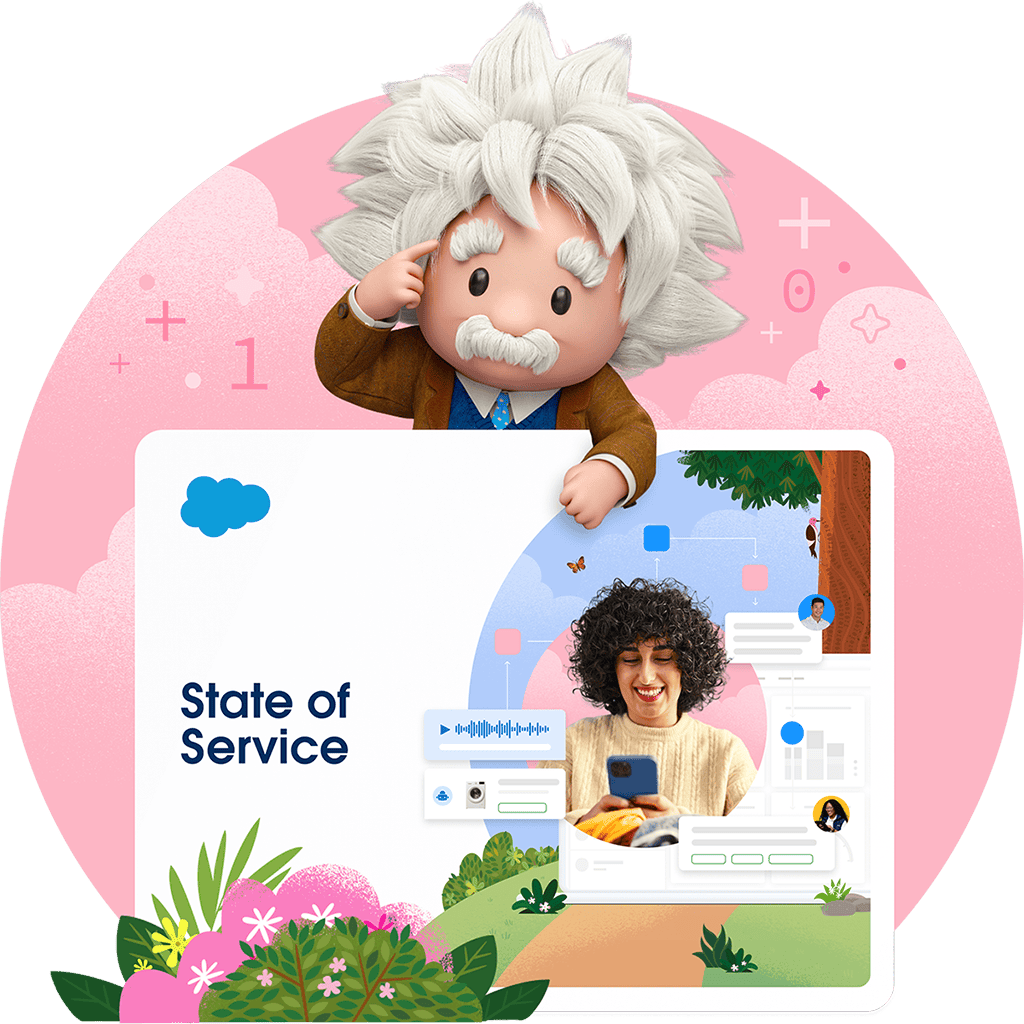
High-performing service organizations are using data and AI to generate revenue while cutting costs — without sacrificing the customer experience. Find out how in the 6th edition of the State of Service report.
A knowledge manager is someone whose role it is to ensure your knowledge base is being used throughout the company – correctly. This might include developing the processes and protocols for knowledge management, making knowledge accessible, and finding ways to capture new knowledge.
So where do you start with knowledge management?
Before you start documenting your institutional knowledge, you want to be aware of the various types of knowledge agents and field service workers use when helping customers. Here are some to consider:
Why is knowledge management important? Documenting your institutional knowledge, centralizing it, and continuously updating leads to smoother support operations and a better customer experience.
More specifically, benefits of knowledge management include:
Cost savings. New agents onboard quickly, reducing training costs. Plus, a great service experience helps you retain customers, saving on the cost of acquiring new ones.
You’re likely already using some form of knowledge management system in your organization, but there may be room to improve. We’ve already mentioned having AI write the first draft of new knowledge articles. You can also use AI to scan existing content, identify outdated information, and suggest updates in your customer service software.
And with Unified Knowledge, you can connect all of your company’s different knowledge sources into Service Cloud to entrust agents with better grounding for AI-generated replies, article recommendations, search answers, and more.
Leading 3D (RT3D) platform Unity has already seen how Unified Knowledge can enhance their existing knowledge management system. By automating the creation of knowledge articles from various sources within the org, they’ve ensured their knowledge base stays up-to-date and comprehensive. All of it helps the company’s support teams do what they do best: delivering exceptional customer service.
“With timely and accurate information, supported by AI tools for case deflection, our agents can swiftly address customer inquiries and issues, resulting in faster resolutions and higher customer satisfaction levels," said Neta Ronen, Salesforce Business Analyst at Unity.
Here are a few other examples of what’s possible with knowledge management for both customer service and field service today.
Knowledge management isn’t a one-and-done process. It’s an ongoing strategy required for effective customer service operations. We recommend:
Bottom line: knowledge management is a fundamental component of successful customer support operations and crucial to successful AI. It provides a structured approach to handling information. And it’s well worth the investment. Knowledge management will improve your team’s customer support capabilities, boost both customer satisfaction and operational efficiency, and help you retain employee knowledge — even if they leave.

See how you can help your agents and field service technicians become more efficient — and your customers happier. When you have a centralized, easy-to-use platform for your data, your team has all the information they need to provide the service customers expect.