
Try Salesforce Starter Suite for free.
Unite marketing, sales, service, and commerce in a single app. Try Salesforce Starter Suite today. There's nothing to install. No credit card required.

Unite marketing, sales, service, and commerce in a single app. Try Salesforce Starter Suite today. There's nothing to install. No credit card required.


Starter Suite enables you to quickly organize data, manage customer relationships, and gain valuable insights into your business. It’s a simple yet powerful CRM suite that’s easy to set up in a matter of minutes with social sign-on and built-in guidance.
Nurture prospect and customer relationships with premade, customizable email templates that match your brand. Use built-in analytics to review performance and deliver effective marketing content.

Unify your customer data across marketing, sales, and service to intelligently segment your audience based on their actions and behaviors. Segmentation helps you build lasting connections with your customers by sending personalized, relevant, and timely messages to the right audience.

Build effective nurtures with email content that resonates with your audiences. Sit back and let Einstein Send Time Optimization recommend the best time to send emails. Engage your customers at the perfect time with the perfect message to improve marketing ROI.




Never let deals or follow-ups fall through the cracks. Built-in sales stages keep your team on track with recommended next steps to continually move deals along the pipeline. Combine stages with activities and tasks to stay on top of work and convert deals faster.
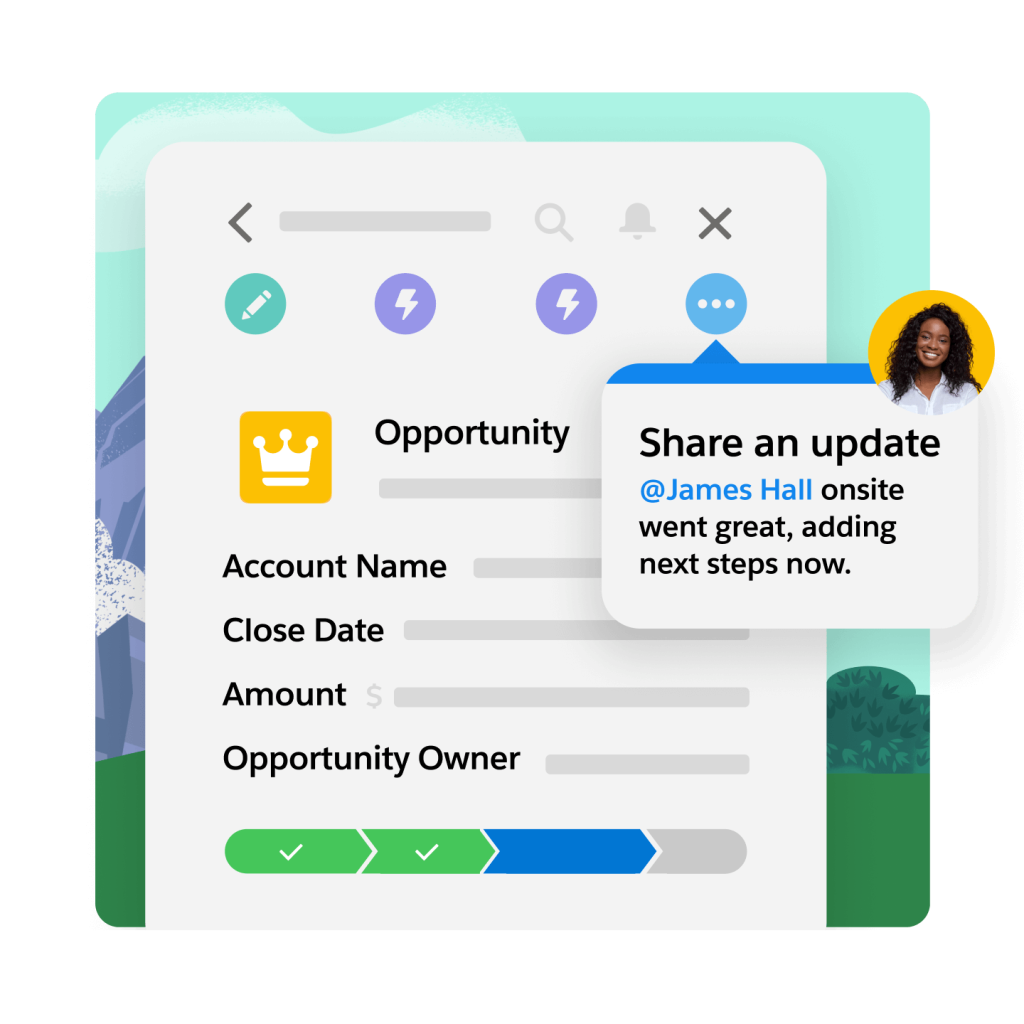
Kickstart your day with a daily digest of your contacts, leads, opportunities, and to-dos in one place with prebuilt components. Plus, receive intelligently generated, personalized suggestions based on your actions.

Take advantage of ready-to-use reports and share them with reps, so they can turn insight into action. Stay ahead of your goals with customizable dashboards and reports for a real-time view of your business health.

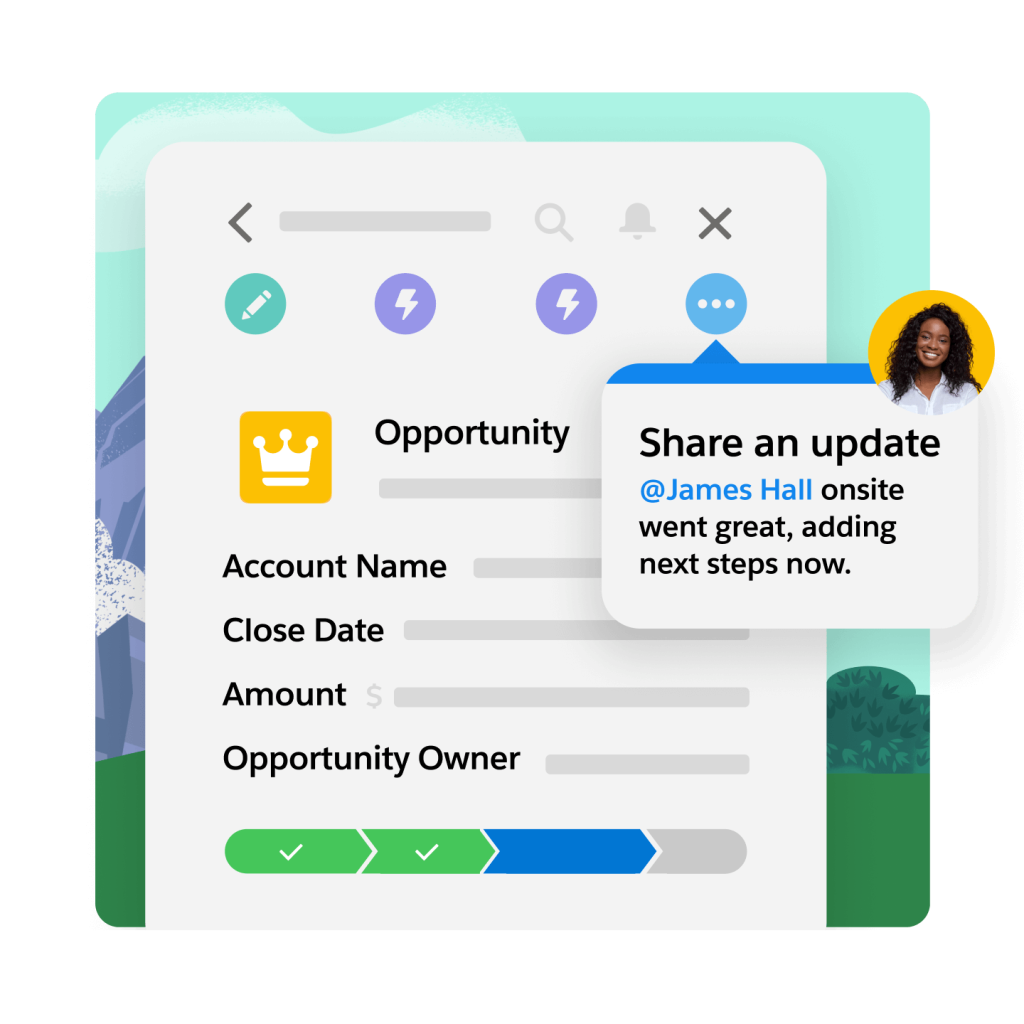


Deliver a personal, connected experience during every interaction with a 360-degree view of your customers. Help your service team and customers quickly find the best answers to common questions with knowledge articles. Reduce the load on your team and enables customers to easily solve problems.

Give customers the flexibility to submit a new case via email or web form. By providing options, your customers can choose the channel they prefer, and you can improve satisfaction while delivering cost-efficient service.

Organize customer cases in one place and make sure they go to the right reps for the right answers. When issues arise, escalate cases automatically to keep your service team on top of it and your customers happy.




Build a branded storefront with simple drag-and-drop design tools. Get setup and start selling with built-in guidance features that give you recommendations and step-by-step support.

Manage every product detail, like images, descriptions, product codes, and more, with easy-to-use merchandising tools. To optimize your ecommerce store and increase revenue, get insights about performance, finance, promotions, and payments from your built-in dashboard.

Simplify the transaction process no matter where your customers are buying, whether it's via your storefront checkout or payment links in emails. Boost conversion rates quickly while you dedicate time to more critical activities.




Find the right suite for your business needs.
*Regional availability may apply.
This page is provided for information purposes only and subject to change. Contact a sales representative for detailed pricing information.










Starter is a complete CRM suite that brings marketing, sales, service, and commerce tools together in one place. With Starter, you can organize data, manage customer relationships, and gain insights into your business with one simple solution. Watch the demo video to see Starter in action.
As you turn new leads into lifelong customers, Starter grows with your business. You can build a solid foundation now with simplified marketing, sales, and service features. Then, as you scale, you can seamlessly graduate to Pro Suite for even more customization, automation, and integration capabilities that fit your growing needs. Get a side-by-side look at Starter and Pro’s capabilities in this feature comparison.
Starter starts at $25 per user, per month, which can be billed monthly or annually. Check out this data sheet to learn more about the features included in Starter.
That includes 2,000 emails per month in Starter. Plus, you can add on more as needed with the Marketing Email Sends Bundle for an additional 1,000 email sends for $10 per month.
Commerce functionality in Starter are subject to transaction fees. Pricing is pay-as-you-go and rates vary by region and payment method. For example, credit card payments in the U.S. are 2.9% + $0.30 per transaction.
Simply sign up for your free 30-day trial. Then use the guided onboarding feature to get familiar with the platform. When you’re ready, purchase Starter hassle-free via self-checkout.
This page is provided for information purposes only and subject to change. Products may not be available in all markets. For product availability contact a sales representative.