Easily manage your subscriptions directly in Salesforce.
Discover new products and add-ons, manage your Salesforce subscriptions, and contact support for account-related questions.
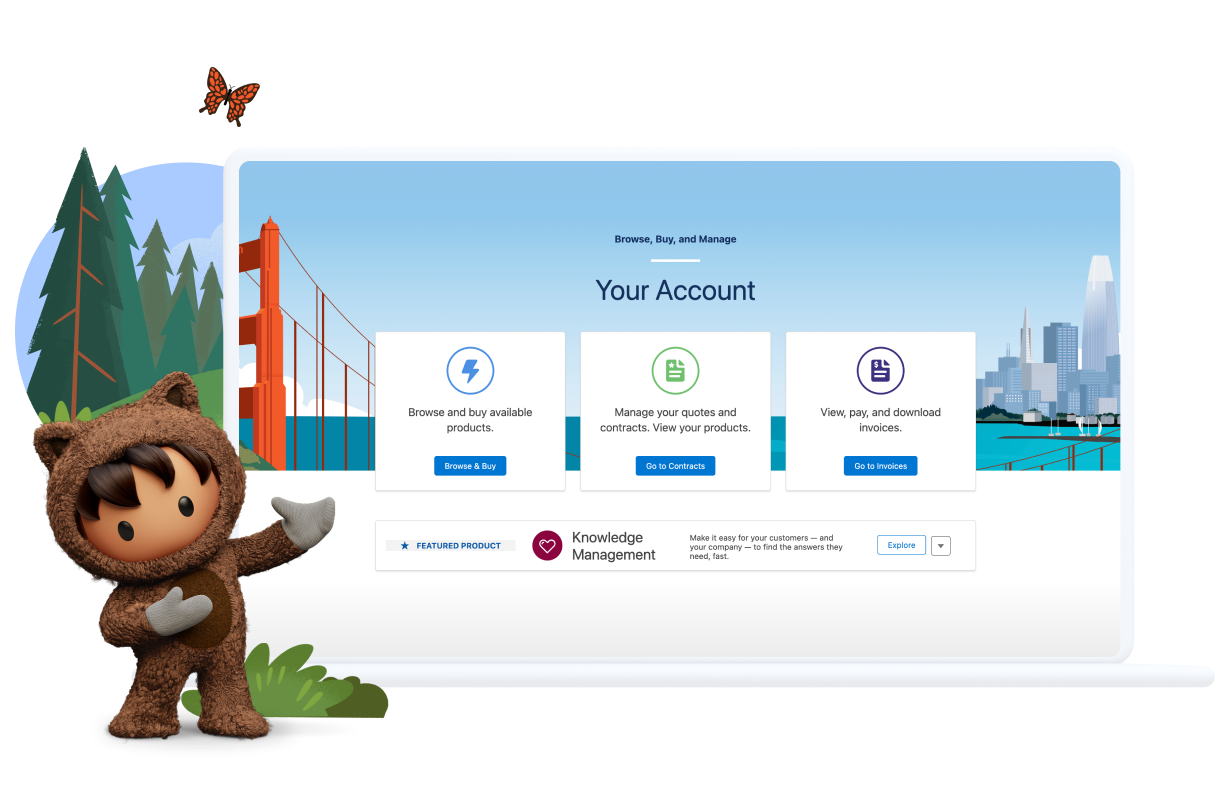
Manage your contracts 24/7.
- Add licenses or products
- Change billing or contact details
- Manage upcoming renewals
View and download invoices.
- Get invoice details
- Share and download invoices
- Pay any available invoices
Add products and licenses to improve ROI.
- Buy new products
- Add new licenses

FAQ
You can manage your account in Salesforce by clicking the Setup gear in the top right corner and selecting Your Account (Lightning Experience), or Log into Your Account. You can also find Your Account in the App Launcher.
Your Account is available for customers with standard Salesforce CRM licenses. For users that also need full access to Salesforce, the “Manage Billing” permission has to be enabled in their profile or in a permission set. This permission is enabled by default for system administrators. These permissions can be granted to any user by system administrators.
Use Identity licenses to provide access to the Your Account app for users who don’t need full access to Salesforce. You can assign up to 100 free Identity licenses. Learn how to set up an Identity license for Your Account and assign the Your Account App Admin permission set.
Learn more about setting up user access permissions.
Use Identity licenses to provide access to the Your Account app for users who don’t need full access to Salesforce. You can assign up to 100 free Identity licenses. Learn how to set up an Identity license for Your Account and assign the Your Account App Admin permission set.
Learn more about setting up user access permissions.
Yes, the Your Account app automatically reflects pricing according to your contract. You can review your contract and request updates to your Salesforce org with the Your Account app.
Over 130,000 Salesforce customers used the Your Account App last year. It’s your turn.


