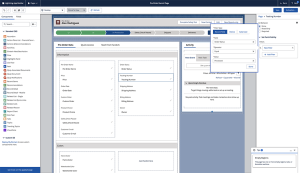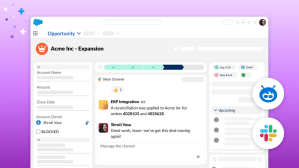The digital imperative has accelerated for every CIO. Organizations must build apps fast to respond to evolving business and economic changes. This is where the power of the Salesforce Platform shines, enabling everyone to innovate fast and scale with confidence using low-code builders. Drag, drop and deliver modern apps that increase employee productivity with Lightning App Builder. Automate processes that improve operational efficiency with Flow Builder. Ultimately, delight every employee and customer with modern experiences that do not sacrifice enterprise quality, all without having to code.
At Salesforce, our roadmap is driven by listening to our customers. And today, we are delivering two highly requested capabilities to Lightning App Builder—Dynamic Forms and Dynamic Actions.
Q. What are Dynamic Forms and Dynamic Actions?
Dynamic Forms transform static data entry forms into intuitive experiences. With Dynamic Forms, every engagement is data driven and responsive to user input in real time. Dynamic Actions further guide employees through the experience with clear next steps. Together, these features will empower businesses to easily build and scale productive, engaging experiences that surface the right information at the right time to the right person, all without having to code.

Q. Why are Dynamic Forms and Dynamic Actions Important?
Dynamic Forms and Actions are important for every company looking to digitally transform and embrace modern architectures. Apps of the past were static, trigger-based, batch updated and hard coded. Apps of today are dynamic, event-driven, real-time and responsive. Dynamic Forms and Dynamic Actions further the power of the Salesforce Platform with its integrated event, identity and security model, and its ability to build apps from components that serve as interchangeable building blocks. Dynamic Forms and Dynamic Actions can also be combined with other platform services, including Flow, Einstein, Mobile and Collaboration, to unlock the possibilities of a composable enterprise.
Automation by Flow Builder has been surging on the Salesforce Platform. In March 2020, the Salesforce Platform had 325B+ processes automated, an increase of 25% YOY, and 161M+ visual screenflows launched, an increase of 83% YOY, to help with repetitive tasks like closing cases or onboarding new hires. This helps increase productivity and data quality and provides guardrails that support compliance and security.

Q. How do Dynamic Forms and Dynamic Actions Work?
With Dynamic Forms, fields and sections can be placed anywhere on the page to effectively structure and organize the information. Further, rules can be set to only show certain fields based on other field values, such as when a checkbox is selected or when a picklist has a certain value. Experiences can be personalized further by only showing data to people based on their role, location or other identifying information.
Dynamic Actions allows for control of the set of next steps, or actions, that are available in an experience. As with Dynamic Forms, rules can be set for when actions are shown based on field values or user information. This ensures people only see actions relevant to them at the right time.
Here’s an example of how these innovative capabilities can be used. Job candidates provide multiple documents and pieces of information when applying for a role—including salary information, resumes, job history, legal status and references—but not everyone in the hiring process needs to see it all. With Dynamic Forms, visibility rules will surface different candidate information to the recruiter, HR department, hiring manager and interviewers. And with Dynamic Actions, specific actions get assigned to each person involved in the hiring process to ensure they are aware of next steps to move the candidate along. After the candidate is hired, users can leverage flow automation to create an onboarding journey that helps hiring managers assign the right equipment to their new hire, provide them with necessary training and give them credentials to access online tools.
“This is huge,” said Amber Boaz, Trailblazer and Salesforce MVP. “Dynamic Forms and Actions will allow me to create pages once and reuse them multiple times, all without any custom coding, managing permissions or moving between environments to get an app built. This won’t just make my life easier — it will make my organization more efficient overall.”
“Dynamic Forms and Dynamic Actions are significant innovations on Lightning App Builder,” said Larry Carvalho, Research Director, Platform as a Service, IDC, “These tools will allow users to easily create dynamic pages by removing the need for duplicative work, and enable businesses to deploy solutions faster and at a lower cost.”
More information
Dynamic Forms is now available in non-GA preview and Dynamic Actions is available in beta with the Summer 2020 release and will be included with Salesforce CRM and Platform licenses. Check out the Dynamic Forms and Dynamic Actions release notes for more information.
Read more about how businesses can build apps fast in this #LowCodeLove Medium post.
Tune into Salesforce’s #LowCodeLove event today, May 7, 2020, at 11am PT to learn more. Event registration information can be found here.
Download the low-code love playbook: https://sforce.co/lowcodeplaybook