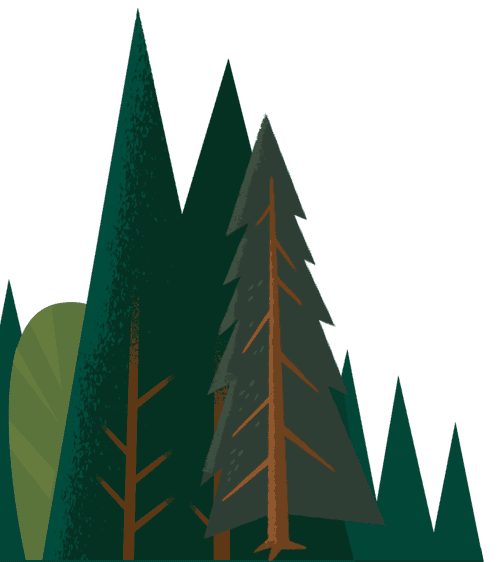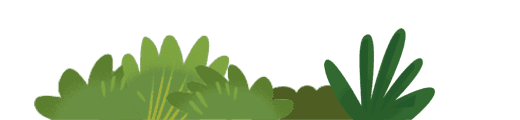It used to be a challenge for SMEs to compete with big corporations and large enterprises. But new technology and digitisation have enabled today’s SMEs to not only hold their own but become market disruptors, challenging bigger businesses that may have difficulty adapting to rapidly changing market conditions.
Today’s SME is innovative and forward-thinking. It uses its size to its advantage by prioritising agility and flexibility. It’s more data-centric than ever, leveraging information to not only drive sales, boost productivity and improve service, but to make business-critical decisions. And most of all, today’s SME puts its customer at the heart of its operations.
It’s no surprise, then, that the use of CRM (Customer Relationship Management) systems is increasing. Our Small and Medium Business Trends report reveals that 56% of SMEs now have a CRM system. Growing SMEs are especially likely to leverage CRM tools, as 67% of growing SMEs now use a CRM, compared to less than 50% of stagnant/declining SMEs.
These growing SMEs are using CRM systems to redefine customer expectations, reimagine their EX (employee experience) and keep up in a competitive climate. They’re turbocharging their sales pipeline, providing personal service at scale, and using AI to automate routine tasks to free their workforce.
The benefits of CRM are clear. But when choosing a CRM system, how do you find the right fit for your SME? Here are five important questions to consider when choosing a CRM.
The SMB Trends Report 5th Edition
Discover what’s driving today’s small businesses – and see where they might be headed next.
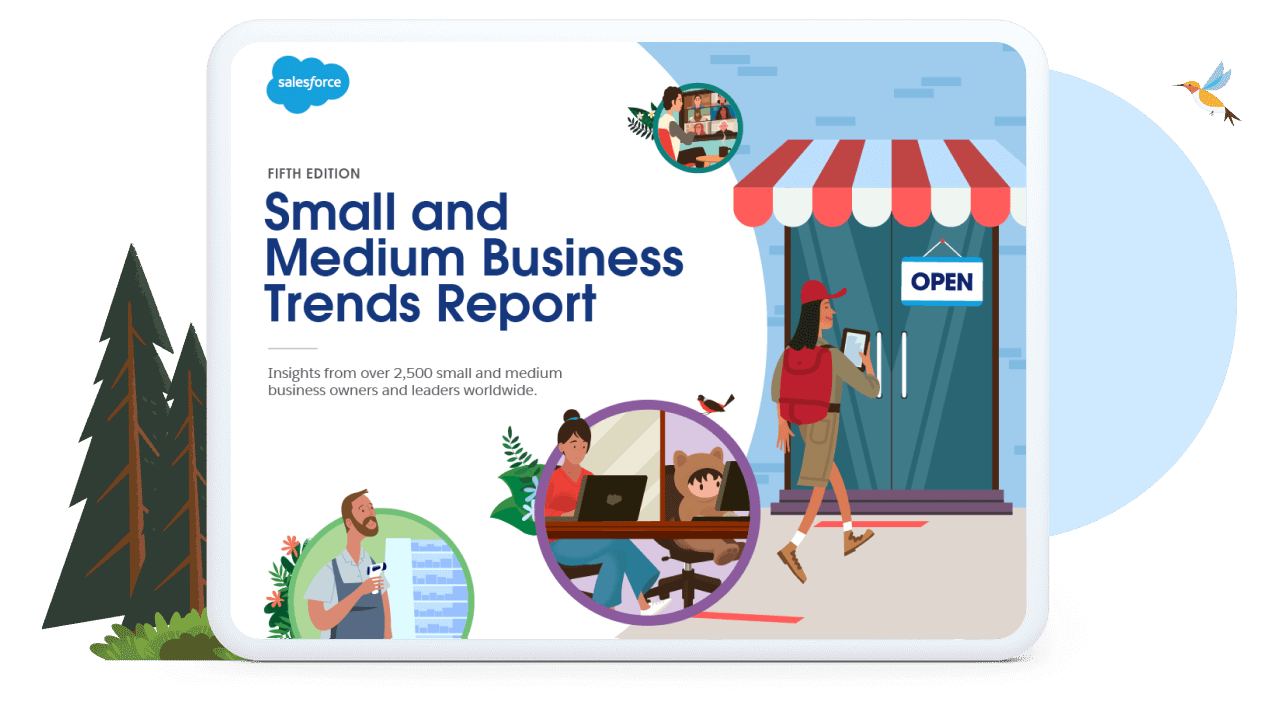
1) Should the CRM be on-premise or cloud-based?
When choosing a CRM, there are essentially two main options to choose between:
On-premise is a CRM system that is housed on a server at your place of business. You’ll need to buy and maintain the server it is installed and run on, as well as have the technical expertise to keep it updated and secure.
A cloud-based solution gives you access to CRM software in an online environment hosted by a provider, like Salesforce. It is sometimes known as software as a service (SaaS). The provider runs and maintains the cloud-based system: you just log in and start using it. You can also integrate it with other apps and tools if you’re using platform as a service (PaaS).
Advantages (and disadvantages) of a cloud CRM for small businesses
Cloud-based CRM gives you complete control and flexibility. Staff can access the system anywhere and everywhere using any internet-connected device. You can change and upgrade packages, and add more users as your business grows, without costly set-up and maintenance overheads. Because everything is kept secure and up to date by your provider, you don’t have to dedicate staff resources to changing or maintaining the system – and you’ll never be using obsolete software.
Cloud-based CRM for small business:
Pros
- Accessible 24/7 to anyone approved to use it by your business
- Grow your system as your company grows, as it’s easy to add new licences
- Minimal capital outlay and upfront costs
- Upgrades are often automatic, and security is built in
- Redundancy and backup are taken care of by the provider
- No need to schedule and pay for maintenance work
Cons
- Reliant on your internet connection – so if this service goes down you may not be able to use the system
- SMEs may have unique needs that require a bespoke on-premises solution
- Higher bandwidth required for large data files
2) What do you need the CRM system to do for you?
When choosing a CRM, make sure you have a clear set of requirements about what you need the system to do for you.
For many small businesses, contact management is a core requirement. Your CRM system must hold all your customer contact information and keep it up to date, enabling everyone to access the same information in real time. You may also want the system to track your sales pipeline and integrate your marketing activities, helping you see which campaigns generated leads, and which leads went on to convert. Then there’s customer service and support, where a CRM can help you smoothly manage cases across different touchpoints, and make the right knowledge easily accessible to customer service agents. Ideally, you want a single view of a customer across all departments.
3) Who will use the system?
How many people will be using the CRM software? Which teams will have access to it? For a small business, you might want to include everyone – because in many SMEs people are likely to cover many different roles. The classic example is if your salesperson is in a meeting or out on the road: Whoever answers the phone will deal with the customer and will need to update the client record.
However, you might also choose different features and different access levels for different teams. For example, more data and reports might need to be available to senior management, or you might want administrative staff to have different permission levels than the sales team.
4) Which provider should I look at when choosing a CRM?
Once you have decided on your approach to choosing a CRM system, you’ll need to evaluate the offerings of different providers. Make sure your potential provider has a strong track record in helping small businesses grow, and that they can give you the ease of implementation and scalability you need.
As a growing business, you’ll need to find the right functionality for the current moment, but you’ll also want to think about how well your chosen solution will support your business down the line. You’ll also be faced with a price decision. Will the least expensive solution give you the tools, information and data that you need to meet your business objectives?
5) What’s the best way to compare CRM systems?
When choosing a CRM, a few simple steps can help you sort out whether a supplier will tick all the boxes you need.
- Draw up a shortlist of your requirements and check whether different suppliers can meet them. Then make a shortlist of potential providers.
- Check word of mouth – check CRM reviews and customer feedback about the systems you are considering. Understanding how businesses that are a similar size or in the same sector can be illuminating when comparing how easy to implement and use CRM solutions are.
- Talk to the vendors and discuss whether they can meet your requirements so that you understand how their solution could be implemented in your business.
- Take a free trial from your favourites – so you can see how easy they are to use in practice and whether they meet the list of core requirements you set out.
- Evaluate the trial by getting feedback from the participants and checking against the requirements you set out at the start. Then get in touch with your new vendor to start getting your CRM up and running.
When choosing a CRM, it’s important to remember that you’re not just choosing a piece of technology, you’re gaining a strategic partner. So make sure that the provider you choose can understand your unique business objectives and your vision for the future.
To learn more about choosing a CRM, check out Salesforce CRM for Small Business or download our CRM Guide. And click here for a free demo showing how Salesforce can help your SME evolve to face the future.
Connected Small Business: Your Guide to Faster, Smarter Business Processes
Read our new e-book to learn how your SME can overcome even the toughest challenges by streamlining and connecting business processes.