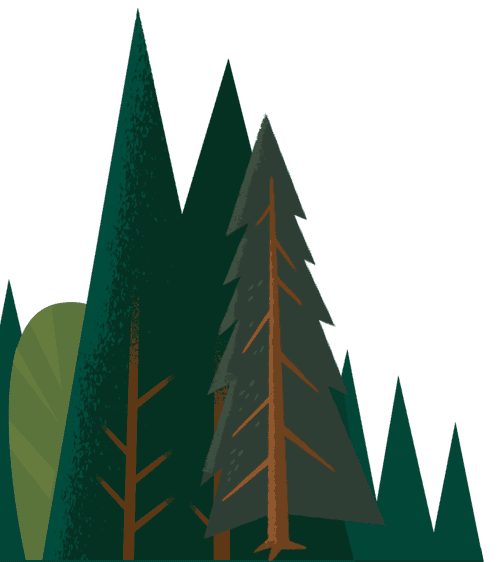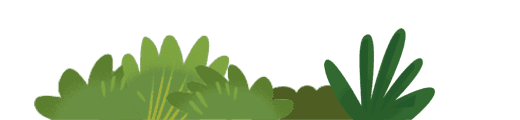To some, automatic workflows may sound intimidating. After all, when we imagine our workplaces, we don’t think of automation, we think of social hives buzzing with activity. We prioritise the human element.
But imagine this. All of the repetitive daily tasks your teams dread doing are suddenly taken off their plate. Low-value, menial work is – poof – gone in the cloud. Go-nowhere leads disappear from the sales pipeline as high-quality leads take their place. And all those service reps that were once frantically toggling between screens trying to find simple customer information? They’re now free to focus on more complex customer issues. The kind that requires a human touch and helps build relationships
And the key to this hyper-efficient office? Automatic workflows.
Connected Small Business: Your Guide to Faster, Smarter Business Processes
Read our new e-book to learn how your SME can overcome even the toughest challenges by streamlining and connecting business processes.

What is workflow automation?
Workflow automation is the process of using intelligent tools to handle tasks that have traditionally required human input. For example, using a program to automatically generate invoices, onboard new employees or create to-do lists from emails would be an example of workflow automation.
What are the benefits of automatic workflows?
Automatic workflows can help drive productivity, improve efficiency and increase employee satisfaction across the entire workforce. It’s no wonder that 95% of IT and engineering leaders say that their organisations are prioritising workflow automation.
Here are just a few of the ways that workflow automation can help businesses get the most out of their resources.
Marketing. Workflow automation has been a true leveler of success for many small marketing teams, who are using it to handle a wide variety of tasks. Workflow automation can be used to:
- Trigger personalised communications.
- Track and analyse campaigns.
- Segment audiences more effectively.
- Onboard new customers, from sign-up to post-purchase surveys.
Sales. Automatic workflows can be used to progress customers through the sales funnel by nurturing and engaging with leads and then connecting those leads with the right sales reps. Intelligent insights can also be used to identify upselling and cross-selling opportunities. Simplifying the sales process can help put more deals in motion – and close them faster.
Manufacturing. Manufacturers can automate data collection across various channels, enabling real-time decision-making and more accurate reporting. Additionally, automated processes can help improve quality control and excise costly inefficiencies, leading to lower production costs.
Service. Customer service teams can benefit from automated email responses, chatbots and simplified approvals. They can use automatic workflows to deploy post-contact surveys while routing customer calls to the right service rep. The State of the Connected Customer report reveals that 82% of customers expect complex problems to be solved by speaking to a single person. Workflow automation helps make that possible.
Finance. Clunky, repetitive tasks can devour the valuable time and resources of your finance department, as well as erode employee satisfaction. Look towards automation to free your team to focus on more business-critical work. Much of the heavy lifting in core tasks such as invoicing, bookkeeping, expense management and payroll can be handled by automation, while automating your tax reporting can help ensure compliance.
Some frequently asked questions about automatic workflows
What are the features of workflow automation?
Some features of workflow automation tools include:
- Data security.
- Workflow tracking.
- Easy integrations.
- Remote access.
- Real-time collaboration.
- Alerts and automatic triggers.
- Responsiveness across devices.
What is CRM workflow automation?
CRM workflow automation enables businesses to automate repetitive tasks in their customer relationship management (CRM) platform. These can include:
- Data entry.
- Calendar management.
- Personalised marketing communications.
- The scheduling of appointments.
- Lead scoring.
- The updating of customer information.
- Follow-ups on sales leads.
- Welcome emails.
What is the difference between workflow automation and RPA?
RPA, or Robotic Process Automation, uses software bots to perform routine tasks. RPA is highly rules-based. It’s focused on automating individual work activities typically performed by humans. Conversely, workflow automation approaches workflows more holistically, allowing you to streamline and automate complete business processes from end to end.
RPA and workflow automation shouldn’t be looked at as competing ideas, but rather as complementary ones. The micro and the macro.
The automated future is here – let’s put it to work
When automating workflows, it’s important to have a blueprint. You want to make sure that you’re targeting your technologies at your biggest bottlenecks, pain points and inefficiencies. It’s also crucial to remember that the objective isn’t to replace workers but to empower them.
You can use the Lightning Platform to create low or no-code apps to help workers streamline tasks. With platforms like Sales Cloud and Service Cloud, you can improve your business process management and reduce costs. In fact, the 2022 Salesforce Success Metrics Global Highlights, a 2022 study based on 3,706 customer interviews across 10 countries, shows that organisations using Salesforce Customer 360 see:
- 27% faster automation of business processes.
- 26% increase in employee productivity
- 29% increase in sales productivity.
By leveraging automatic workflows, businesses are getting the most of their most valuable resource: their people.
If you’re ready to free your workforce and do more with less, then check out our guide to faster, smarter business processes, The Connected Small Business.
Connected Small Business: Your Guide to Faster, Smarter Business Processes
Read our new e-book to learn how your SME can overcome even the toughest challenges by streamlining and connecting business processes.