How Small Businesses Stay Competitive with Paid Search Advertising
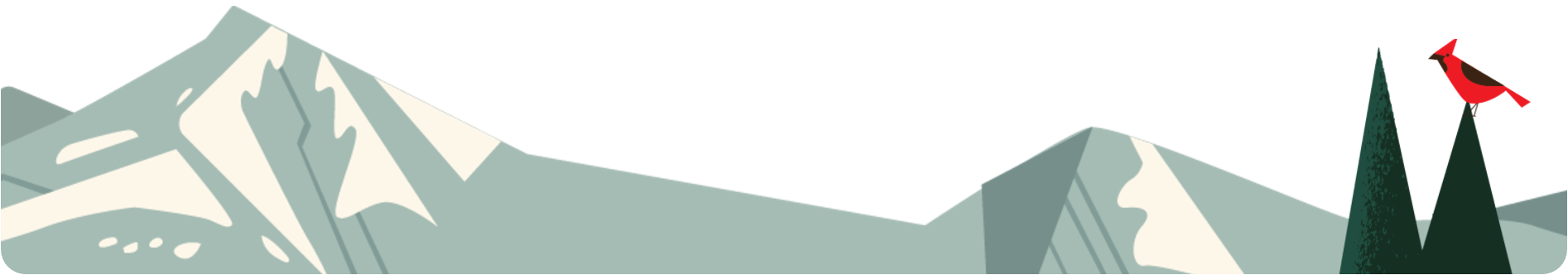
Whether you’re in year one or year five of building your small business, ensuring that your company gets visibility online is crucial to growing your customer base over time.
Paid search advertising helps you reach the right audiences online – people with an active interest in the product or service you sell. Not only does it give your business visibility, but it allows you to compete with larger and more established businesses.
When executed properly, paid search campaigns can deliver high ROI as you only pay for results (clicks to your website or calls to your business) when customers are searching for businesses like yours on Google Search or Bing Search.
What Exactly is Paid Search Advertising?
Paid search advertising, often referred to as SEM, is a digital marketing tactic that allows advertisers to place ads on search engine results pages via keyword bidding. In short, it helps companies get in front of customers who are actively searching for their products or services.
Keywords are at the heart of paid search advertising; they’re what advertisers use to target potential search queries completed by customers. Search engines then determine which ads to show among a group of advertisers via an ad auction which takes place every time someone performs a search.
Recently launched your first search advertising account? Congratulations on this milestone! Paid search advertising is extremely detail-oriented work. Luckily for busy marketers and small business owners like yourself, automation tools are readily available to help you transition more from manual to automated search campaign management.
Read on for tips sourced from our own paid search playbook here at Salesforce to help you stretch your advertising dollars, improve your overall search account efficacy, and reduce the amount of time spent on manual campaign management.
Automate Your Bidding Strategy
Sometimes all it takes is one overlooked account setting to exhaust your monthly advertising budget in a matter of hours or days. Here are four settings that you’ll want to double-check before enabling a new campaign:
- Networks
Make sure to select “Search Network” if your intention is to run search ads only. You can run Display ads within the same account which can increase your spend significantly.
- Locations
Select the correct country or location that you intend to serve ads in to ensure that you are not accidentally serving and paying for clicks on ads across the entire globe. - Budget
Daily budgets are set at the campaign level. Double-check this field to ensure that you are capping corresponding campaigns with appropriate daily budgets and not exceeding the amount of ad spend that you’ve allotted yourself. - Start and end dates
Schedule future campaigns to go live and determine if and when they should end. Setting an end date is a great way to ensure that a campaign that is temporary (for example for a promotional offer) ends when you intend it to whether or not you remember to check back on it.
Implement Responsive Text Ads
Ad copywriting for search engines is really part art, part science. Wordsmithing the perfect ad can take some trial and error in addition to competitive research, but responsive ad formats help take a lot of the guesswork out of ad copywriting.
Instead of writing rows and rows of standard ad copy in various permutations, responsive text ads leverage machine learning to predict and serve the best combination of headlines and description lines for every auction you rank in to help increase your click-through-rate (CTR).
Create a Shared Library Negative Keyword List
As a business owner, you likely have an idea of what search terms are relevant to businesses like yours. On the flip side, it’s extremely important to think of adjacent search terms that are completely irrelevant to your business due to the nature of keyword match types.
Implementing a comprehensive negative keyword list on your entire search account is an easy way to provide air cover against serving ads in auctions that are not relevant to your business.
For example, if you are a small business specializing in selling wooden furniture, you might want to bid on keywords such as “desks for sale”, “wooden desks”, or “home office desks”. On the flip side, you’ll want to avoid triggering ads for searches related to company help desks or help desk software – a keyword category that often sees CPCs up to $20.
Instead of adding negative keywords to individual ad groups and campaigns every time an irrelevant search triggers your ad, layering on a phrase match negative keyword for “help desk” at the account level is an easy way to ensure there is no potential to incur ad spend related to these unrelated searches.
These are just a handful of measures that are opportunities to help eliminate the drudge work that is so common in paid search campaign management, particularly for newer paid search accounts. To learn about other tactics to grow your business, check out: "Ultimate Guide to Small Business Marketing".

article
Constant Lead Generation: How to Put Your Online Presence to Work

article
Beginner’s Guide to Small Business SEO and SEO Writing

Article
How to Nurture Leads with Content Marketing

Guide
The Beginner’s Guide to Starting a Small Business

Article
6 Business Metrics That Matter For SMBs
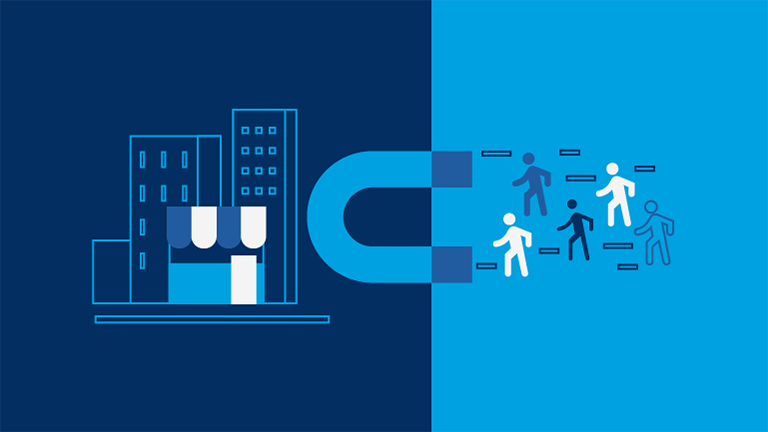
Article
How to Attract Customers to Your Small Business


