What is Live Chat, and How is It Important to Your Customers?

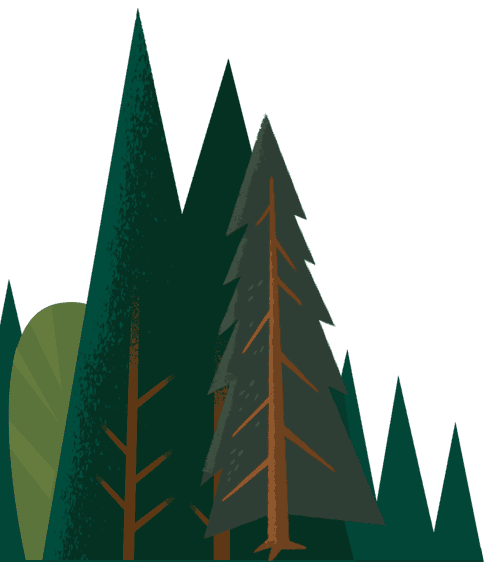
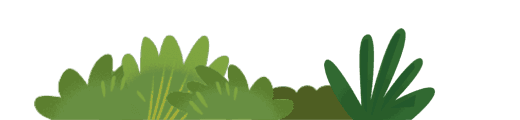
Demystify Live Chat on Salesforce with our comprehensive guide. Discover how this real-time communication tool enhances customer engagement, streamlines support, and accelerates sales. Uncover the key features and benefits of Live Chat to revolutionise your Salesforce experience.
In today’s fast-paced world, customers seek immediate engagement and swift support. This is precisely why numerous businesses are embracing live chat support. However, more than merely implementing live chat on your website is required. To ensure the success of your live chat service, you must align your support representatives and tools effectively.
In this article, we’ll explore the concept of live chat, its functionality, and how to implement it to meet your customers’ needs seamlessly.
Live chat is a tool that connects customers with real human support representatives, enabling them to resolve issues in real-time. With live chat, customers can swiftly obtain answers, reducing their time waiting for solutions or searching through your website’s knowledge base.
While live chat shares real-time support characteristics with chatbots, it differs significantly. Live chat connects customers with human support representatives, whereas a chatbot is an automated program. However, chatbots can serve as customers’ initial point of contact, potentially leading to a transfer to live chat when necessary
How Live Chat Works
Live chat operates by connecting website visitors with company representatives through instant messaging within a private browser window. After clicking a link or button, customers can initiate a conversation with a live support agent who is ready to assist. The convenience and immediacy of live chat make it an attractive communication channel for both customers and businesses.
Typically, live chat software is embedded as a widget within your website’s code. This widget loads an icon or link on your web pages, allowing visitors to click and open a chat window. You can customise the appearance and location of the chat widget to suit your preferences.
Benefits of Live Chat
Let’s delve into some of the advantages of incorporating live chat into your business:
- Omnichannel Experience: Live chat provides a seamless integration, allowing customers to connect directly with support or sales teams without leaving your site. This reduces bounce rates, enhances the customer support experience, and creates opportunities for upselling and cross-selling.
- Reduced Average Handling Time: Live chat minimises the frustration of long holds and wait times for customers. They can ask follow-up questions and clarify responses in real-time without filing additional cases.
- Automation Opportunities: Live chat easily integrates with other customer service tools, including chatbots. Chatbots can automatically respond to common inquiries, freeing up human representatives to handle more complex issues.
- Case Distribution: Live chat support can lead to a decrease in case volume for phone and email channels. Customers can choose the most suitable communication medium based on the urgency and complexity of their inquiry.
Now that you’re familiar with the benefits of live chat, let’s discuss the proper ways to utilise it.
How Live Chat Doesn’t Work
Effective business decisions should revolve around improving customer service. The value of communication channels lies in their ability to connect with customers and gather valuable context on customer inquiries. The goal is to engage customers across various channels, creating a comprehensive view of their needs and preferences.
Incorporating multiple communication systems provides a more comprehensive understanding of your customers. This approach, rather than a single self-contained system, allows for a richer customer profile.
Live Chat Best Practices
To optimise live chat, consider the following best practices:
- Optimise Support Systems for Speed: Ensure that your support team is equipped with up-to-date tools and systems to respond swiftly to customer inquiries.
- Develop an Offline Strategy: Implement chatbot support to assist customers outside of business hours, offering immediate responses and directing them to self-service resources.
- Respond Quickly and Clearly: Enhance your support team’s response times and clarity of communication by using tools to expedite typing and provide concise, informative responses.
- Make It a Teaching Moment: Use live chat as an opportunity to educate customers, share relevant knowledge and anticipate future needs.
- Provide Closure: Conclude live chat interactions positively, confirming that the customer’s question has been addressed, and offering further assistance if necessary.
Live chat with Salesforce
Salesforce’s web chat functionality comprises four essential components, each designed to streamline and enhance the customer support experience:
- Chat Console: Our Chat Console empowers support agents to seamlessly send and receive messages, facilitating efficient customer communication.
- Omnichannel: Omnichannel intelligently routes chat requests to the most suitable agent, considering availability and qualifications, and ensuring customers receive assistance from the right expert.
- Embedded Service: With Embedded Service, you can create a personalised chat window for customers to access the help they need. These chat windows are mobile-optimised, offering a frustration-free chat experience across all devices.
- Einstein Bots: These intelligent computer programs are your support agents’ allies, not their replacements. Einstein Bots can handle routine requests and gather pre-chat information, saving your agents and customers valuable time.
When these four components come together, they create a seamless web chat experience for your customers and support team.