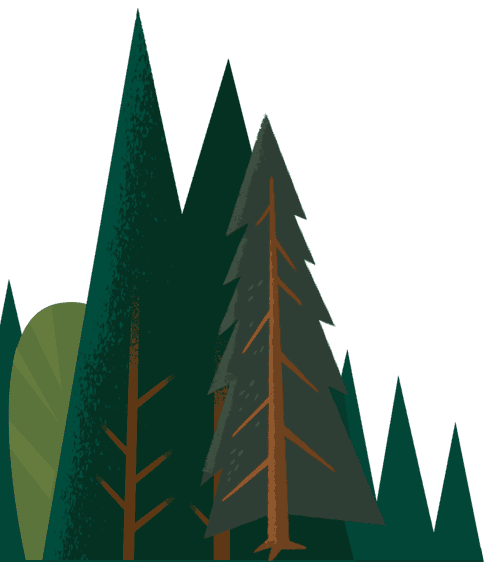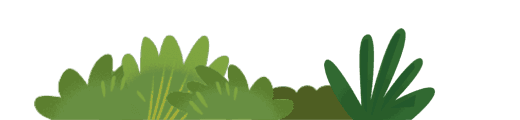A Gantt chart is a project management tool that offers marketers a visual timeline of projects. It allows them to see timelines and track progress over time. This lets managers set priorities and responsibilities to make sure a project goes smoothly from start to finish.
Gantt charts can be complex, but learning the ropes is easy. Let’s explore the different types of Gantt charts, the benefits, and how to create one from scratch.
A brief history of Gantt charts
Gantt charts have existed in some form for almost 130 years. Karol Adamiecki, a Polish engineer, designed a pioneering version of the tool in 1896, naming it the ‘harmonogram’.
By 1910, Henry Gantt had independently created his own version of the Gantt chart in the United States. Initially, he designed it to track factory workers’ time on different tasks.
The modern Gantt chart is a combination of Gantt and Adamiecki’s designs. Today, we’ll use the chart for project management purposes rather than tracking factory workers. Let’s look at the modern-day Gantt chart and how it works.
What are the key components of a Gantt chart?
Fundamentally, a Gantt chart tracks progress in a project against time.

On the vertical axis, you can see all the project tasks that need to be completed. The dates for each task are displayed along the horizontal bar.
That’s the basic concept, but Gantt charts have several additional features that make them an excellent project management solution. Let’s break down the different components.
Task List
Every Gantt chart contains a basic list of every task that needs to be completed for a project to be successful. For instance, there might be tasks to “design a landing page,” “write 5 blog posts,” or “send out emails to stakeholders.”
Dates
Every Gantt chart will also contain dates and times on the horizontal axis. This makes it easy to see when a specific task ends and another begins.
Taskbars
You’ll also notice that each task has a ‘progress bar’ of varying length. This indicates the duration of the task — the longer the bar, the more time and resources are allocated to that particular task.
Milestones
As you progress through the project, you’ll typically set minor or major milestones that signify significant achievements. For instance, a major milestone in website design could be building the homepage and navigation bar.
Critical path
This is the longest path (in time) from the start of the project to the finish. Determining the critical path is essential as it tells you how long your project will take to complete at a minimum.
Per cent complete
Many Gantt charts also include progress estimation as a percentage, which is helpful for tracking teams’ progress in real-time.
Dependencies
Tasks are almost always dependent on one another. For instance, there’s little use uploading blogs until you’ve designed your site. As such, most Gantt charts state which tasks must be completed before another can begin.
Resources
A successful Gantt chart specifies the resources required to complete a specific task, such as team members, raw materials, and equipment.
These components offer a comprehensive view of a project’s duration, progress, and scope.
Why is a Gantt chart useful?
Gantt Charts are helpful in various contexts. Here are five use cases to consider.
- Managing entire projects: A Gantt chart helps leaders break down complex projects into simple, manageable tasks that are easier to track and visualise.
- Keeping track of delays: How often does a project complete on time? Gantt charts allow project managers to monitor setbacks and ensure one task doesn’t begin until another is complete.
- Monitoring progress: Gantt charts offer project managers a high-level view of project progress, making it easier to adapt schedules as required.
- Team collaboration: Using a Gantt chart helps get all team members on the same page. Everyone can see their assigned tasks at a glance.
- Business decision-making: A Gantt chart makes it easier to identify bottlenecks and problems early, allowing project managers to make better decisions about resource allocation.
How to create a Gantt chart?
Let’s dive into how to create your own Gantt chart. We’ll start by outlining the core steps. Then, we’ll show you how to make a chart using Excel, PowerPoint, Google Docs, and Google Sheets.
Step 1: Define the scope
First, you need to understand the scope of your project. When will it start, and when will it finish? Your start date should be straightforward. Sometimes, your finish date might need refining as you begin adding your project tasks. You can return to update your project timeline as you progress through the following steps.
Step 2: Add your tasks
Next, begin adding your tasks. Remember to specify a start date so the tasks are visualised well on your graph. Also, define an end date so your team has a concrete deadline in mind.
Expert tip: Before you set task durations, it’s a good idea to talk with your team to understand how long a specific project will take. This aligns expectations and ensures you don’t underestimate the time a task will take to complete, leading to unexpected delays.
Step 3: Identify task dependencies
As you create your tasks, consider any dependencies — tasks that need to be completed before other tasks can begin. For example, you can’t upload a blog until your writer creates that blog, and you can’t write the blog until you’ve performed keyword research.
Defining dependencies will help you set accurate start and finish times for tasks. It will also align your team on the schedule to improve efficiency and reduce errors.
Step 4: Create project milestones
Setting milestones isn’t always necessary, but they can be useful for goal setting and keeping the project on track. They will act as checkpoints that you can use to define project phases and motivate your team.
Milestones are different for every business and vary in scope. For example, you might set a milestone when a website is complete, or several blogs are designed. You could also set milestones week-by-week as a mid-phase check-in. It all depends on your priorities and the breadth of your project.
Step 5: Refine and adapt
Gantt charts are rarely static. Plans might change, so it’s important to review and refine your project management tool as you go. If a deadline becomes unachievable, consider how you can update your overall project scope to reflect this.
Being agile and open to change will manage everyone’s expectations and keep your project timeline from being overwhelming or unrealistic.
How to create a project Gantt chart in Excel?
Unless you’re using specialist software, the standard way to create a Gantt chart for free is in Excel. The software’s natural grid lends itself to this kind of chart. Here’s how it could look:

Start by listing all of your tasks in a table. Also, define the start dates, end dates, and duration. From there, highlight the table, click Insert, and select a Stacked Bar Chart. You can then adapt and format the data on this table to meet your business’s requirements.
How to create a Gantt chart in PowerPoint?
As with Excel, PowerPoint does not have a specific Gantt chart feature. That said, the platform’s Stacked Bar feature is a viable alternative.

Go to the Insert tab and click Chart. Then, select the Bar category from the All Charts list. Finally, select Stacked Bar.
From here, you can edit the table with your own data, such as the project list, start date, end date, and duration. You can also easily move the taskbars to adjust their length by your project plan.
How to create a Gantt chart in Google Sheets?
The Google Sheets chart is easy to make but offers less customisation, so we recommend it only if you’re just starting and want something easy.

As with Excel, you can create a table with your data. Then, insert a Stacked Bar chart and edit it to your preferences.
Creating a Gantt chart with Salesforce
Creating a Gantt chart in Excel is possible, but that doesn’t make it efficient. With the Salesforce AppExchange, you can browse through several innovative apps that make creating professional Gantt charts from scratch easier.
Mission Control will help you plan, design and manage every aspect of your project management Gantt chart. Simply enter all essential data and let the app do the rest. Mission Control will make every aspect of your project management on Salesforce easier. Try the app for free for 14 days today.
Gantt chart examples in different industries
To show you how Gantt charts can be adapted for different sectors, here are five industries and how they can utilise this tool to improve their organisational efficiency.
Construction Gantt chart
Construction projects are closely controlled, with many tight deadlines and individual responsibilities. When building a house, for instance, installing HVAC equipment is of little use until the electrics are installed, and the electrics can’t be installed until the foundation is complete.
As such, Gantt charts are vital for construction scheduling and project planning. Here’s an example that shows all the steps involved in applying for permits, conducting feasibility studies, hiring crew, preparing for construction, and beginning the final project.

Software development Gantt chart
Gantt charts are commonplace within agile project management frameworks in software development. They help with sprint planning and organising coding, testing, bug fixing and deployment into clear time blocks.
Coding is filled with tight deadlines and upcoming release schedules. The Gantt chart helps every software developer stay on top of their daily tasks and work efficiently. In the example below, the project manager also allows time for quarterly meetings and stakeholder discussions.

Marketing Gantt chart
Gantt charts are helpful tools for marketing campaign planning. Marketers can also use them for content calendars, product launches, and scheduling serial blogs or social media posts.
This example shows how ClickUp has used a Gantt chart to schedule several marketing campaigns. Some campaigns are seasonal, meaning they fall later in the chart. Others, like the “Be You” campaign, depend on previous campaigns, so they must be implemented later.

Manufacturing Gantt chart
Production scheduling is a huge undertaking in the manufacturing industry. Even the smallest deviation can greatly impact profit margins. Simple Gantt charts ensure that product development follows a clear timeline. This also helps with material tracking and inventory management.
In the Gantt chart template below, you’ll notice how the manufacturing Gantt chart typically follows a much more linear structure from development to post-production, owing to the sequential nature of product roadmaps.

Healthcare Gantt chart
Gantt charts are helpful for everything from broad clinical trials and treatment phases to individual patient care planning. They are particularly useful when scheduling long-term treatment plans, where providing the correct dosage at the right time is essential.
Below is a unique example of how a Gantt chart can implement electronic health records (EHR) in a healthcare business.

Gantt Chart example marketing an eCommerce business
Let’s create one for our new imaginary eCommerce business to show you how a basic Gantt chart might look in practice. We’re starting from scratch here — all we have is a product. The next step is to develop our marketing campaign.
Let’s create a Gantt chart following the steps above to show you how the process looks.
Defining the scope for our Gantt chart
First, we need to define the scope. We aim to build our website and drum up interest for our product online. After assessing our budget, we’ve determined we have around six months to achieve this goal. We also know several key phases need to take shape for us to reach that objective:
- Website development.
- Product photography.
- Content creation.
- Pre-launch marketing.
We now know that our Gantt chart will span six months. We also have five key phases to help us launch, market, and sell our products to a large audience. Let’s move on to the next step.
Adding our tasks to our Gantt chart
Next, we need to break down all of our phases into tasks. What needs to take place for each stage of our project to be successful? We should also liaise with our team to determine how long each task will take (task duration). Here’s what we came up with:
| Website Development |
|---|
| Task | Duration |
| Hire a web developer | 5 days |
| Code the website | 60 days |
| Design a homepage | 15 days |
| Build our product pages | 5 days |
| Conduct tests | 7 days |
| Product Photography |
|---|
| Task | Duration |
| Source an expert photographer | 7 days |
| Organise a photoshoot | 14 days |
| Edit the photos | 21 days |
| Upload product images to our website | 3 days |
| Pre-Launch Marketing |
|---|
| Task | Duration |
| Conduct audience research to find our target customers | 20 days |
| Set up and optimise social media profiles | 3 days |
| Create an ebook to use as a lead magnet | 15 days |
| Develop a tailored email marketing campaign | 30 days |
| Identify the best channels for social media ads | 20 days |
| Content Creation |
|---|
| Task | Duration |
| Create a buyer persona | 14 days |
| Perform keyword research | 7 days |
| Create 20 potential blog titles | 5 days |
| Create first drafts | 30 days |
| Refine and improve to create the final articles | 20 days |
Now we’re getting somewhere. In addition, you should consider all of the project resources required for each of these steps. Which team members will complete each task? What tools and equipment do you require? The more detailed you can be, the easier it will be to align your organisation with the project.
Establish our dependencies
We now have our list of tasks, but we must consider dependencies before constructing our chart. Here are some key considerations.
- The website development phase should begin immediately. That’s the number one priority.
- We can start product photography immediately but can’t upload any images to our website until we’ve created our product pages.
- We can’t create a buyer persona until we learn more about our target customers, so content creation will have to wait.
- There’s little use in starting a pre-launch marketing strategy if we have no website to direct customers to.
- We’d like some content on our website before posting on social media.
Establishing dependencies helps us piece together the puzzle. By completing this process thoroughly, we can build a timeline that will be the foundation of our chart.
Building our chart
With all of the information ready, we can now use our chosen tool to create a Gantt chart for our business. We’ll need to include all essential details, like.
- Task details.
- Start-to-finish dates.
- Task progress bars.
- Milestones for key phases.
- Resources for each section.
- Dependencies.
And that’s all there is to it. We’ve now created a functional Gantt chart for our imaginary marketing business. All that’s left is to track progress and refine over time. Delays are likely to happen, but as long as we adjust our project, we can keep our team aligned and everyone moving toward our goal.
Gantt chart troubleshooting and common pitfalls
Finally, let’s discuss some common problems you might encounter when you design and customise your Gantt charts. We’ll also provide some solutions for each.
1. Scope creep
Problem: As your project grows in size and scale, there’s a tendency for additional tasks to crop up that you hadn’t considered initially. This can make it more difficult for your team to stay on time and on budget.
Solution: The best way to handle scope creep is before it happens. Ensure your list of tasks and dependencies is comprehensive, and outline your goals before it starts. The more you prepare, the less likely you will encounter unexpected surprises. If scope creep does occur, review and adjust your Gantt chart tool and communicate with your team to redefine expectations.
2. Resource constraints
Problem: Managing resources is almost always a talking point when undertaking a large project. If you run out of available team members or money, this can cause delays.
Solution: Include a resource management and allocation plan for your Gantt chart. This will let you set expectations with stakeholders early. If resources are limited from the outset, you might need to stagger your chart and extend the project timeline to avoid spreading your staff and equipment too thin.
3. Task dependency not accurately identified
Problem: Dependencies are essential for your project’s success. For example, if a team member writes copy for a homepage before the website is built, this can cause serious delays if the content doesn’t align with the design.
Solution: The best course here is to be thorough when setting up your chart. We also recommend implementing short buffer periods between essential tasks to leave enough room for potential delays.
4. Lack of maintenance
Problem: Gantt charts aren’t static. Neglecting them and allowing deadlines to pass without updating your chart will lead to outdated information, costly delays, and confusion among your team.
Solution: Review and update your Gantt chart regularly during your working week. If you aren’t available, assign someone else to track progress. Where possible, you should also choose Gantt chart software that provides notifications when a deadline approaches or is missed.
Summing up
Gantt charts organise and streamline projects, allowing you to meet deadlines and align your entire team on common goals. They’re one of the most effective ways to get things done, regardless of your industry.
Ready to start making your own Gantt chart to streamline your next project? Use the examples above as a starting point and follow the steps in this guide. Then, choose your preferred Gantt tool and start building.
With the Salesforce AppExchange, you can integrate an outstanding Gantt chart app directly into the Salesforce platform. Whether you’re creating a marketing campaign or starting a new construction project, our platform will give you real-time updates and intuitive Gantt tracking features under one roof. Explore our Gantt chart solutions today to see what Salesforce can do for your next project.
Boost your efficiency today: Take control of urgent appointments with Agentforce for Dispatchers. Manage delays, cancellations, and more on a single screen.