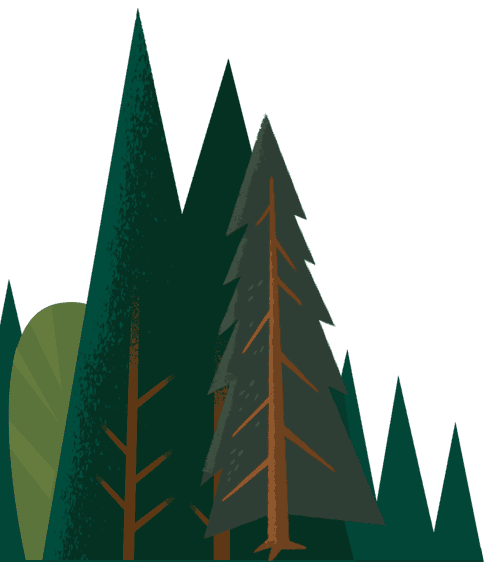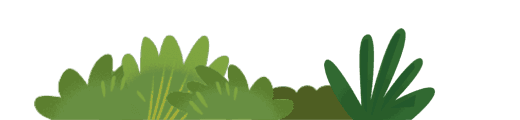Are you measuring your customer effort score yet? Service professionals are now prioritising this key performance indicator (KPI) with the same importance as tried-and-true metrics like customer satisfaction, revenue, and customer retention, according to the latest findings from the SalesforceState of Servicereport.
Since we begansurveying service professionalsfor the State of Service reports in 2016, this is the first year that customer effort has cracked the top five most-measured metrics. Today, the majority (60%) of service organisations track customer effort compared to 44% in 2018. That’s a 37% increase year-over-year. Service professionals have clearly realised how much work a customer puts in to get the information they need matters.
“60% of service pros today track customer effort compared to 44% in 2018, according to the Salesforce State of Service report. Are you one of them?”
So, what exactly is customer effort, how do you find your score, and what are the steps you can take to improve it?
What is a customer effort score?
A customer effort score is a quantifiable measurement of the amount of work a customer puts in to get information they need or to reach a resolution on an issue.Harvard Business Reviewintroduced the idea of customer effort back in 2010 as something that is directly tied to customer loyalty.
Consider some of the most frustrating customer service experiences that you’ve had — they probably involved more steps and callbacks than expected. If a customer is transferred to multiple departments and has to repeat themselves several times, or they search your help center only to have to reach out by chat or phone anyway, that’s increased effort for the customer. The goal is to do the opposite: Ensure as little effort as possible.
“Your customer effort score is directly tied to brand loyalty. Consider the work a customer has to put in to resolve an issue. Then, find ways to reduce their effort.”
How do you measure your customer effort score?
Most organisations measure their customer effort score with follow-up surveys after a service interaction that might include questions like, “How easy did we make it to resolve your issue?” Response options are on a multi-point scale (strongly agree, agree, neither, disagree, strongly disagree). To get your score, find the percentage of those who selected the “agree” options.
Of course, there are other factors that contribute to customer effort beyond a survey. Average handle time (AHT), the amount of repeat calls, and the number of transfers can add to the hurdles that customers have to jump over to get their issue resolved. One way to gain insight into these areas is to review contact center analytics to spot gaps and opportunities for improvement.
Using a heat map to see where users navigate on your website is another good way to understand effort. Do patterns indicate that they easily find what they need on your help center or customer portal? Review search terms to signal any gaps as well.
5 ways to improve your customer effort score
You can create a frictionless customer service experience — and improve your customer effort score — by giving customers what they need at the very first interaction. Take these steps:
1. Make it easy with self-service options
Reduce or eliminate the need for customers to contact a customer service representative with helpful, informativeself-service channels, including your help center, customer portal, andchatbots. Review search trends and have agents track requests to identify new patterns. Create knowledge articles based on recurring customer questions. Update your help center and chatbot messaging. And be sure to revisit search engine optimisation (SEO) terms to ensure customers find your content first.
2. Have the right channels
Customers use an average ofnine channelsto engage with brands, and 76% prefer different channels depending on context. Survey customers to understand their channel preferences. Keep an ear to the ground: Are customers asking for service on another channel that you haven’t considered yet? Stay up-to-date on emerging trends and technology as well, including new social media platforms and messenger apps. The more relevant channels that you have, the less customer effort is required.
“76% of customers prefer different channels depending on context, according to the Salesforce State of Connected Customer report. Keep an ear to the ground to understand your customer’s channel preferences for service.”
3. Speed up resolutions with workflows
Preconfigured workflowsguide agents through processes to reach resolutions faster. For example, they can help agents report an error on a customer’s billing statement. Intelligent workflows also work on self-service channels to walk customers through simple processes on their own, such as how to initiate a return.
4. Connect your data
Seventy-six percentof customers expect consistent interactions across departments, but 53% say it generally feels like sales, service, and marketing don’t share information. Create asingle source of truth for datathat connects teams and technology for a holistic view that goes well beyond service interactions. This way, if a high-value B2B customer reaches out with a problem, the agent has access to details on the relationship and may choose to loop in a sales rep.
“76% of customers expect consistent interactions across departments, but the reality is that 53% feel like sales, service, and marketing don’t share info, according to the Salesforce State of Connected Customer report.”
Step 5: Assign the right agent
When customersconnect with someone with the best skill setto solve their specific problem, whether that be institutional knowledge or a deep understanding of a process, the likelihood of a resolution increases. Try aworkforce engagement solution, which can be integrated across your service channels to automatically analyse case data and assign the right agent. It can also predict demand based on volume across channels, geographies, and expertise.
Step 6: Stay proactive
Artificial intelligence (AI) helps in a number of ways to cut down on customer effort. AI analyses data and offers recommended next steps for agents, such as follow-up questions, opportunities to up-sell, and ways to continue the engagement (for example, attaching a special offer to a customer’s profile). AI-powered chatbots deliver personalised responses to common questions. And, you can use AI on your website to recommend other relevant knowledge articles and content based on what a customer has already viewed on your help center.
Service metrics are changing
Customer effort is just one of many prioritised metrics that indicate a change in customer and business objectives. Get more insights from 7,000 service professionals.
SEE TOP INSIGHTS FROM THE STATE OF SERVICE REPORT ›
This post originally appeared on the U.S.-version of theSalesforce blog.