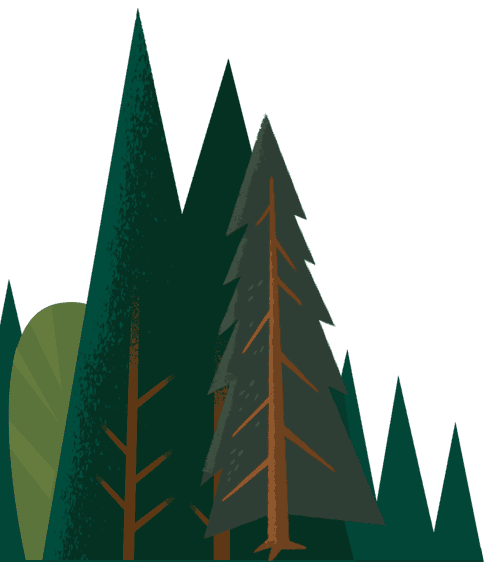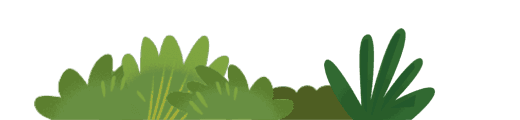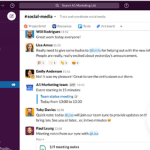Collaboration is just the beginning. Step into the future of work and learn the basics of Slack.
Slack is your company’s virtual headquarters. It connects everyone in your business and supports the way people naturally work together — in real-time or not, in-person and remote, structured and informal.
It’s where conversations come together, information can easily be found, collaboration is seamless, and your team’s favourite apps are connected in one place. Slack encourages knowledge sharing across the organisation and gives everyone direct and instant involvement with ideas — and the people who have them.
With Slack, collaboration is just the beginning. Like Salesforce, Slack is a platform with almost limitless potential for custom integrations, automated workflows, and solutions. In short, Slack is where the future works.
Learn to Use Slack
Want to learn more? Earn the Slack Basics badge on Trailhead.



Why is it called Slack?
What does Slack have in common with lasers and scuba diving? For one thing, you might not know that the name is an acronym: it stands for Searchable Log of All Conversations and Knowledge.
That name should give you a pretty good idea of what Slack is all about, but let’s take a look at some of the features that make Slack a great tool for our work-from-anywhere world.
Channel your conversations
There are two main ways to communicate in Slack: channels and direct messages (DMs).
A channel is a conversation involving a group of people that focuses on a specific topic. Channels can be open (anyone can join) or private (only people who are invited can join). Channels are the key to productivity in Slack. When you have conversations in channels, you increase visibility and can easily make sure the right people are involved.
 A channel is a conversation involving a group of people that focuses on a specific topic.
A channel is a conversation involving a group of people that focuses on a specific topic.
Use direct messages for conversations that don’t belong in channels. Say, for example, you need to reschedule a one-on-one with a coworker or have a question specifically for the project lead.
Communicate with panache
Slack also goes way beyond the basics of messaging. Emoji reactions, @mentions, and threads make communication in Slack that much more effective.
Use emoji reactions to simplify communication or acknowledge a message with just a few clicks. You can show someone you’ve seen their message with a tick emoji ✅, or let someone know you’re looking into it with eyes emoji 👀.
Use @mentions to get someone’s attention in a channel. They’ll get a notification and everyone else in the channel can follow along with the conversation. If you have a message for everyone, use @here to notify everyone currently online in a channel.
Maybe you want to respond to a message in a channel without interrupting the flow of the conversation. In that case, respond in thread. (Here’s one more emoji-related tip: Let people know to thread their replies with a thread emoji 🧵.)
Find what you’re looking for
Use the search bar at the top of your Slack workspace to search for messages, files, channels, or people. Once you’ve entered a search term, you can narrow your search to a specific channel or conversation, then further filter your results by date, reactions, and more.
Search is useful for when you’re looking for something specific (like a project plan) or for context around a decision, client, or project that you’re getting up to speed on.
Make Slack work for you and your team
Slack fosters workplace connections, especially when your coworkers might be in different physical spaces with different time zones and varying schedules. Adding a profile picture and keeping your status up to date when you’re incommunicado are just a couple of ways to bridge the gap between remote and in-person workers.  Use direct messages for conversations that don’t belong in channels.
Use direct messages for conversations that don’t belong in channels.
After you’ve filled out your profile, take a few minutes to customise your preferences. You can, for example, decide how and when you get notifications and create a notification schedule.
Want to learn more? Visit Trailhead and earn the Slack Basics badge.
This post originally appeared on the U.S.-version of the Salesforce blog.