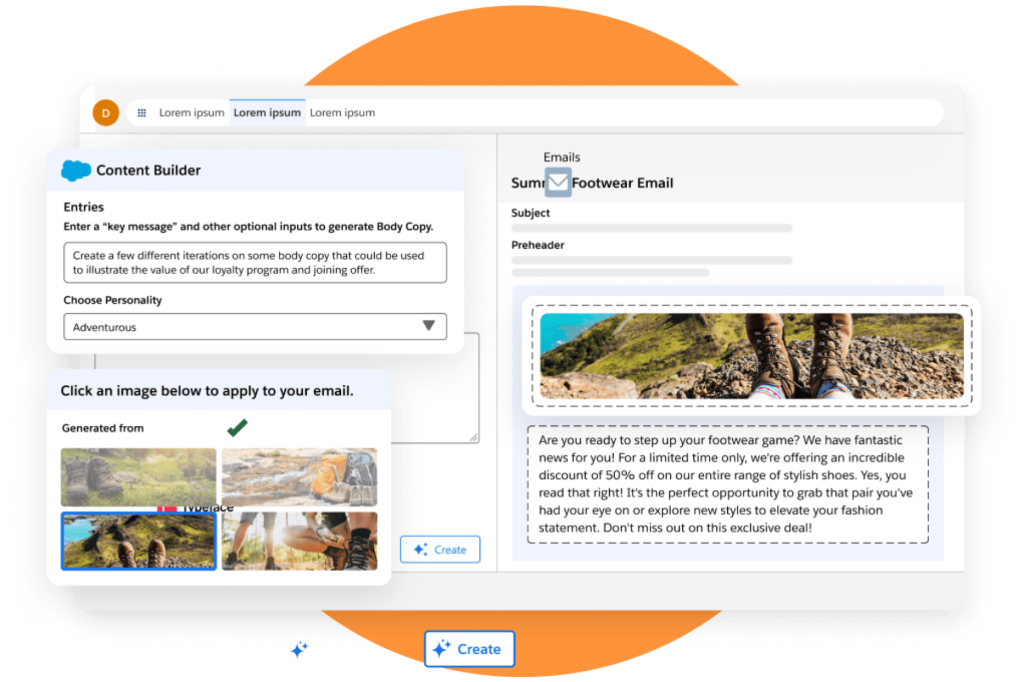
Email design best practices for marketers
Key content and design tips to take into consideration when creating your email campaigns.
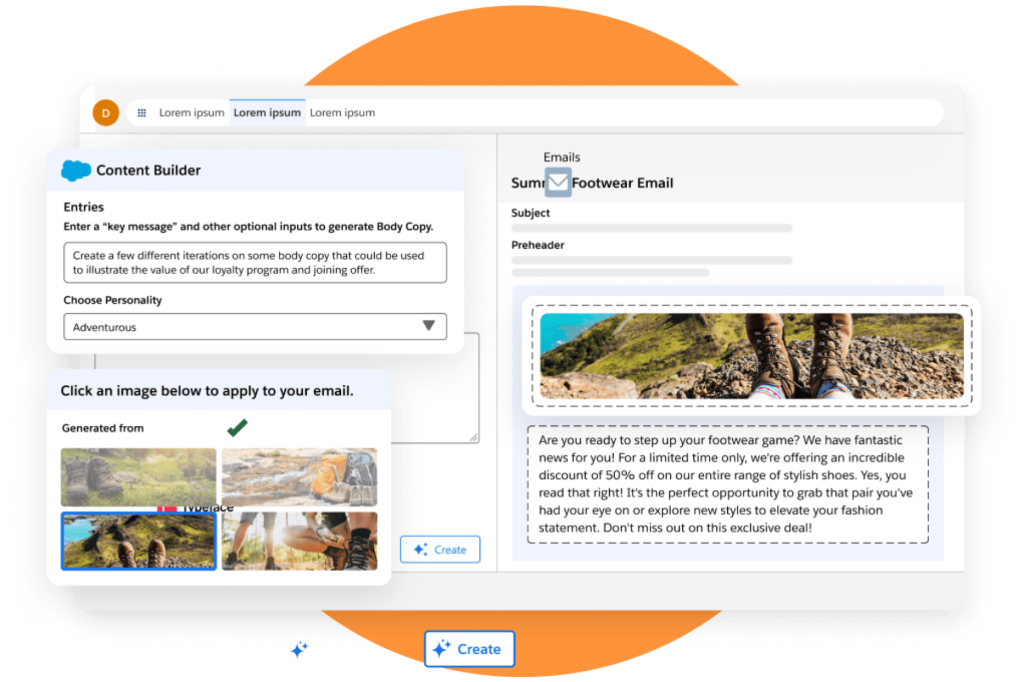
Key content and design tips to take into consideration when creating your email campaigns.


Building a successful email marketing campaign is pretty straightforward. Once you secure an email marketing software platform, collect email addresses, put together your internal process and lock down good content, you’re ready to go.
Right? Not quite.
You can’t overlook a seemingly simple, yet essential part of the process: design.
Take, for instance, website design, which can positively — or negatively — affect user experience. A properly designed, fast-loading site can affect everything from your SEO to sales. Similarly, a clean, well-conceived email design can affect whether users continue on to your site to buy your product (or perform your desired call to action) or bounce altogether.
Email marketing is an important marketing channel. As you create your campaigns, take these content and design best practices into consideration.


Action all your data faster with unified profiles and analytics. Deploy smarter campaigns across the entire lifecycle with trusted AI. Personalise content and offers across every customer touchpoint.
When it comes to designing your email, there’s more to it than just “making it look pretty.” A strong design can affect whether people will read through and engage with your message and continue opening your emails.
Email is a powerful tool for both B2C and B2B businesses. It generates results across the customer journey, from customer acquisition through to customer advocacy.
Proper design can positively affect your email marketing metrics. Easy-to-read copy, thoughtful images and an intuitive layout improve your reader experience. And with email being such an important customer acquisition and retention tool, spending the time to refine and design emails according to what your recipients want to see will increase the ROI of your email campaigns.
Before reviewing email design best practices, let’s address content.
Whether you’re onboarding a new subscriber, striving for engagement or aiming for a sale, each email should serve a purpose for both your business and the recipient. Here are four ways to improve your email marketing campaigns.
You don’t necessarily need to keep the same tone and voice across platforms — nor is it always the best course of action — but it’s important to determine how you will sound when communicating with your email audience. Keeping your brand and demographic in mind, decide on a tone and voice that fits your company style.
Whatever you choose, keep it consistent in your messaging. If you shift from light and witty to uncharacteristically serious for no reason, for example, you’ll confuse your readers at best and cause them to unsubscribe at worst. You want loyal customers to feel connected to your brand. Consistency is key to building — and keeping — this connection.
Every day, more than 1 billion emails land in inboxes around the world. A subject line that makes people want to open your message is necessary now more than ever.
Your subject line copy is important just like your body copy is. You want to entice the reader to open your message. “The most effective subject lines reflect the content in the email and encourage engagement.”
Potential subject line strategies include using numbers and statistics, creating some mystery (so readers need to open the message to find out an answer or more details about a promotion) and creating a sense of urgency. Also consider using emojis if they fit your style; they can be attention-grabbing and add some fun or creativity to your subject lines. Just don’t overdo it or it can look spammy.
A/B test different subject lines and combinations. You can mix up emotions (such as urgency or curiosity), word choices and personalisation to see what works best with your email subscribers. Depending how your users commonly access your email — desktop versus smartphone, which email service they use and other factors — vary and test your subject line lengths, too. Artificial intelligence (AI) can help you here. Einstein Copy Insights, for example, “analyses the text from your email subject lines to uncover language insights. [You can use] these copy insights to craft subject lines that drive stronger email engagement.”
If content is king, then distribution (in this case, email) is queen.
Many popular email-based media businesses have teams of writers dedicated to crafting each email. If you don’t have the budget for a group of writers, that’s absolutely not a deal-breaker, but you do want a knowledgeable writer (or two) who can nail your voice and create solid, customer-centric content for your email. Copywriting skills are a big plus, too.
Once you hook your reader with a subject line and well-written content, you can entertain, inform or, ideally, both.

Many Americans sleep with their cellphones close to them. Many people own wearables, such as smartwatches, which alert them to new emails. People don’t even need a screen to interact with emails — smart devices can be commanded to go through an inbox, read emails to the recipient and interact as instructed.
Armed with this information, you want to make sure you schedule your emails to reach people at the most convenient time for them. You also want to avoid sending multiple or similar email messages for no reason or too often.
Early morning and evening times tend to test well. As for days, the middle of the week is generally regarded as the best for email marketing. Like all other aspects of marketing, however, do the research and test the timing with your particular audience. A/B testing email send times is common and helpful in determining when you’ll get the most opens and click-throughs.
Perhaps the best way to figure out the best time to send emails is with AI. Email platforms with AI use “machine learning and 90 days of email engagement data to determine the best time within the next 24 hours to send a message to each contact.” It’s a win-win situation: Your recipients receive the email at the best time for them to open it and your email open rate improves.
The bottom line: Be intentional and time-sensitive with your messaging.

Sign up for our newsletter to get the latest research, industry insights, and product news delivered straight to your inbox.
We touched on some design elements, such as stylising subject lines with emojis. Now, let’s break down four design fundamentals.
People must be able to easily read your copy. Make sure to test drive different versions of your email template before you send your first message.
You can incorporate (and should use, for recognition) your brand colours in your emails. However, a simple, clean template is essential for readability. For example, use a dark colour for your text against a white background for the body of an email and white text on a darker colour for a CTA button. Free tools like Are My Colours Accessible? help you to ensure your content is visible to all people, not just those with 20/20 vision and the ability to distinguish between more colours.
From basic HTML to more complex templates, choose complementary, yet contrasting text and background colours. Then, choose web-safe fonts — such as Arial, Tahoma, Helvetica and Times New Roman — that typically render correctly across the web and devices from different brands. Unless you’re working with an established email marketing design team, save the JavaScript for other web projects; you may want to keep your emails on the simpler side.

Including graphics, photos or other visuals is a good way to make your email engaging and they can be interesting for your readers. Your templates and emails shouldn’t contain too many animated GIFs, however and no auto-play audio elements.
You don’t want to overwhelm your reader or distract them from your message. Additionally, you don’t want to slow down or complicate how the email loads by adding too many moving parts (literally). An email that won’t display properly, has sections of its copy cut off or otherwise might get flagged as spam doesn’t do your business any good.
Put in the visual elements, then send test versions of the email to multiple dummy accounts to make sure it renders perfectly. A better alternative is to use email preview tools to see how your message renders in different apps and devices. Either method is a necessary step in creating an email and helps you to make sure your email recipients see your messages exactly how you intended.
Decide on your action: What do you want readers to do?
Whatever you decide, settle on a clear call to action (CTA) in your email. You can have more than one CTA and you can include the same CTA more than once. Try different options to see what CTA button text, location and colours affect your click-through rate.
For a mobile-friendly design, your CTA should be 44 pixels wide and 44 pixels tall at a minimum. Your CTA button should also clearly stand out from the other copy in your message.
If your text, images and offers aren’t visible or legible, especially on smaller devices, you risk alienating people. An email must load on mobile devices and be accessible to mobile readers.
You have three mobile-focused options when designing your emails. You can choose:
You can read a helpful breakdown of the differences among the three in Design Your Emails.
After launching your campaign, it’s time to look at the data — specifically, your opens, bounces and click-through rates (CTR).
See where readers dwell and spend their time and research where you could be losing readers. You can also use eye-tracking software and review research that details what people do or don’t pay attention to once they hit open. What’s most important is knowing what emails resonate most with your email subscribers — and why.
Keep track of what works. Finding your voice, choosing the right design and devising your strategy can take time. But the effort to design your email marketing campaigns for best possible results is well worth it.