Chapter 2. Power Up Email Marketing through Automation
Email marketing is still one of the most powerful means to grab customer attention. But it is crucial to implement the right strategies to get the most out of your email campaigns. And this is where Salesforce Marketing Cloud comes in. With capabilities like data-driven campaign management, marketing automation tools, content management, and native predictive intelligence, you can run highly effective email campaigns using Email Studio, Salesforce Marketing Cloud’s email marketing product.
Email Studio offers easy-to-use, drag-and-drop tools to power your campaigns. You can also integrate online and offline data and create personalised email messages to boost customer engagement.
Here are some best practices that can help you power up your email marketing strategy for more clicks, better engagement, and an improved customer experience.
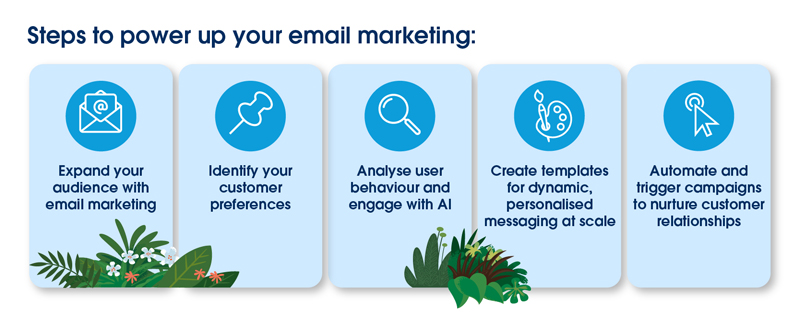
Expand your audience with email marketing
To expand your audience, and thereby your customer base, what you need are more subscribers. The first step to nurture prospects and convert them into subscribers is to offer multiple sign-up opportunities using their email IDs.
Here’s how you can enable sign-ups and expand your email audience:
- Registrations: Whether it’s accessing resources from your organisation’s website or using your mobile app, setting up a registration process enables customers to easily provide their email IDs. Giving access to your company’s valuable resources like webinars, white papers, e-books, etc. will entice your customers to sign up. Of course, having a teaser for these assets will increase the chances.
- Loyalty programmes: This suits B2C companies more as customers can get enrolled into loyalty programmes that offer additional benefits. Offer deals, discounts, contests, upgrades, and other incentives – and you will have customers wanting to sign up for your emails.
- Social media: Today, social media promotions on Facebook, Instagram, and LinkedIn are a must if you want to entice new customers. Your organisation’s social media posts or ads can help interested customers get more information on the offer or product through email. For example, you can offer a link to subscribe to a monthly newsletter and those interested get to view your business page. This method is great to acquire subscribers.
- Opt-ins: A terrific way to get prospects to willingly give their email addresses, opt-ins can be plugged into your web and mobile pages. There are two types of opt-ins, single and double. Single opt-in requires a person to respond only once to receive future sends, while double opt-in requires a person to respond and then re-confirm their response before they get access to future sends. The latter is an effective way to ensure that an email address is entered correctly and validated.
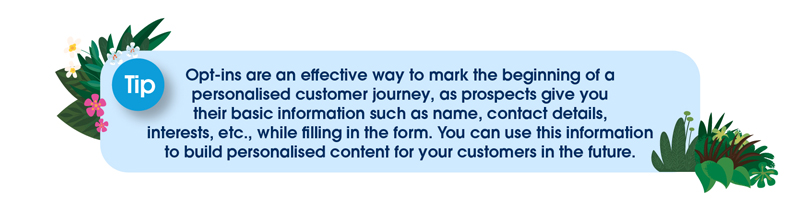
Salesforce Marketing Cloud’s Web Studio lets you create landing pages on your website and effortlessly allows subscribers to opt in.
You can publish, schedule, or view the opt-in forms on the landing page by using the Salesforce Content Builder tool.
Click here to get a step-by-step guide to build effective opt-ins and welcome campaigns for your organisation.
Identify your customer preferences
Collecting data on new sign-ups is more difficult than with existing customers. But that doesn’t mean you let go of the opportunity to nurture new customers. You can identify and learn your customers’ preferences with Salesforce Marketing Cloud’s ready-to-use profile and subscription centres. The platform allows you to manage subscribers by segmenting them into:
- Profile centre: A webpage where subscribers provide and update their personal information including name, gender, and age, and add their basic preferences. Any attribute you store about a customer shows up on their profile centre.
- Subscription centre: A subscription centre is a separate page that identifies which messages a subscriber receives from your business.
- Preference centre: This is a page that collates information from the profile and subscription centres to create a custom profile for existing and new customers. The preference centre can manage information inside Salesforce Marketing Cloud, as well as the information collected from triggered sends such as confirmation email.
Click here to know more about creating profiles for your subscribers using Salesforce Marketing Cloud Email Studio.
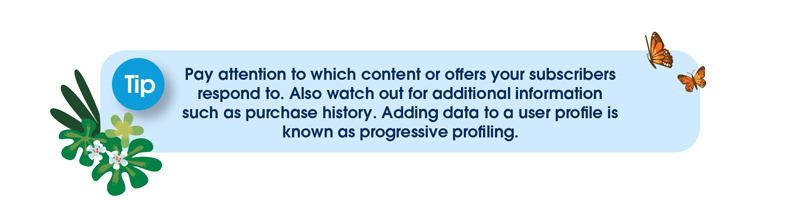
Analyse user behaviour and engage with AI
Salesforce Marketing Cloud allows marketers to combine effective marketing strategies with the right customer communication. Reach the right audience with the right messaging based on their preferences and behaviours.
Salesforce Marketing Cloud uses Einstein, its built-in AI engine, to identify patterns and trends in data and predict customer engagement behaviour. Einstein begins by analysing your subscriber base and predicts their likelihood to:
- Open an email
- Click on any embedded links
- Unsubscribe from the list
- Convert on the website
Using Einstein’s predictive intelligence, marketers can achieve sophisticated audience segmentation without having to hire data analysts. Next, they can use Email Studio’s in-built templates or create their templates to send personalised emails at scale. They can also keep the conversation going throughout the customer journey with automated triggered campaigns.

Create templates for dynamic, personalised messaging at scale
Once your campaign is planned out, it’s time for the next step. Pick a design template that complements your marketing content and enhances its impact on customers. Templatised emails, or other marketing communication, not only add visual appeal to your campaigns but also help reinforce brand recognition. And having a set of pre-defined custom templates can save you a lot of time in designing one for each new campaign.
Email Studio allows marketers to populate email designs quickly, with best-in-class templates that have been designed by industry experts. Find out how in this step-by-step guide.
When you use the templates that come with Salesforce Marketing Cloud’s Email Studio, you get to:
- Use templates that can be personalised for different customer segments based on all the first-party data you have collected.
- Add dynamic content such as images, text, HTML code, or embed videos and articles in the templates to make your messages stand out.
- Save time by choosing a template once and then generating hundreds of customised versions of the same email for each audience type.
Automate and trigger campaigns to nurture customer relationships
When your customer has responded to your campaign communication, you will want to keep the interaction going. You can easily do that with automated triggered messaging. The automated triggered campaigns feature sends messages – single or series – based on a customer’s or subscriber’s action. For example, a shipping notification when a customer places an order. Other examples of automated triggered campaigns include:
- Customer onboarding messages: When a customer subscribes to your mailing list or purchases your product or service, use an onboarding message to introduce the customer to your brand, and set expectations about the content, quality, and cadence of your communication.
- Follow-up emails: Your follow-up messages can include tips and tricks on how to make the most of your product or service.
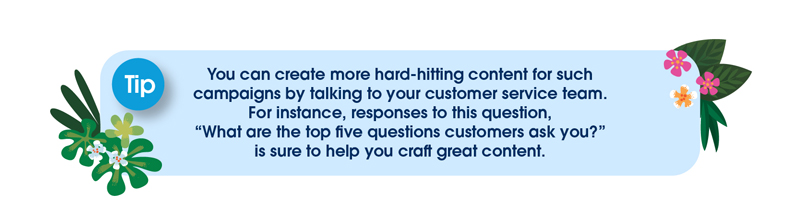
Introduction
Your Handbook to Optimise the Implementation of Salesforce Marketing Cloud
Chapter 1
Optimise End-to-End Customer Journeys.
Chapter 2
Power Up Email Marketing through Automation.
Chapter 3
Leverage New-Age Marketing Channels (Digital Advertising and Mobile Marketing).
Chapter 4
Become Social Media Savvy.
Chapter 5
Adopt Data-Driven Marketing Tactics.
Questions? We’ll put you on the right path.

