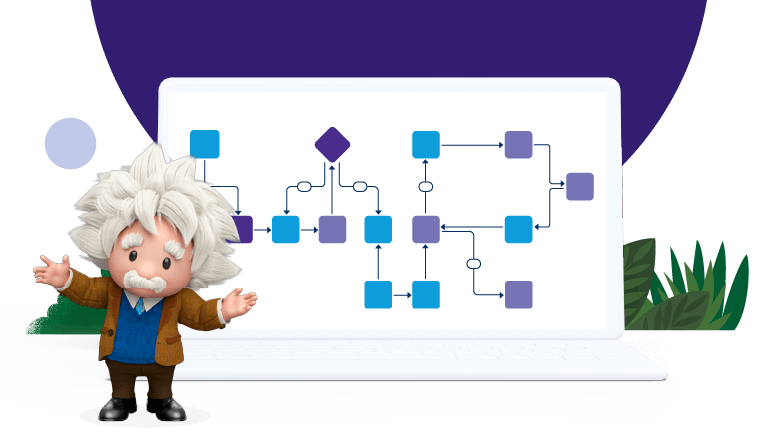What Is Workflow Automation?
- What are examples of workflow automation?
- How is workflow automation different from business process automation?
- Why does workflow automation matter for CRM?
- What are workflow automation examples for CRM?
- What are the benefits of workflow automation for CRM?
- How can you learn more about workflow automation for CRM?
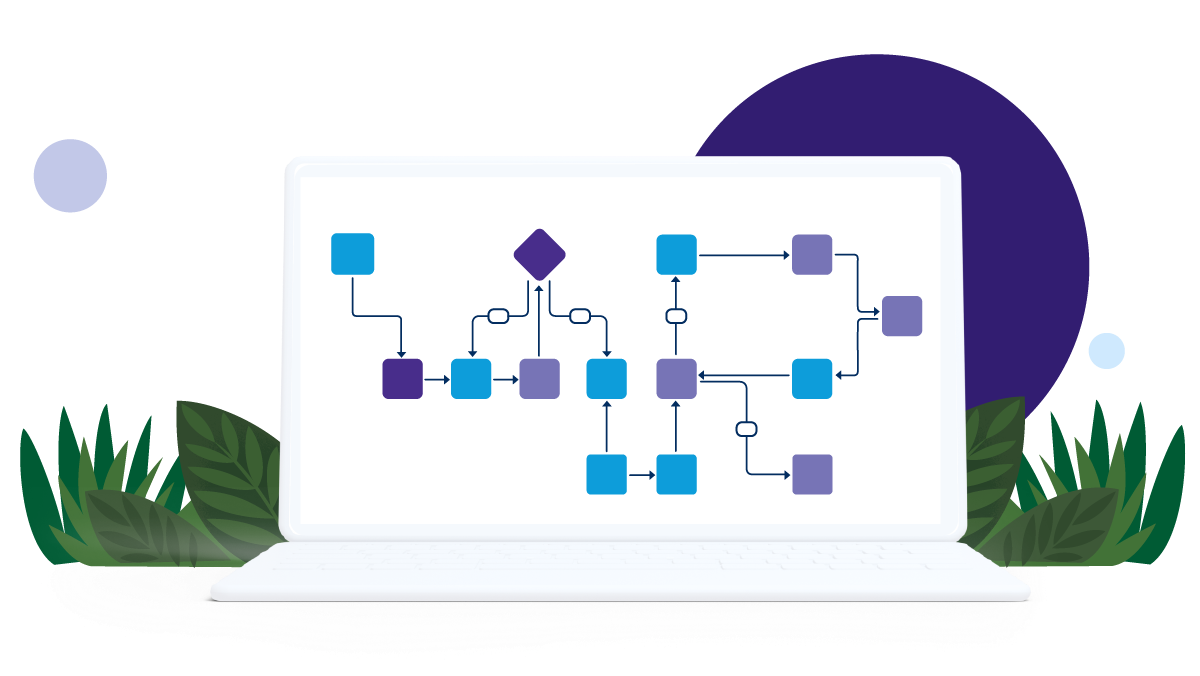
What are examples of workflow automation?

How is workflow automation different from business process automation?
Business process automation (BPA), sometimes referred to as process automation, is the larger umbrella for all things automation, including workflow automation, robotic process automation (RPA), straight-through processing, and work routing.
BPA often encompasses an entire process made up of multiple workflows across different departments, users, and integrations.
An example of business process automation is client onboarding, which includes workflows across sales, finance, and service:
- Sales Workflow 1: Initiate New Client Welcome (auto-launched)
- Sales Workflow 2: Set Up Account
- Service Workflow 3: Request Support
- Finance Workflow 4: Set Up Auto Payments
Why does workflow automation matter for CRM?

“Automation gives people the bandwidth and breathing room to do more interesting, more inspiring, and more valuable work that moves the business forward, such as building customer relationships or making hard decisions on what to do next.”
Automated workflows also help remove bottlenecks, serving up insights to the right employee at the right time, in context of what they’re working on. For example, an intelligent workflow can integrate CRM and enterprise resource planning (ERP) systems to deliver consumer buying insights to sales teams.
What are workflow automation examples for CRM?
Automating CRM workflows helps service teams scale customer experiences, enables sales teams to spend more time building and maintaining deep customer relationships, and enables businesses to increase the speed of work across every department, including human resources (HR), IT, and finance.
1. Automated workflows for service - Customer service teams need to deliver quality support and case management — quickly. To do so, they are using human-centric workflows designed to unify and streamline multiuser, multistep touchpoints across any device or department. If a service agent doesn’t have to spend time entering data at the beginning of a call, for example, that may translate to more quality time with the customer, ensuring their case is solved properly.
Examples of automated workflows for service:
- Lapse in service notification workflow
- Case creation workflow
- Credit card dispute handling workflow
- Customer ID verification workflow
- Collector call preparation workflow

Examples of automated workflows for sales:
- Quote creation workflow
- Contract approvals workflow
- New customer onboarding workflow
- Follow-up reminder workflow
- Renewal reminder workflow

Examples of automated workflows for marketing:
- Social media scheduling workflow
- Negative review response workflow
- Customer opt-out workflow
- Lead generation synthesis workflow
- Engagement report workflow

Examples of automated workflows for IT:
- Service request-handling workflow
- Employee account setup workflow
- Software and device request workflow
- Project request workflow
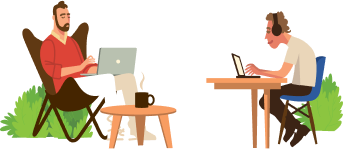
Examples of automated workflows for HR:
- Employee onboarding workflow
- Benefit enrollment workflow
- Expense management workflow
- Payroll, budget, or timesheets approval workflow
- Performance review workflow
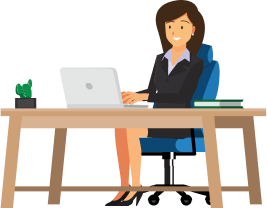
What are the benefits of workflow automation for CRM?

63% of the top problems executives are looking to solve with low code are streamlining internal workflows.

71% of service decision makers are accelerating automation initiatives to help alleviate escalating workloads.

Top sales organisations are more likely to automate repetitive manual tasks, freeing up reps’ time for meaningful customer interaction.

Nearly 75% of technical leaders who have implemented automation see time savings equivalent to at least four hours per 40-hour week.
- RBC Wealth Management-U.S. reduced client onboarding time from weeks to just 24 minutes on average by automating its case management workflows.
- RecruitMilitary cut its event registration process from 30 minutes to 30 seconds for each exhibitor by using automated workflows. This improved the experience for exhibitors and also saved RecruitMilitary employees more than 4,000 hours of manual work over the course of the year.


How can you learn more about workflow automation for CRM?
With over 900 prebuilt, human-centric workflow solutions, Salesforce makes it easy to get started quickly and learn how to use low-code tools, deep integrations, and built-in intelligence to transform your business.
- Learn more about Einstein Automate
- Skill up and learn more by taking a hands-on “trail”

Blog
95% of IT Leaders Fuel Productivity with Automation — See Why

Newsroom
Why We’re Investing (Even More) in Automation

Blog
Start Your Customer Service Automation Process with These 5 Questions
More resources
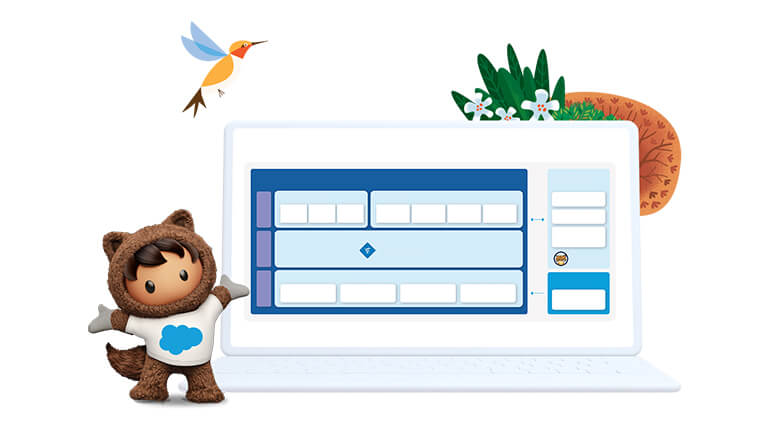
Overview: Einstein Automate

How RBC Wealth Management-U.S. Built a Scalable Solution for Clients & Employees