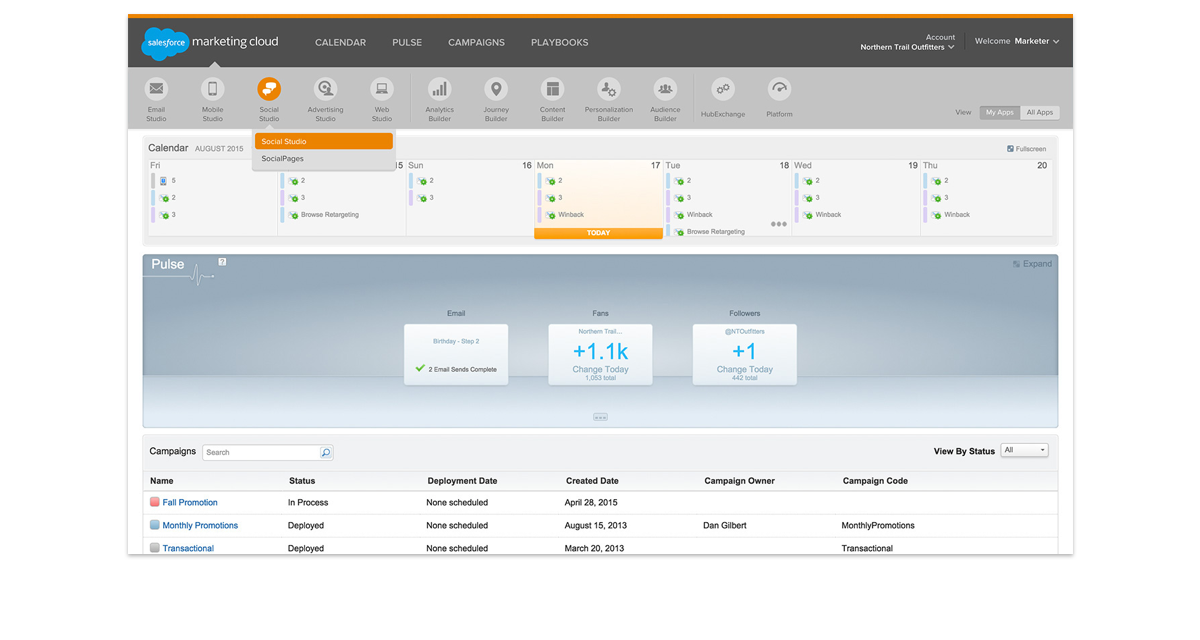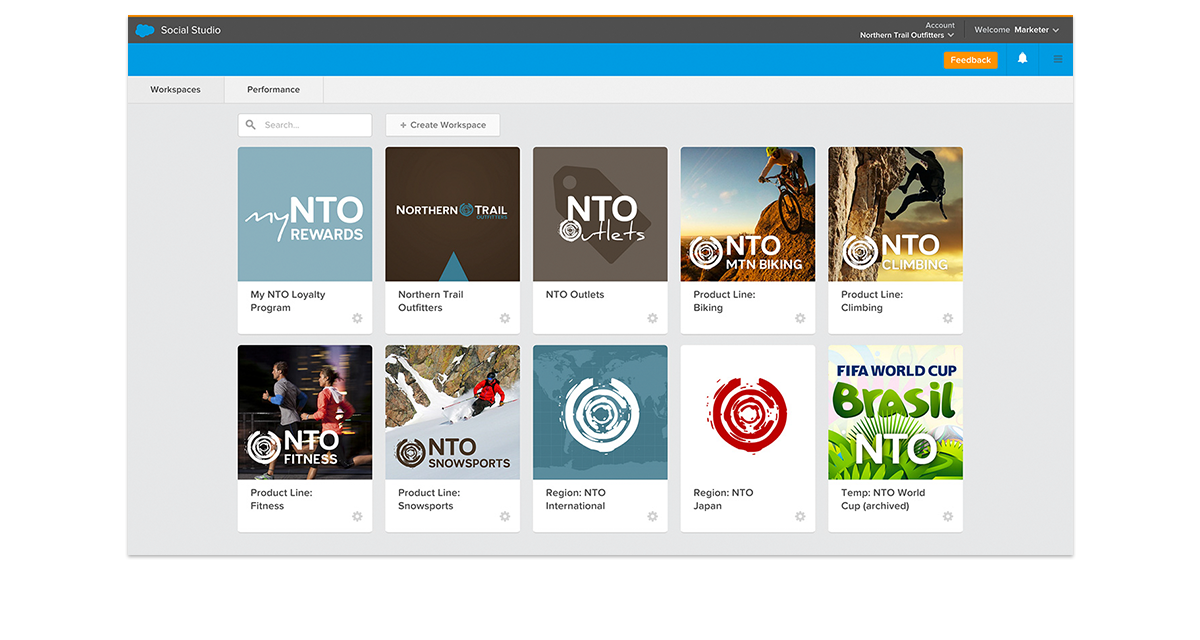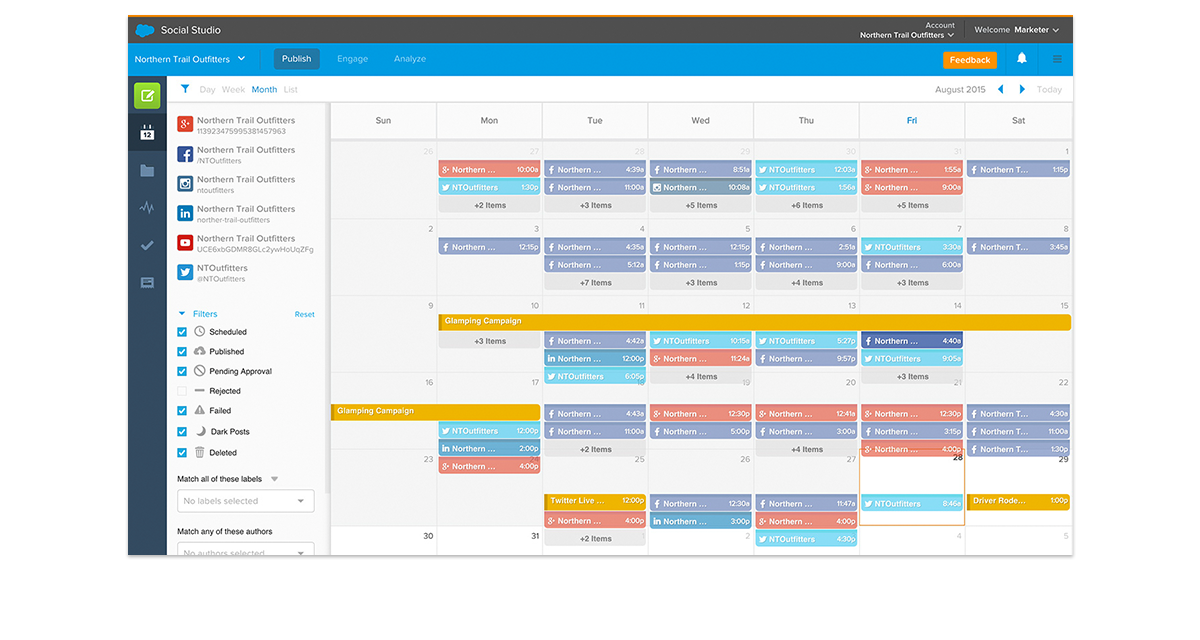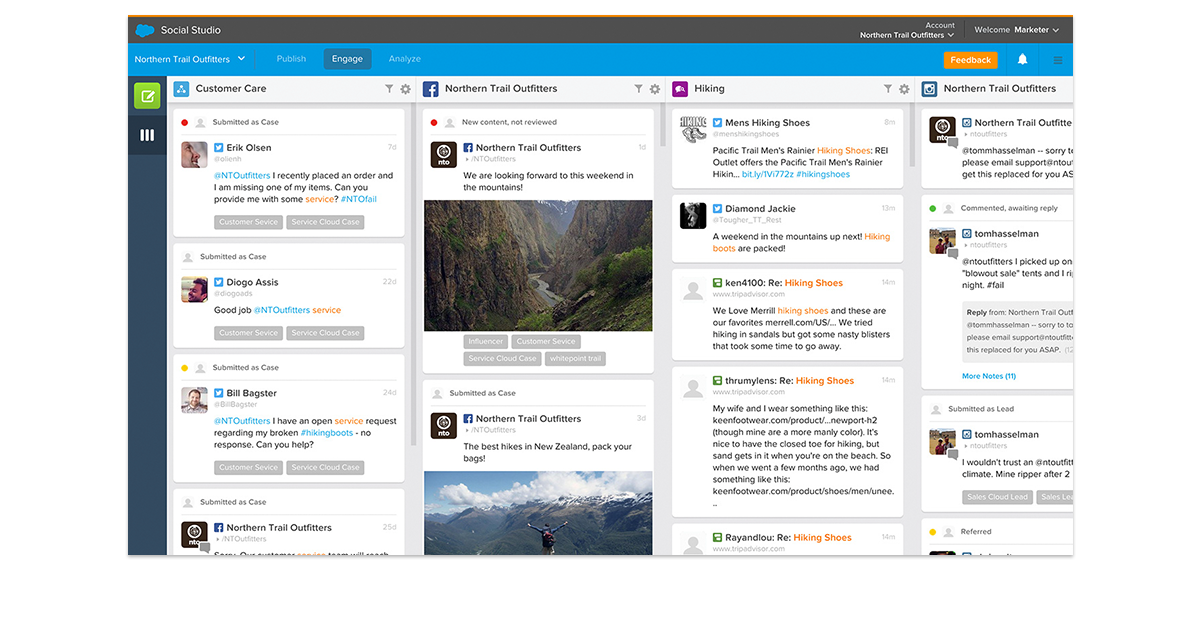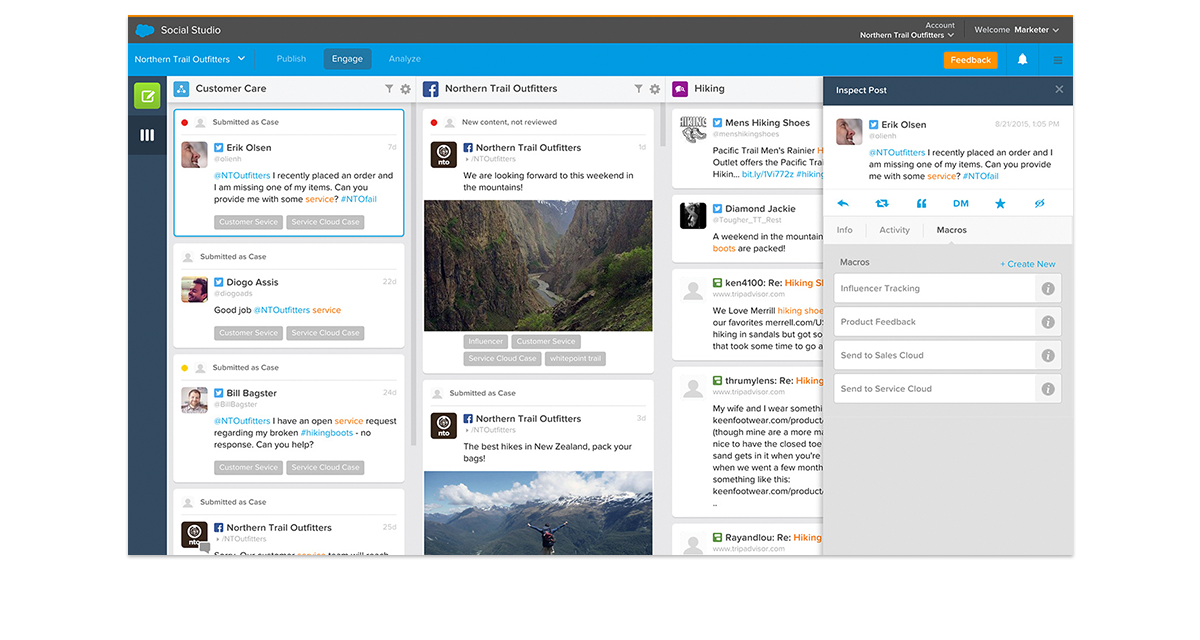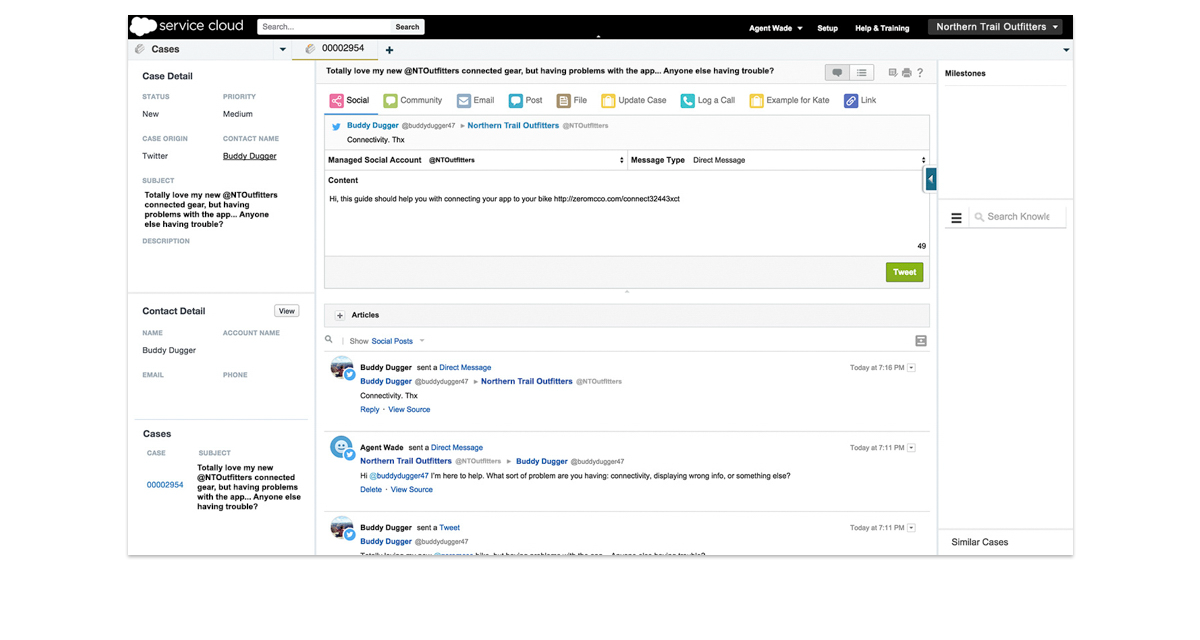Choose Another Solution
LISTEN, PUBLISH, AND ENGAGE
-
-
1
Tap into the Power of Social Media
-
2
Tailor Your Strategy to Your Company
-
3
Listen to What the Social World Has to Say
-
4
Analyze the Conversation
-
5
Consolidate Your Content Calendar
-
6
Protect Your Brand with Approval Rules
-
7
Detect and Respond to Service Issues
-
8
Route Concerns to the Right Team
-
9
Address Concerns on Social or in Private
-
Tap into the Power of Social Media
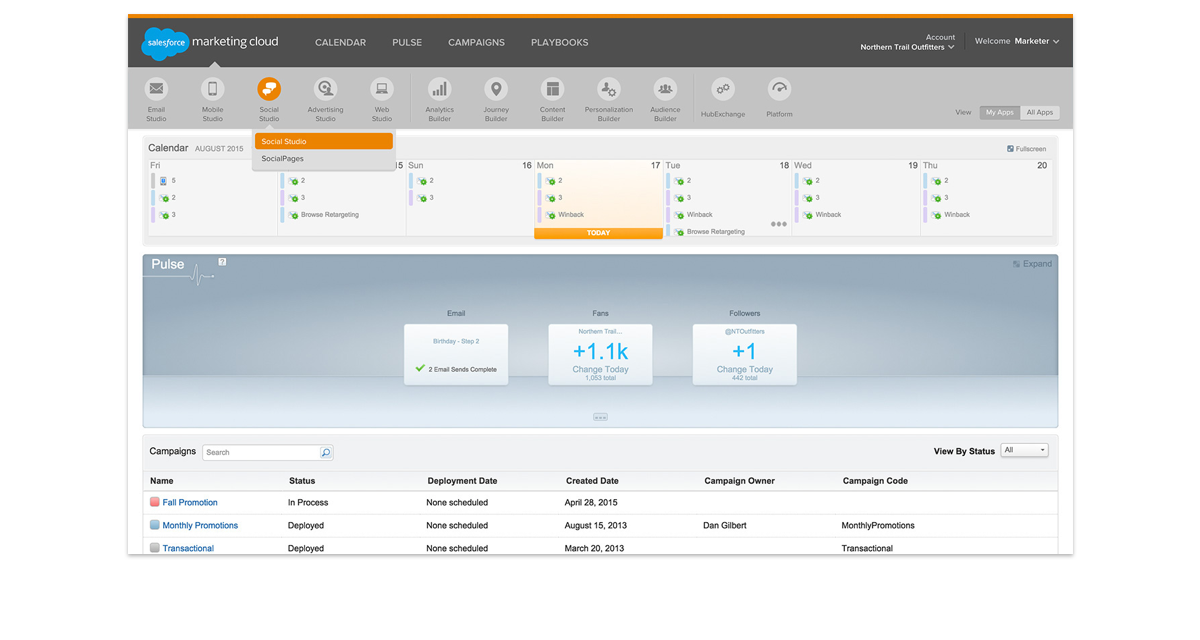
1. Tap into the Power of Social Media
Social Studio provides everything marketers need to cultivate more meaningful social relationships. Explore ways to manage your social strategy, and engage with customers and prospects in a whole new way.
-
Tailor Your Strategy to Your Company
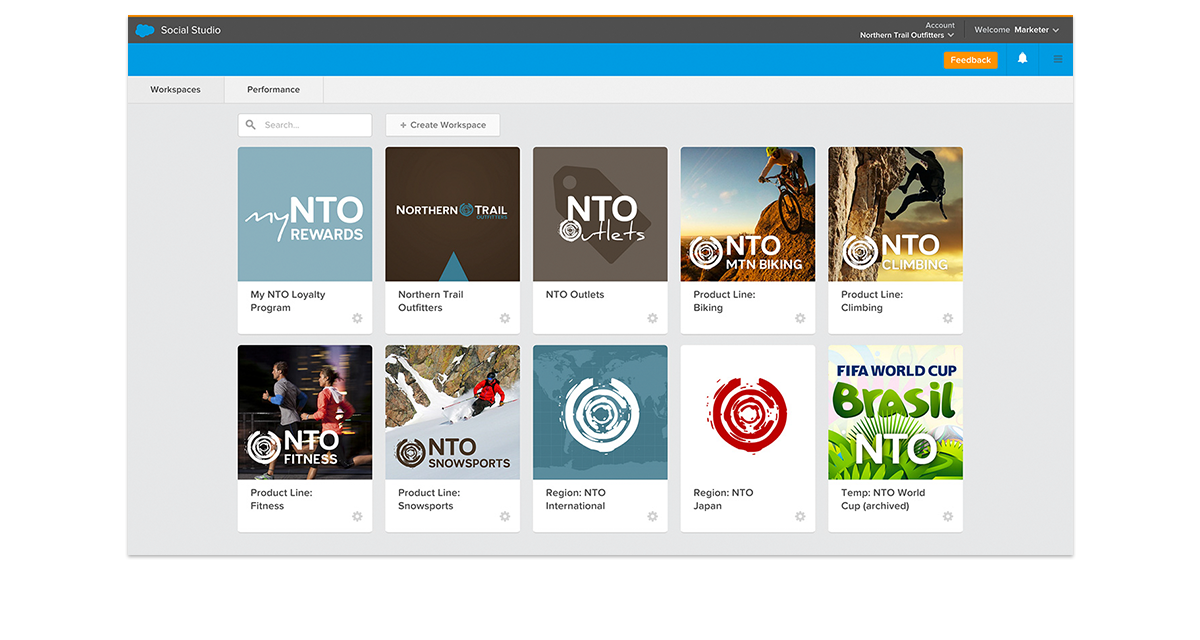
2. Tailor Your Strategy to Your Company
Workspaces help you stay organized by aligning to your team’s structure. Manage your strategy by team, brand, or geography with a flexible framework. Each workspace can be assigned users, permission hierarchies, and social accounts.
-
Listen to What the Social World Has to Say

3. Listen to What the Social World Has to Say
Tap into what customers are saying about your brand, products, and competitors on channels like social networks, blogs, forums, and online news. You can define topics of interest, see where conversations are happening, and understand sentiment.
Ready to get started?
See how Marketing Cloud can help you engage with your customers in a whole new way.
Request a Live Demo Close -
Analyze the Conversation

4. Analyze the Conversation
You can access metrics like sentiment, post volumes, regional data, languages, and the 50 most-mentioned terms around any subject. Understand what topics are trending, then use the data to drive your marketing strategy and content.
-
Consolidate Your Content Calendar
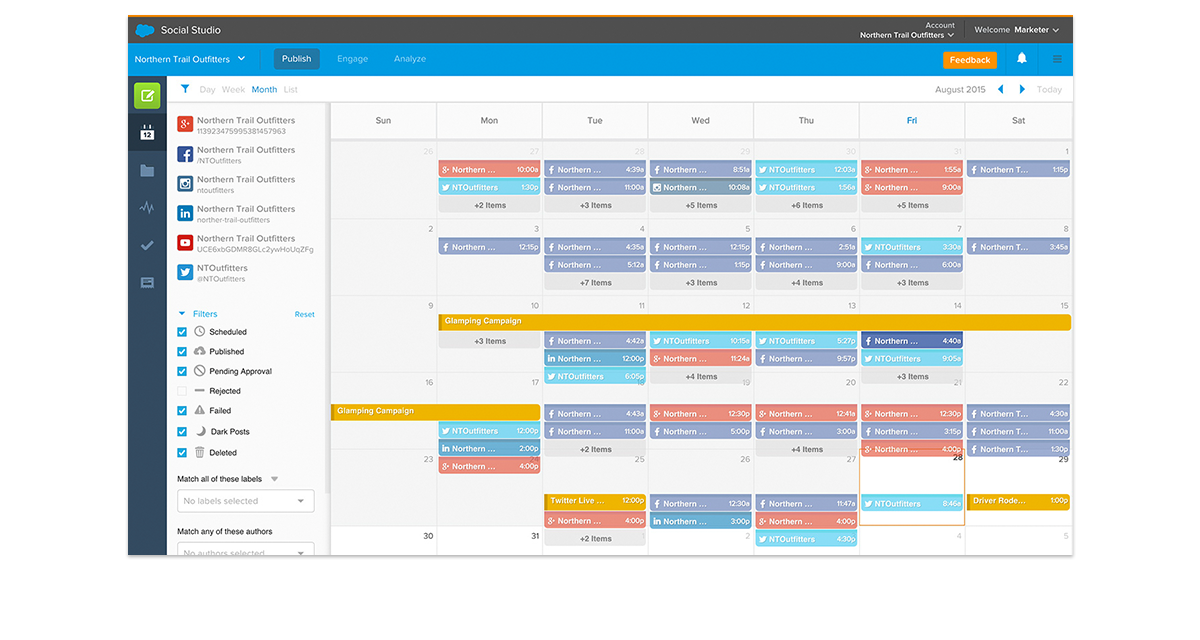
5. Consolidate Your Content Calendar
A shared collaboration calendar makes it simple to create content and see what is scheduled to be published on channels like Facebook, Twitter, Instagram, Pinterest, YouTube, and LinkedIn.
-
Protect Your Brand with Approval Rules

6. Protect Your Brand with Approval Rules
Publish relevant content in a timely fashion with folders for pre-approved content. Avoid lengthy approval processes with a full audit trail — so any team member can post efficiently.
-
Detect and Respond to Service Issues
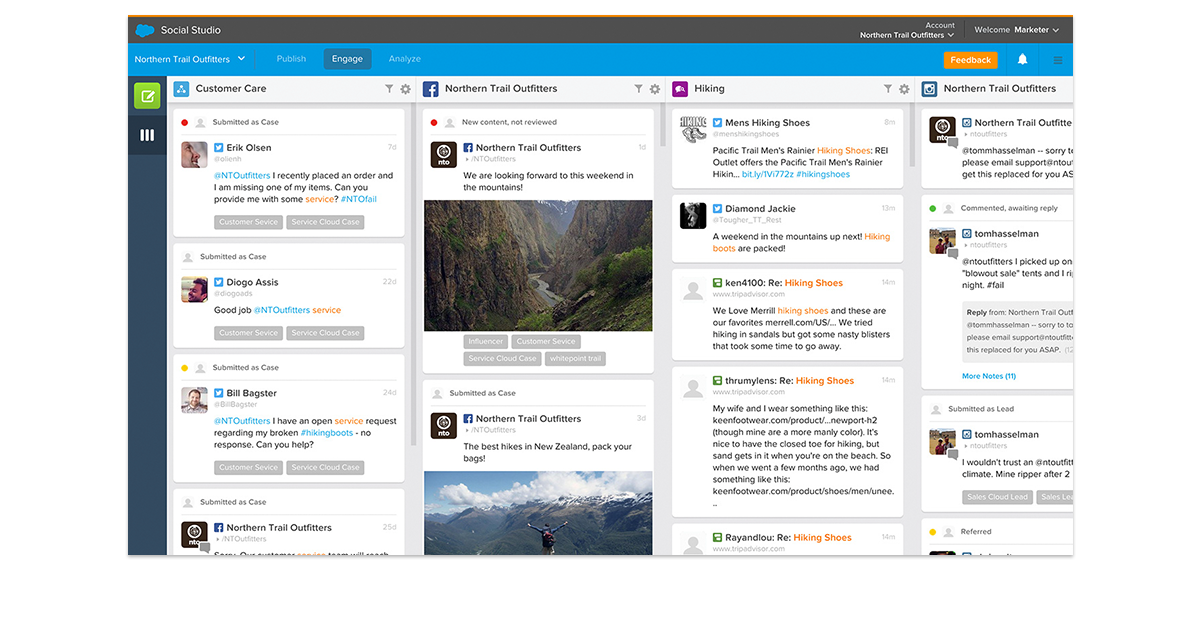
7. Detect and Respond to Service Issues
When service-related concerns are identified, they can be labeled, classified, and assigned to a member of your team, or a service agent. You can resolve customer concerns directly from the interactive dashboard.
-
Route Concerns to the Right Team
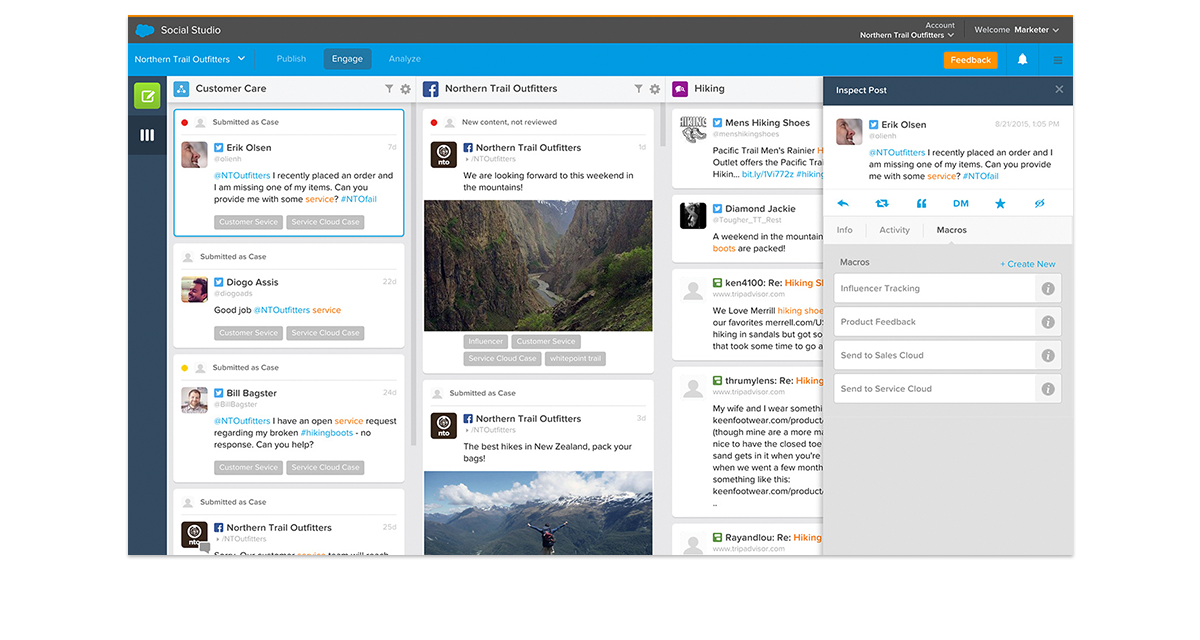
8. Route Concerns to the Right Team
Resolve simpler cases without escalating them to a customer service team. When a specialist is needed, forward the post with one click to a service agent.
-
Address Concerns on Social or in Private
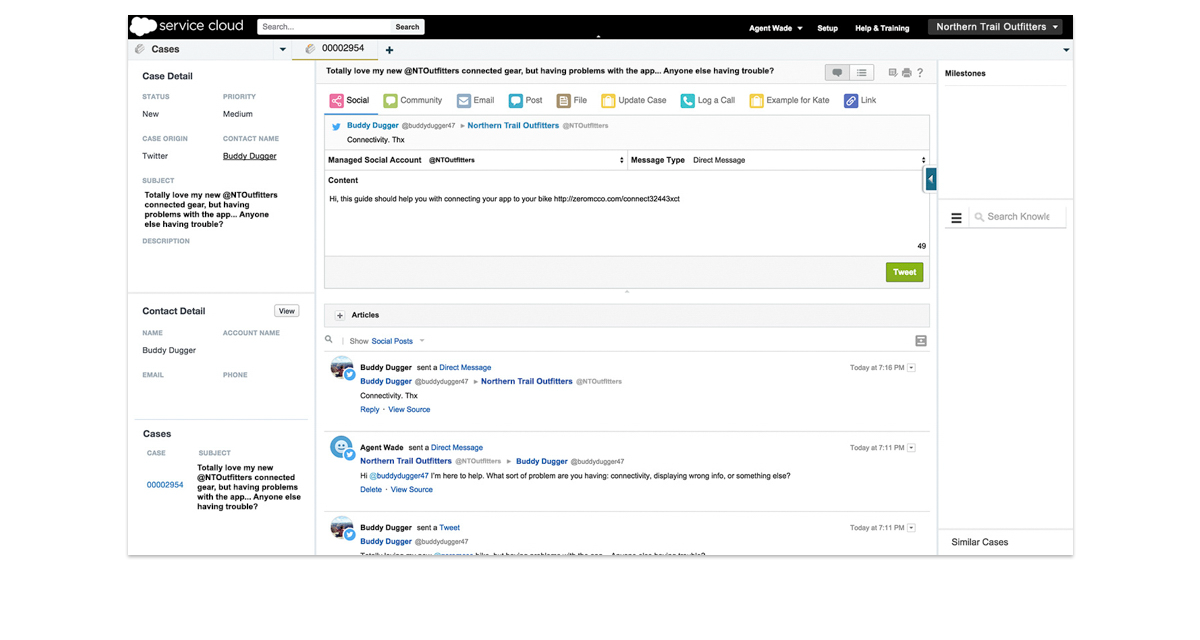
9. Address Concerns on Social or in Private
Locate a customer's full history through their Twitter handle in the service console, and respond privately with a direct message or publicly in a post.
Finish