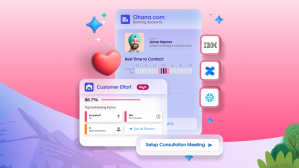Will Moxley, Salesforce’s Senior Vice President of Product Management for Sales Cloud has been in the software business for 21 years, much of that time in customer relationship management, including working at Scopus (an early CRM company) and Siebel. He joined Salesforce in 2006.
Will loves hip hop, especially Jay-Z, and cooking. We caught up with him to discuss how Salesforce is connecting artificial intelligence to email.
What is Salesforce Inbox?
It’s our Einstein artificial intelligence applied to your email, especially work email for people in sales. Salesforce Inbox is able to tap into things like your calendar, CRM and email to help you save time and make money. We actually just added even more AI to Inbox this month, in our Summer Release. Now, Einstein is able to automatically flag important emails, make recommendations on how to respond and more.
How does it work?
Well, think about the things you always look for in your work email. Is your boss on the thread? Or someone else’s boss? Do you have to respond? Is there a meeting being scheduled? Was there an out-of-office bounceback? Those basic things that you look for right away can be addressed with Einstein AI so you can spend your time responding, following up, or taking another action. Inbox does a lot of that raking into piles that we all do with email. For salespeople who really need to move on a hot prospect, we think this could be a huge advantage. Inbox also can let you know when someone opens your email, and if they click on a link. We always try to take you to the next level of convenience and what you’re looking for.
How does Inbox let you know what you should prioritize?
The little Einstein logo – the Trailhead cartoon figure of Einstein – is on the emails the system believes you need to prioritize. When you click on those emails, you see a recommendation based on signals the AI picks up through natural language processing.
How does the natural language processing facilitate smarter email?
Natural language processing is an area of AI that looks at large amounts of language data to make sense of syntax, semantics and other aspects of language. Salesforce Inbox gets smarter over time and can understand context., We’re not just telling you “someone mentioned the word ‘meeting,’ and we think they might want a meeting.” We’re looking at all the patterns associated with the people on the email, meetings and scheduling and saying, “Tomorrow is Thursday, and this email mentioned ‘Thursday’ and words that are associated with meeting indicate it has some urgency. You will want to answer this soon, and you don’t miss the appointment.” There are a multitude of scenarios where Einstein can be applied, but you get the idea.
So then you have to set up a meeting with that correspondent with more emails?
Actually, no. Part of Einstein Inbox is a calendar-sharing app that shows the person you’re emailing with when you’re available, so they can hop on your calendar. That makes for much less back-and-forth.
What email programs does Salesforce Inbox work with?
Einstein Inbox has email plug-ins for Gmail and Outlook, and apps for iOS and Android. With those you can get a ping when there is an important email you might need to respond to, but you don’t get pinged on everything, like you do with some email notifications. Those are a waste of time, and ultimately that’s what we want to address. We don’t have a lot of customers asking us if we have apps that let them spend more time going through work email. This is really the kind of thing artificial intelligence is good for: eliminating repetitive, laborious tasks. The movies often show a dark vision for AI, of killer robots or sinister malware. It’s kind of nice to let people say, “Hey robot, go through all my emails and find the ones with my boss on the thread, or the ones that could lead to a sale.”