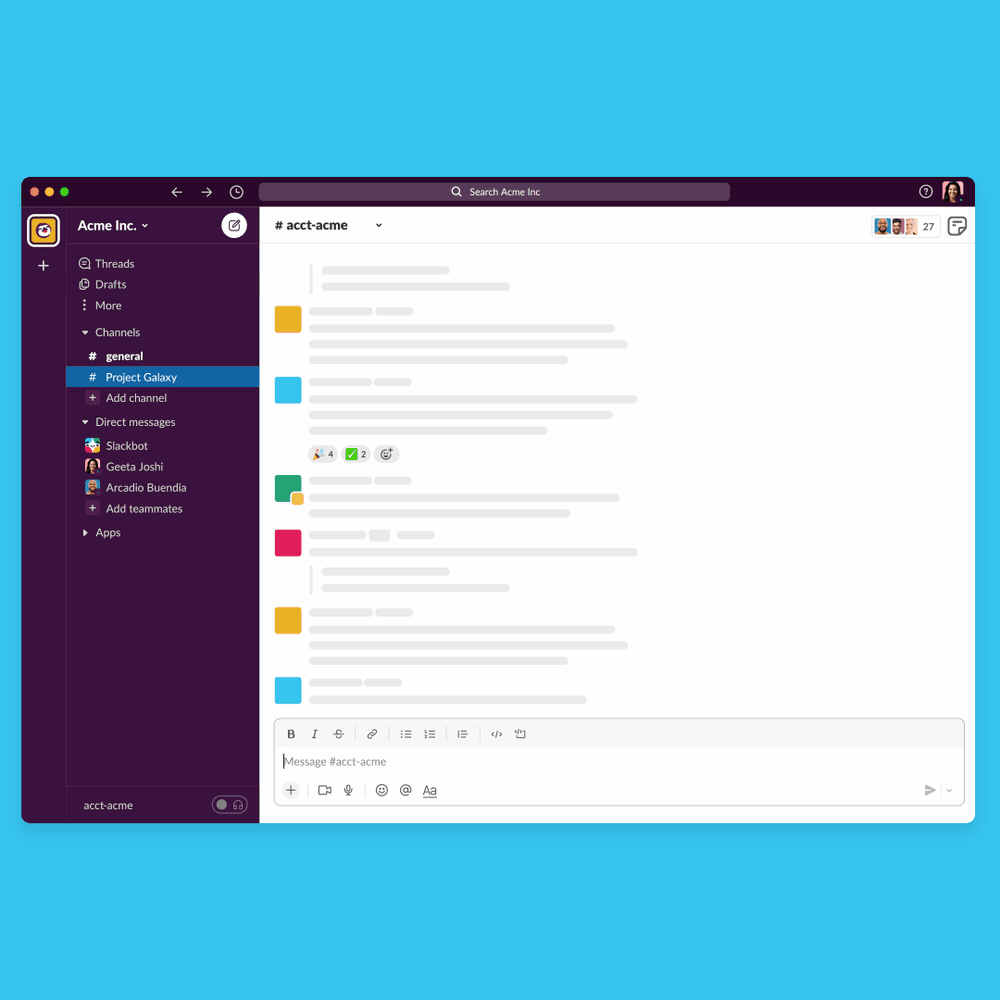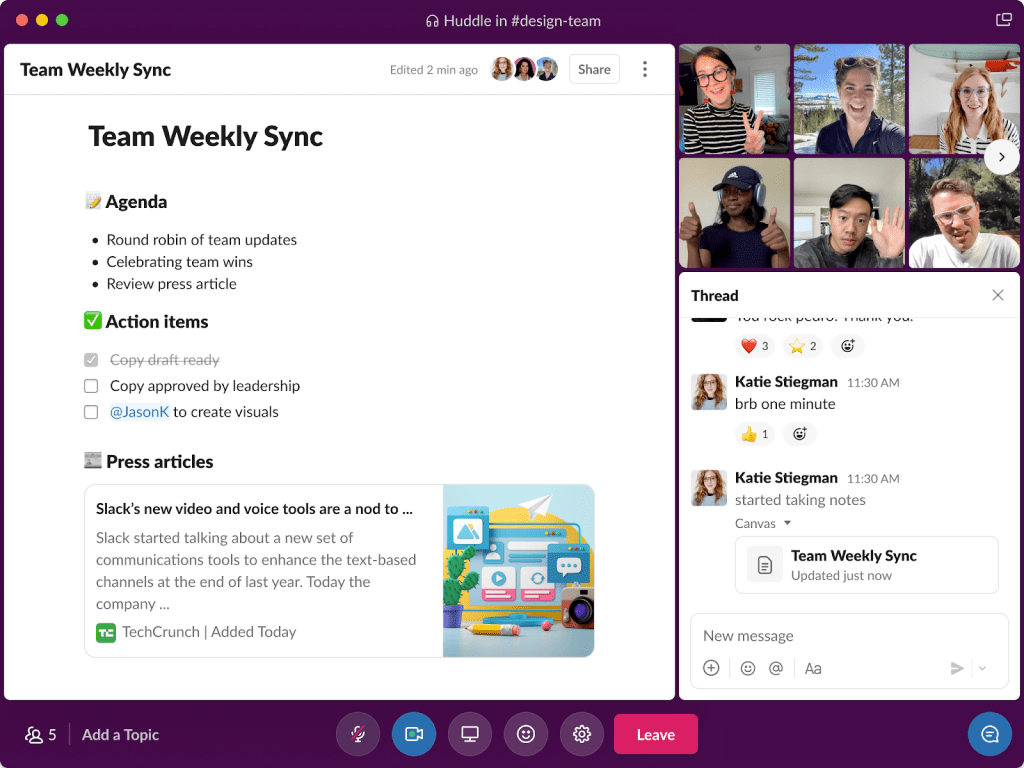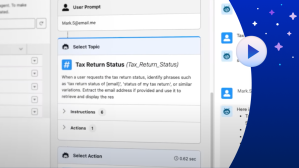Editor’s Note: AI Cloud, Einstein GPT, and other cloud GPT products are now Einstein. For the latest on Salesforce Einstein, go here.
Today, Salesforce announced that Slack canvas is beginning its rollout to all Slack users. Canvases are a permanent place in Slack where teams can create, organize, and share essential business resources.
Why it’s relevant: With the number of tools and ways to exchange ideas growing fast, it’s becoming increasingly difficult for teams to manage, find, and share knowledge and resources.
- In fact, research shows the average knowledge worker spends about 4.5 hours per week looking for information, and 45% say they have too many disconnected systems to search through when looking.
Innovation in action: With canvases, it’s now easier to find, organize, and share information in Slack. Canvases can contain anything, including text, files, apps, rich media, and unfurl links to preview systems of record — like Salesforce Customer 360 — bringing insights to the forefront without switching apps. With Slack canvas, teams can:
- Capture and curate knowledge: From onboarding new hires to launching marketing campaigns, to sharing executive briefings and sales account updates, teams can customize canvases to fit their needs. When paired with the new next-gen Slack platform, teams can embed no-code workflows* inside a canvas, making it even easier to find and use them.
- Organize and streamline team processes: Each channel and Direct Message (DM) will include a canvas that sits alongside it, allowing teams to centralize information and collaborate more effectively with one another. For example, teams can:
- ✅Track action items
- 📓Log meeting notes
- 🔗Share relevant links and resources
- ❓Create an overview for the channel with FAQs
- 🧑💻List key stakeholders in the conversation — and their responsibilities
- Leverage their colleagues’ existing knowledge: With native collaboration features built in, teams can ensure that their knowledge base is always up to date and reflects everyone’s collective thoughts. When it’s time to collaborate, teams can bring a canvas right into a huddle, allowing people to review together, discuss live work, and make real-time edits.
The Salesforce perspective: “For work to actually work, your tools have to help you connect business-critical knowledge with the people who need it. Slack canvas enhances the real-time collaboration you have in channels by offering an evergreen place to organize and share information of any kind. It’s a new way of working that will help teams spend less time searching for information, and more time moving work forward.” — Ali Rayl, SVP, Product, Slack
Slack canvas enhances the real-time collaboration you have in channels by offering an evergreen place to organize and share information of any kind
Ali Rayl, SVP of Product at Slack
Reaction to the news:
- “Slack canvas is a straightforward tool for colleagues to collaborate, create, collect, and propagate information to the people who need to know it. We love using canvases to organize our weekly demos of new product features to the entire Garner team in addition to organizing action items for the week.” — Andriy Drozd, Software Developer, Garner
- “Focus is currency in our organization, but conversations happen fast. Canvas has been a game-changer in helping us all stay engaged and aligned. It adds a new level to what we already love about Slack, allowing us to build context into the conversations we’re already having, wherever we have them.” – Sean Bugler, Senior Innovation Architect, Metropolitan Transportation Commission
Canvas has been a game-changer in helping us all stay engaged and aligned
Sean Bugler, Senior Innovation Architect at the Metropolitan Transportation Commission
Go deeper:
- Marketing teams can create a canvas for a new product launch with their agency partner. They can pair a canvas to a Slack Connect project channel and create one source of truth that tracks all content, files, and data across internal teams and agency partners. There’s a section for meeting notes, link unfurls with rich previews of third-party apps to share design mock-ups, and Salesforce records showing relevant Sales Cloud and Service Cloud data.
- Sales teams can create a customer account channel equipped with an accompanying canvas that the entire account team can use to stay aligned. This could include links to important files and other canvases, such as account plans and executive briefing notes, and a curated list of relevant channels that the team needs to reference to support their account. Opportunity data, usage, and spend data from Sales Cloud can automatically be incorporated into a canvas.
Explore more:
- Slack canvas is beginning its rollout today and will be available to all Slack users in the coming months.
- For more information about how to get started with canvases, check out the Help Center.
- Ready to show off your canvas masterpiece? We’d love to hear about it. Tweet us at @SlackHQ.
*Note: The ability for end users to embed workflows into canvases will be available later this year, once the new Workflow Builder is available. At the time of the Slack canvas launch, only developers will be able to create a workflow link that a user could embed into a canvas.