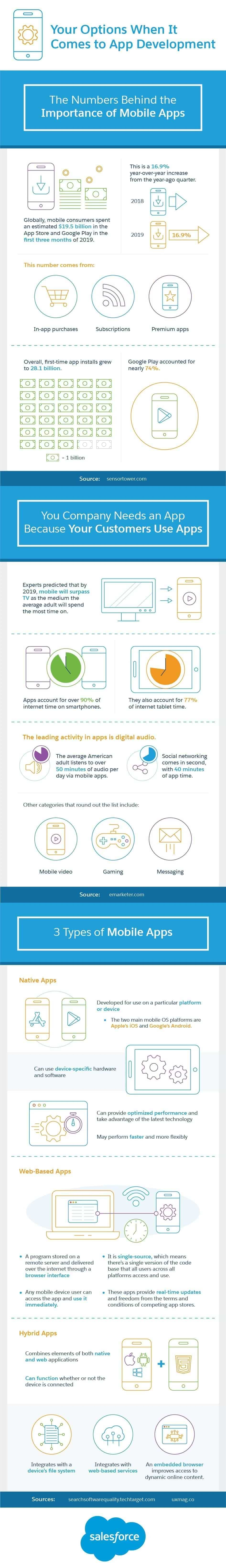Your Options When It Comes to App Development
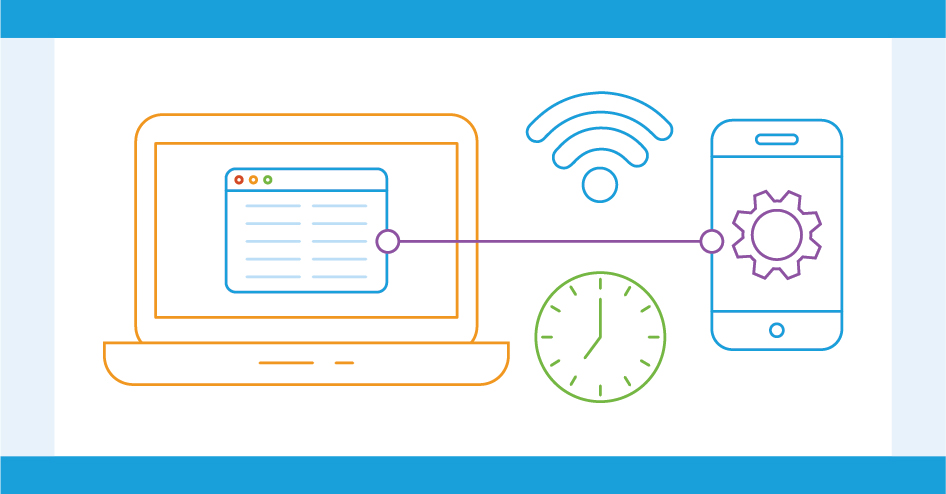
By Molly McHugh
The average American spends approximately three hours and 35 minutes per day using a mobile device. In 2019, for the first time, this usage is expected to surpass the minutes spent watching television in the U.S. That’s big news.
Perhaps you know your business would benefit from having a mobile application (app), but you’re not sure how to develop one. Here are tips for determining the best method for creating an app, whether it is with mobile app development software, using a third-party company, or delegating the task to your in-house web development team.
Why Mobile Apps Are Important
Mobile apps account for roughly 90% of the time smartphone users spend accessing the internet, and 77% of internet time for those using a tablet. In the first quarter of 2019, the App Store reached 7.4 billion total installs, while Google Play saw 20.7 billion total installs. Furthermore, “mobile consumers spent an estimated $19.5 billion globally on the App Store and Google Play.”
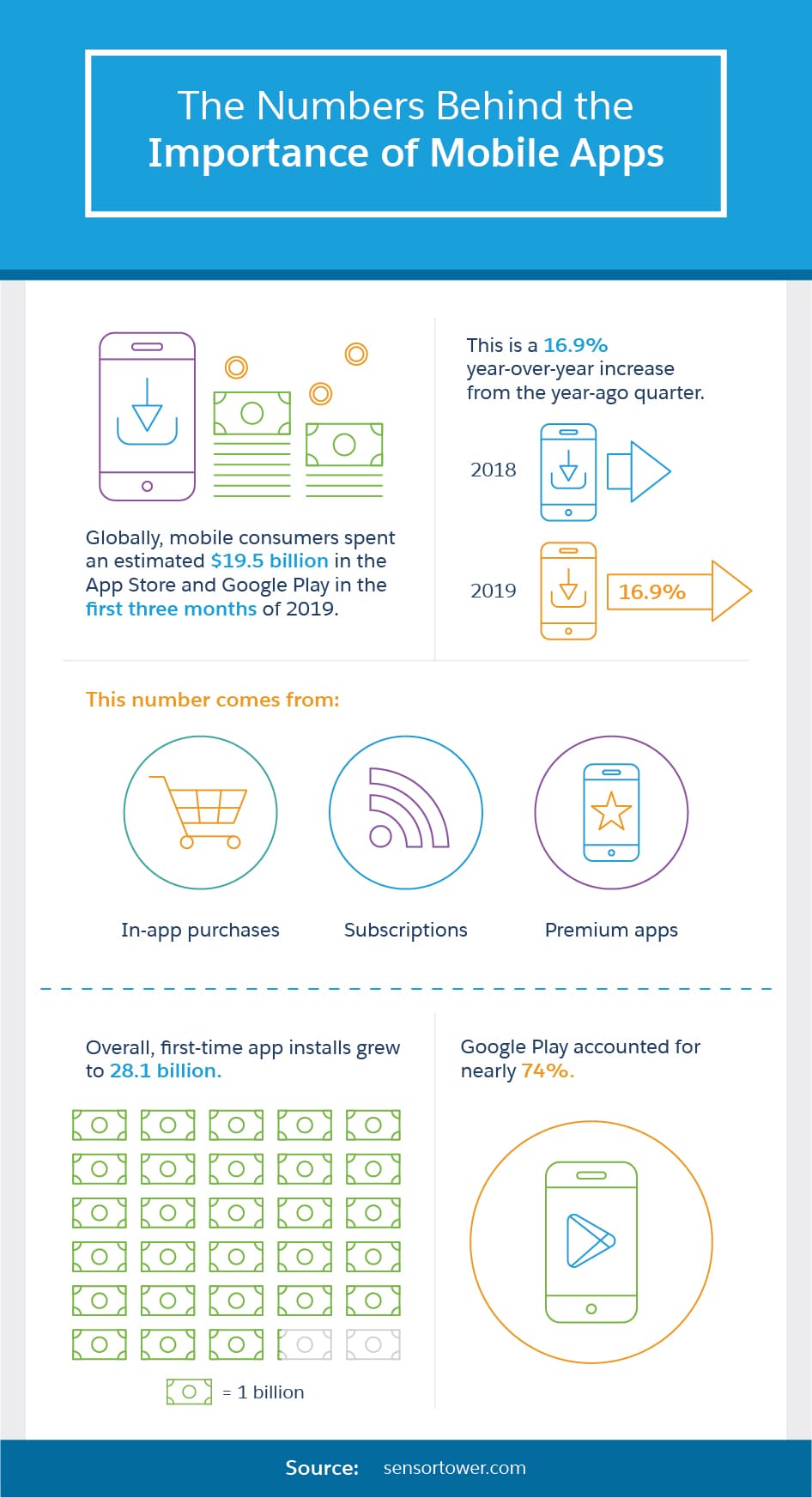
Mobile consumers are your prospective customers, and you need to connect with them. Mobile apps provide a unique way to interact and engage with current and potential customers while building lasting relationships. It’s time to move forward and get your company’s mobile app project into the development stage and on the fast track to success.
Types of Mobile Apps
What app development method is best for your company in large part depends on the features you want to incorporate and the mobile device platforms it needs to run on. There are three main types of mobile apps to choose from: native, web-based, and hybrid.
Native apps — Native mobile applications are developed for a single operating system running on a specific device or platform, such as Android, iOS, Symbian, or Windows Phone. The app functions only with that operating system on the designated platform and can be expensive to develop.
The advantages of putting in the time and effort to develop a native app are fast performance and highly customizable options. A few examples of well-known native apps are Airbnb, Instagram, and Skype.
Programming languages used to create native mobile apps include Swift and Objective-C for iOS operating systems, and Java and Kotlin for Android operating systems.
Research from Salesforce indicates that 69% of IT professionals agree that “by 2025, nearly all mobile apps will be built on common sets of frameworks and standards,” which would make native mobile app development obsolete.
Web-based apps — Web-based apps are mobile versions of responsive websites. A web app can be dedicated (works on a specific platform) or generic (works on all mobile devices). The application is not directly installed onto the mobile device but is hosted on the web browser that has already been installed and accessed through the WebView.
Web-based apps are developed using HTML5, JavaScript, CSS, PHP, and other programming languages. They are inexpensive to develop but do not access device utilities, which are small computer programs that add additional capabilities. Therefore, they are less interactive and may have slow performance if the internet connection is slow.
Hybrid apps — Hybrid applications have cross-platform compatibility similar to a generic web-based app and functionality that is similar to native apps, so they are basically a combination of the two. These apps do not require a web browser; they are downloaded to the device using a native shell and then accessed using a WebView.
Hybrid applications share the advantages of native apps in that they can access a phone’s hardware and utilize APIs, but are less expensive to develop and take less time to build. A disadvantage of hybrid apps — which is the same as web-based apps — is that they require an internet connection in order for the features to work fully, and at times may be slow. Slow functionality may result in a poor user experience.
Popular development platforms for hybrid app development include jQuery Mobile, Adobe UI, MoSync, PhoneGap, and Sencha Touch 2.
Mobile App Development Software
Once you have decided which type of mobile application will best meet your company’s goals, the next step is to decide how to develop it. Mobile app development software is one option at your disposal — and a very versatile one. Most of these software programs have a drag-and-drop interface that allows an enterprise to build an app quickly, without extensive coding skills or the need to hire a computer programmer.
No-Code, Low-Code, and All-Code Options for Developing Apps
Some app development software options make it even easier for non developers to create apps. Platform, for example, “is uniquely set up to enable developers across the entire spectrum: from people with no coding skills at all, right through to skilled developers.” This means someone can build an app on the platform with their mouse, using “graphical user interfaces (GUIs) that make it possible for users to design complex applications, without ever having to learn complex computer languages.” Someone else can develop a more complex app using whichever programming language they prefer.
Features of Modern Mobile App Development Software
Mobile app development software can be used to build most types of applications, for use on any platform, with an endless amount of customized features possible. If you dream up a brilliant idea for a new app for your business, you should be able to build it.
Some typical features of mobile app development software include:
Drag-and-drop, easy-to-use interface
Cross-platform accommodation and support
Manual and automated testing features
Allowance for communication with mobile device APIs
Third-party libraries
Application indexing and deep linking
Platform-specific functionality for a single platform
Hybrid app development capability
Virtual cloud or on-premises deployment
You can also look into features such as conversational and voice capabilities, artificial intelligence, analytics, integration with customer data and APIs, ability to connect to blockchain, ecosystem of reusable components, real-time database response, and more.
The particular software solution that best meets your needs depends on many factors. Research mobile app development companies online to find a product with the features you desire and compatibility with the operating system and mobile platform (single or multiple) you want the app to run on.

App Development: In-House or Outsourced?
In-house app development is an option for companies with a highly skilled web development team and experienced programmers. But should you task them with this project on top of the work they already do? When is it more prudent to outsource the project to a third-party software development vendor?
These are important questions that require knowledge of the pros and cons of both development options. Some pros of developing a mobile app in-house are:
Clear understanding of your particular business needs by developers who have experience with your products and services
Onsite communication with face-to-face interactions with developers you already have relationships with
Easy management of resources and reassignment of resources when necessary
Ability to switch gears quickly and move in a new direction if market forces dictate or your business priorities change
Agile development process with all team members in one location
Cons of in-house development of your mobile app may include a need to spend time and money to hire new talent or an outside expert to fill in skills gaps, and having to buy new software licenses or certifications.
If your development team does not have the time, skills, or experience to create a mobile app, it may be better to outsource the project to a company that specializes in these tasks. Pros of outsourcing your mobile app development to a third-party vendor may include:
Faster time to development using a skilled team that’s in place and ready to go
Ready-made features available at low cost
Less time spent managing the project day to day
Fewer risks of app failure due to using experienced app developers
Another advantage of outsourcing is that in addition to development, cloud-based hosting of the application may be one of the services offered. When an app is hosted virtually in the cloud, back-end tasks such as security, maintenance, and upgrades to the code are handled by the software provider. The owner of the app is given remote access to the virtual server as needed.
Difficulties that may be encountered when outsourcing your mobile app development include having less of an ability to oversee the project in real-time, and needing to follow the schedule of an outside team that could change unexpectedly.
This is a brief overview of your options when it comes to app development. Think the project through, with all of the appropriate company stakeholders giving their input and advice, then move forward and start a long-term, successful mobile relationship with your customers.
Embed this infographic onto your site: