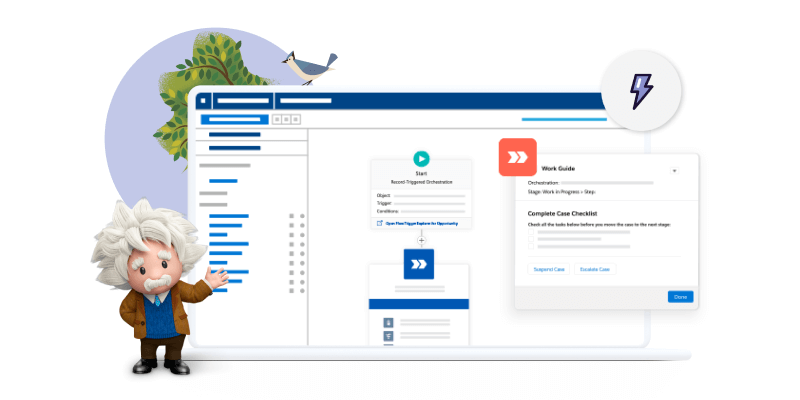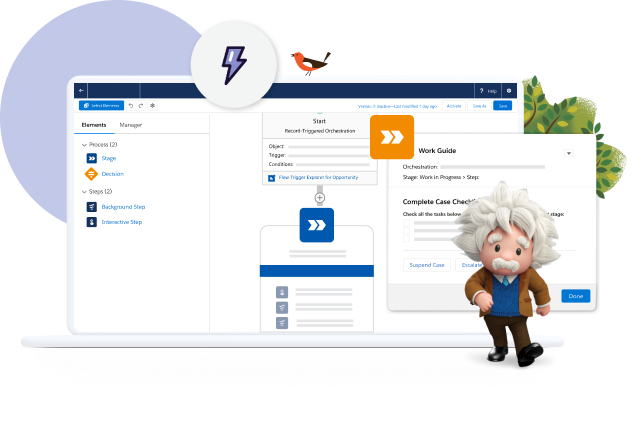Chapter 1: Automation by Line of Business
Streamline, consolidate, track
There are so many potential processes you can automate. To help you decide, we looked at where leading organizations are finding the most success with automation and chose the top business processes by industry. Use this guide to decide where you can get started with automation.
Contents

Business process automation for service teams

of agents say automating routine tasks allows them to focus on more complex work.
Here are a few questions to help you decide where to start with business process automation.
- Are your customers or employees asked to repeat the same step, or fill out the same information multiple times?
- Do your customers ever experience a delayed response?
- Is there back and forth between your teams or departments trying to get answers for customers?
- Does your chat support deliver the same great experience as a live agent?
Service processes that are good candidates for automation
Customer Case Management
Seamlessly connect how agents route, resolve, and report issues. Make returns processing, refunds, and escalation consistent through multiple levels of approvals and departments.
Dispute Resolution
For more specialized cases, ensure smooth hand-off between expert roles like disputants, mediators, and testifiers.
Incident Management
Make it easy to investigate, correct, and respond to incidents across Operations, Engineering, Marketing, and Legal. Ensure your customer complaints and concerns are addressed while following compliance rules.
How do you measure success?
Track and measure these KPIs to gauge how automation is improving customer service.
- Faster response times
- Improved average resolution time
- Improved customer satisfaction
- Decreased costs


Business process automation for sales teams

increase in sales productivity (amount of time spent on productive sales activity)
Here are a few questions to help you decide where to start with business process automation.
- Are your reps spending too much of their time on manual tasks like regular reports to customers?
- Is it hard for your reps to find the customer data they need when they need it?
- Have you seen an increase in time spent on email and call follow-ups?
Sales processes that are good candidates for automation
Sales Process
Convert your leads to prospects to customers faster. You can streamline lead prospecting and qualifying, and quickly generate proposals and quotes.
Account Management
Give your reps more time to spend on higher-value interactions that deepen customer relationships. Automate manual data entry so reps leave meetings with clear actions — not more repetitive work.
Customer Onboarding
Get customers up and running efficiently. Create a consistent process to start delivering services, billing, and support.
How do you measure success?
Track and measure these KPIs to gauge how automation is improving your sales team’s performance.
- Increased sales rep productivity
- Decreased time spent on data entry
- Reduced time spent on non-sales tasks
- Faster deal close
- Increased customer engagement and retention


Business process automation for marketing teams
Your employees can spend more time analyzing and acting on customer feedback, competitive intelligence, and market research, and less time tracking things down. That way, your marketing team — and your campaigns — thrive. Help your team create effective, responsive campaigns by automating repetitive, manual tasks. You’ll speed up processes and start generating high-quality leads and brand awareness quicker.
Automating marketing workflows drives a 14.5% increase in sales productivity and a 12.2% reduction in marketing overhead overall, according to Nucleus Research.
Here are a few questions to help you decide where to start with business process automation.
- Are people missing deadlines because of bottlenecks?
- Are team members aggregating insights manually?
- Are Sales, Finance, and Product teams repeatedly going back and forth on campaigns and promotions?
- Are you seeing too many low-quality leads in your pipeline?
- Are team members spending time hunting for data and insights?
Marketing processes that are good candidates for automation
Lead Generation
Efficiently track the process of attracting, nurturing, and converting leads to customers.
Campaign Management
Seamlessly centralize information to help decision makers segment audiences, personalize messaging, schedule comms, track response rates, and analyze results.
How do you measure the impact of automating marketing processes?
Track and measure these KPIs to gauge how automation is improving marketing operations.
- Increased click-through rates (CTRs)
- Increased high-quality leads
- Increased return on marketing spend

Business process automation for HR teams

of full-time workers say automation saves them time and offers better work-life balance.
Here are a few questions to help you decide where to start with business process automation.
- Do employees have to regularly go through redundant processes that you can simplify or eliminate altogether?
- Does your team struggle to access the right information and gather timely insights from employees?
- Is your communication and scheduling process slowing you down?
- Does your team toggle back and forth between multiple systems to get their jobs done?
HR processes that are good candidates for automation
Employee Onboarding/Offboarding
Make employee departures efficient and compliant. Streamline how you hire, equip, onboard, and train new employees.
New Hire Management
Simplify how you promote open roles, track applicants, interview and follow up with candidates, and generate offers.
Leave Management
Provide self-service steps to help employees request a leave of absence.
How do you measure success?
Track and measure these KPIs to gauge how automation is improving HR processes.
- Faster time to hire
- Increased offer acceptance rate
- Increased employee retention
- Decreased employee turnover
- Improved candidate and employee experience

Business process automation for IT teams
According to “Trends in Workflow Automation,” 95% of information technology and engineering leaders say automating routine tasks allows them to focus on more complex work.
Here are a few questions to help you decide where to start with business process automation.
- Can you trace avoidable errors to manual data entry by employees?
- Is there a long backlog of help desk requests?
- Are senior staff having to step in to resolve issues?
- Does your team struggle with access to the right information to address issues?
IT processes that are good candidates for automation
Incident Management
Enable your help desk agents and IT ops teams to investigate incidents and resolve them faster. Streamline tasks and communications with Marketing and Legal teams to address complaints, concerns, and compliance needs.
Help Desk Support
Provide employees with automated self-service channels for troubleshooting and technical assistance and improve your agent resolution times.
IT Asset Management
Streamline how you track, deploy, maintain, upgrade, and dispose of your organization’s IT assets.
How do you measure success?
Track and measure these KPIs to gauge how automation is improving IT services.
- Faster response times
- Faster issue resolution
- Improved employee support
- Better communication and ability to respond to situations
Next Up
Chapter 2: Automation by Industry
Deciding which business process to automate can be daunting especially if the process spans different departments and teams. Learn which business processes to automate across:
- Financial Services
- Insurance
- Public Sector
- Retail
- Professional Services
More Resources

Trail
Learn to Build Automations on the Salesforce Platform

Customer Story
How EIGENSONNE Made Residential Solar Easy and Accessible Using Automation

Article
Ready to automate workflows? Here’s where to start.