

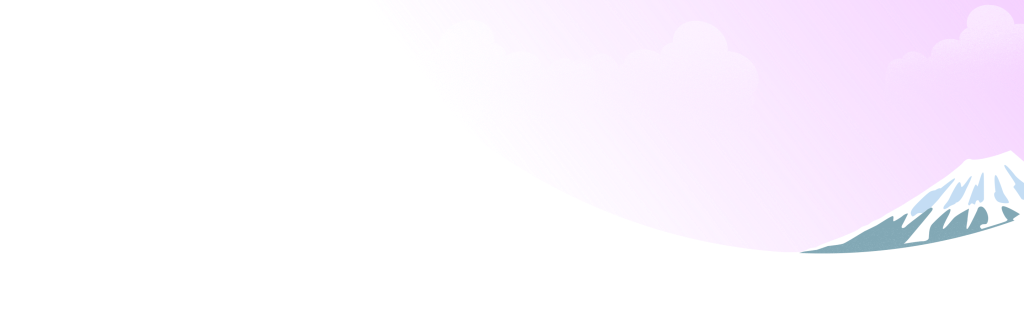

In order to be successful in today’s retail environment, both online and brick-and-mortar businesses need to give customers the products they want, when they want them. But how do retailers get comprehensive and immediate visibility into their inventory while controlling costs? That’s where retail inventory management comes in.
An integral part of the supply-chain process, retail inventory management helps businesses maintain optimal stock levels. By having the right amount of product available at the right place and time, retailers improve customer satisfaction, increase operational efficiency, and boost profitability.
In this guide, we explore why retail inventory management systems — including POS cloud solutions — are becoming essential tools for retailers of all sizes.
What you’ll learn about retail inventory management:
- What is retail inventory management?
- What are the different types of inventory?
- The retail inventory management process
- The best techniques for retail inventory management
- Benefits of retail inventory management software
- Retail inventory accounting methods
- Inventory analysis and forecasting
- The role of POS systems in retail inventory management
- Retail inventory management FAQ
What is retail inventory management?
Retail inventory management is the process of forecasting the levels of inventory to be held for sale or in storage for each type of good, across sales channels. Effective inventory management helps retailers ensure they have enough products to meet their customers’ demands while minimizing overhead and holding costs.
The key components of retail inventory management include:
- Tracking: Monitoring inventory levels across multiple locations using retail inventory tracking software
- Storing: Organizing and managing inventory within warehouses and stores
- Replenishing: Restocking products efficiently based on demand forecasts and historical data
Store inventory management is a complex process that requires careful coordination across multiple channels. Carrying too much stock or misplacing inventory can lead to sales losses and potential long-term cash flow issues. Using retail inventory management software helps businesses maintain accurate stock records, prevent overstocking, and minimize financial losses that can be caused by inventory mismanagement.
By implementing a POS system with broader inventory tracking systems, retailers see even more benefits, as these systems allow retailers to make real-time stock adjustments, get instant visibility into buying trends, and even automate replenishment processes.
What are the different types of inventory?
Retailers deal with various inventory types, each serving a specific function within the supply chain.
- Raw materials: Unprocessed materials used in production
- Work-in-progress (WIP) items: Partially completed products
- Finished goods: Ready-to-sell products
- Maintenance, repair, and operations (MRO) goods: Supplies used to maintain business operations
- Packaging materials: Boxes, labels, and other materials used for product packaging
Retail stock management software plays a crucial role in classifying and managing these different types of inventory. Also, depending on the industry, there are specialized solutions for different types of retail commerce platforms.
Using the right industry retail inventory tracking software, businesses can categorize and monitor stock levels efficiently, ensuring that they have the right materials available at all times.

Explore shopping forecasts and holiday insights, powered by 1.5 billion global shoppers.
The retail inventory management process
If you’re ready to implement a retail inventory management system for your business, follow these steps.
Step 1: Centralize your product records
Having a unified inventory database allows for easy tracking and efficient stock management. Maintain a centralized system to reduce stock inconsistencies and achieve accuracy across multiple sales channels. This can mean big-time savings, especially if your business has multiple locations or sells products across various channels.
By consolidating product records in one well-organized platform, you can quickly access essential inventory data, including stock levels, product details, and customer sales history. Not only will this help you make certain you have inventory ready to meet customer demands, but it also reduces errors caused by manual record-keeping, improves cross-department collaboration, and facilitates faster decision-making.
Step 2: Pinpoint stock locations
When you know where each product is stored, you can fulfill orders quicker and minimize lost inventory. This is especially true if you’re dealing with multiple warehouses or other inventory that may be spread across store locations. Store inventory management software can help map out stock locations, improving your order-processing times and warehouse efficiency.
If you’re a retailer, a detailed inventory location system will help optimize storage layouts, reduce retrieval times, and improve workflow efficiency. By automating picking-and-packing processes with order fulfillment software, you can reduce manual errors and accelerate order turnaround, which will improve the customer experience and order satisfaction. Barcoding and RFID tag tracking help eliminate misplacement and prevent potential inventory bottlenecks. And a clear and updated stock-location strategy will improve multilocation management, allowing teams to locate and distribute inventory across several warehouses or retail outlets effectively.
Step 3: Conduct stock counts
Prevent stock discrepancies by regularly auditing inventory with retail inventory tracking software. Conducting cycle counts and spot checks reduces the likelihood of shrinkage and misplaced goods, which is crucial for keeping track of stock stored in large warehouses or across multiple locations.
Additionally, with automated counting tools, you’ll further ensure stock accuracy while reducing the time spent on manual stock verification. Conducting frequent audits also helps identify outdated or damaged stock early, so you can take proactive measures such as listing markdowns on an item or anticipating returns before losses accumulate.
Step 4: Integrate sales and inventory data
By connecting sales data with inventory records you can get real-time stock updates and simulate better demand forecasting with store inventory management software. This integration lets you automate reordering and adjust purchasing strategies based on customer buying trends. Use predictive analytics to anticipate seasonal-demand fluctuations — for example, during winter holidays or back-to-school season — and optimize stock levels. A synchronized system also bolsters supply chain efficiency by ensuring that stock procurement aligns with actual sales performance, improving cash flow and profitability.
Step 5: Develop a purchasing process
A structured purchasing system helps you prevent overstocking and replenish stock in a timely manner. With retail inventory software you can set up automated alerts and purchase orders to maintain optimal stock levels. If you’re juggling multiple inventory items, streamline purchasing by defining a clear procurement workflow, including vendor selection, order approvals, and inventory thresholds.
You can also use data-driven insights to negotiate better supplier terms and reduce overhead costs. Additionally, tracking vendor performance metrics such as stock order lead times and accuracy can help your business further refine purchasing strategies and build stronger supplier relationships.
Step 6: Set up a system for markdowns and promotions
Customers love a discount, and managing discounts effectively can prevent excess inventory and maintain profit margins. Point of sale (POS) inventory management tools allow you to track your ongoing promotions and adjust pricing strategies dynamically.
Analyze sales data to determine the best time to discount items and put out promotions. This maximizes revenue while avoiding unnecessary stockpiling. Use automated markdown scheduling to make sure slow-moving items are sold before they become dead stock. Also, consider a more strategic approach to promotions — including bundling offers and loyalty incentives — to drive customer engagement while maintaining healthy inventory turnover.
Step 7: Establish a stock-receiving protocol
Standardize receiving procedures so you have accurate inventory records from the get-go. By using store inventory management software, you can streamline the receiving process and immediately update stock levels. Establishing a clear protocol for verifying deliveries, checking for order discrepancies, and labeling new stock upon arrival reduces errors and improves overall efficiency. Use digital check-in systems, such as barcode scanning, to help record incoming inventory in real time. Don’t forget to train staff on best practices for receiving stock to minimize miscounts.
Step 8: Create a returns procedure
By having a well-defined return policy, your business will reduce losses and improve the customer experience. Use retail inventory tracking software to manage return workflows efficiently and reduce the impact of returned merchandise on profit margins. Consider implementing an automated return tracking system so that returned items are quickly processed, restocked when possible, or appropriately categorized for disposal.
By creating a smooth return process and tracking customers’ return reasons, you can identify recurring product issues and adjust purchasing or quality control strategies accordingly. This will boost customer satisfaction and loyalty.
Step 9: Create a dead-stock management plan
Have a strategy in place to manage unsellable inventory to minimize financial losses. Use retail inventory management systems to identify slow-moving products and provide actionable insights for clearance strategies. You can categorize dead stock based on factors such as seasonal trends or low demand, allowing for targeted discounting or liquidation efforts. Partnering with discount retailers, repurposing items for promotional use, or donating unsellable inventory can also help offset financial losses. By taking a proactive approach to dead-stock management, your business can keep warehouses organized and prevent capital from being tied up in stagnant inventory.
Step 10: Pick your inventory key performance indicators (KPIs)
Tracking KPIs such as turnover rates and order accuracy will allow you to assess inventory efficiency using POS inventory management tools. Common inventory KPIs include:
- Stock turnover ratio
- Sell-through rate
- Order accuracy
- Carrying costs
- Shrinkage rate
The best techniques for retail inventory management
Now that you know the process for implementing retail inventory management, here are a few best practices.
Inventory valuation
Assigning accurate costs to inventory items ensures proper financial reporting. Techniques such as first in, first out (FIFO); last in, first out (LIFO); and weighted average cost are widely used in retail stock management software.
Regular reconciliation
Reduce errors and discrepancies by comparing recorded and actual inventory levels and making sure that financial records align with physical stock. Retail inventory tracking software can automate this process by continuously monitoring stock movement, flagging inconsistencies, and reducing the chances of human error. By conducting reconciliation regularly, you can detect issues such as theft, administrative mistakes, supplier errors, and inventory misplacements before they impact business operations. Additionally, integrating reconciliation processes with POS and enterprise resource planning (ERP) systems will allow your businesses to maintain accurate real-time inventory data across multiple locations, enhancing financial accuracy and operational efficiency.
Physical inventory counts
By doing periodic manual counts, your business can verify inventory accuracy. While full physical counts can be seen as time-consuming, they help uncover major inventory issues such as shrinkage, stock misplacement, or incorrect product labeling. Schedule physical inventory counts during non-peak hours or slower seasons to minimize disruptions. Store inventory management software can provide reports to facilitate these counts and reduce labor-intensive efforts.
Cycle counts
Complete frequent, partial stock checks to maintain up-to-date records. This reduces the need for a full-scale inventory audit that would disrupt operations. Consider automating cycle counts with retail inventory software. It can alert you of discrepancies, so you can quickly investigate and remedy stock variations and head off potentially costly inventory count errors.
ABC analysis
Prioritizing inventory based on value and sales volume will enhance your stock control. Retail stock management software uses ABC classification to optimize storage space and ordering frequency. This classification is segmented into three categories.
- A items: High-value, fast-moving products requiring strict monitoring and frequent restocking
- B items: Mid-tier products with moderate value and turnover
- C items: Low-cost, slow-moving stock that requires minimal oversight
By understanding which items contribute most to revenue, you can develop better and more targeted purchasing and pricing strategies, make sure that valuable stock is never understocked, and reduce excess inventory for lower-priority items.
Spot checks
Random inventory audits identify and correct discrepancies before they become a major stock issue. Retail inventory tracking software can facilitate spot-checking routines by selecting random SKUs, specific product categories, or storage locations for verification, ensuring better stock accuracy. Spot checks are particularly useful for high-value or high-theft-risk items, where it's crucial for losses to be detected early. Also, regularly conducting unannounced spot checks allows retailers to maintain tighter inventory control and improve overall stock accuracy.
Benefits of retail inventory management software
With inventory management software, both online and brick-and-mortar retailers realize the following benefits.
- Precise inventory monitoring
- Optimized reordering
- Reduced overselling
- Reduced costs
- Enhanced productivity
- Minimized aged inventory
- Improved customer service
- Greater sales forecasting accuracy
- Better supplier relationship management
- Streamlined multi-location inventory control
- Automated stock replenishment
Retail inventory accounting methods
Inventory classification methods play a vital role in helping businesses value stock, determine costs, and optimize inventory management. The most common approaches — FIFO, LIFO, specific identification, and weighted average — each offer distinct benefits and are selected based on a retailer’s unique requirements and business conditions. Let’s take a closer look at each method.
FIFO (first in, first out)
In this method, older inventory is sold first, preventing obsolescence. FIFO is commonly used in food and perishable goods retail businesses. During periods of inflation, the FIFO method results in lower cost of goods sold (COGS), higher profits, and higher tax liability.
LIFO (last in, first out)
Newer inventory is sold first, benefiting from inflation adjustments. LIFO is often applied in industries where inventory costs fluctuate significantly. During periods of inflation, the LIFO method results in increased COGS, reduced profits, and lower tax liability.
Specific identification
Each inventory item is tracked individually, ensuring precise cost calculations. This method is ideal for businesses dealing in luxury or high-value goods.
Weighted average cost
Costs are averaged to determine inventory value, simplifying accounting. Store inventory management software can automate these calculations for accurate financial reporting.
Inventory analysis and forecasting
Qualitative forecasting
Qualitative forecasting relies on expert judgment, market research, and consumer insights to guide inventory decisions. This method is particularly useful when historical data is limited or when new products enter the market. Retail inventory tracking software improves qualitative forecasting by collecting and analyzing customer preferences, industry trends, and competitive data. By using AI and machine learning, you can make more informed stocking decisions, improving retail execution by ensuring the right products are available at the right time.
Time series analysis
Time series analysis examines historical sales patterns to predict future demand, helping retailers adjust their inventory strategies accordingly. By identifying seasonal trends, cyclical behaviors, and long-term shifts, you can better anticipate customer needs. Retail stock management software automates this process using AI-driven analytics to recognize trends and generate accurate demand forecasts. With real-time data updates, you can improve order management by ensuring inventory aligns with sales projections, reducing waste and maximizing sales opportunities.
Causal forecasting
Causal forecasting considers external factors — such as economic conditions, marketing campaigns, weather changes, and competitor activities — that influence product demand. By analyzing these variables, retailers can make data-driven decisions to optimize stock levels and pricing strategies. Retail inventory software integrates multiple data sources, including social-media trends, macroeconomic indicators, and consumer sentiment, to refine demand predictions. This enriches retail operations, allowing businesses to maintain optimal inventory levels and respond proactively to market fluctuations.
Simulation forecasting
Simulation forecasting uses advanced modeling techniques to evaluate different inventory scenarios, allowing retailers to test various demand and supply chain assumptions. This method helps you prepare for uncertainties like supply chain disruptions, sudden demand spikes, or seasonal fluctuations. Store inventory management software helps with predictive analytics by running simulations based on historical data, industry trends, and external influences.
The role of POS systems in retail inventory management
POS systems play a very important role in retail inventory management by offering:
- Real-time updates and improved inventory accuracy: POS systems minimize overstocking and stockouts by tracking stock levels in real time, automatically updating inventory, and eliminating manual counting errors. Endless aisle solutions, for example, rely on real-time inventory updates to provide customers with positive shopping experiences that extend beyond the brick-and-mortar store.
- Seamless integration: POS systems connect with retail inventory tracking software and other systems to seamlessly synchronize data, eliminate time-consuming manual data entry, and improve operational efficiency.
- Sales data analysis: By providing retailers with detailed sales data in real time, POS systems help them get insights into sales trends and stock levels and drive data-based decisions about products, pricing, and promotions.
- Automated reordering: When stock levels of a product drop below a predetermined threshold, POS systems can automatically generate alerts to notify retailers to replenish inventory. Some advanced POS systems even auto-generate purchase orders to streamline the replenishment process.
- Improved customer service: Ultimately, all of these POS capabilities come together to create a positive customer experience. With a POS system, retailers give customers an accurate picture of inventory, speed up both ecommerce checkout and the in-store checkout process, and even provide personalized product recommendations based on past purchases.
By implementing robust retail inventory management systems and software — and implementing technology such as retail AI solutions and retail AI agents — retailers can reduce costs and improve customer satisfaction while ultimately increasing sales.
Retail inventory management FAQ
What is retail inventory management?
Retail inventory management involves overseeing the ordering, storing, and tracking of a retailer’s inventory. It helps ensure products are available to meet customers’ demands without overstocking, balancing cost efficiency with product availability. The following are key practices within retail inventory management.
- Stock availability: Making sure that products are in stock to meet customer demand without overstocking
- Cost management: Balancing inventory holding costs with purchasing and ordering costs
- Efficiency: Streamlining operations to reduce waste and increase company profitability
How can a retailer manage inventory efficiently?
A retailer can efficiently manage inventory by using a retail inventory management system to track stock levels, optimize stock replenishment, and prevent overstocking or stockouts.
These systems integrate real-time tracking, AI-driven forecasting, and automated order management to enhance decision-making. Retail stock management software helps analyze sales trends and external factors, ensuring accurate demand forecasting and efficient stock control.
Additionally, POS inventory management enables seamless communication between sales and inventory, reducing discrepancies and potential overhead. By using retail inventory software, you can improve overall efficiency, lower costs, and improve customer experiences through better stock visibility and a streamlined retail operation — both in person and online.
How do retail stores keep track of inventory?
Retailers can take advantage of different inventory management systems that track product information in real time for each inventory item, including stock-keeping units (SKUs), suppliers, lot numbers, and countries of origin.
With your inventory management system, you can automatically update stock quantities when sales occur, reducing manual errors and ensuring accurate records. Retail inventory tracking software also supports barcode scanning and RFID tag technology, so retailers can conduct quick and efficient stock audits.