
What Is Augmented Reality in Field Service — and How it Can Transform Your Business
Augmented reality is shaping the future of field service. Discover how you can use AR to boost efficiency, safety, and more in your business.

Augmented reality is shaping the future of field service. Discover how you can use AR to boost efficiency, safety, and more in your business.


Augmented reality (AR) in field service overlays digital information onto the real world to assist technicians with jobs. By using devices like smartphones, tablets, or AR glasses, field service technicians can see interactive guides, step-by-step instructions, and schematics superimposed on the equipment or environment they’re working on. This enhances their perception of complex tasks where field of view is critical.
Our research finds that 90% of decision makers say their company invests in specialized technology to improve mobile worker productivity, including augmented reality. In fact, 37% of mobile workers say they have AR apps. They’re already seeing benefits, such as increased agility and improved safety.
In this article, you’ll learn what AR is, its key benefits, ways to use it in field service, and more.

Learn what high-performing service teams are doing with AI and automation to boost field service productivity.
Augmented reality (AR) is a technology that superimposes digital information — such as images, videos, and data — onto the real world through devices like smartphones, tablets, or AR glasses. In field service, AR provides technicians with real-time, contextual information and guidance, overlaying it onto physical equipment and environments. This integration of digital and physical realms enhances efficiency, accuracy, and safety in field operations.
AR offers numerous advantages that enhance efficiency, reduce costs, and improve overall service quality. Here some key benefits of using augmented reality in field service:
Enhanced efficiency and productivity
AR streamlines workflows by providing technicians with real-time instructions and visual aids directly in their field of view. This eliminates the time spent searching for information and allows for quicker, more efficient task completion. Another way AR boosts efficiency and productivity is through hands-free AR goggles, which allow both hands to be used.
Better accuracy and quality
AR ensures that technicians follow precise procedures by providing visual cues and real-time feedback. This reduces the risk of human error and enhances the quality of service, leading to higher customer satisfaction (CSAT).
Improved safety
AR can provide real-time safety warnings and procedural guidance, helping to avoid accidents and ensuring compliance with safety protocols. It can highlight hazardous areas and remind technicians of necessary protective measures. AR may also reduce the need for drilling or demolition, further helping to improve safety.
Reduced downtime
One of the significant advantages of AR is its ability to help technicians to diagnose issues faster. By overlaying diagnostic data and step-by-step instructions on the equipment or environment, AR reduces the time needed to resolve problems, thereby reducing equipment downtime.
Enhanced training and knowledge transfer
AR offers immersive, hands-on training experiences that can accelerate learning and retention. New technicians can learn complex procedures by visualizing them in a real-world context, improving their skills and confidence more rapidly than traditional training methods.
Cost savings
By reducing the need for repeat visits, minimizing downtime, and improving first-time fix rates, AR can lead to significant cost savings. It also reduces the necessity for physical manuals and extensive training programs, further lowering operational costs.
Remote assistance
AR enables experts to provide visual remote assistance to mobile workers, overlaying their instructions onto the technician's view of the equipment from anywhere in the world. This allows for quick troubleshooting and resolution of issues without the need for expert travel, saving time and resources and supporting field service sustainability.
Self-service
Customers can use AR remote assistance for self-service. AR can provide customers with step-by-step instructions on their device screens for minor issues, such as a loose connection or simple installation. This lets them get faster service and reduces downtime — contributing to a better customer experience.
Data collection and analysis
AR systems can collect data on equipment performance and technician activities, providing valuable insights for continuous improvement. This data can be used to optimize maintenance schedules, identify recurring issues, and improve overall service strategies.
Scalability and flexibility
AR solutions can be easily scaled across multiple locations and integrated with existing systems, providing a flexible approach to enhancing field service operations. It allows for quick adaptation to changing service needs and technological advancements.
AR offers practical, innovative applications that enhance various aspects of field service operations. For example, Apple’s ARKit is already bringing the power of augmented reality to the Salesforce Field Service Mobile App. With the ARKit, field technicians can easily create detailed 3D renderings of large areas, measure spaces, and map objects using simple image capture.
Here are some other applications:
Measuring the impact of augmented reality in field service is essential to understand its effectiveness and justify the investment. The evaluation should focus on both quantitative metrics, such as productivity and cost savings, and qualitative aspects, like customer satisfaction and technician experience.
Here are some metrics and methods to use:
Assess the effectiveness of AR-based training by evaluating the speed and quality of technician onboarding, as well as their ability to perform complex tasks independently. Reduced training time and improved performance indicate successful training outcomes.
Monitor the usage and engagement levels of AR tools among technicians. High adoption rates and frequent use of AR solutions suggest that they are valuable and beneficial to the workforce.
Determine the return on investment (ROI) for AR implementation by comparing the costs associated with AR technology (including hardware, software, and training) against the benefits achieved, such as increased efficiency, cost savings, and enhanced service quality.
Implementing AR in field service can significantly enhance operational efficiency, reduce costs, and improve service quality. However, the process involves careful planning, evaluation, and integration to ensure successful deployment and maximum benefit.
Follow these 7 steps to set up for success:
Identify the specific objectives and use cases for AR in your field service operations. Determine which tasks or processes will benefit the most from AR and set clear goals for what you want to achieve.
Conduct a pilot test to evaluate the effectiveness of AR in a controlled environment. Gather feedback from users, identify any technical or operational challenges, and make necessary adjustments before full-scale implementation.
Provide comprehensive training to ensure that technicians are comfortable and proficient in using AR tools. Trailhead, Salesforce’s free online learning platform, is a great way to get your team up to speed. Encourage your techs to join Salesforce’s Serviceblazer Community to collaborate with other field service pros who are already using AR to learn best practices. Offer ongoing support and resources to address any issues and encourage continuous learning and improvement.
Integrate AR solutions with your existing field service management system to ensure seamless data flow and interoperability. This allows for a more cohesive and efficient workflow, enhancing the overall service delivery process.
Continuously monitor the performance of AR tools and their impact on service operations. Collect data, analyze metrics, and gather feedback to identify areas for improvement and ensure that the technology is meeting your objectives.
Once the initial implementation is successful, gradually scale up the use of AR across your organization. Optimize the technology by refining processes, updating software, and incorporating new features to maximize its benefits.
Augmented reality is transforming the field service industry by enhancing efficiency, improving accuracy, and reducing costs. Its ability to provide real-time, context-specific information is revolutionizing how field service is delivered.
By carefully implementing and measuring the impact of AR, organizations can unlock its full potential and achieve big improvements in service quality and customer satisfaction. As AR technology continues to evolve, it promises to play an increasingly important role in shaping the future of field service, driving innovation and operational excellence.
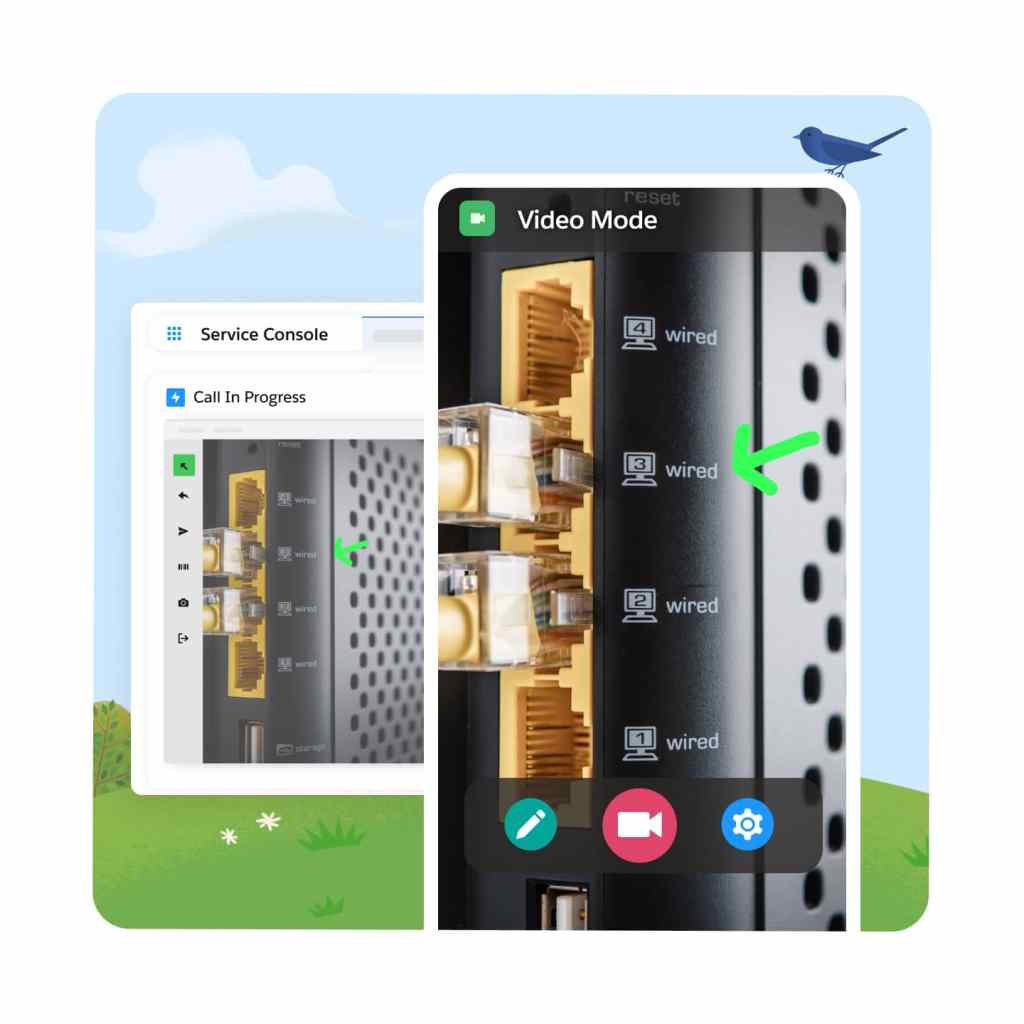
Make sure your customers also get fast, complete service — when they need it. This starts with the right field service management solution with AI and automation.